CADELEC 2000 is an AutoCAD-based electrical engineering design package that offers powerful features for heightened productivity, clearer drawings, and full error-free documentation. Throughout initial design, detailed drawing and product documentation stages, CADELEC provides up to the minute tools covering all aspects of electromechanical system development.
CADELEC packs a full range of custom drafting functions specifically tailored for electrical system designers, and includes full checking and listing features to minimize the risk of errors throughout the design process. For optimum productivity and project coherence, CADELEC can be networked into a design work group, allowing different designers to work on the same project and share the same libraries and catalogues.

Newcomers to CAD find CADELEC easy to learn, thanks to a stan 333x2310d dard Windows interface with drop-down menus and toolbars. And naturally, context sensitive help is only a mouse click away.
Using CADELEC, even inexperienced users can create drawings in record time, by accessing libraries that contain over 300 pre-drawn symbols, to ANSI-IEEE, JIC, CSA, BS, IEC, DIN, NEN or any other standard. These standard libraries can be customized to meet special needs, and you can create new libraries and symbols as required.
CADELEC offers two fully-interchangeable methods for preparing schematics: either you can draw the schematics first and compute the bill of material later; or you define the bill of material first, and pick components to insert in the drawing later. This kind of flexibility means developers can calculate the exact costs before starting construction work.
A sophisticated navigator function eliminates the need for time consuming manual searches between contacts, parts and terminals. Just click on a relay contact, and CADELEC will automatically go to the drawing that contains the coil (or vice versa). This also works between terminals and pinout drawings, and between cabinet layouts and schematics.
The new search wizards of CADELEC help you to locate immediately a component or a wire even in a very big project.
CADELEC also integrates PLC support features, with automatic functions for numbering, describing and marking inputs/outputs. The package will also import and export PLC input-output list.
The new automatic wire numbering system allows you to select from several numbering algorithms with various options.
CADELEC offers full checking and reporting functions, for step by step project analysis and documentation. Regardless of the number designers, it will check all cross references throughout the project and detail all errors encountered. It also cross-references all wires at the same potential.
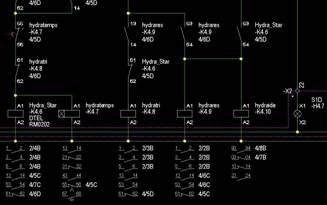
CADELEC's terminal editor functions automatically manage all the terminals and cables in a project, allowing you to change terminal blocks, set cable and wire specifications, determine wire lengths.
There are four alternatives for specifying cables, terminal strips and external devices:
the new automatic Cable Linker
data entry in terminal pinout drawing
data entry in terminal editor (prior to generating terminal pinout drawing)
dialogue box in schematic
Setting cables and wires between two terminal strips or a terminal strip and an element can be done more easily now with the new Cable Linker, which lets you define a cable in one step.
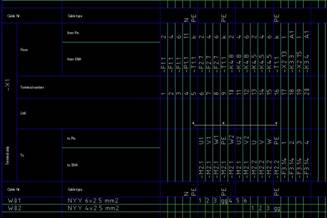
Schematics and terminal pinout diagrams are updated automatically, regardless of the cable specification method. And CADELEC also generates terminal pinout diagrams in a choice of standard formats.
CADELEC supports a virtually unlimited number of catalogues for each project. Entries for any device can be made in five different languages, and catalogues can be sorted by language or other criteria.
The program even provides assistance for component selection, by matching electrical characteristics to symbol, then generating parts, materials and order lists automatically.
You can optimize project costing by merely changing the catalogue. At the click of a button CADELEC lets you compare project costs across alternative procurement scenarios.
Applying a built in filter feature, you can print specific requirement lists to analyse specific cost factors (e.g. motor system only).
CADELEC comes with over 60 predefined report lists in 9 languages, and you can design your own custom report formats to meet company or client-specific standards. CADELEC can also be hooked up to external databases, such as the component inventory system, for example.
Control Cabinet Layout
Generating control cabinet layouts is easy using CADELEC 2000. The system analyses the project for all components to be included in the cabinet, excluding any remote items such as motors etc.
Using the cursor, you pick each item in turn; CADELEC 2000 automatically draws an outline representing that component (applying physical data from the catalogue database). You can then move the component outline to the required position on the cabinet. As you do so, the component disappears from the list of components, ensuring that there is no risk of duplication.

If a user removes a component in a schematic it will be flagged red in the cabinet drawing.
A component which has already been placed in a cabinet is no longer available.
CADELEC 2000 is distributed in five modules, as described below :
The basic module is available together with any other module or with all of them. Within this module, the following functions are available:
Tracing of one and three phase wires.
Specify wire voltage rating.
Automatic computation of device ID's with user-selectable formulas.
Automatic re-annotation of technical data on components.
Automatic generation of over 60 reports like parts list, bills of materials, etc.
Cross-reference analysis with detection of errors such as oversaturated contacts and missing relays; generation of a cross-reference-error list.
Automatic wire numbering
Automatic project plotting with user specified custom printout and a pick list for plotting selected pages of the project.
Management of colors and layers.
Automatic updating of title boxes; title boxes are fully customizable.
Links with external databases in xBase format.
Batch process on library elements.
Creation and plotting of library slides.
Printing of component labels.
Access to user-defined procedures.
Batch process on project pages.
With the powerful navigator, searching for contacts and coils belongs to history. With on mouse click, you change between the page where the contact is located to the page where its activating coil is. It works the other way around as well.
Multiple user networking with various engineers working on the same project at the same time.
Cabinet Module
The Cabinet module adds the following functionalities
Project costing in advance with a pre-defined bill of material (Estimate).
Inserting components from the pre-defined bill of material.
Selecting Cabinets to hold the elements in the project from the Cabinet Library.
Creating new Cabinet elements.
Semi-automatic generation of control cabinet layouts.
On-line consistency checking for components in the cabinets.
With the navigator you can change now between cabinet layout drawings and schematics. With a mouse click on an element in the cabinet drawing, you change in the schematic drawing where this element is located. The other way around works as well.
Generation of connection reports (both internal circuit connections and links to external units via terminals plugs or connections).
Management of terminals, cables and wiring harnesses.
Using the navigator, you can now change between terminal pinouts and the schematics in order to find a specific terminal. Or you can go the other way around, as well.
Cable editor.
Automatic Cable Linker.
Generation of terminal pinouts drawing.
Automatic generation of bridges.
Selecting PLC-s from a PLC Library.
Edit PLC addresses.
Number PLC-s and related components
Export-Import PLC input/output List.
PLC related functions.
PC with a Pentium processor
32MB RAM
100MB free hard disk space
A color monitor with super VGA resolution or better
MS Windows NT Workstation 4.0 or higher or MS Windows 98 / 95
AutoCAD Release 2000
CADELEC 2000 is produced by:
SISCAD Ltd.
17, Chemin de la Chavanne
CH-1196
Tel. +41-22-364-5491
Fax +41-22-364-5393
WEB www.cadelec.com
email [email protected]
|