CAS Exporter 3.88
The CAS exporter
is used for exporting models and animations from 3dsmax 7
and 9. This is the primary format used for
Installation: Copy the cas_exporter.dle file to your 3dsmax plugins\ folder before starting 3dsmax. (please note there are different exporter files for 3dsmax 7 8 and 9.)
Exporting Mesh: To access the exporter menu, go to File -> Export from the top left drop down menu. Click the 'Save as Type' drop-down and change it to 'CA Max Exporter' .
Point the directory to your destination folder where you want the .CAS file to live, name the file and hit save. This will open the 'CA exporter' dialog window. From here you can select the options you want for your .CAS format. If 3dsmax crashes upon exporting, check your model for un-welded vertices and errors in the mesh. Below is a screenshot of standard mesh exporting options.
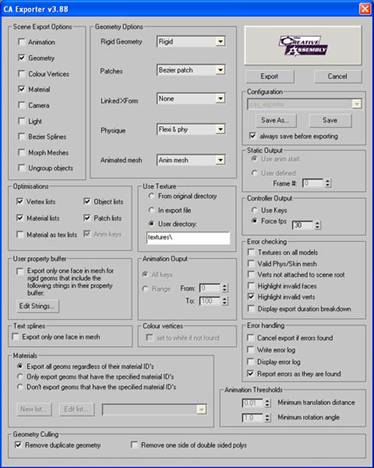
Exporting Animation: To access the exporter menu, go to File -> Export from the top left drop down menu. Click the 'Save as Type' drop-down and change it to 'CA Max Exporter' .
Point the directory to your destination folder where you want the .CAS file to live, name the file and hit save. This will open the 'CA exporter' dialog window. From here you can select the options you want for your .CAS format. *Remember, both animation and mesh formats are named with the .CAS extension! Please note that your first frame of animation should be the base pose of the model (no animation, just rigged). The Static output section on the exporter defines where this 'base pose' is drawn from. Animation output section can be toggled to export 'All Keys' or a selected key range of the animation.
Below is a screenshot of standard animation exporting options.

|