|
|
|
|
|||||
|
|
|
Overview |
|||||
Ethernet is now the dominant LAN technology in the world. Ethernet is a family of LAN technologies that may be best understood with the OSI reference model. All LANs must deal with the basic issue of how individual stations, or nodes, are named. Ethernet specifications support different media, bandwidths, and other Layer 1 and 2 variations. However, the basic frame format and address scheme is the same for all varieties of Ethernet.
Various MAC strategies have been invented to allow multiple stations to access physical media and network devices. It is important to understand how network devices gain access to the network media before students can comprehend and troubleshoot the entire network.
This
module covers some of the objectives for the CCNA 640-801, INTRO 640-821, and
ICND 640-811 exams. ![]()
![]()
![]()
Students
who complete this module should be able to perform the following tasks: ![]()
Explain the concept of auto-negotiation in relation to speed and duplex
|
|
|
|
This page provides an introduction to Ethernet. Most of the traffic on the Internet originates and ends with Ethernet connections. Since it began in the 1970s, Ethernet has evolved to meet the increased demand for high-speed LANs. When optical fiber media was introduced, Ethernet adapted to take advantage of the superior bandwidth and low error rate that fiber offers. Now the same protocol that transported data at 3 Mbps in 1973 can carry data at 10 Gbps.
The success of Ethernet is due to the following factors:
The introduction of Gigabit Ethernet has extended the original LAN technology to distances that make Ethernet a MAN and WAN standard.
The
original idea for Ethernet was to allow two or more hosts to use the same
medium with no interference between the signals. This problem of multiple user
access to a shared medium was studied in the early 1970s at the ![]() This work later
formed the basis for the Ethernet access method known as CSMA/CD.
This work later
formed the basis for the Ethernet access method known as CSMA/CD.
The first LAN in the world was the original version of Ethernet. Robert Metcalfe and his coworkers at Xerox designed it more than thirty years ago. The first Ethernet standard was published in 1980 by a consortium of Digital Equipment Company, Intel, and Xerox (DIX). Metcalfe wanted Ethernet to be a shared standard from which everyone could benefit, so it was released as an open standard. The first products that were developed from the Ethernet standard were sold in the early 1980s. Ethernet transmitted at up to 10 Mbps over thick coaxial cable up to a distance of 2 kilometers (km). This type of coaxial cable was referred to as thicknet and was about the width of a small finger.
In 1985, the IEEE standards committee for Local and Metropolitan Networks published standards for LANs. These standards start with the number 802. The standard for Ethernet is 802.3. The IEEE wanted to make sure that its standards were compatible with the International Standards Organization (ISO) and OSI model. To do this, the IEEE 802.3 standard had to address the needs of Layer 1 and the lower portion of Layer 2 of the OSI model. As a result, some small modifications to the original Ethernet standard were made in 802.3.
The differences between the two standards were so minor that any Ethernet NIC can transmit and receive both Ethernet and 802.3 frames. Essentially, Ethernet and IEEE 802.3 are the same standards.
The 10-Mbps bandwidth of Ethernet was more than enough for the slow PCs of the 1980s. By the early 1990s PCs became much faster, file sizes increased, and data flow bottlenecks occurred. Most were caused by the low availability of bandwidth. In 1995, IEEE announced a standard for a 100-Mbps Ethernet. This was followed by standards for Gigabit Ethernet in 1998 and 1999.
All the standards are essentially compatible with the original Ethernet standard. An Ethernet frame could leave an older coax 10-Mbps NIC in a PC, be placed onto a 10-Gbps Ethernet fiber link, and end up at a 100-Mbps NIC. As long as the packet stays on Ethernet networks it is not changed. For this reason Ethernet is considered very scalable. The bandwidth of the network could be increased many times while the Ethernet technology remains the same.
The original Ethernet standard has been amended many times to manage new media and higher transmission rates. These amendments provide standards for new technologies and maintain compatibility between Ethernet variations.
|
|
|
|
This page focuses on the Ethernet naming rules developed by IEEE.
Ethernet is not one networking technology, but a family of networking technologies that includes Legacy, Fast Ethernet, and Gigabit Ethernet. Ethernet speeds can be 10, 100, 1000, or 10,000 Mbps. The basic frame format and the IEEE sublayers of OSI Layers 1 and 2 remain consistent across all forms of Ethernet.
When
Ethernet needs to be expanded to add a new medium or capability, the IEEE
issues a new supplement to the 802.3 standard. The new supplements are given a
one or two letter designation such as 802.3u. An abbreviated description,
called an identifier, is also assigned to the supplement. ![]()
The abbreviated description consists of the following elements:
Ethernet relies on baseband signaling, which uses the entire bandwidth of the transmission medium. The data signal is transmitted directly over the transmission medium.
In broadband signaling, the data signal is no longer placed directly on the transmission medium. Ethernet used broadband signaling in the 10BROAD36 standard. 10BROAD36 is the IEEE standard for an 802.3 Ethernet network using broadband transmission with thick coaxial cable running at 10 Mbps. 10BROAD36 is now considered obsolete. An analog or carrier signal is modulated by the data signal and then transmitted. Radio broadcasts and cable TV use broadband signaling.
IEEE cannot force manufacturers to fully comply with any standard. IEEE has two main objectives:
Students will identify the IEEE 802 standards in the Interactive Media Activity.
|
|
|
|
This page will explain how Ethernet relates to the OSI model.
Ethernet
operates in two areas of the OSI model. These are the lower half of the data
link layer, which is known as the MAC sublayer, and the physical layer. ![]()
Data
that moves from one Ethernet station to another often passes through a
repeater. All stations in the same collision domain see traffic that passes
through a repeater. ![]() A collision domain
is a shared resource. Problems that originate in one part of a collision domain
will usually impact the entire collision domain.
A collision domain
is a shared resource. Problems that originate in one part of a collision domain
will usually impact the entire collision domain.
A repeater forwards traffic to all other ports. A repeater never sends traffic out the same port fr 444c26e om which it was received. Any signal detected by a repeater will be forwarded. If the signal is degraded through attenuation or noise, the repeater will attempt to reconstruct and regenerate the signal.
To guarantee minimum bandwidth and operability, standards specify the maximum number of stations per segment, maximum segment length, and maximum number of repeaters between stations. Stations separated by bridges or routers are in different collision domains.
Figure
![]() maps a variety of
Ethernet technologies to the lower half of OSI Layer 2 and all of Layer 1.
Ethernet at Layer 1 involves signals, bit streams that travel on the media,
components that put signals on media, and various topologies. Ethernet Layer 1
performs a key role in the communication that takes place between devices, but
each of its functions has limitations. Layer 2 addresses these limitations.
maps a variety of
Ethernet technologies to the lower half of OSI Layer 2 and all of Layer 1.
Ethernet at Layer 1 involves signals, bit streams that travel on the media,
components that put signals on media, and various topologies. Ethernet Layer 1
performs a key role in the communication that takes place between devices, but
each of its functions has limitations. Layer 2 addresses these limitations. ![]()
Data link sublayers contribute significantly to technological compatibility and computer communications. The MAC sublayer is concerned with the physical components that will be used to communicate the information. The Logical Link Control (LLC) sublayer remains relatively independent of the physical equipment that will be used for the communication process.
Figure
![]() maps a variety of
Ethernet technologies to the lower half of OSI Layer 2 and all of Layer 1.
While there are other varieties of Ethernet, the ones shown are the most widely
used.
maps a variety of
Ethernet technologies to the lower half of OSI Layer 2 and all of Layer 1.
While there are other varieties of Ethernet, the ones shown are the most widely
used.
The Interactive Media Activity reviews the layers of the OSI model.
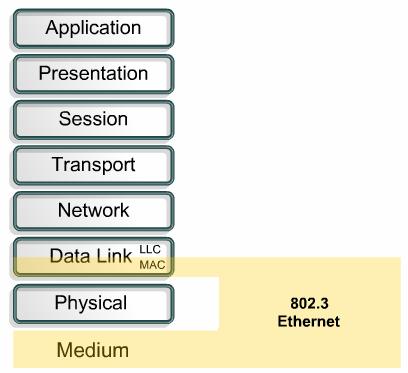
|
|
|
|
This page will discuss the MAC addresses used by Ethernet networks.
An
address system is required to uniquely identify computers and interfaces to
allow for local delivery of frames on the Ethernet. ![]() Ethernet uses MAC
addresses that are 48 bits in length and expressed as 12 hexadecimal digits.
The first six hexadecimal digits, which are administered by the IEEE, identify
the manufacturer or vendor. This portion of the MAC address is known as the
Organizational Unique Identifier (OUI). The remaining six hexadecimal digits
represent the interface serial number or another value administered by the
manufacturer.
Ethernet uses MAC
addresses that are 48 bits in length and expressed as 12 hexadecimal digits.
The first six hexadecimal digits, which are administered by the IEEE, identify
the manufacturer or vendor. This portion of the MAC address is known as the
Organizational Unique Identifier (OUI). The remaining six hexadecimal digits
represent the interface serial number or another value administered by the
manufacturer. ![]() MAC addresses are
sometimes referred to as burned-in MAC addresses (BIAs) because they are burned
into ROM and are copied into RAM when the NIC initializes.
MAC addresses are
sometimes referred to as burned-in MAC addresses (BIAs) because they are burned
into ROM and are copied into RAM when the NIC initializes.
At the data link layer MAC headers and trailers are added to upper layer data. The header and trailer contain control information intended for the data link layer in the destination system. The data from upper layers is encapsulated within the data link frame, between the header and trailer, and then sent out on the network.
The NIC uses the MAC address to determine if a message should be passed on to the upper layers of the OSI model. The NIC does not use CPU processing time to make this assessment. This enables better communication times on an Ethernet network.
When a device sends data on an Ethernet network, it can use the destination MAC address to open a communication pathway to the other device. The source device attaches a header with the MAC address of the intended destination and sends data through the network. As this data travels along the network media the NIC in each device checks to see if the MAC address matches the physical destination address carried by the data frame. If there is no match, the NIC discards the data frame. When the data reaches the destination node, the NIC makes a copy and passes the frame up the OSI layers. On an Ethernet network, all nodes must examine the MAC header.
All devices that are connected to the Ethernet LAN have MAC addressed interfaces. This includes workstations, printers, routers, and switches.
|
|
|
|
This page will explain how frames are created at Layer 2 of the OSI model.
Encoded bit streams, or data, on physical media represent a tremendous technological accomplishment, but they, alone, are not enough to make communication happen. Framing provides essential information that could not be obtained from coded bit streams alone. This information includes the following:
Framing is the Layer 2 encapsulation process. A frame is the Layer 2 protocol data unit.
A
voltage versus time graph could be used to visualize bits. However, it may be
too difficult to graph address and control information for larger units of
data. Another type of diagram that could be used is the frame format diagram,
which is based on voltage versus time graphs. Frame format diagrams are read
from left to right, just like an oscilloscope graph. The frame format diagram
shows different groupings of bits, or fields, that
perform other functions. ![]()
There
are many different types of frames described by various standards.A single
generic frame has sections called fields. Each field is composed of bytes. ![]() The names of the
fields are as follows:
The names of the
fields are as follows:
When computers are connected to a physical medium, there must be a way to inform other computers when they are about to transmit a frame. Various technologies do this in different ways. Regardless of the technology, all frames begin with a sequence of bytes to signal the data transmission.
All frames contain naming information, such as the name of the source node, or source MAC address, and the name of the destination node, or destination MAC address.
Most frames have some specialized fields. In some technologies, a Length field specifies the exact length of a frame in bytes. Some frames have a Type field, which specifies the Layer 3 protocol used by the device that wants to send data.
Frames are used to send upper-layer data and ultimately the user application data from a source to a destination. The data package includes the message to be sent, or user application data. Extra bytes may be added so frames have a minimum length for timing purposes. LLC bytes are also included with the Data field in the IEEE standard frames. The LLC sublayer takes the network protocol data, which is an IP packet, and adds control information to help deliver the packet to the destination node. Layer 2 communicates with the upper layers through LLC.
All frames and the bits, bytes, and fields contained within them, are susceptible to errors from a variety of sources. The FCS field contains a number that is calculated by the source node based on the data in the frame. This number is added to the end of a frame that is sent. When the destination node receives the frame the FCS number is recalculated and compared with the FCS number included in the frame. If the two numbers are different, an error is assumed, the frame is discarded.
Because the source cannot detect that the frame has been discarded, retransmission has to be initiated by higher layer connection-oriented protocols providing data flow control. Because these protocols, such as TCP, expect frame acknowledgment, ACK, to be sent by the peer station within a certain time, retransmission usually occurs.
There are three primary ways to calculate the FCS number:
The node that transmits data must get the attention of other devices to start and end a frame. The Length field indicates where the frame ends. The frame ends after the FCS. Sometimes there is a formal byte sequence referred to as an end-frame delimiter
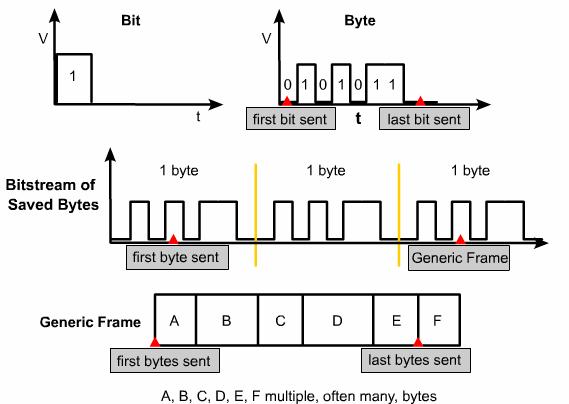
|
|
|
|
This page will describe the frame structure of Ethernet networks.
At
the data link layer the frame structure is nearly identical for all speeds of
Ethernet from 10 Mbps to 10,000 Mbps. ![]() However, at the
physical layer almost all versions of Ethernet are very different. Each speed
has a distinct set of architecture design rules.
However, at the
physical layer almost all versions of Ethernet are very different. Each speed
has a distinct set of architecture design rules.
In
the version of Ethernet that was developed by DIX prior to the adoption of the
IEEE 802.3 version of Ethernet, the Preamble and Start-of-Frame (SOF) Delimiter
were combined into a single field. The binary pattern was identical. The field
labeled Length/Type was only listed as Length in the early IEEE versions and
only as Type in the DIX version. These two uses of the field were officially
combined in a later IEEE version since both uses were common. ![]()
The
Ethernet II Type field is incorporated into the current 802.3 frame definition.
When a node receives a frame it must examine the Length/Type field to determine
which higher-layer protocol is present. If the
two-octet value is equal to or greater than 0x0600 hexadecimal, 1536 decimal,
then the contents of the Data Field are decoded according to the protocol
indicated. ![]()
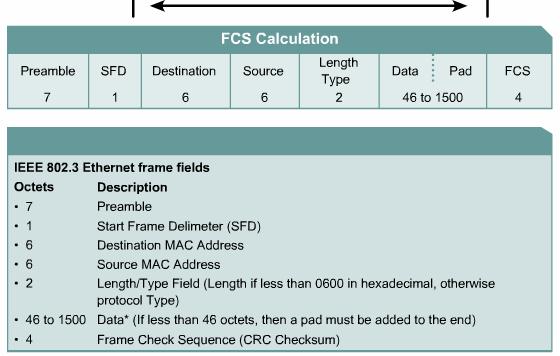
|
|
|
|
This page defines the fields that are used in a frame.
Some
of the fields permitted or required in an 802.3 Ethernet frame are as follows: ![]()
The
preamble is an alternating pattern of ones and zeros used to time
synchronization in 10 Mbps and slower implementations of Ethernet. Faster
versions of Ethernet are synchronous so this timing information is unnecessary
but retained for compatibility. ![]()
A SOF delimiter consists of a one-octet field that marks the end of the timing information and contains the bit sequence 10101011.
The destination address can be unicast, multicast, or broadcast.
The Source Address field contains the MAC source address. The source address is generally the unicast address of the Ethernet node that transmitted the frame. However, many virtual protocols use and sometimes share a specific source MAC address to identify the virtual entity.
The Length/Type field supports two different uses. If the value is less than 1536 decimal, 0x600 hexadecimal, then the value indicates length. The length interpretation is used when the LLC layer provides the protocol identification. The type value indicates which upper-layer protocol will receive the data after the Ethernet process is complete. The length indicates the number of bytes of data that follows this field.
The Data field and padding if necessary, may be of any length that does not cause the frame to exceed the maximum frame size. The maximum transmission unit (MTU) for Ethernet is 1500 octets, so the data should not exceed that size. The content of this field is unspecified. An unspecified amount of data is inserted immediately after the user data when there is not enough user data for the frame to meet the minimum frame length. This extra data is called a pad. Ethernet requires each frame to be between 64 and 1518 octets.
A FCS contains a 4-byte CRC value that is created by the device that sends data and is recalculated by the destination device to check for damaged frames. The corruption of a single bit anywhere from the start of the Destination Address through the end of the FCS field will cause the checksum to be different. Therefore, the coverage of the FCS includes itself. It is not possible to distinguish between corruption of the FCS and corruption of any other field used in the calculation.
This page concludes this lesson. The next lesson will discuss the functions of an Ethernet network. The first page will introduce the concept of MAC.
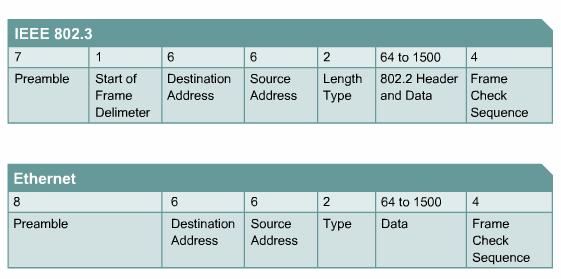
|
|
|
|
|||
|
|
|
|
This page will define MAC and provide examples of deterministic and non-deterministic MAC protocols.
MAC refers to protocols that determine which computer in a shared-media environment, or collision domain, is allowed to transmit data. MAC and LLC comprise the IEEE version of the OSI Layer 2. MAC and LLC are sublayers of Layer 2. The two broad categories of MAC are deterministic and non-deterministic.
Examples of deterministic protocols include Token Ring and FDDI. In a Token Ring network, hosts are arranged in a ring and a special data token travels around the ring to each host in sequence. When a host wants to transmit, it seizes the token, transmits the data for a limited time, and then forwards the token to the next host in the ring. Token Ring is a collisionless environment since only one host can transmit at a time.
Non-deterministic MAC protocols use a first-come, first-served approach. CSMA/CD is a simple system. The NIC listens for the absence of a signal on the media and begins to transmit. If two nodes transmit at the same time a collision occurs and none of the nodes are able to transmit.
Three
common Layer 2 technologies are Token Ring, FDDI, and Ethernet. All three
specify Layer 2 issues, LLC, naming, framing, and MAC, as well as Layer 1
signaling components and media issues. The specific technologies for each are as
follows: ![]()
The next page explains how collisions are avoided in an Ethernet network.
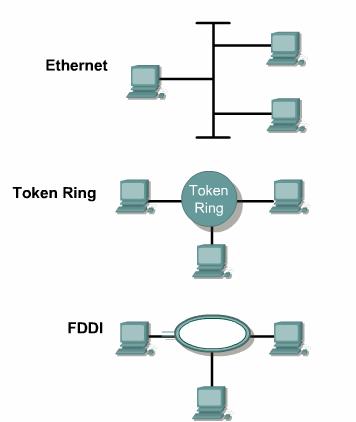
|
|
|
|
This page describes collision detection and avoidance in a CSMA/CD network.
Ethernet
is a shared-media broadcast technology. The access method CSMA/CD used in
Ethernet performs three functions: ![]()
In the CSMA/CD access method, networking devices with data to
transmit work in a listen-before-transmit mode. This means
when a node wants to send data, it must first check to see whether the
networking media is busy. If the node determines the network is busy, the node
will wait a random amount of time before retrying. If the node determines the
networking media is not busy, the node will begin transmitting and listening.
The node listens to ensure no other stations are transmitting at the same time.
After completing data transmission the device will return to listening mode. ![]()
Networking devices detect a collision has occurred when the amplitude of the signal on the networking media increases. When a collision occurs, each node that is transmitting will continue to transmit for a short time to ensure that all nodes detect the collision. When all nodes have detected the collision, the backoff algorithm is invoked and transmission stops. The nodes stop transmitting for a random period of time, determined by the backoff algorithm. When the delay periods expire, each node can attempt to access the networking media. The devices that were involved in the collision do not have transmission priority.
The Interactive Media Activity shows the procedure for collision detection in an Ethernet network.
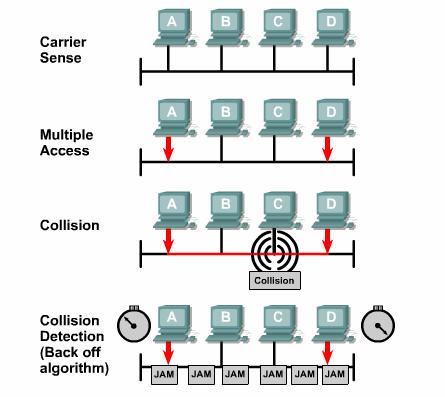
|
|
|
|
This page explains the importance of slot times in an Ethernet network.
The basic rules and specifications for proper operation of Ethernet are not particularly complicated, though some of the faster physical layer implementations are becoming so. Despite the basic simplicity, when a problem occurs in Ethernet it is often quite difficult to isolate the source. Because of the common bus architecture of Ethernet, also described as a distributed single point of failure, the scope of the problem usually encompasses all devices within the collision domain. In situations where repeaters are used, this can include devices up to four segments away.
Any station on an Ethernet network wishing to transmit a message first "listens" to ensure that no other station is currently transmitting. If the cable is quiet, the station will begin transmitting immediately. The electrical signal takes time to travel down the cable (delay), and each subsequent repeater introduces a small amount of latency in forwarding the frame from one port to the next. Because of the delay and latency, it is possible for more than one station to begin transmitting at or near the same time. This results in a collision.
If the attached station is operating in full duplex then the station may send and receive simultaneously and collisions should not occur. Full-duplex operation also changes the timing considerations and eliminates the concept of slot time. Full-duplex operation allows for larger network architecture designs since the timing restriction for collision detection is removed.
In half duplex, assuming that a collision does not occur, the sending station will transmit 64 bits of timing synchronization information that is known as the preamble. The sending station will then transmit the following information:
Stations receiving the frame recalculate the FCS to determine if the incoming message is valid and then pass valid messages to the next higher layer in the protocol stack.
10 Mbps and slower versions of Ethernet are asynchronous. Asynchronous means that each receiving station will use the eight octets of timing information to synchronize the receive circuit to the incoming data, and then discard it. 100 Mbps and higher speed implementations of Ethernet are synchronous. Synchronous means the timing information is not required, however for compatibility reasons the Preamble and Start Frame Delimiter (SFD) are present.
For all speeds of Ethernet transmission at or below 1000 Mbps, the standard describes how a transmission may be no smaller than the slot time. Slot time for 10 and 100-Mbps Ethernet is 512 bit-times, or 64 octets. Slot time for 1000-Mbps Ethernet is 4096 bit-times, or 512 octets. Slot time is calculated assuming maximum cable lengths on the largest legal network architecture. All hardware propagation delay times are at the legal maximum and the 32-bit jam signal is used when collisions are detected.
The actual calculated slot time is just longer than the theoretical amount of time required to travel between the furthest points of the collision domain, collide with another transmission at the last possible instant, and then have the collision fragments return to the sending station and be detected. For the system to work the first station must learn about the collision before it finishes sending the smallest legal frame size. To allow 1000-Mbps Ethernet to operate in half duplex the extension field was added when sending small frames purely to keep the transmitter busy long enough for a collision fragment to return. This field is present only on 1000-Mbps, half-duplex links and allows minimum-sized frames to be long enough to meet slot time requirements. Extension bits are discarded by the receiving station.
On
10-Mbps Ethernet one bit at the MAC layer requires 100 nanoseconds (ns) to
transmit. At 100 Mbps that same bit requires 10 ns to transmit and at 1000 Mbps
only takes 1 ns. As a rough estimate, 20.3 cm (8 in)
per nanosecond is often used for calculating propagation delay down a UTP
cable. For 100 meters of UTP, this means that it takes just under 5 bit-times
for a 10BASE-T signal to travel the length the cable. ![]()
For CSMA/CD Ethernet to operate, the sending station must become aware of a collision before it has completed transmission of a minimum-sized frame. At 100 Mbps the system timing is barely able to accommodate 100 meter cables. At 1000 Mbps special adjustments are required as nearly an entire minimum-sized frame would be transmitted before the first bit reached the end of the first 100 meters of UTP cable. For this reason half duplex is not permitted in 10-Gigabit Ethernet.
The Interactive Media Activity will help students identify the bit time of different Ethernet speeds.
|
|
|
|
This page explains how spacing is used in an Ethernet network for data transmission.
The
minimum spacing between two non-colliding frames is also called the interframe
spacing. This is measured from the last bit of the FCS field of the first frame
to the first bit of the preamble of the second frame. ![]()
After a frame has been sent, all stations on a 10-Mbps Ethernet are required to wait a minimum of 96 bit-times (9.6 microseconds) before any station may legally transmit the next frame. On faster versions of Ethernet the spacing remains the same, 96 bit-times, but the time required for that interval grows correspondingly shorter. This interval is referred to as the spacing gap. The gap is intended to allow slow stations time to process the previous frame and prepare for the next frame.
A repeater is expected to regenerate the full 64 bits of timing information, which is the preamble and SFD, at the start of any frame. This is despite the potential loss of some of the beginning preamble bits because of slow synchronization. Because of this forced reintroduction of timing bits, some minor reduction of the interframe gap is not only possible but expected. Some Ethernet chipsets are sensitive to a shortening of the interframe spacing, and will begin failing to see frames as the gap is reduced. With the increase in processing power at the desktop, it would be very easy for a personal computer to saturate an Ethernet segment with traffic and to begin transmitting again before the interframe spacing delay time is satisfied.
After
a collision occurs and all stations allow the cable to become idle (each waits
the full interframe spacing), then the stations that collided must wait an
additional and potentially progressively longer period of time before
attempting to retransmit the collided frame. The waiting period is
intentionally designed to be random so that two stations do not delay for the
same amount of time before retransmitting, which would result in more
collisions. This is accomplished in part by expanding the interval from which
the random retransmission time is selected on each retransmission attempt. The
waiting period is measured in increments of the parameter slot time. ![]()
If the MAC layer is unable to send the frame after sixteen attempts, it gives up and generates an error to the network layer. Such an occurrence is fairly rare and would happen only under extremely heavy network loads, or when a physical problem exists on the network.
|
|
|
|
This page will describe collisions and how they are handled on a network.
The
most common error condition on Ethernet networks are collisions. ![]() Collisions are the
mechanism for resolving contention for network access. A few collisions provide
a smooth, simple, low overhead way for network nodes to arbitrate contention
for the network resource. When network contention becomes too great, collisions
can become a significant impediment to useful network operation.
Collisions are the
mechanism for resolving contention for network access. A few collisions provide
a smooth, simple, low overhead way for network nodes to arbitrate contention
for the network resource. When network contention becomes too great, collisions
can become a significant impediment to useful network operation.
Collisions result in network bandwidth loss that is equal to the initial transmission and the collision jam signal. This is consumption delay and affects all network nodes possibly causing significant reduction in network throughput.
The considerable majority of collisions occur very early in the frame, often before the SFD. Collisions occurring before the SFD are usually not reported to the higher layers, as if the collision did not occur. As soon as a collision is detected, the sending stations transmit a 32-bit "jam" signal that will enforce the collision. This is done so that any data being transmitted is thoroughly corrupted and all stations have a chance to detect the collision.
In
Figure ![]() two stations
listen to ensure that the cable is idle, then
transmit. Station 1 was able to transmit a significant percentage of the frame
before the signal even reached the last cable segment. Station 2 had not
received the first bit of the transmission prior to beginning its own
transmission and was only able to send several bits before the NIC sensed the
collision. Station 2 immediately truncated the current transmission,
substituted the 32-bit jam signal and ceased all transmissions. During the
collision and jam event that Station 2 was experiencing, the collision
fragments were working their way back through the repeated collision domain
toward Station 1. Station 2 completed transmission of the 32-bit jam signal and
became silent before the collision propagated back to Station 1 which was still
unaware of the collision and continued to transmit. When the collision
fragments finally reached Station 1, it also truncated the current transmission
and substituted a 32-bit jam signal in place of the remainder of the frame it
was transmitting. Upon sending the 32-bit jam signal Station 1 ceased all
transmissions.
two stations
listen to ensure that the cable is idle, then
transmit. Station 1 was able to transmit a significant percentage of the frame
before the signal even reached the last cable segment. Station 2 had not
received the first bit of the transmission prior to beginning its own
transmission and was only able to send several bits before the NIC sensed the
collision. Station 2 immediately truncated the current transmission,
substituted the 32-bit jam signal and ceased all transmissions. During the
collision and jam event that Station 2 was experiencing, the collision
fragments were working their way back through the repeated collision domain
toward Station 1. Station 2 completed transmission of the 32-bit jam signal and
became silent before the collision propagated back to Station 1 which was still
unaware of the collision and continued to transmit. When the collision
fragments finally reached Station 1, it also truncated the current transmission
and substituted a 32-bit jam signal in place of the remainder of the frame it
was transmitting. Upon sending the 32-bit jam signal Station 1 ceased all
transmissions.
A jam signal may be composed of any binary data so long as it does not form a proper checksum for the portion of the frame already transmitted. The most commonly observed data pattern for a jam signal is simply a repeating one, zero, one, zero pattern, the same as Preamble. When viewed by a protocol analyzer this pattern appears as either a repeating hexadecimal 5 or A sequence. The corrupted, partially transmitted messages are often referred to as collision fragments or runts. Normal collisions are less than 64 octets in length and therefore fail both the minimum length test and the FCS checksum test.
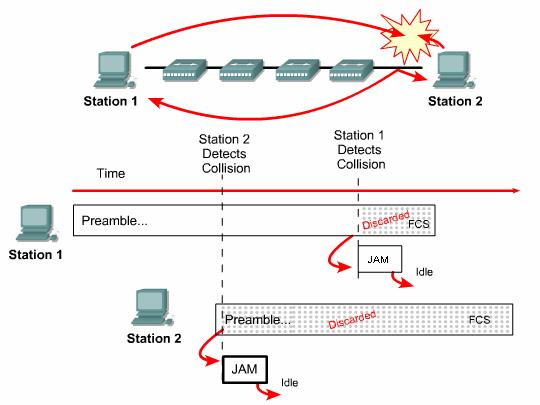
|
|
|
|
This page covers the different types of collisions and their characteristics.
Collisions
typically take place when two or more Ethernet stations transmit simultaneously
within a collision domain. A single collision is a collision that was detected
while trying to transmit a frame, but on the next attempt the frame was
transmitted successfully. Multiple collisions indicate that the same frame
collided repeatedly before being successfully transmitted. The results of
collisions, collision fragments, are partial or corrupted frames that are less
than 64 octets and have an invalid FCS. Three types of collisions are: ![]()
To create a local collision on coax cable (10BASE2 and 10BASE5), the signal travels down the cable until it encounters a signal from the other station. The waveforms then overlap, canceling some parts of the signal out and reinforcing or doubling other parts. The doubling of the signal pushes the voltage level of the signal beyond the allowed maximum. This over-voltage condition is then sensed by all of the stations on the local cable segment as a collision.
In
the beginning the waveform in Figure ![]() represents normal
represents normal ![]()
On UTP cable, such as 10BASE-T, 100BASE-TX and 1000BASE-T, a collision is detected on the local segment only when a station detects a signal on the RX pair at the same time it is sending on the TX pair. Since the two signals are on different pairs there is no characteristic change in the signal. Collisions are only recognized on UTP when the station is operating in half duplex. The only functional difference between half and full duplex operation in this regard is whether or not the transmit and receive pairs are permitted to be used simultaneously. If the station is not engaged in transmitting it cannot detect a local collision. Conversely, a cable fault such as excessive crosstalk can cause a station to perceive its own transmission as a local collision.
The characteristics of a remote collision are a frame that is less than the minimum length, has an invalid FCS checksum, but does not exhibit the local collision symptom of over-voltage or simultaneous RX/TX activity. This sort of collision usually results from collisions occurring on the far side of a repeated connection. A repeater will not forward an over-voltage state, and cannot cause a station to have both the TX and RX pairs active at the same time. The station would have to be transmitting to have both pairs active, and that would constitute a local collision. On UTP networks this is the most common sort of collision observed.
There is no possibility remaining for a normal or legal collision after the first 64 octets of data has been transmitted by the sending stations. Collisions occurring after the first 64 octets are called "late collisions". The most significant difference between late collisions and collisions occurring before the first 64 octets is that the Ethernet NIC will retransmit a normally collided frame automatically, but will not automatically retransmit a frame that was collided late. As far as the NIC is concerned everything went out fine, and the upper layers of the protocol stack must determine that the frame was lost. Other than retransmission, a station detecting a late collision handles it in exactly the same way as a normal collision.
The Interactive Media Activity will require students to identify the different types of collisions.
|
|
|
|
This page will define common Ethernet errors.
Knowledge of typical errors is invaluable for understanding both the operation and troubleshooting of Ethernet networks.
The following are the sources of Ethernet error:
While local and remote collisions are considered to be a normal part of Ethernet operation, late collisions are considered to be an error. The presence of errors on a network always suggests that further investigation is warranted. The severity of the problem indicates the troubleshooting urgency related to the detected errors. A handful of errors detected over many minutes or over hours would be a low priority. Thousands detected over a few minutes suggest that urgent attention is warranted.
Jabber
is defined in several places in the 802.3 standard as being a transmission of
at least 20,000 to 50,000 bit times in duration. However, most diagnostic tools
report jabber whenever a detected transmission exceeds the maximum legal frame
size, which is considerably smaller than 20,000 to 50,000 bit times. Most
references to jabber are more properly called long frames. ![]()
A long frame is one that is longer than the maximum legal size, and takes into consideration whether or not the frame was tagged. It does not consider whether or not the frame had a valid FCS checksum. This error usually means that jabber was detected on the network.
A
short frame is a frame smaller than the minimum legal size of 64 octets, with a
good frame check sequence. Some protocol analyzers and network monitors call
these frames "runts". In general the presence of short frames is not a
guarantee that the network is failing. ![]()
The term runt is generally an imprecise slang term that means something less than a legal frame size. It may refer to short frames with a valid FCS checksum although it usually refers to collision fragments.
The Interactive Media Activity will help students become familiar with Ethernet errors.
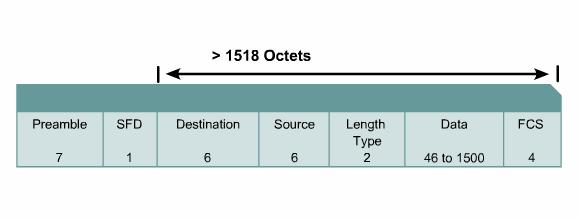
|
|
|
|
This page will focus on additional errors that occur on an Ethernet network.
A
received frame that has a bad Frame Check Sequence, also referred to as a
checksum or CRC error, differs from the original transmission by at least one
bit. In an FCS error frame the header information is probably correct, but the
checksum calculated by the receiving station does not match the checksum
appended to the end of the frame by the sending station. ![]() The frame is then
discarded.
The frame is then
discarded.
High numbers of FCS errors from a single station usually indicates a faulty NIC and/or faulty or corrupted software drivers, or a bad cable connecting that station to the network. If FCS errors are associated with many stations, they are generally traceable to bad cabling, a faulty version of the NIC driver, a faulty hub port, or induced noise in the cable system.
A message that does not end on an octet boundary is known as an alignment error. Instead of the correct number of binary bits forming complete octet groupings, there are additional bits left over (less than eight). Such a frame is truncated to the nearest octet boundary, and if the FCS checksum fails, then an alignment error is reported. This is often caused by bad software drivers, or a collision, and is frequently accompanied by a failure of the FCS checksum.
A frame with a valid value in the Length field but did not match the actual number of octets counted in the data field of the received frame is known as a range error. This error also appears when the length field value is less than the minimum legal unpadded size of the data field. A similar error, Out of Range, is reported when the value in the Length field indicates a data size that is too large to be legal.
Fluke Networks has coined the term ghost to mean energy (noise) detected on the cable that appears to be a frame, but is lacking a valid SFD. To qualify as a ghost, the frame must be at least 72 octets long, including the preamble. Otherwise, it is classified as a remote collision. Because of the peculiar nature of ghosts, it is important to note that test results are largely dependent upon where on the segment the measurement is made.
Ground loops and other wiring problems are usually the cause of ghosting. Most network monitoring tools do not recognize the existence of ghosts for the same reason that they do not recognize preamble collisions. The tools rely entirely on what the chipset tells them. Software-only protocol analyzers, many hardware-based protocol analyzers, hand held diagnostic tools, as well as most remote monitoring (RMON) probes do not report these events.
The Interactive Media Activity will help students become familiar with the terms and definitions of Ethernet errors.
|
|
|
|
This page explains auto-negotiation and how it is accomplished.
As Ethernet grew from 10 to 100 and 1000 Mbps, one requirement was to make each technology interoperable, even to the point that 10, 100, and 1000 interfaces could be directly connected. A process called Auto-Negotiation of speeds at half or full duplex was developed. Specifically, at the time that Fast Ethernet was introduced, the standard included a method of automatically configuring a given interface to match the speed and capabilities of the link partner. This process defines how two link partners may automatically negotiate a configuration offering the best common performance level. It has the additional advantage of only involving the lowest part of the physical layer.
10BASE-T
required each station to transmit a link pulse about every 16 milliseconds,
whenever the station was not engaged in transmitting a message.
Auto-Negotiation adopted this signal and renamed it a Normal Link Pulse (NLP).
When a series of NLPs are sent in a group for the purpose of Auto-Negotiation,
the group is called a Fast Link Pulse (FLP) burst. Each FLP burst is sent at
the same timing interval as an NLP, and is intended to allow older 10BASE-T
devices to operate normally in the event they should receive an FLP burst. ![]()
Auto-Negotiation
is accomplished by transmitting a burst of 10BASE-T Link Pulses from each of the
two link partners. The burst communicates the capabilities of the transmitting
station to its link partner. After both stations have interpreted what the
other partner is offering, both switch to the highest performance common
configuration and establish a link at that speed. If anything interrupts
communications and the link is lost, the two link partners first attempt to
link again at the last negotiated speed. If that fails, or if it has been too
long since the link was lost, the Auto-Negotiation process starts over. The
link may be lost due to external influences, such as a cable fault, or due to
one of the partners issuing a reset. ![]()
|
|
|
|
This page will explain how links are established through Auto-Negotiation and introduce the two duplex modes.
Link partners are allowed to skip offering configurations of which they are capable. This allows the network administrator to force ports to a selected speed and duplex setting, without disabling Auto-Negotiation.
Auto-Negotiation is optional for most Ethernet implementations. Gigabit Ethernet requires its implementation, though the user may disable it. Auto-Negotiation was originally defined for UTP implementations of Ethernet and has been extended to work with other fiber optic implementations.
When an Auto-Negotiating station first attempts to link it is supposed to enable 100BASE-TX to attempt to immediately establish a link. If 100BASE-TX signaling is present, and the station supports 100BASE-TX, it will attempt to establish a link without negotiating. If either signaling produces a link or FLP bursts are received, the station will proceed with that technology. If a link partner does not offer an FLP burst, but instead offers NLPs, then that device is automatically assumed to be a 10BASE-T station. During this initial interval of testing for other technologies, the transmit path is sending FLP bursts. The standard does not permit parallel detection of any other technologies.
If a link is established through parallel detection, it is required to be half duplex. There are only two methods of achieving a full-duplex link. One method is through a completed cycle of Auto-Negotiation, and the other is to administratively force both link partners to full duplex. If one link partner is forced to full duplex, but the other partner attempts to Auto-Negotiate, then there is certain to be a duplex mismatch. This will result in collisions and errors on that link. Additionally if one end is forced to full duplex the other must also be forced. The exception to this is 10-Gigabit Ethernet, which does not support half duplex.
Many vendors implement hardware in such a way that it cycles through the various possible states. It transmits FLP bursts to Auto-Negotiate for a while, then it configures for Fast Ethernet, attempts to link for a while, and then just listens. Some vendors do not offer any transmitted attempt to link until the interface first hears an FLP burst or some other signaling scheme.
There are two duplex modes, half and full. For shared media, the half-duplex mode is mandatory. All coaxial implementations are half duplex in nature and cannot operate in full duplex. UTP and fiber implementations may be operated in half duplex. 10-Gbps implementations are specified for full duplex only.
In half duplex only one station may transmit at a time. For the coaxial implementations a second station transmitting will cause the signals to overlap and become corrupted. Since UTP and fiber generally transmit on separate pairs the signals have no opportunity to overlap and become corrupted. Ethernet has established arbitration rules for resolving conflicts arising from instances when more than one station attempts to transmit at the same time. Both stations in a point-to-point full-duplex link are permitted to transmit at any time, regardless of whether the other station is transmitting.
Auto-Negotiation avoids most situations where one station in a point-to-point link is transmitting under half-duplex rules and the other under full-duplex rules.
In
the event that link partners are capable of sharing more than one common
technology, refer to the list in Figure ![]() . This list is
used to determine which technology should be chosen from the offered
configurations.
. This list is
used to determine which technology should be chosen from the offered
configurations.
Fiber-optic Ethernet implementations are not included in this priority resolution list because the interface electronics and optics do not permit easy reconfiguration between implementations. It is assumed that the interface configuration is fixed. If the two interfaces are able to Auto-Negotiate then they are already using the same Ethernet implementation. However, there remain a number of configuration choices such as the duplex setting, or which station will act as the Master for clocking purposes, that must be determined.
The Interactive Media Activity will help students understand the link establishment process.
This page concludes this lesson. The next page will summarize the main points from the module.
|
|
|
Summary |
This page summarizes the topics discussed in this module.
Ethernet is not one networking technology, but a family of LAN technologies that includes Legacy, Fast Ethernet, and Gigabit Ethernet. When Ethernet needs to be expanded to add a new medium or capability, the IEEE issues a new supplement to the 802.3 standard. The new supplements are given a one or two letter designation such as 802.3u. Ethernet relies on baseband signaling, which uses the entire bandwidth of the transmission medium. Ethernet operates at two layers of the OSI model, the lower half of the data link layer, known as the MAC sublayer and the physical layer. Ethernet at Layer 1 involves interfacing with media, signals, bit streams that travel on the media, components that put signals on media, and various physical topologies. Layer 1 bits need structure so OSI Layer 2 frames are used. The MAC sublayer of Layer 2 determines the type of frame appropriate for the physical media.
The one thing common to all forms of Ethernet is the frame structure. This is what allows the interoperability of the different types of Ethernet.
Some of the fields permitted or required in an 802.3 Ethernet Frame are:
In 10 Mbps and slower versions of Ethernet, the Preamble provides timing information the receiving node needs in order to interpret the electrical signals it is receiving. The Start Frame Delimiter marks the end of the timing information. 10 Mbps and slower versions of Ethernet are asynchronous. That is, they will use the preamble timing information to synchronize the receive circuit to the incoming data. 100 Mbps and higher speed implementations of Ethernet are synchronous. Synchronous means the timing information is not required, however for compatibility reasons the Preamble and SFD are present.
The address fields of the Ethernet frame contain Layer 2, or MAC, addresses.
All frames are susceptible to errors from a variety of sources. The Frame Check Sequence (FCS) field of an Ethernet frame contains a number that is calculated by the source node based on the data in the frame. At the destination it is recalculated and compared to determine that the data received is complete and error free.
Once the data is framed the Media Access Control (MAC) sublayer is also responsible to determine which computer on a shared-medium environment, or collision domain, is allowed to transmit the data. There are two broad categories of Media Access Control, deterministic (taking turns) and non-deterministic (first come, first served).
Examples of deterministic protocols include Token Ring and FDDI. The carrier sense multiple access with collision detection (CSMA/CD) access method is a simple non-deterministic system. The NIC listens for an absence of a signal on the media and starts transmitting. If two nodes or more nodes transmit at the same time a collision occurs. If a collision is detected the nodes wait a random amount of time and retransmit.
The minimum spacing between two non-colliding frames is also called the interframe spacing. Interframe spacing is required to insure that all stations have time to process the previous frame and prepare for the next frame.
Collisions can occur at various points during transmission. A collision where a signal is detected on the receive and transmit circuits at the same time is referred to as a local collision. A collision that occurs before the minimum number of bytes can be transmitted is called a remote collision. A collision that occurs after the first sixty-four octets of data have been sent is considered a late collision. The NIC will not automatically retransmit for this type of collision.
While local and remote collisions are considered to be a normal part of Ethernet operation, late collisions are considered to be an error. Ethernet errors result from detection of frames sizes that are longer or shorter than standards allow or excessively long or illegal transmissions called jabber. Runt is a slang term that refers to something less than the legal frame size.
Auto-Negotiation detects the speed and duplex mode, half-duplex or full-duplex, of the device on the other end of the wire and adjusts to match those settings.
|