Making a DVD from avi or mpeg
This guide will explain the steps required to make a DVD and write it to a standard blank DVD disk.
Programs needed
Winavi video converter
Step 1.
As shown below

Now open ![]() u
will find a name and serial number copy paste it
u
will find a name and serial number copy paste it
Onto winavi registration click register
You will get a box come up saying it will close now so it can apply registration
Click ok
Step 2.
Winavi is now on your desktop click on it and it will open it might tell you that you donít have real media codecs or quick time codecs click close

Step 3.
Click on DVD and select the avi or mpeg you wish to convert

Choose output directory (where you want your film to go)
Select DVD for (output format) click advance
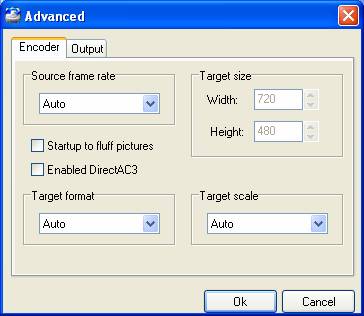
Step 3.
Leave settings as above
Click on output (make sure settings are same as pic below
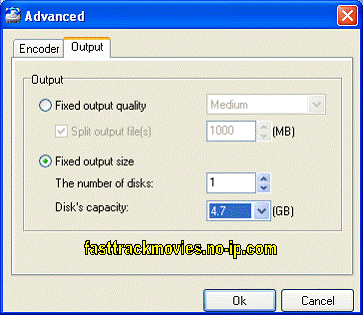
Good luck!!!!!
|