1. Configuration
Admin module
1.1.1 IniLocal data data<Computer name>Integration
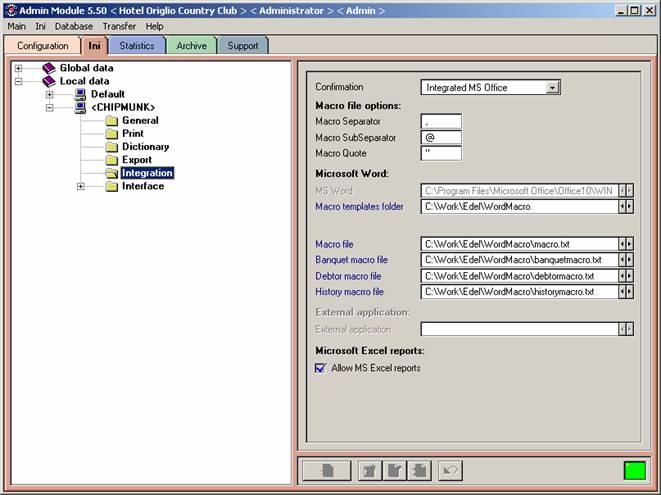
“Integrated MS Office” - use integrated MS Word for creation confirmation letters.
“External MS Office” - use external MS Word for creation confirmation letters.
“External Application” - use external MS Word for creation confirmation letters.
“Text editor (Hi Edit)” - use integrated text editor (Hi Edit) for creation confirmation letters.
“Nothing” - don’t create confirmation letters.
“Macro separator” – separator for fields in macro files - ‘,’
“Macro SubSeparator” - sub separator for fields in macro files (for room type info for group master) - ‘@’
“Macro Quote” – quote for fields in macro files - ‘”’
“MS Word” – Path to MS Word Application (For example: C:Program FilesMicrosoft OfficeOfficeWINWORD.EXE)
“Macro templates folder” – Folder where confirmation letters templates are located.
(For example: C:MedallionWordMacro)
“Macro file” – Path to macro file for reservation and group masters confirmation.
If the server and Medallion run on the same workstation then it should be local path.
(For example: C:MedallionWordMacromacro.txt)
If the server and Medallion run on the different workstations then it should be network path.
(For example: workstation1WordMacromacro.txt)
“Banquet macro” – Path to macro file for banquet reservations confirmation.
If the server and Medallion run on the same workstation then it should be local path.
(For example: C:MedallionWordMacrobanquetmacro.txt)
If the server and Medallion run on the different workstations then it should be network path.
(For example: workstation1WordMacro banquetmacro.txt)
“Debtor macro file” – Path to macro file for debtor invoices confirmation (Carta remesa).
If the server and Medallion run on the same workstation then it should be local path.
(For example: C:MedallionWordMacrodebtormacro.txt)
If the server and Medallion run on the different workstations then it should be network path.
(For example: workstation1WordMacro debtormacro.txt)
“History macro file” – Path to macro file for guests, companies and agencies confirmation from history.
If the server and Medallion run on the same workstation then it should be local path.
(For example: C:MedallionWordMacrohistorymacro.txt)
If the server and Medallion run on the different workstations then it should be network path.
(For example: workstation1WordMacro historymacro.txt)
“External application” – path to external application
(For example: C:Program FilesTextPad 4TextPad.exe)
Configuration settings (*.ini) files
Copy “medallionmacro.ini”, “banquetmacro.ini”, “debtormacro.ini” and “historymacro.ini” into the folder where Microsoft word user templates are located. This folder can be modified in MS Word – ToolsOptionsFile locationsUser Templates
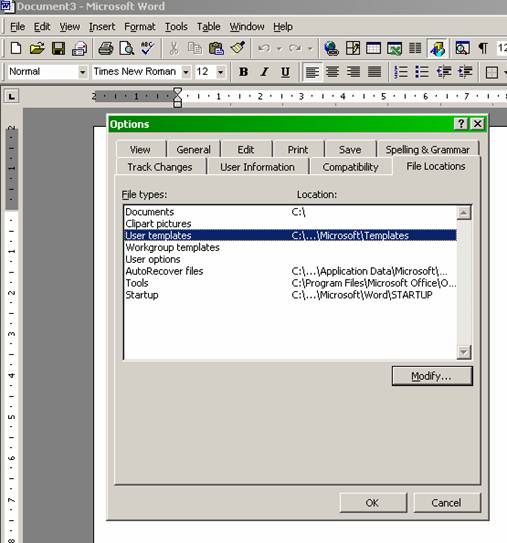
Setting in configuration settings(*.ini) files:
medallionmacro.ini:
[MacroSettings] section
FileName - local path to macro file for reservation and group masters confirmation. (See 1.1.2.)
ApplyFont : 0 – use the fonts from template
1 – use the fonts from ini file (the following settings).
FontName – the font name for resulted document.
FontSize – the size of the font.
Table1FontName – the font name for group banquet table.
Table1FontSize – the size of the font.
[MacroTranslation] section contains captions of dialog controls for the macro template witch is used for creation of confirmation letters templates
[MacroFieldsTranslation] section contains macro fields names the for macro template witch is used for creation of confirmation letters templates
[MacroFieldsOrder] section contains macro fields order in the field selection dialog.
[MacroTable1Translation] section contains captions of fields for group banquet table.
[MacroTable1FieldsOrder] section contains fields order for group banquet table.
[MacroTable1FieldsShow] section contains settings each group banquet table fields – show it or not.
(For example: Table1Field3 = 0 – do not show field 3)
[MacroTable2Translation] section contains captions of fields for group guests table.
[MacroTable2FieldsOrder] section contains fields order for group guests table.
[MacroTable2FieldsShow] section contains settings each group guests table fields – show it or not.
(For example: Table2Field3 = 0 – do not show field 3)
banquetmacro.ini:
[MacroSettings] section
FileName – local path to macro file for banquet reservations confirmation. (See 1.1.2.)
ApplyFont : 0 – use the fonts from template
1 – use the fonts from ini file (the following settings).
FontName – the font name for resulted document.
FontSize – the size of the font.
Table1FontName – the font name for food, beverage and equipment tables.
Table1FontSize – the size of the font.
[MacroTranslation] section contains captions of dialog controls for the macro template witch is used for creation of confirmation letters templates
[MacroFieldsTranslation] section contains macro fields names the for macro template witch is used for creation of confirmation letters templates
[MacroTableTranslation] section contains captions of fields for food, beverage and equipment tables.
debtormacro.ini:
[MacroSettings] section
FileName - local path to macro file for debtor invoices confirmation (Carta remesa). (See 1.1.2.)
FontName – the font name for resulted document.
FontSize – the size of the font.
[MacroTranslation] section contains captions of dialog controls for the macro template witch is used for creation of confirmation letters templates
[MacroFieldsTranslation] section contains macro fields names the for macro template witch is used for creation of confirmation letters templates
[MacroTableTranslation] section contains macro invoice transactions table columns names the for macro template witch is used for creation of confirmation letters templates
[MacroFieldsOrder] section contains macro fields order in the field selection dialog.
historymacro.ini:
[MacroSettings] section
FileName – local path to macro file for guests, companies and agencies confirmation from history. (See 1.1.2.)
ApplyFont : 0 – use the fonts from template
1 – use the fonts from ini file (the following settings).
FontName – the font name for resulted document.
FontSize – the size of the font.
[MacroTranslation] section contains captions of dialog controls for the macro template witch is used for creation of confirmation letters templates
[MacroFieldsTranslation] section contains macro fields names the for macro template witch is used for creation of confirmation letters templates
[MacroFieldsOrder] section contains macro fields order in the field selection dialog.
2. Creation of templates
Open Word-File Open-select Medallion template.dot for creation of confirmation letter template for reservation or group master, Medallion Banquet template.dot for creation of confirmation letter template for banquet reservation or Medallion Debtor template.dot for creation of confirmation letter template for debtor invoices(Carta remesa), Select Open
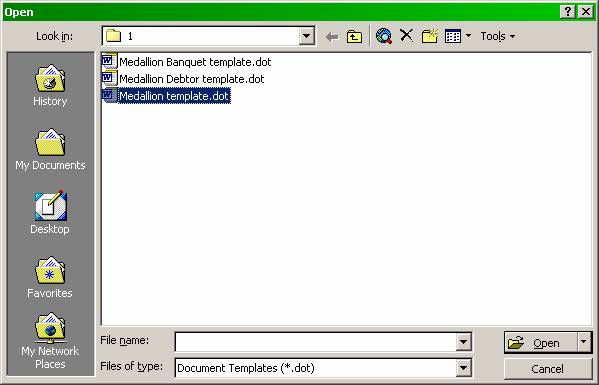
This will open the template for creation of confirmation letter template.
Set macro security 747d36h level option to “low”
Tools-Macro-Security 747d36h
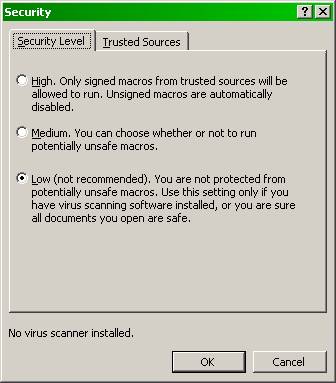
To insert macro field: Press “Macro” button on the toolbar
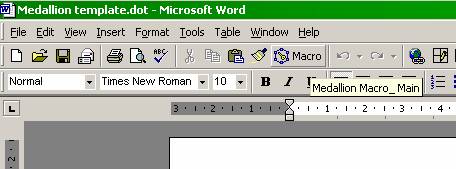
The following dialog will appear:
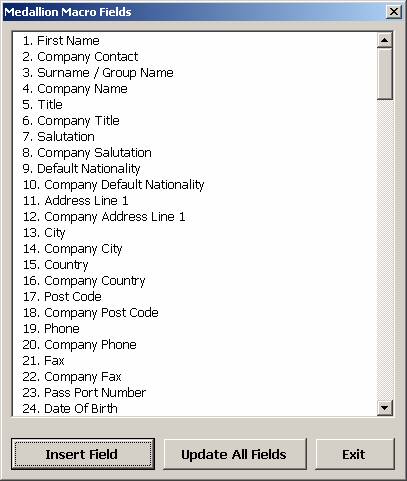
Select necessary field and press “Insert fields”.
Below you have all the information on what each field represents
1. For reservations and group masters (Medallion template.dot):
|
Individual/Family |
Group |
|
|
First Name |
N/A |
|
|
Company Contact Name |
Company Contact Name |
|
|
Surname |
Company Name |
|
|
Company Name |
Company Name |
|
|
Prefix |
N/A |
|
|
Salutation |
N/A |
|
|
Nationality |
N/A |
|
|
Address Line |
N/A |
|
|
Company Address Line |
Company Address Line |
|
|
City |
N/A |
|
|
|
|
|
|
Country |
N/A |
|
|
Company Country |
Company Country |
|
|
Post Code |
N/A |
|
|
Company Post Code |
Company Post Code |
|
|
Phone |
N/A |
|
|
Company Phone |
Company Phone |
|
|
Fax |
N/A |
|
|
Company Fax |
Company Fax |
|
|
Legal Document Number |
N/A |
|
|
Date Of Birth |
N/A |
|
|
Arrival Date |
Arrival Date |
|
|
Departure Date |
Departure Date |
|
|
Room Number |
N/A |
|
|
Single Booking Room Type |
N/A |
|
|
Number Of Rooms |
Number Of Rooms |
|
|
Reservation Created |
Created |
|
|
Board Type |
Board Type |
|
|
N/A |
Total Group Value |
|
|
Rate Per Night |
N/A |
|
|
Room Rate |
N/A |
|
|
Board Rate |
N/A |
|
|
Package Price |
N/A |
|
|
Total PAX |
N/A |
|
|
Adults |
Adults |
|
|
Total Kids |
Total Kids |
|
|
Total Paying Kids |
Total Paying Kids |
|
|
Child 1 |
Child 1 |
|
|
Child 2 |
Child 2 |
|
|
Child 3 |
Child 3 |
|
|
Reservation Number |
N/A |
|
|
Reference |
N/A |
|
|
N/A |
Group Master Reservation Number |
|
|
Deposit Required |
Deposit Required |
|
|
Deposit Due Date |
Deposit Due Date |
|
|
Number Of Nights |
Number Of Nights |
|
|
Salutation + Surmane |
N/A |
|
|
Post Code And City |
N/A |
|
|
Company Post Code And City |
Company Post Code And City |
|
|
User Login Name |
User Login Name |
|
|
User Full Name |
User Full Name |
|
|
Legal Document Text |
N/A |
|
|
|
N/A |
|
|
Company Email |
Company Email |
|
|
|
N/A |
|
|
Company
|
Company
|
|
|
Guest Profile Short Note |
Short Member Note |
|
|
Guest Profile Note |
Long Member Note |
|
|
N/A |
Room Type Details 1 |
|
|
N/A |
Room Type Details 2 |
|
|
N/A |
Room Type Details 3 |
|
|
N/A |
Room Type Details 4 |
|
|
N/A |
Room Type Details 5 |
|
|
N/A |
Room Type Details 6 |
|
|
N/A |
Room Type Details 7 |
|
|
N/A |
Room Type Details 8 |
|
|
N/A |
Room Type Details 9 |
|
|
N/A |
Room Type Details 10 |
|
|
N/A |
Room Type Details 11 |
|
|
N/A |
Room Type Details 12 |
|
|
N/A |
Room Type Details 13 |
|
|
N/A |
Room Type Details 14 |
|
|
N/A |
Room Type Details 15 |
|
|
N/A |
Room Type Details 16 |
|
|
N/A |
Room Type Details 17 |
|
|
N/A |
Room Type Details 18 |
|
|
N/A |
Room Type Details 19 |
|
|
N/A |
Room Type Details 20 |
|
|
Rate per PAX per night |
N/A |
|
|
Group Name |
Group Name |
|
|
Folio Balance |
Folio Balance |
|
|
Birth Place |
N/A |
|
|
Address Line 2 |
N/A |
|
|
Company Address Line 2 |
Company Address Line 2 |
|
|
Company Contact Phone |
Company Contact Phone |
|
|
Company Contact Fax |
Company Contact Fax |
|
|
Company Contact Email |
Company Contact Email |
|
|
Language |
N/A |
|
|
External CRS Number |
N/A |
|
|
Total Value |
N/A |
|
|
Extras |
N/A |
|
|
Voucher No |
N/A |
|
|
Flight No |
N/A |
|
|
Destination |
N/A |
|
|
Booking Reference |
N/A |
|
|
Arrival Short Note |
N/A |
|
|
Arrival Long Note |
N/A |
|
|
Departure Short Note |
N/A |
|
|
Departure Long Note |
N/A |
|
|
Region |
N/A |
|
|
Company Region |
Company Region |
|
|
Booking Additional Info |
N/A |
|
|
Booking Additional Info 2 |
N/A |
|
|
Current Date (Long Format) |
Current Date (Long Format) |
|
|
Arrival Date (Long Format) |
Arrival Date (Long Format) |
|
|
Departure Date (Long Format) |
Departure Date (Long Format) |
|
|
Date Of Birth (Long Format) |
N/A |
|
|
Deposit Due Date (Long Format) |
N/A |
|
|
Reason Of Stay |
N/A |
|
|
Guest Profile Additional Note |
N/A |
|
|
Reservation Created (Long Format) |
Created (Long Format) |
|
|
Title |
N/A |
|
|
Suffix |
N/A |
|
|
GuaranteeCancellation Policy |
GuaranteeCancellation Policy |
|
|
Booking Policy |
Booking Policy |
|
|
Settlement Type |
N/A |
|
|
Settlement Method |
N/A |
|
|
Guarantee Type |
N/A |
|
|
Guarantee Method |
N/A |
|
|
Desired Room Number |
N/A |
|
|
Reservation Status |
Status |
|
|
Arrival Time |
Arrival Time |
|
|
Departure Time |
Departure Time |
|
|
Booking Gender |
N/A |
|
|
Guest Profile Source of Business |
N/A |
|
|
Guest Profile Market Segment |
N/A |
|
|
Company Profile Source of Business |
Company Profile Source of Business |
|
|
Company Profile Market Segment |
Company Profile Market Segment |
|
|
Guest Profile Tax Code |
N/A |
|
|
Company Tax Code |
Company Tax Code |
|
|
Company Industry Code |
Company Industry Code |
|
|
Company Code |
Company Code |
|
|
Booking Source of Business |
N/A |
|
|
Booking Market Segment |
N/A |
|
|
Legal Document Issue Date |
N/A |
|
|
Legal Document Expiry Date |
N/A |
|
|
Legal Document place of issue. |
N/A |
|
|
Original Rate |
N/A |
|
|
Negotiated Rate |
N/A |
|
|
Discount Value |
N/A |
|
|
Discount Percent |
N/A |
|
|
Rate Description |
Rate Description |
|
|
Package Code |
Package Code |
|
|
Special Request Codes |
Special Request Codes |
|
|
Special Request Code Descriptions |
Special Request Code Descriptions |
|
|
Special Request Price Per Night |
Special Request Price Per Night |
|
|
Special Request Total Charge Per Code |
Special Request Total Charge Per Code |
|
|
Special Request Total Charge All Codes |
Special Request Total Charge All Codes |
|
|
N/A |
Group Banquets Table |
|
|
N/A |
Group Guests Table |
|
|
Rates Stay Detail Table |
Rates Stay Detail Table |
|
|
Cumulative Rates Stay Detail Table |
Cumulative Rates Stay Detail Table |
|
|
Travel Agent Name |
Travel Agent Name |
|
|
Travel Agent Contact Name |
Travel Agent Contact Name |
|
|
Travel Agent Contact Phone |
Travel Agent Contact Phone |
|
|
Travel Agent Contact Fax |
Travel Agent Contact Fax |
|
|
Travel Agent Contact Email |
Travel Agent Contact Email |
|
|
Travel Agent Address |
Travel Agent Address |
|
|
Travel Agent Address2 |
Travel Agent Address2 |
|
|
Travel Agent Country |
Travel Agent Country |
|
|
Travel Agent Post Index |
Travel Agent Post Index |
|
|
|
|
|
|
Travel Agent Phone |
Travel Agent Phone |
|
|
Travel Agent Fax |
Travel Agent Fax |
|
|
Travel Agent Mobil Phone |
Travel Agent Mobil Phone |
|
|
Travel Agent Email |
Travel Agent Email |
|
|
Travel Agent Tax Code |
Travel Agent Tax Code |
|
|
Travel Agent Iata |
Travel Agent Iata |
|
|
Travel Agent Region |
Travel Agent Region |
|
|
Travel Agent Short Note |
Travel Agent Short Note |
|
|
Travel Agent Long Note |
Travel Agent Long Note |
|
|
Travel Agent Source of Business |
Travel Agent Source of Business |
|
|
Travel Agent Market Segment |
Travel Agent Market Segment |
|
|
Travel Agent2 Name |
Travel Agent2 Name |
|
|
Travel Agent2 Contact Name |
Travel Agent2 Contact Name |
|
|
Travel Agent2 Contact Phone |
Travel Agent2 Contact Phone |
|
|
Travel Agent2 Contact Fax |
Travel Agent2 Contact Fax |
|
|
Travel Agent2 Contact Email |
Travel Agent2 Contact Email |
|
|
Travel Agent2 Address |
Travel Agent2 Address |
|
|
Travel Agent2 Address2 |
Travel Agent2 Address2 |
|
|
Travel Agent2 Country |
Travel Agent2 Country |
|
|
Travel Agent2 Post Index |
Travel Agent2 Post Index |
|
|
Travel Agent2 City |
Travel Agent2 City |
|
|
Travel Agent2 Phone |
Travel Agent2 Phone |
|
|
Travel Agent2 Fax |
Travel Agent2 Fax |
|
|
Travel Agent2 Mobil Phone |
Travel Agent2 Mobil Phone |
|
|
Travel Agent2 Email |
Travel Agent2 Email |
|
|
Travel Agent2 Tax Code |
Travel Agent2 Tax Code |
|
|
Travel Agent2 Iata |
Travel Agent2 Iata |
|
|
Travel Agent2 Region |
Travel Agent2 Region |
|
|
Travel Agent2 Short Note |
Travel Agent2 Short Note |
|
|
Travel Agent2 Long Note |
Travel Agent2 Long Note |
|
|
Travel Agent2 Source of Business |
Travel Agent2 Source of Business |
|
|
Travel Agent2 Market Segment |
Travel Agent2 Market Segment |
|
|
Alias Name |
N/A |
|
|
Middle Name |
N/A |
|
|
Total Value With Tax |
N/A |
|
|
Tax Value |
N/A |
|
|
Average Night Price |
N/A |
|
|
Additional Charges Value |
N/A |
|
|
Total Add On Value |
N/A |
|
|
Package Discount Value |
N/A |
|
|
Package Discount Percent |
N/A |
Group banquet table (all the banqueting events connected to the group
|
Number |
|
|
Banquet name |
|
|
Booked person |
|
|
Arrived person |
|
|
Room |
|
|
Room type |
|
|
Begin time |
|
|
End time |
|
|
Amount of person |
Group guests table (all the room types connected to the group
For example:
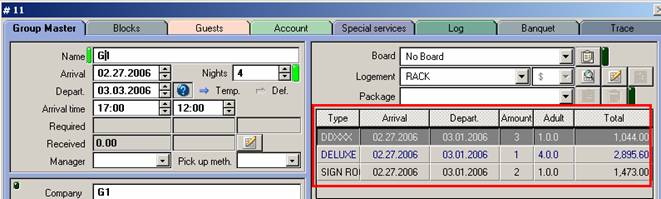
|
Number |
|
|
Arrival |
|
|
Departure |
|
|
Guest# |
|
|
Adults# |
|
|
Ch1# |
|
|
Ch1# |
|
|
Ch3# |
|
|
Room type |
|
|
Rate |
|
|
Board |
|
|
Price |
|
|
Total |
For example:
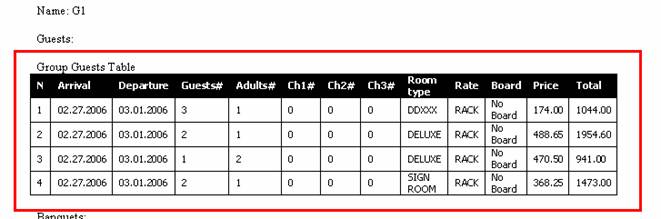
2. For banquet reservations (Medallion Banquet template.dot):
|
1 |
Banquet Name |
|
2 |
Banquet Table Type |
|
3 |
Banquet Room Number |
|
4 |
Banquet Begin Date |
|
5 |
Banquet Begin Time |
|
6 |
Banquet End Date |
|
7 |
Banquet End Time |
|
8 |
Banquet Person Amount |
|
9 |
Banquet Price |
|
Banquet Master Name |
|
|
Banquet Note |
|
|
Banquet Tables Note |
|
|
Banquet Beverage Note |
|
|
Banquet Equipment Note |
|
|
Banquet Food Note |
|
|
Banquet Real Begin Date |
|
|
Banquet Real Begin Time |
|
|
Banquet Real End Date |
|
|
Banquet Real End Time |
|
|
Booked First Name |
|
|
Booked Company Contact Name |
|
|
Booked Surname |
|
|
Booked Company Name |
|
|
Booked Title |
|
|
Booked Mail Title |
|
|
Booked Nation |
|
|
Booked Address Line 1 |
|
|
Booked Company Address Line 1 |
|
|
Booked City |
|
|
Booked
|
|
|
Booked Country |
|
|
Booked Company Country |
|
|
Booked Phone |
|
|
Booked Company Phone |
|
|
Booked Fax |
|
|
Booked Company Fax |
|
|
Booked Legal Document Text |
|
|
Booked Legal Document Number |
|
|
Booked Address Line 2 |
|
|
Booked Company Address Line 2 |
|
|
Booked Company Contact Phone |
|
|
Booked Language |
|
|
Booked Birth Date |
|
|
Booked Birth Place |
|
|
Booked Reference |
|
|
Booked Carnumber |
|
|
Booked Profession |
|
|
Booked EMail |
|
|
Booked Company EMail |
|
|
Booked Postindex |
|
|
Booked Company Postindex |
|
|
Arrived First Name |
|
|
Arrived Company Contact Name |
|
|
Arrived Surname |
|
|
Arrived Company Name |
|
|
Arrived Title |
|
|
Arrived MailTitle |
|
|
Arrived Nation |
|
|
Arrived Address Line 1 |
|
|
Arrived Company Address Line 1 |
|
|
Arrived City |
|
|
|
Arrived
|
|
Arrived Country |
|
|
Arrived Company Country |
|
|
Arrived Phone |
|
|
Arrived Company Phone |
|
|
Arrived Fax |
|
|
Arrived Company Fax |
|
|
Arrived Legal Document Text |
|
|
Arrived Legal Document Number |
|
|
Arrived Address Line 2 |
|
|
Arrived Company Address Line 2 |
|
|
Arrived Company Contact Phone |
|
|
Arrived Language |
|
|
Arrived Birth Date |
|
|
Arrived BirthPlace |
|
|
Arrived Reference |
|
|
Arrived Carnumber |
|
|
Arrived Profession |
|
|
Arrived EMail |
|
|
Arrived Company EMail |
|
|
Arrived Postindex |
|
|
Arrived Company Postindex |
|
|
Banquet Person Amount 2 |
|
|
|
|
|
Banquet PaymentInfo |
|
|
Booked Region |
|
|
Booked Company Region |
|
|
Arrived Region |
|
|
Arrived Company Region |
|
|
Banquet Begin Date (Long format) |
|
|
Banquet Begin Time (Local format) |
|
|
Banquet End Date (Long format) |
|
|
Banquet End Time (Local format) |
|
|
Banquet Real Begin Date (Long format) |
|
|
Banquet Real Begin Time (Local format) |
|
|
Banquet Real End Date (Long format) |
|
|
Banquet Real End Time (Local format) |
|
|
Booked Birth Date (Long format) |
|
|
Arrived Birth Date (Long format) |
|
|
Banquet Type |
|
|
Banquet Food Table |
|
|
Banquet Beverage Table |
|
|
Banquet Equipment Table |
|
|
Booked Company Contact Fax |
|
|
Booked Company Contact Email |
|
|
Arrived Company Contact Fax |
|
|
Arrived Company Contact Email |
|
|
Booked Legal Document Issue Date |
|
|
Booked Legal Document Expiry Date |
|
|
Booked
|
|
|
Booked Source Of Business |
|
|
Booked Market Segment |
|
|
Booked Company Source Of Business |
|
|
Booked Company Market Segment |
|
|
Arrived Legal Document Issue Date |
|
|
Arrived Legal Document Expiry Date |
|
|
Arrived
|
|
|
Arrived SourceOfBusiness |
|
|
Arrived Market Segment |
|
|
Arrived Company Source Of Business |
|
|
Arrived Company Market Segment |
|
|
Booked Prefix |
|
|
Booked Suffix |
|
|
Booked Tax Code |
|
|
Booked Company Tax Code |
|
|
Booked Company Industry Code |
|
|
Arrived Prefix |
|
|
Arrived Suffix |
|
|
Arrived Tax Code |
|
|
Arrived Company Tax Code |
|
|
Arrived Company Industry Code |
Banquet food, beverage and equipment tables (all the food, beverage and equipment items connected to the banquet booking
|
Number |
|
|
Name |
|
|
Price |
3. For debtor invoices(Carta remesa) (Medallion Debtor template.dot):
|
Debtor Name |
|
|
Debtor Contact Name |
|
|
Debtor Contact Phone |
|
|
Debtor Country |
|
|
Debtor POST Index |
|
|
|
|
|
Debtor TaxID |
|
|
Debtor Address |
|
|
Hotel Name |
|
|
Debtor Contact Fax |
|
|
Debtor Contact Email |
|
|
Total Amount |
|
|
Transactions Table |
2. For guests, companies and agencies from history (Medallion History template.dot):
|
FirstName / Name |
|
|
Surname |
|
|
Contact Name |
|
|
Reference |
|
|
Iata |
|
|
Language |
|
|
Nation |
|
|
Address |
|
|
Address2 |
|
|
Country |
|
|
Post Index |
|
|
City |
|
|
Phone |
|
|
Fax |
|
|
Mobil Phone |
|
|
|
|
|
Mail Title |
|
|
Title |
|
|
Date Of Birth |
|
|
Date Of Birth (Long Format) |
|
|
Birth Place |
|
|
Tax Code |
|
|
Region |
|
|
Short Note |
|
|
Note |
|
|
Passport Text |
|
|
Passport Number |
|
|
Passport Issue Date |
|
|
Passport Issue Date (Long F |
|
|
Passport Expire Date |
|
|
Passport Expire Date (Long F |
|
|
Password
|
|
|
Car Number |
|
|
Profession |
|
|
Company/Agent Board |
|
|
Company/Agent Rate Code |
|
|
Company/Agent Payment |
|
|
Contact Phone |
|
|
Contact Fax |
|
|
Contact Email |
|
|
Source Of Business |
|
|
Market Segment |
|
|
Company Tax Code |
|
|
Company Industry Code |
|
|
Prefix |
|
|
Suffix |
|
|
Alias Name |
|
|
Middle Name |
When the Confirmation letter is ready-Save file as –Give the template a certain name but keep it as a template file like Confirmation letter.dot in “Macro templates folder” (See 1.1.2) and Press Save
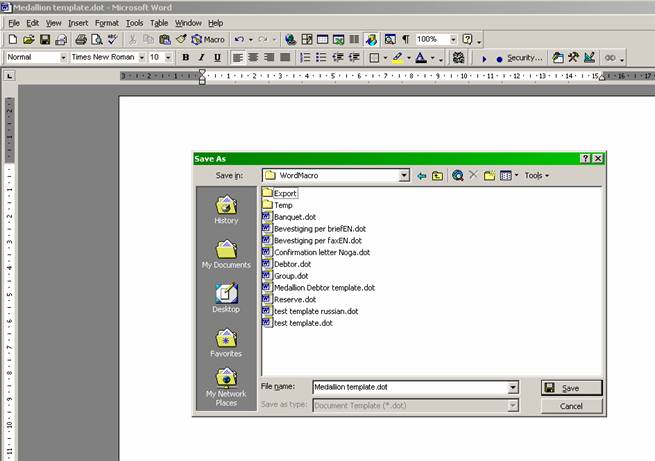
When opening a reservation in Medallion now, you will see the icon “Print confirmation” in the bottom of the reservation.
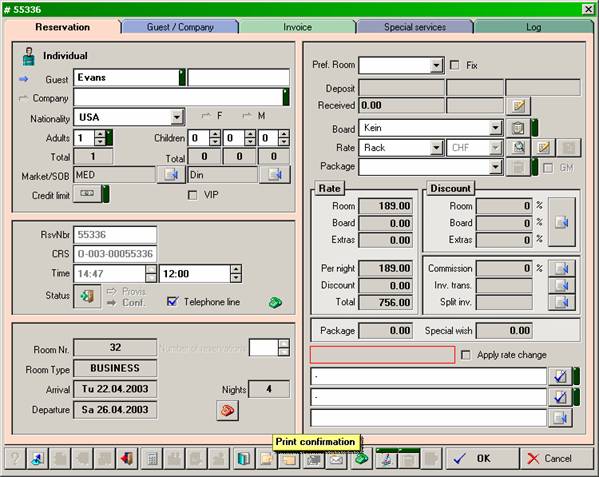
When clicking on the icon the following dialog will appear:
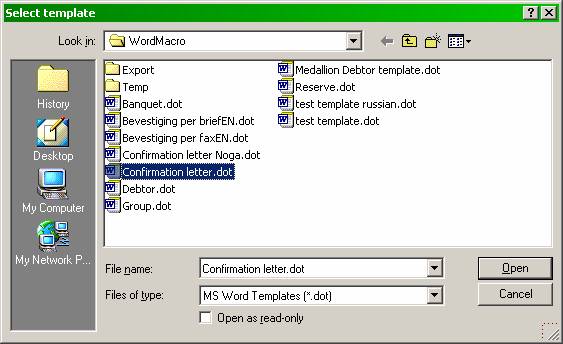
Select the necessary template and press Open
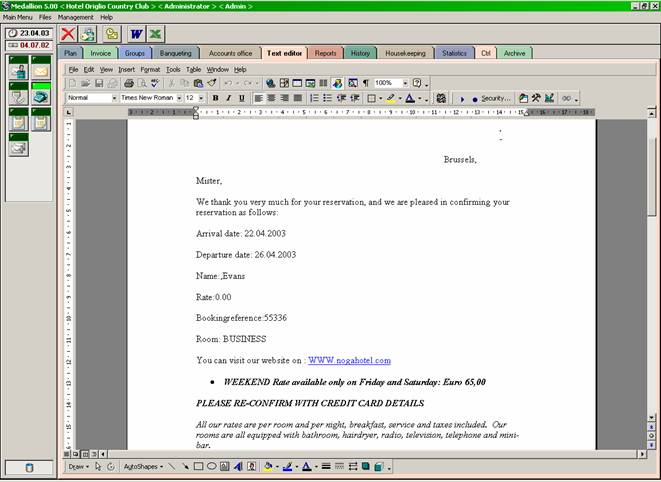
|