Please follow up procedure as follow.
Please make sure the image file follow 640 x 480 pixels and 256 color BMP format. (You can build the pict 16516k108q ure in "Paint") It will cause BIOS crash if the picture is not appropriate.
Execute "mmtool.exe" in windows mode.
1. Press "Load ROM" button and load source ROM file. EX: Z96JS0402G.ROM (For Z62J BIOS "Z62JAG.207", change the name to "Z62JAG.ROM")
2. Check if have the item "OEM
logo" in the following list. 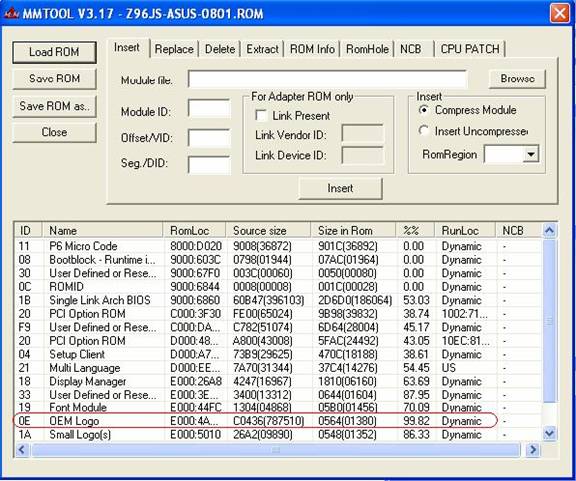 3.
If have , press
"Replace" button on tool bar . If have not, press "Insert" button on
tool bar.
3.
If have , press
"Replace" button on tool bar . If have not, press "Insert" button on
tool bar.
4. Input "oem.bmp" at "Module file:" bar by "Browse" button.
5. Input "0E" (zero E) at "Module ID:"bar. NOTE: "0E" is OEM Logo module ID.
6. Press "Replace" icon or "insert" icon. NOTE: Icon not on the tool bar.
7. Press "Save ROM" icon and save rom file.
|