Other Advantages of Hard Disk Recorders
Time Compression
Some HDRs include the option of Time Compression. Since the information on an HDR is stored as numbers (binary info just like a computer), it's possible to process these numbers several ways.
|
One way is to change the length of something without changing the pitch. |
|
|
|
OR, fix the pitch without changing the length. |
So now you can fix that flat vocal note, or slow down a rushed drum fill in an otherwise perfect take!
SCSI (Small Computer System Interface)
A SCSI connection allows your HDR to connect to extra storage (hard drives) for more recording space. It also makes it easy to backup and store y 16316g67q our songs for later use to SCSI removable media like Zip and magneto optical drives.
![]()
A SCSI buss may allow you to interface directly with a computer for audio file integration with a sequencer. In some cases SCSI will allow you to record a CD directly from your dedicated Hard Disk Recorder, or even to backup song information including all Virtual Tracks, all mixer settings including EQ, effects, scenes and automation, and all editing and UNDO levels.
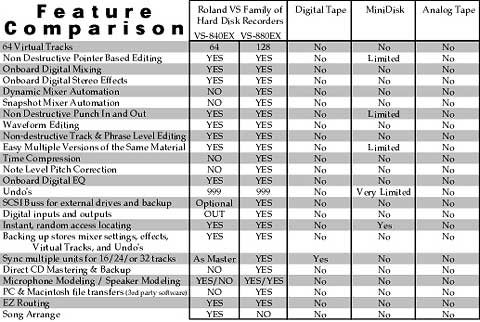
Summary
Hard
Disk Recording offers extensive advantages over other recorders. How many
people who have gotten familiar with the flexibility of a word processor would
ever go back to using a typewriter? HDRs give you
this same kind of power with your music.
HDRs have the ability to:
All of these advantages truly will help you make better sounding music, whether its a demo of your songs, a sound track for a film, or a finished CD made digitally right from your HDR. Enhancing your creativity is what Hard Disk Recorders are all about.
The Roland VS-880EX includes all of the great HDR features and advantages we have been discussing.
For even more power, the Roland VS-1680 includes:
Glossary
Analog Audio Storage: Constantly changing voltages stored on magnetic tape.
Arming tracks: Selecting a track to record on. Also called "Record Ready".
Audio DAT: Audio recorder that stores 2 tracks of material on magnetic tape in digital format. Often used for pre mastering storage and usually has stereo digital inputs.
Automated Mix: Storage of fader movement, panpots, and all mixing controls to allow very precise control over the final mix.
Back up: To archive or save a second version of the material you have recorded and edited to some form of removable media. This frees up space for new songs. The fastest back up is via the SCSI port to removable media. Other forms include digital back up to Audio DAT.
Bouncing Tracks: Combining several tracks to a mono or stereo track. Used to free up tracks for more recording. Usually the original tracks are then recorded over, erasing the original recordings. With Virtual Tracks, the original tracks can be saved for re-mixing later, if needed. Computer based recorder: Digital Audio Recording that uses a computer for control. This method usually requires software, audio cards, external sync boxes, and audio interfaces.
Digital Audio Storage: Audio is converted to binary numbers and stored on hard drives, or tape.
EZ Routing: A fast & easy way to set up Recording, Bouncing & Mixing. Makes mixer and routing settings after you answer on-screen questions.
HDR: Hard Disk Recorder. A Digital Recorder that stores audio on a hard disk.
Hard Disk: Mechanism used to store digital information for computers and HDRs.
Hiss: The background noise common to all analog recorders. This is more noticeable in smaller tape formats such as cassettes and is additively increased during any copying process such as track bouncing.
MIDI Clock: Timing
information derived from Tempo Maps used to synchronize
MMC:
MTC:
MiniDisk Recorders: Record audio onto data type MiniDisks. Usually combined with analog mixers, they can only play back up to 4 tracks.
|