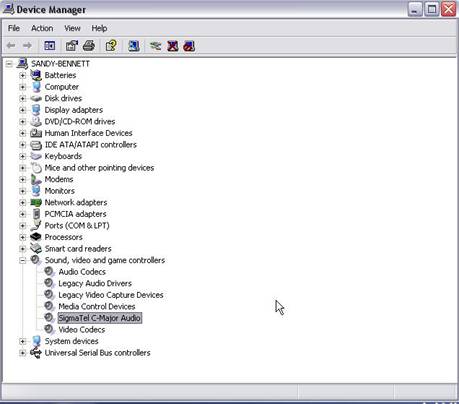Resetting Microphone Driver
Delete corrupted driver
- Right
click on the My Computer icon
 and
choose the option Properties.
and
choose the option Properties.

- Choose
the tab Hardware.
- Click
the button Device Manager

- Click
the plus sign next to Sound, video
and game controllers
- Highlight
the option SigmaTel C-Major Audio
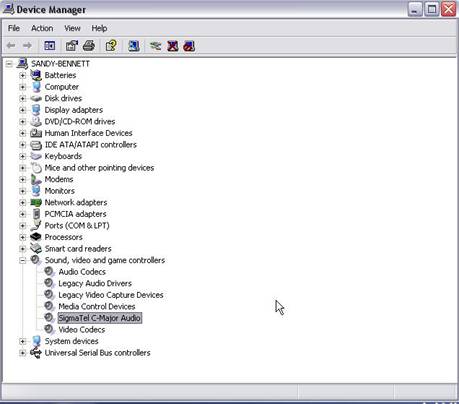
- Press
the Delete key on the keyboard
- Confirm
the deletion
This will delete the older driver software. Next, you will
need to reinstall the driver for the microphone.
Install new driver
- Choose
the menu option Action at the
top of the window
- Choose
the selection Scan for hardware
changes. You system will reinstall the hardware driver.

This should take care of the problem. Retest microphone in
application.