|
) Another example how you can generate some cool effects. Open a new
document sized 1024*768 pixels. Make new layer and fill this layer with
#0099FF color. Go to Filter > Pixelate > Color
Halftone and use the default setti 11311h73l ngs.
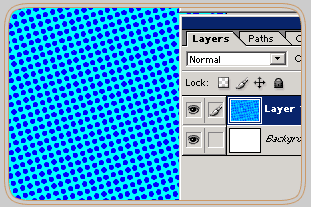
2.) Now go to Filter > Blur > Radial Blur.
Amount: 67
Blur Method: Zoom
Quality: Good
Next choose Filter > Stylize > Glowing Edges.
Edge width: 2
Edge Brightness: 6
Smoothness: 4
Note: The Glowing Edges is a very creative Filter. Generate other pictures
and play around with it. You will see that you can reach awesome results.
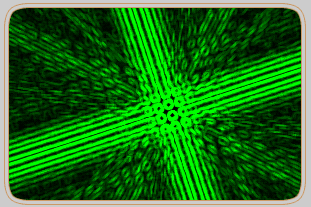
3.) Now go to Filter > Artistic > Plastic Wrap
and use this settings:
Highlight Strength: 14,
Detail: 9,
Smoothness: 7.
After that go to Radial Blur Filter once more.
Switch the Blur Method to Spin and the Amount to 19.
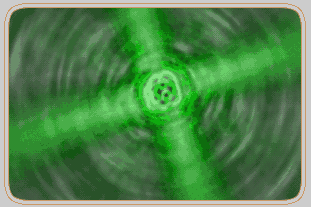
4.) Go to Filter > Distort > Glass and apply
these settings:
Distortion: 5
Smoothness: 3
Texture: Tiny Lense
Scaling: 100%
Play around with this settings if you like.
5.) Go to Filter > Fade Glass.
Opacity: 66%
Mode: Overlay
Change the Mode if you want.
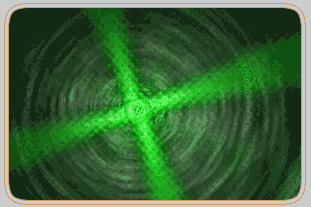
6.) Go to Render > Lightning Effects and apply a
random Spotlight effects.
7.) Go to Filter > Distort > Wave and use
the default settings. After that go again directly to Filter > Fade
Wave.
Opacity: 60%
Mode: Lighten.
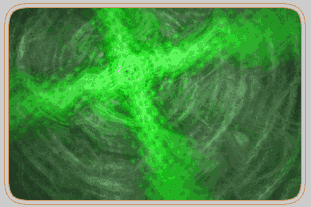
8.) The following thing is important! Go to Edit > Transform
> Perspective. Pull the triggers outside. You're done ! Nice isn't
it?
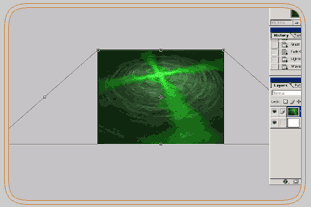
9.) What? You don't like this alien green? To edit the color go to Image
> Adjust > Hue/Saturation.
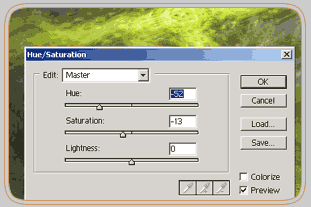
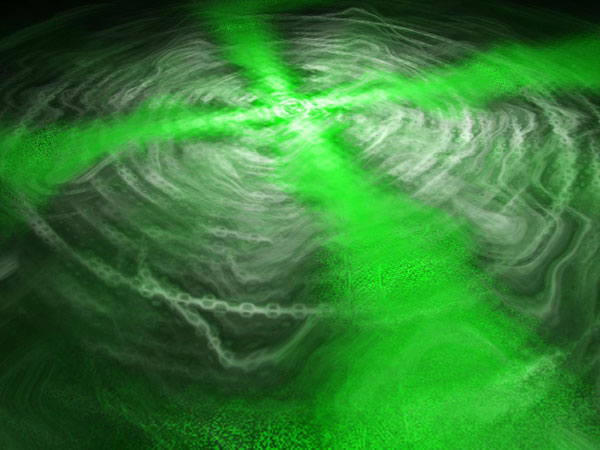
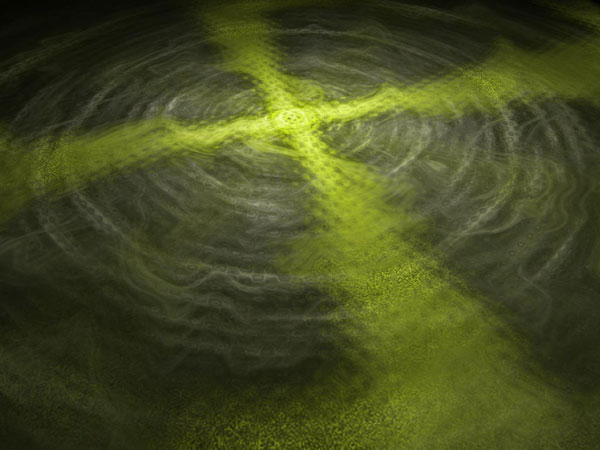
|
![]()
![]()