Inter record functions in layout
In these exercises you will work with the QlikView document that you created in Exercise 4 in the Synthetic key and Circular reference practice.
Exercise 1:
Create a straight table that 14114g616o looks like this:
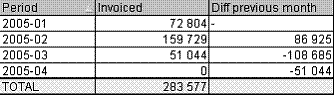
The second expression calculates the difference between the current month and the previous month.
Use the function Above() to accomplish this expression.
Exercise 2:
Add the following expression to your straight table from Exercise 1:
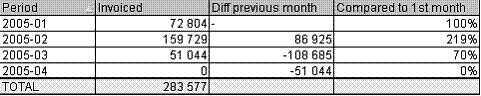
The third expression calculates the invoiced amount for the current month in relation to the first period shown in the table. For example, in March the invoiced amount was 70% of the invoiced amount in January.
Use the function Top() to accomplish this expression.
Exercise 3:
Create a pivot table that looks like this:
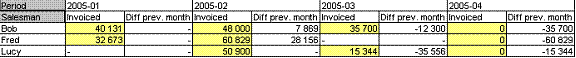
The pivot table has two dimensions (Salesman and Period) and two expressions. The first expression shows the invoiced amount. The second expression shows the difference between the current month and the previous month.
Use the function Before() to accomplish this expression.
Exercise 4:
Make a copy of the pivot table from the previous exercise. Change the expression "Diff prev. month" so that it calculates the difference between the current month and the first month shown in the table.
The new pivot table should look like this:
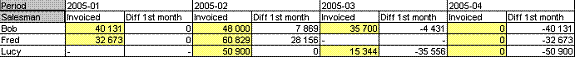
Use the function First() to accomplish this expression.
Range functions
The most common range functions are:
Range functions are used when you want to make calculations based on a range of values.
Exercise 5:
Create the following chart:
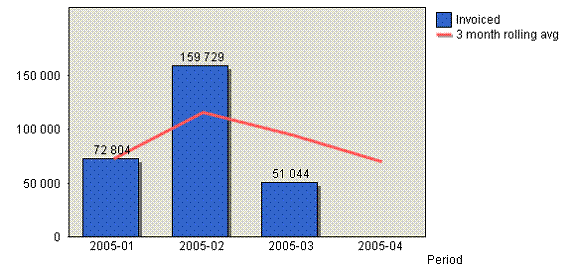
The bars in this chart show the invoiced amount. The line shows the rolling three months average amount.
Use the functions Above() and Rangeavg() to accomplish the rolling average expression.
|