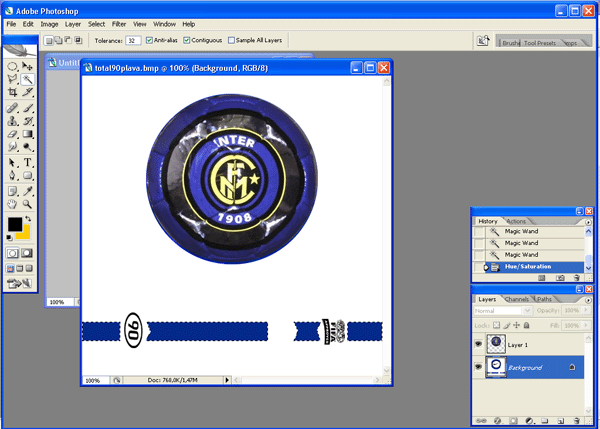3GB Balls Making Tutorial!
Hello everybody, today i've written this tutorial that will help you to
make your own 3GB Balls, which can be imported into the FIFA 06 with the
program called 3GB Ball Center, which can be easily do 14414u2013o wnloaded from the FIFA
Web Portal (https://fwp.socceraccess.net Editing expirience ?
Basically, you dont need to have any expirience in FIFA editing, because
Photoshop does one thing - making balls textures and my programm 3GB Ball
Center does final thing - It imports your texture to the game and re-build's
your FIFA.Fat and *.BH files
Programs?
Well, for this occasion we will use Adobe Photoshop (CS 1,2,
6,0 or 7,0)
Shell we start?
Yes, lets start with the first thing, find a good ball texture (We will use
Total 90 template)
We will show you how it works with the Inter FC Ball:

Now use Elipticam Marquee Tool and select your Inter Ball (original picture)
after selected click Copy
Paste it on the template (https://fwp.socceraccess.net) download 3GB
Ball Center and there you'll have 8 Total 90 Balls, use one of them as
template. We've used red ball as template.
Now use Magic Wand Tool and select rest of blue parts (down) and press CTRL+U
and Lightness = -20
Should look like this:
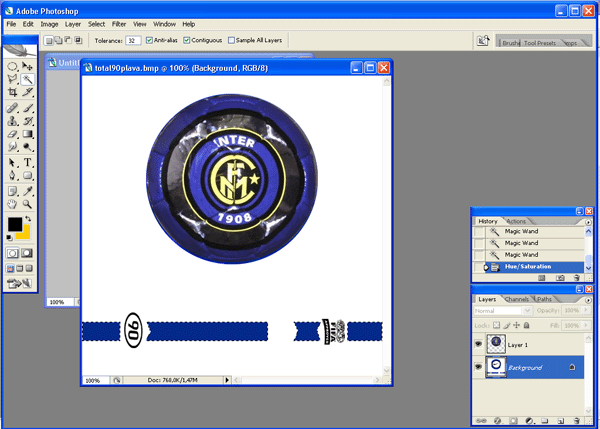
Save As ... BMP
Load your 3GB Ball Center and select Yellow, Red or Blue Total 90 Ball from the
EA Menu, load your created bmp and click Import! Enjoy, your ball is ready!
I hope this Tutorial helped!
Written by Hrvoje Bajlo @ FifaWebPortal.com ©