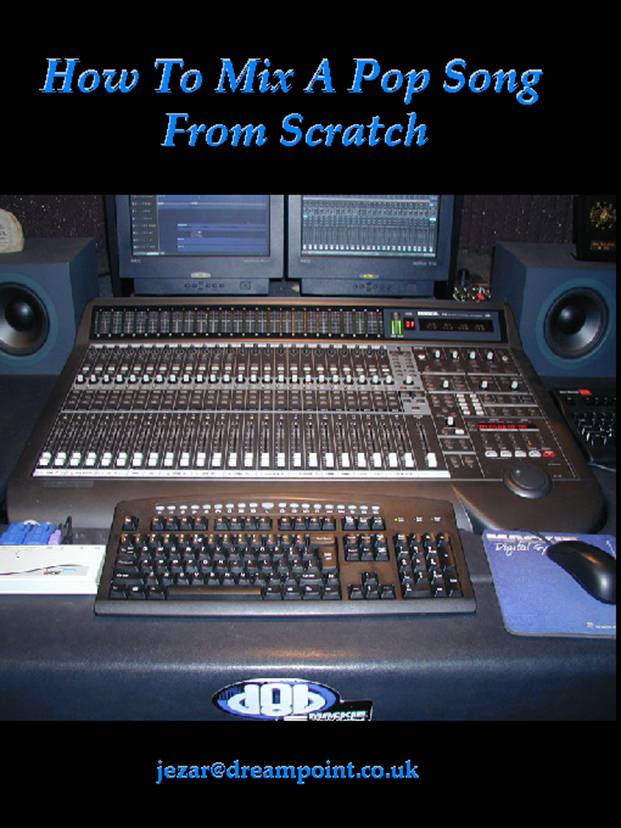
How To Mix A Pop Song From Scratch
(Version 2.0 - August 2004)
Step 2 - Calibrating your Ears with a Rough Mix
Step 3 - Starting the 'Real Mix'
Step 5 - Adding in the Padding
Step 7 - Adding the Main Parts
Step 8 - Equalization and Processing the Main Parts
Step 9 - Refining the Main Mix Levels
Version 2.0 - August 2004
I wrote this article because it appeared to me that there were an awful lot of enthusiastic people out there who've bought all the right toys, but yet can't get hold of enough RELEVANT information as to how to use them properly. There's a lot of information out there for sure, but it can get very confusing with all the contradictory opinions out there.
The landscape is certainly colorful. On the one hand, you've got the out-and-out experimental lunatics who claim they've found the holy grail: "I've put my Stratocaster through my grandmothers radiogram and I now know that this is the ONLY way to achieve that authentic 'valve' sound!". And on the other hand you've got the purists: "I never use EQ, never, never, never. I previously used to use mic positioning but I've even given up on that too. Now I prefer to avoid any analog equipment and I've had my guitarist surgically fit an S/P-DIF digital interface into his brain, and I now plug directly into that. He simply *thinks* what the solos should be, and they come through into my PC with direct-digital clarity. The sound has an amazing natural ambience due to the space between his ears."
Of course this is all jolly good fun, but it can be very confusing to someone who simply wants to know the basics that are used on 99% of chart recordings today, and will probably remain largely unchanged for may years to come.
There are other confusing statements too. People sometimes say "Roger Nichols doesn't use EQ".
Take a comprehensive look through the equipment reviews on Roger Nichols web site and it becomes abundantly clear that he very definitely DOES use EQ, compression, the whole lot in fact - and quite frequently too. But like most engineers, he's just basically saying that whenever possible, he tries to get away without it, and use good recording practice instead - all-in-all an extremely reasonable and practical stance to take.
But if you are learning this craft, don't stay away from reverb, EQ, compression etc., in the mistaken belief that these tools are intrinsically "bad". They most certainly are not (why would studios spend thousands of dollars equipping their facilities with every processor imaginable if that was the case?). These are all ESSENTIAL TOOLS - all of which you will be required to use at some point. Sure you can screw things up if you use them inappropriately, but if you are too frightened to ever use them, then you will never learn how to use them properly when you need them.
That's why recording studios have traditionally employed very young enthusiastic people to train as Sound Engineers. Young people don't have fixed beliefs, and are much less frightened of making a fool of themselves than older people are. It *is* a bit of a dangerous balance, but one of the reasons why (for example) children are great at learning complex systems like computers is because they are not tainted by a personal history of mistakes. Fear of making mistakes impedes learning, and you have to accept the fact that you will make many, many mistakes on the way to being a good Sound Engineer - and hopefully learn a great deal in the process. I'd be very concerned if I was asked to work with an engineer who claimed they'd never made a mistake - everyone does!
Most seasoned professional engineers have a seemingly endless list of after-dinner horror stories from their own past. Roger Nichols tells me that during the recording of Steely Dan's Gaucho (December 1978), a maintenance guy erased a 24-track analog master tape that they'd just finished recording the previous day: "We were going in to the studio that day just to listen and make sure that all of the recording was done. The tape was erased all the way up to the fade before Donald, Walter and Gary Katz showed up."
It cost the studio $40,000 to pay for the costs of the recording of that song and the cost to try to re-record the song. It never came out as good as the one that got erased, so it was not finished and not included on the album - but you can bet the maintenance engineer never made that mistake again!
Anyway, let's get down to the common mixing basics - the stuff that all sound engineers do on a daily basis. Below, I give you some simple instructions on how to mix a record. I've used it successfully on hit albums, chart singles, TV commercials and movie soundtracks. There's nothing radical here, just straightforward everyday stuff. If you think anything here is strange, then complain to the music industry at large - not to me - because this is pretty much how all mainstream sound engineers go about the process.
There is absolutely no assertion here that this is the "right" way to mix a track - there is no such thing. But what follows is a description of how many (most?) people go about it, and although this won't guarantee that you will definitely get great results, it may help you avoid some of the pitfalls, and if you do perform the following procedure to high standards, there's no reason why you can't achieve world-beating results. Many hit records have been produced in peoples bedrooms and backrooms, and you don't need millions of dollars to do it - just a little knowledge, common-sense, and a good set of ears.
I hope - as always - that people find this interesting and informative.
This article is written with the assumption that this isn't just a mix you'll throw together, but something you are going to spend serious time over - i.e. several hours - and the intention is to get a world-class result by intention, rather than by accident.
I'm assuming here, that you have in your possession the multitrack, and that this multitrack contains the standard compliment of about 8 tracks of drums, one or more tracks of bass, some keyboards and/or guitars or other instruments, a lead vocal, maybe some backing vocals, maybe also some percussion tracks, and perhaps even a few odd sound effects that sounded good at the time.
Additionally, I'm assuming that you have a mixing environment, like n-Track (which is excellent), or at least a traditional multi-channel mixer coupled to a multitrack machine, and a reasonably complete set of outboard effects such as reverbs, compressors, equalizers, de-essors and the like. You won't need them all, but you will almost certainly need some of them.
Step 1 - Familiarization
Connect a short reverb onto an aux send, and a long reverb onto another. That's all you need for now.
Play back the song. Loop it, preferably, so you don't keep having to rewind and press play each time.
Now throw up all the faders to around the middle position. Yep! Every single one of them! Don't try and "mix" them just yet, simply push the whole darn lot up. If the main stereo level is too loud, move all the faders down a bit. Don't bother messing with the Aux sends or EQ or any of that stuff for now. Just make sure everything is turned up.
If you hear a sound like an oscillator at the bottom of a wishing-well, then you've probably got a "timecode" track in there somewhere. It's usually on track 23 or 24 or at least on a track at the edges of the mixer. Wherever it is, mute it. It isn't normally designed to be listened to (although timecode tracks with some effects have - bizarrely enough - featured on some remixes). If the timecode track is being fed to an external piece of equipment like a drum machine, or another mutlitrack machine, make sure that you have muted it in such a way as to not interfere with this.
Now, while the track is playing, push up the faders of things you can't hear, and pull down anything that's way too loud. Use pan pots fairly randomly (at this point) to move things off center. Keep "Bass Drum", "Snare Drum", "Bass" and "Vocal" dead center for now.
Still DO NOT touch that EQ or Aux sends yet! :-)
Listen to the track a few times. Figure out what each part is and label it. If you're using a PC or digital mixer then the software normally lets you do this. If you're using an analog mixer then either jot it down on paper, or better still write the parts underneath the faders themselves, making sure this won't damage the desk. If the desk is made of metal or plastic then you can normally write on the desk surface itself using a china graph pencil (do NOT use felt-tip pens!!). If the desk has a fake-leather surround (or you're not sure how "permanent your marker pens/pencils are), then maybe stick some white sticky tape across the length of the console and use that. Some people prefer to use sticky tape always, as when the session is over, you can stick the tape to the wall of the studio (or somewhere else), and stick it back on the desk if you need to remix. IN ALL CASES make sure that marking the console in this way won't cause any permanent damage!
When you've done this, make a rough mental note of where the faders are, or store them in software. You are not trying to create a "mix" here, just familiarize yourself with the exact contents of each track. On a computer system like n-Track, this is greatly aided by the fact that you can physically SEE if there is sound on a particular track at a given point by looking at the "timeline". On older, traditional, recording systems - well - you just have to listen. If any tracks seem blank, leave them turned up quite high (and perhaps panned right over to one side) so you will definitely hear sound from the track if anything crops up. You may find that - if the number of tracks was limited - different instruments are on a particular track at different points in the song.
It may surprise you to know that you are STILL not ready to mix, so still DO NOT touch that EQ or Aux sends yet!
Even once you are intimately familiar with the contents of EVERY SINGLE TRACK AT EVERY SINGLE POINT OF THE SONG, you are STILL not ready to mix.
You have some very important playing around to do now - and this is the fun part!
AND IT TAKES TIME!
Listen carefully to what each part of the recording contributes to the song. Are there some parts that are obviously meant to "work" together? What do I mean by this? Well, you may find one percussion part - say a "Tambourine". When you listen to the percussion tracks you may then find another part - say a "Cabasa" that is having a "conversation" with the Tambourine. These things often work well in stereo - with the Tambourine over to the left (for example), and the Cabasa across to the opposite sides. See what stereo placement and level works well for those kind of parts.
Other parts "converse" as well. Guitar parts can be having "conversations". Try the same thing, with one part over to the left and the other over to the right. Maybe it sounds too "cheesy" like that? Try more subtle placement. All the time you are refining your knowledge of the song and familiarizing yourself with the artist and producers intentions when the wrote the musical arrangements.
Don't be scared to REALLY throw the faders around whilst trying this - you are NOT "mixing" yet. It is extremely important that you hear the song from different perspectives - from the guitars "point of view", from the drums "point of view" etc. It is often helpful to mute all the parts apart from (e.g.) all the guitars or just the drums, so you can figure out the subtle interplay between them. Also make notes of things that "clash". Sometimes when "tracking" (recording original parts) a poor monitor mix disguised the fact that certain parts don't really work so well together. You need to be aware of these things if you are going to mix the track.
Make sure you read any notes accompanying the song. I use pen and paper to make notes, but some people use the "Notes" pages in PC software to store information. Make sure you look for any notes that people made during recording. It can be very embarrassing to spend a long time sorting out sound for a particular track, only to discover in the tape box at the last moment a little hand-written note saying "Don't use track 14 - it's to be erased!". Similarly, remember that in many cases you might not be *required* to use every part on the tape - the band are looking for your creativity after all. Sometimes if you "thicken up" one part of the song, certain other parts may not be required at all.
Another thing to watch out for, are "old" parts that people simply
forgot were on the recording and aren't meant to be used. Sometimes these
aren't even labeled. If you hear something decidedly strange and are in doubt,
phone up the artist or producer and ask if the track was really intended to be
used. Often they are not! Sometimes (especially if multiple record producers
have worked on a project) people are worried about erasing parts from a
previous version and leave many of them behind "just in case". Hugh
Padgam (well known
A console with real faders (i.e. hardware ones you slide with your hands,
not with a mouse) DRAMATICALLY speeds up this process. You can chuck faders
about all over the place very quickly and really get a
"hands-on-feel" for the song. If your track is MIDI based, then you
might like to consider buying one of those relatively cheap
If - on a MIDI-based track - you find that there is some MIDI automation
that seems to be overriding your hardware
At this point, you should have some pretty good idea of how the song is designed to fit together, and you've probably made some notes - either on paper or in your head - for things you plan to do when you actually "mix" the track. If you really DON'T have any ideas at all, then - to be honest - I think you need to play with the track some more before mixing, because you obviously don't understand it enough to do the "fine tweaks" that mixing is really all about.
I have actually STOPPED a mix at this point before, and said to the artist - "I'm sorry, I don't really understand how this song fits together properly. Can you sit with me and explain how the bits are intended to fit together? - I just can't see it myself yet". People normally jump at this opportunity and are eager to help.
Also, make sure that you listen to - and understand - the words of the song and their emotional and sonic content.
When you feel comfortable that you "have a map" in your head of the song, and "know the territory", then you are NEARLY ready to get down to process of actually mixing the song.
So how do you do that?
I'll go through the basic principles in a moment, but - to be honest - after you've done it a few times, you just "know" what needs to be done, and - apart from a few unexpected tricky bits - you don't really think about it technically at all - you just sort of go into autopilot for periods of about 30 minutes, then sit back and listen to what you've done objectively, and repeat this process until the mix is done.
It can often be useful at the end of a mix - when everything is finished and everyone has gone home - to examine closely what you ACTUALLY did, because most of the time you don't really know - you just used your ears. It's useful to do this bit of study at the end of a mix so that if you are in a similar position in future - and for some reason your ears aren't guiding you - then you know what settings to use as a standby.
Does that sound bad? Is that "mixing by numbers"? Of course it is bad - but sometimes you have no choice. Often there is a great big studio session booked, and you wake up that morning with a stinking cold and you can't hear a goddamn thing. Naturally the best course of action would be to come clean and find a replacement engineer but this is not always possible. You can't cancel the session (LOADS of money down the drain, paying for all those session musicians and studio time!), so you have to do the entire session on autopilot, using settings you remember as being "good", and hope that no-one notices that you're ill. You can both amaze and depress yourself with how remarkably well you can engineer a session whilst really being quite deaf. My old boss used to say to me "Jez - as long as you have two legs I want you in here every morning! - AND NO EXCEPTIONS!"
Anyway - I'm getting off-track...
After all that playing around and "familiarizing" yourself with the mix, then you should have an idea of where to put the faders for an acceptable "rough" mix, so put the faders where everything sounds loosely "OK", and pan instruments to rough, acceptable positions (we will tweak them later), and add varying degrees of long and short reverb to each sound where appropriate. Short reverb "pushes back" a sound into the mix. Long reverb just makes a sound "float". Don't spend too much time on this.
Now, make yourself a cup of coffee and have a rest for a few minutes. (Unless you don't want to 818w2212i , or perhaps you prefer tea?)
Now get out your CD collection and listen to some of your favorite records that sound good. Listen to some things that sound similar to the kind of thing you are trying to achieve, but also listen to some things that are quite different. It's best not to do this if any of the band is present. They tend to get offended. "Why are you comparing us to *that* terrible group?" they'll say. If you tell them that you are merely "adjusting your ears", they will get concerned that either you are trying to create a sound like the other band, or that you have simply gone mad. Neither is true. You're just using the other records to put "stakes in the ground" so you can say, "ah - this is where we are on the map" - "this is where we stand compared to everyone else". It doesn't mean you're after the sound of the records you're listening too - on the contrary, you might be trying to get very far away from it!
You really are just aligning your ears. Making sure you know what the monitor speakers sound like in that particular studio, in your particular frame of mind, and in your particular state of health. I'm being dead serious here, honest! - the way you perceive sound depends very much on your mental and physical condition. Some days, even though your hearing "seems" OK, your brain seems to be in a mood where it can't fit sounds together - or mentally separate them - as well as it has on other occasions. You need to be aware of the subjective "quality" of your hearing today, and listening to known records helps let you know where you stand. They don't even have to be other peoples records - previous mixes of your own are just as useful.
Once your ears are centered, switch of the CD, and listen to the track you are about to mix, once more.
By the end of the track, you will either be very excited or extremely depressed.
You'll be excited if mixing possibilities "leap out" at you in
your brain. You'll be depressed if the track sounds "pants" and you
realize that there's a
Step 3 - Starting the 'Real Mix'
Now we start the actual process of mixing. Some people will have enthusiastically jumped straight to this point, thinking this is the real starting point. They are likely to be in big trouble if that's the case...
Why? Here are some reasons (there are others):
a) If you leap in at this point without doing all that "familiarizing" with the song, you can end up spending a couple of hours getting the worlds most powerful drum sound, and then find - when you add in the other instruments - that the sound of this song is (for example) a "soft" ballad, not a "power" ballad, and even if you squeeze the right sound out of everything else, the final result will just be plain WRONG.
b) Similarly, you can mix almost the entire track, and then when you add in the vocals and listen to the lyrics, discover you've done entirely the wrong treatment for the lyrical nature of the song.
c) Worse still, you can get 80 or 90 percent of the mix polished off - with just a few instruments to go (maybe even just the vocal left) - and realize that there is no way to get the rest of the instruments to conform to the sound you created for the backing track mixed so far. This is very painful and awkward; you have to decide whether to really twist the remaining elements of the mix into place (feeling guilty all the way), or instead to throw away the last few hours work and start again.
(and - in case you were wondering - I've made all three mistakes in my past with disastrous results)
So: You know the song, you know where it's heading - but how do you take it there?
It's relatively simple to explain. You simply work your way through every instrument in the mix, carefully refining its sound, and checking it against everything else in the mix. You normally have to return to each instrument at least two or three times (and often much more) as the mix takes shape.
By the time you're finished, everything should sound like it is part of the "same" song. That is harder than it sounds. Normally there are at least one or two things that sound like they are not "fitting in" with the rest of the song.
What order do you do them in?
It's up to you, but as drums and bass are normally the backbone of every song, with the vocal sitting "on top" of everything else, it makes sense to build a mix up in terms of the musical layering of the song. When working on each sound, you tend to listen to it in isolation, and then "validate" your changes by listening to the track against everything else in the mix so far. The order of working is usually something ROUGHLY like this:
Drums
Bass
Main "pad" sounds (keyboards or rhythm guitar)
Other lead parts (pick guitars / other keyboards etc)
Incidental parts (brass stabs / fx etc)
Percussion
Vocals
Backing vocals
- as I say, you'd normally rotate around the above list a few times, then:
Program any mutes on the above tracks
Possibly compress overall mix (go easy!...)
Fine tweaking of fader levels
Mix down to stereo
Go to bed leaving everything undisturbed
Check everything next morning
- sometimes you might EQ the overall mix, but you should be real careful about doing this whilst you mix. It's not a good idea. You can always EQ the overall mix another day once you've "lived with it" for a while, and if you screw it up, it doesn't matter because you've always got the original. If you "miss-EQ" the stereo mix as you lay it down, it can be hard to fix it later. This kind of stuff is best left to a mastering engineer, but there's nothing wrong with some GENTLE compression (go real easy) as you lay down the mix. Gentle compression also affects the balance of the mix slightly, so people like to do it before the final, very fine tweaking of the fader levels.
Let's now look at the process in more detail:
Drums
Some important "feel" things to bear in mind when working on the drum sound:
The drum sound must suit the nature of the song
The sounds should "gel" and sound like ONE kit - in particular, the bass drum and snare drum should sound like they naturally fit together as a pair.
On a pop track, the drums should sound "solid" and "robust", and have real impact.
Drum timing can be "loose" but never "sloppy" (yes, the sound DOES effect your perception of timing)
The drums need to sound powerful enough for you to FEEL the rhythm, without overpowering the rest of the song.
The drums should have dynamics during the song, and not be monotonous (you can do this with subtle fader movements)
Stereo placement of drums CAN be from the drummers point of view OR from the audience point of view. Doing it from the drummers point of view (with wide stereo) does seem a bit "gimmicky" and unrealistic these days.
Bass Drum and Snare Drum are usually dead center unless you're doing Jazz stuff with brushes, and the hi-hat is usually about 50 percent off to one side.
The two top Toms are usually equally spaced either side of the centre, and the floor toms much further to one side.
Toms fills which are too "wide" in stereo can be distracting
It is good to have at least two different cymbals in use, at different stereo positions
Cymbals (like toms) should also not be too wide. 50-75 percent off-center is enough
If "ambience" tracks have been recorded, make sure they don't disappear when listening to the mix in mono. If they do, then don't have them set so wide in stereo.
Reverb either on Bass Drum or Snare Drum sometimes sounds good if ONE of them is in mono (gives an interesting alternating "close" / "open" effect on the stereo image). Listen to many different pop songs to hear how often people experiment with this.
If you want to use things like noise gates on toms, make sure it doesn't upset the stereo imaging of the kit overall as the gates open and close.
Depending on how they were engineered, a stereo "cymbal" track is sometimes intended to act as a stereo "ambience" track as well. If this is the case, simply use low-frequency EQ to control the cymbals/ambience balance.
Bass drums (especially real ones) are frequently problematic and don't have enough impact. First thing to try, is to use EQ to cut a little of the bottom end off, and push the level up. This will make the bass drum "breathe" more easily. Then try boosting EQ at around 3-4Khz - quite a narrow EQ setting tends to work best. If the bass drum is inconsistent then use a compressor to even the levels out, but try using EXTREME compression with a slow attack time. This can put one hell of a *thwack!* into the bass drum. Watch your master levels though if you so this, and be prepared to put a limiter across the whole mix later if required. This kind of compression on a bass drum often works best BEFORE the EQ (which is unusual for compression). If using a sampled or analog drum machine bass drum (i.e. not a real kit played by a real drummer), adding a degree of VERY SHORT reverb helps add "air" to the bass drum, without compromising power. On a pop track, the bass drum should feel like it is physically hitting you somewhere between your feet and your chest, depending on the style of music. In "drum 'n' bass" music, the bass drum will feel like it is hitting you between your groin and your feet, whereas on rock tracks it is more in the stomach and chest area.
Another bass drum trick worth playing with, is to mix the sound of a bass drum with a short delay. And I mean REAL short here - we're not talking about 20-30ms here, no way... We're talking about getting down to the 5,4,3,2,1 millisecond range. What this does is to produce a comb-filter effect on the bass drum that filters out some of the low end, whilst reinforcing the top end. Maybe try a *weeny* bit of feedback (try both positive and negative feedback if your delay allows it). To emphasize: We're not talking about a traditional "delay" effect here. We're using the delay as a kind of "weird EQ" on the bass drum sound. This technique is kind of unpredictable. It depends on what you feed in. Try it anyway from time to time to see what you get.
Snare drums are renowned for being troublesome. Most of the tips that apply to the bass drum work for snare as well, although with snares you often find you need to ADD low-frequency EQ, rather than cutting it back. Adding bass and adding top to a snare drum gives a more "aggressive" sound than trying the more "theoretically correct" method of just sucking out the middle. Sucking out the middle on a snare tends to make it sound too smooth, too sweet, and too restrained. Snares frequently suit a mixture of copious amounts of short reverb, and a medium amount of long reverb. Snare drums on pop tracks should sound like they hit you in the face, working down to your chest. On drum 'n' bass tracks the snare should sound physically "higher" in three-dimensions than on a rock track
Toms usually need the bottom end thinning out a little, to give them more air and impact from the top range. If your dealing with a recording of a real drumkit, avoid adding too much top to toms, as it can badly screw up the cymbals and hi-hats. Cutting back on bass is the best approach, coupled with some upper midrange boost. Reverb for toms tends to be similar to the snare, but with the emphasis more on the long reverb.
Hi-hats and cymbals, unlike the drums, usually work best with "subtractive" EQ rather than additive. In other words, to get a nice "shiny" cymbal sound, do NOT boost the top end. Instead, roll off some bass, and suck out lots of middle. Adding top end - even on loud rock tracks, often makes cymbals sound far too aggressive, too small, overemphasizes cymbal dynamics and often seems to introduce an unmusical distortion which is distracting to the rest of the mix. If cymbals sound too "short", you can use long reverb to extend them, although this doesn't work well with real drum kits as it blurs the rest of the kit due to natural leakage.
You'll know when the drums are right - or at least getting there. It should be possible to listen to just the drums from start to finish, and the whole performance should sound solid, sonically excellent, and emotionally powerful (even on a quiet song). All the drums should sound like they are working together as a single performance, and each drum should sound detailed enough for you to pick it out of the mix and point to where it is in the stereo image. Each drum or cymbal should sound razor sharp in its detail and positioning (that doesn't necessarily mean "bright" either).
What you are trying to AVOID, is the drums "spreading" into an ill-defined, stereo, lump of goo. This happens a lot with real drums, due to leakage between microphones, but with skilful EQ of the drum mics, it *is* possible to get a detailed and highly controlled sound, without compromising the sonic integrity of the kit overall. The challenge with drum machines, and drum samples, is to get the kit to sound like it is an "integrated" kit where all instruments have been matched to work together well. Drum craftsmen spend years learning their trade so that the kits they make work well together, so bear in mind that it can take skill and practice to create an "integrated" sound from a bunch of drum samples.
On a pop track, the bass parts and drum parts should work so well together that they sound almost as if they were performed by one person at the same time. In particular, the bass and bass *drum* should "lock" together to form the pounding of the track. Poor bass guitarists who play over-the-top melodic bass lines often lose this synchronization with the bass drum resulting in a less powerful impact.
On most pop tracks, the bass is best in mono and smack bang dead center. A bit of short reverb can help, but it can smear the imaging of the bass, making its stereo image seem "unstable", when you really NEED it to be "locked" tightly to the bass drum.
On rock ballads, stereo CHORUS can give bass a wonderfully wide swirly sound, whose imprecise stereo imaging actually *helps* the dreamy nature of love songs etc., and can make a picked bass sound more like a fretless one.
Too much stereo on bass can make your mix hard to cut onto vinyl (important for loud club tracks), and used to risk serious damage to expensive disc cutting heads. Mastering engineers used to use an "elliptical filter" to effectively "mono" the bass to prevent such damage, which still allowed upper harmonics to give the impression of a "wide" bass, and although it is true that modern disc cutting lathes don't suffer from this so much, it is still the case that too much stereo bass can cause a vinyl record to jump on playback - especially with loud 12" cuts.
Too much low-frequency bass too loud in the mix, can eat into valuable mix headroom, severely limiting how "loud" your track can be mastered. This can be fine on sparse tracks (like drums 'n' bass and reggae), but on a pop song can "weaken" literally *everything* else in the mix, including the lead vocals, and additionally can make mix compression difficult, requiring the use of sophisticated multi-band compressors (or at least side-chain equalization) in order to avoid "modulation effects" (pumping of the overall mix, caused by an overbalanced bass).
Like bass drum, many - if not most - bass parts can be helped by CUTTING low-frequency EQ, and NOT by boosting it as one might expect. In the context of a mix overall, the overbalancing of upper harmonics caused by cutting back on low frequency, can make the bass sound more powerful, not less powerful as you might expect.
Basses (guitar AND keyboards) are sometimes quite noisy. You can usually roll off quite a lot of top-end to get rid of the hiss without it affecting the sound too much.
Some songs have two bass parts - perhaps synth and bass guitar. Be aware that it can be troublesome to get them to work together, and one of them should probably have to get the "lions share" of low-frequency compared to the other. It's difficult to generalized about this situation, because it is ambitious and a little unusual - except to say that it is rarely easy to get the two to work together well, and much experimenting may be required.
Bass guitar parts very often (almost always) need some compression to keep the energy equal and sustained throughout the song, otherwise, minor imperfections in the bass playing seem to leave "holes" in the track.
Like bass drums, bass parts can frequently be made more "punchy" by the addition of some fierce compression with a slow attack and fast release.
If compressing bass, don't make the release time too fast, or weird wobbly stuff will happen as the compressor tries to follow the waveforms of the bass itself instead of the overall amplitude.
If the bass is particularly sloppy compared to the bass drum, there is a bizarre trick that is often used: Try putting the bass through a noise gate (of all things) and gating it using the BASS DRUM in the noise gate side-chain, so that the bass drum "pumps" the bass part. You should use the "gain reduction" control of the noise gate to control how much "pumping" takes place, or - if this control is not present - simply mix the gated bass part with the original bass part. This is kind of nasty and extreme, but it has saved many a mix, and is a fairly well-known trick.
The bass sound is right when it feels strong and solid and seems to underpin the rest of the track. It should emphasize the drums whilst at the same time adding a whole bunch more to the track. It should sound distinct from the bass drum, but not so much that the two cease to work together as a pair. Like the bass drum, it is more about how the sound "feels" rather than sounds, so you'll never get a good bass sound working with headphones (except by accident), as the bass needs to be felt from the chest downwards to the knees (and sometimes even the feet!).
After working on the bass and drums, they should be performing "as one".
Summary So Far
We've examined the basics of starting a "serious" mix (i.e. one that will take several hours), we stressed the importance of thoroughly familiarizing yourself with the track before even thinking about starting the mix properly, and then discussed the basics of getting the drum sound and bass parts up and running smoothly. No doubt at this point you are itching to get on with the rest of the mix. But before we do so, I want to briefly cover an important subject that pertains to live drums in particular, and that subject is "noise gates"
Although it is true that you can "gate" the drums later on in the mix, doing so will "unbalance" the work you've done so far - so if you want to use gates on the drums, you'd better start doing so at the beginning, before you start adding in much else.
Step 4 - Using Noise Gates
A "Noise Gate" - as many of you will know already - is a device that only lets sound through if it is louder than a set amount. So in some ways it is a bit like a dodgy connection lead! - except that:
You can precisely calibrate when it cuts in
It doesn't crackle when it cuts out - the sound fades gently away at a predetermined rate
Gates are used to cut out unwanted background sound when an instrument isn't playing. Naturally when the instrument does play then you will hear the background sound switch in as well as the instrument. This doesn't usually matter, because the playing of the instrument normally masks the background noise. You could use a gate - for example - to cut out all that amplifier hum and hiss in-between parts of a guitar solo - it would certainly be objectionable to have it going on throughout the whole song when the guitar isn't playing.
Of course there is normally some sound quality loss when going through an analog noise-gate, but this is not usually significant and it shouldn't concern you. Also, if you are using a compressor on something already, then any built-in noise gate on that compressor will use the same gain-control circuitry anyway and so there is no further loss in signal quality - the gate effectively comes "for free".
If you are using a mastering compressor, then its built-in noise gate is useful as it can act as a quick-and-easy way of trimming off all that background noise before the first downbeat of a song. It certainly saves a lot of time by eliminating the need to edit by hand in a sound editor later!
However, in many individual instrument cases within a multitrack recording, you can do a better job by hand instead of using a noise gate. Either by erasing the parts of tracks where the instruments are not meant to be playing (be careful though!), or simply by automating the mix to mute channels when people aren't supposed to be playing.
Where noise gates come into their own is when gating a signal that comes and goes rapidly - and drums are a prime example of this. It would obviously take an impossible amount of time to try and accurately "erase" the gap between every signal snare drum beat, and this is especially the kind of situation where the automatic nature of a noise gate is at its best.
Specifically, there are five uses of noise gates that I can think of (at this moment) that relate directly to drums:
Gating sampled drums to shorten their length
Creating "gated" reverb
Helping to eliminate "spill"
Helping to eliminate "resonance"
Creating a "clinically clean" drum sound
Lets look at each of these in detail.
In each case when gating drums, the "Attack" should normally be set to its fastest, unless you are using a very, very fast gate which might introduce an audible "click" when the gates cuts in.
There's little (or no) benefit in gating sampled sounds from a drum machine simply to remove noise, as the noise is not normally significant (an obvious exception to this is if you have taken samples from another recording which is noisy). However, if you are mixing a pre-recorded tape, you can use a noise gate to shorten the length of (for example) the snare drum. This is something that you would otherwise not be able to do without access to the original sampler or drum machine. The "hold" and - particularly - the "release" controls are the ones that affect this.
These days, most digital reverbs have a "gated" reverb preset, so the need to gate reverb by hand has almost completely disappeared. Previously, you would have to feed the stereo reverb return through a pair of "linked" noise gates, and feed the "side chain" of the gate - the signal path that triggers it to open - from the direct snare sound. You would need to use a noise gate with a precise "hold" control - which keeps the gate open after it has triggered - in order to specify how long the "gated" sound lasts. An abrupt "release" setting after a fairly long "hold" setting usually gives the most dramatic effect. Normally, exactly one beat or half-beat sounds about right. "Drawmer" noise gates became famous as the best tool to achieve this in the analog world.
Compressing ambient microphones (if present on the multitrack recording) can lead to a spectacularly loud sounding drum kit, and gating such a stereo signal in the same way as gating reverb can heighten the dramatic effect even more.
With a real drum kit, most microphones will pick up a significant amount of sound from the other drums. This can severely restrict your ability to EQ one drum without it affecting the rest of the drum balance. By gating each drum separately, this gives you more flexibility. But there are a couple of problems.
Firstly, when you EQ the drums, this can easily make the spill from other drums so loud that the gate "misfires" and opens up when it shouldn't. If you raise the "threshold" control to compensate, you risk not triggering on important drum beats. The classic problem case for this, is a loud hi-hat causing a snare drum gate which has had a lot of high EQ added (for a brighter snare sound) to open on a hi-hat beat instead of a snare beat. This sounds particularly loud and objectionable, and really sounds like a mistake when it happens. One solution to this is to gate the snare before the equalizer. Some gates also have separate, simple EQ controls on the trigger signal so you can roll off (for example) the high-frequency troublesome hi-hat spill which is causing the gate to misfire. However the problem with doing this, is that it can make the gate open a little bit too late, losing some of the impact of the snare drum. Sometimes the only way to solve this, is to duplicate the snare drum track, move the copied track back a few milliseconds, and use that as the basis for the signal feeding the gates "side chain". This will make the gate open up before the snare beat has even happened which is pretty cool. Some software controlled gates (even hardware-based digital ones) have a delay available for the direct signal path in order to achieve much the same result. Naturally in this case, it means that you will have to move the master track back a few seconds in order to compensate, but on digital multitracks this is relatively easy, and it avoids the inconvenience of having to prepare a separate snare track just to trigger the gate. If you do this, remember to jot this down in the notes that accompany the multitrack, as people using the multitrack later will simply think that the snare is out of time with everything else.
Related to the problem of "spill" is the problem of "resonance". A real drum kit has drum skins that resonate in sympathy with each other. For example, every time that the drummer uses the bass drum, tom-toms will often emit a faint "boo" sound. Similarly, when the bass drum is used, the snare drum often has an irritating sympathetic "rattle", which sounds in the final mix like a rattly bass drum. Gating the drums can help eliminate these types of unwanted noises. If gating makes the kit sound too clean, it is possible on many gates, to let a little of the signal through at all times, so that you are not plunged into total silence when the gates kick in. This is sometimes called "soft gating".
The techniques for gating resonance out of drums are similar to gating "spill". The main difference is that when equalizing the trigger signal (the "side chain"), you sometimes have to do the opposite of what you do for spill. For example, to remove resonance on toms, you often have to use a trigger signal that has had the top AND the bottom rolled off - otherwise the "boo" sound of the resonance as well as hi-hat spill might cause the gate to misfire.
By using a combination of high-frequency and low-frequency roll off (which are often provided on the gates themselves), it is usually possible to "narrow" the side chain signal to something that makes the gate trigger at the appropriate time, without cutting off the front of the beat.
Gating is not the "holy grail" of a getting a clean drum sound. A clean-sounding drum kit is the best solution. When recording, it is far better to try and persuade the drummer to investigate and eliminate any resonance in their kit rather than thinking that it can all be gated "in the mix". Sometimes, all this takes is careful tuning of the drum kit to avoid resonance and rattles. Other times, "gaffer" tape has to be stuck on the skins of the drums in carefully-chosen places to dampen the resonant frequencies and make the kit sound "tighter". In other cases, you may be regrettably short of time and have to (unfortunately) fix the sound later.
When resonance and spill are severe, gating can ironically draw attention to them (in the form of "breathing", which is the name given to the audible effect of gates and compressors that can obviously be heard working). When resonance and spill are very severe, it can be beyond the ability of gates to fix the problem, and you may have to be more imaginative in looking for a solution.
The most common problem caused by severe spill affecting gating, is when toms that sounded too dull need to be brightened on mixing (just to make the sound acceptable). If there is a lot of spill from the cymbals onto the drum tracks, you can find that if you gate the toms, a rather unpleasant effect occurs when a drum fill follows a loud cymbal crash. What happens is that the cymbals appear to "pulsate" in a thrashy way every time a tom is hit. This is the sound of the Cymbal "spill" breaking through, and is very unpleasant. Perhaps you might decide to take an alternative approach to fixing the problem, such as actually making the toms sound even duller than they did before, by rolling off the top end, and then using something like an Aphex Aural Exciter to re-synthesize the missing top end. That will give you a new top end, without the same level of cymbal breakthrough.
Often when mixing, I prefer not to gate the toms at all, and if gating would otherwise be required - I simply automate the mutes on the tom channels so that they are only switched on when a genuine tom fill occurs. If this makes the drum kit sound too artificial, I use soft fader movements instead to simply lower the level of the toms when they are not being played. I prefer to do this rather than using gates, because otherwise you can find that the whole stereo image of the drum kit changes and moves when the fills are played. Another solution would be to gate the toms as a pair rather than individually. Sometimes this works, but by no means always.
Finally, even if spill and resonance are not a significant problem in themselves, you can use gates to eliminate even the merest hint of them, and gate every single drum down to its bare essential sound. This will give you a "clinically clean" drum sound, but bear in mind that it will also strip a lot of "life" out of the sound, and you'll probably need a good deal of very high-quality short reverb to put some life back in. The result will probably still sound artificial.
As you can see, gates can be a lot of hard work. If all you are trying to do is to clean up the drum sound a bit, consider simply muting the toms in-between fills using mixer automation (mute and un-mute on (e.g.) snare beats to cover the change in sound). That is frequently all that is required to tidy up the drum sound. Pan-global gating is not usually required and can sound contrived and unnatural.
If you can get away without gating or muting any drum tracks at all, then so much the better.
In any case - as I mentioned at the beginning of this section, make these decisions about the drum sound at this early stage of the mix and not later. If you gate drums towards the end of a mix, the whole atmosphere of the mix can change in a disconcerting way.
Step 5 - Adding in the Padding
Not all songs have a "pad" sound. Some songs work by placing all the responsibility on the lead instruments. However, a good "pad" sound adds body to the track and can also hide a multitude of sins in the playing of the other musical parts - it's a simple and convenient way of making a track sound "full".
A "pad" is a simple musical part playing a straight (often oversimplified) chord sequence in a middle to low register throughout the entire track. Usually performed on a guitar or keyboard, the choice of sound is normally warm and subtle. Pads are usually recorded in stereo - either as a result of the sound itself (e.g. keyboards), or by the use of effects during recording (stereo chorus on guitar), or - particularly in the case of guitars, by double-tracking in stereo with each of two takes panned left and right.
If present, the pad is absolutely key to the sound and feel of the song because normally every other instrument part was designed and played with the pad already in place. It really forms the "foundation stone" on which the rest of the track is built. From time to time as you mix, try muting it and see what happens. It feels like someone has literally pulled the rug from under your feet! (interestingly, a friend of mine labels pads as "carpet" on the track sheet). What remains of the song without the pad in place will sound "suspended" in space without visible (audible?) means of support, and probably will sound very strange.
The challenge in getting a good pad sound is making it warm, wide and full, but yet somehow transparent at the same time. You'll need that transparency because it leaves space in the mix in which to place the other instruments. If the pad sounds in any way "stodgy", it will get in the way of the other instruments that you intend to add to the mix later, so you need to get that "transparency" correct NOW before you add the other parts in.
The "pad" should feel like a warm blanket wrapped around the song. I don't think that is a particularly over-the-top analogy - it is certainly how all "pad" parts sound to me. So thinking "warm blanket" may help you. The pad, in particular, should fill the sound stage without having a particularly defined character. If you give the pad too much character then it will distract from all the other goodies you are going to put into the mix later. Also, because pads generally play from the start of the song to the end, they can get boring if they stand out too much. They are there primarily for structural support for the song.
Check the pad on headphones. Many keyboard pads are often too wide for headphones and feel unpleasant and disorienting, so reduce the extremity of the stereo width, so that you feel there is at least something in the middle when listening on headphones.
Some tracks use a double-tracked part for stereo. This often happens on guitar-based tracks where you get two independent strummy-type parts which are designed to be placed left and right. Such parts can sound really nice, but they usually work best if they are NOT panned fully left/right, as the sound will be too wide, and you won't get the full chorusy sound of the two guitars interacting together.
If you really want the two independent guitar parts to be panned hard left and hard right, then you can thicken them up with a simple technique. For the left hand guitar, add a totally wet, but simple chorus effect return panned 50% off centre to the right. Similarly, for the right hand guitar, add another totally wet, simple chorus effect return panned 50% off centre to the left. This often works, but is sometimes over-the-top. Swap the pan pot positioning of the chorused counterparts with their direct-sound partners, and reduce the level of the chorused parts for a more subtle effect.
If you have just a single pad track in mono, it is usually worth spending some time with a high-quality chorus unit converting the mono sound to a wide all-embracing stereo one.
Specifically for pad parts, if you have two separate instruments playing "pad" type parts simultaneously, it is often more effective to leave them panned to the centre to act as one, and use high-quality chorus to create stereo wideness, rather than simply panning the two parts to different positions.
The pad should be stimulating both of your ears independently, but not so much as to leave a gaping whole in the middle. Reduce the stereo width if in doubt, and - as mentioned above - check on headphones.
As you can tell, chorus is important to pad parts, but such chorus should most definitely not be a stereo swirly mess. Really take the time to experiment with the settings on your chorus unit to see how subtle you can get it. Keep delay times short, and modulation speeds low and you can get a chorus that really enhances the high frequency end of a track without it getting too, ..well.., "chorussy"!
Some instruments don't suit chorus at all. Piano is a classic. Put chorus on a piano and it sounds out-of-tune at best, and plain old cheap honky-tonk at worst. Let your ears be the ruling judge of whether chorus is even required at all.
Sucking out a fair bit of 700-800 Hz (or thereabouts), and cutting back a bit of the low end, on pad-like sounds, with a fairly wide bandwidth EQ, softens them and gives them the transparent "hi-fi" sound which serves as a nice backdrop to the rest of the mix. It "restrains" the sound, dampening any aggression, and the fact that the high frequencies are allowed to rise up again, can add a silky sheen to both keyboards and guitars alike. Make sure it doesn't swamp the bottom end of the mix if you do this.
You've now got drums, bass and pad in place. At this point, the song should sound amazing. Yup! even with just those three elements, it should really feel special. The backing track should sound "complete". You should feel like simply adding the vocal would be enough. This should really be true of any instrument as you add it into the mix, so I won't say it any more. Don't forget to double-check the sound with all the remaining elements (from the rough mix) in place too, or you might have difficulty getting them to "conform" to the mix later.
Step 6 - Time for a Break
Personally this is my favorite point in the mix, as it is pure and unsullied by the rest of the twiddly bits coming up later, and you shouldn't feel particularly tired at this point. You should make a note of this mix - either by storing it in software or by simply making china graph marks to the side of real faders to mark their positions.
Why? Because later on, if the mix doesn't seem to be working, then this simple mix is a great reference point to compare each individual instrument to, in order to diagnose where the problems are.
Also, if you are doing an "extended mix", then this simple drums/bass/pad mix is a great thing to suddenly drop down to during a breakdown section of such a remix - perhaps with some dramatic percussion bashing about over the top? (just a suggestion).
When you have these three (or so) elements in place, then you should be very careful not to go changing the sound of any of them in future unless absolutely necessary. The mix of bass, drums, and pad, is really a "signing off" point in the mixing the song.
Time for you to have some more coffee now...
This is also a good time - if you are using a PC-Based system (such as n-Track) - To "render" the drums, bass and "pad" sound to a single stereo track. This should free up some CPU power for you to use on the lead parts. You should obviously file away the original parts away for safe keeping - perhaps the easiest way being to save the project as it currently is now to a safe place, then re-save it to the current working directory before removing the original separate parts from the current project.
Step 7 - Adding the Main Parts
Probably the first thing we need to get out of the way right now, is a more detailed examination of the role of EQ in mixing.
The Use of Equalisation
Equalisation - or EQ, to give it its common acronym - is fundamental to modern recording and mixing. However, its application is still very much hailed as a "black art" and many engineers don't like discussing openly their use of EQ in case they give away their own "trade secrets".
To confuse matters further, a lot of the common guidelines established over the years are touted around by educators as "rules" that can only be broken at your peril. Rules such as "get the sound right at source", when overemphasised, can prevent a junior engineer from experimenting with the more subtle applications of equalisation, to the extent that they "play safe" too often - to the detriment of their mixes and their education.
This - coupled with the fact that poor EQ practice can ruin a good sound - can also lead modern record producers to be unnecessarily paranoid about the use of EQ, and cause them to slap the wrists of engineers who reach for the EQ controls when the sound is already "basically acceptable" without understanding that the engineer may have other important reasons to tweak the EQ.
EQ isn't a necessary evil - it is instead, a highly versatile tool, which can be used for a wide variety of different applications which go far beyond an engineer simply "playing with the sound". In fact, it may come as a surprise to you to discover that there are many, many different uses of EQ, and so to demonstrate this, I will go into some detail on seven of the major uses of EQ when mixing (and indeed recording):
Noise Elimination
Harmonic Damping
Sound Enhancement
Bong and Boff
Distance Placement
Creating Mix "Space"
Auto Mix "Leveling"
I'll explain what I mean be these in a minute - but first:
Types of Equalizer
There are many different kinds of equalizer available to do these tasks. These are (in order of sophistication):
Filters
Simple filters are extremely useful on mixing and recording systems. They are more correctly known as "High (or Low) Frequency Roll Off Filters", or - with confusingly opposite names - as "Low (or High) Pass Filters". They either take the form of a single button to roll off the bottom end, or perhaps instead two rotary controls marked LF and HF. As you sweep these controls, the top and bottom end is "rolled away" from the signal. The frequency at which this happens depends on the position of the control. You can't control how steeply the sound rolls away - that is always preset. The manual either for your software or mixing hardware will say what it is preset to. It will be described as something like "6dB per octave" or "12dB per octave".
Not all mixing desks have simple, dedicated filters. On budget desks, it is assumed that the task can be done with by careful use of the main EQ, although this is a little restrictive - because having even just a single button for LF roll off is extremely useful - especially when recording.
Shelf Equalizers
The filters described above don't raise or lower the treble and bass in general terms - the sound is actually trimmed away to nothing the higher or lower the sound gets. This makes filters good for getting rid of undesirable sounds outside of the musical range of the instrument (see section on Noise Reduction Using Equalization, below).
But, unfortunately, filters are not very good for shaping the actual musical sound itself. That's where Shelf Equalizers come in. Just like filters, they come in two types - low frequency and high frequency. However, instead of having "Frequency" controls, they have "Gain" controls instead. The gain controls set how much boost or cut is applied to the signal. A high frequency shelf EQ will normally start working at around 8 to 12 kHz, and a low frequency shelf EQ works at around 80 to 150 Hz. The point about shelf equalizers, is that - unlike roll off filters, they raise all frequencies above (in the case of high-frequency shelf EQ) or below (in the case of a low-frequency shelf EQ) by the same amount, which will give you much more "musical" results than roll off filters. They are called "shelf" equalizers because of the shape of their frequency response when drawn on a graph.
The "Bass" and "Treble" controls on ordinary Hi-fi equipment are usually shelf equalizers with preset, un-adjustable frequency points.
Some shelf equalizers allow you to set the frequencies at which they operate as well.
Sweep Equalizers
The problem with both filters and shelf equalizers, is that they are really only useful at either end of the audio spectrum.
So what about the middle?
Well, if you think about it, you can boost the middle by using a high and low shelf EQ to cut the bits either side, or - similarly - you can cut the middle by boosting the bits either side. But this is not very satisfactory, and difficult to control quickly and easily.
A sweep equalizer is designed to solve this problem. With a sweep equalizer, only the parts of the signal surrounding the area selected by the frequency control are affected - by the amount set using the gain control. This allows you to boost or cut selected areas of sound quite easily. It isn't possible to control the width of the sonic "area" affected by the EQ, and this width varies from manufacturer to manufacturer. Some manufacturers like to keep the area fairly broad, as this is more musical, but others prefer to keep it narrow as this is more useful for correcting harmonic problems like "ringing" on drums or other instruments.
Sweep equalizers normally come in pairs. A pair of sweep equalizers is often found on some of the better-quality "porta-studio" devices, as it allows a great deal of sonic control for relatively little cost. Some manufacturers give completely different frequency ranges for each one of the pair, arguing that this allows for more precise control over the entire range of sound. This is acceptable providing that the preset "area" or "bandwidth" of the equalizer is extremely broad. If the bandwidth is smaller ("tighter"), then it is far more useful for a pair of sweep equalizers to have a generous overlap in their frequency ranges, so that you can use both of them at the same time in both the low and upper frequency ranges.
Semi Parametric
To make sweep equalizers more useful, they are sometimes fitted with a single button that changes the "bandwidth" or "area" over which they are effective.
When one or more sweep equalizers are teamed up with a couple of additional shelf equalizers for control of the very top and bottom end, the entire assembly of equalizers is referred to as a semi-parametric EQ.
Fully Parametric
On top-of-the-range mixing desks, you normally have fully parametric equalization.
With a fully parametric equalizer, you can control the frequency, the gain, and - significantly - the bandwidth of the equalizer. Typically, four of these units are packed together, and a switch on both the first and last unit, allows them to be optionally used as shelf high and low frequency EQ's respectively. Naturally, this is expensive.
For most instruments, you don't need this level of control, and semi-parametric equalizers are fine. Even in a professional set up, you can often get by quite adequately using semi-parametric equalizers, provided that there are a couple of plug-in fully parametric equalizers available for troublesome instruments. The main problem however with a mixing desk with semi-parametric equalizers throughout, is that the manufacturers preset choice of bandwidth, can result in the "sound of the desk" coloring the mix overall, to a much greater degree than it does with fully parametric EQ.
But having said that - in almost all cases - the "sound" of the EQ is probably still the major distinguishing feature that separates one mixing console from another.
Graphic Equalizers
These are by and large an overkill They are best reserved for situations where a number of extremely subtle audio artifacts are already taking place - such as the equalization of a recording studio control room's main monitors, or the delicate final equalization of a finished mix during the mastering process when preparing a CD or other release for listening by the public at large. Graphic equalizers are much less suited to situations where the actual "correction" required is more "general" such as EQing individual instruments as part of a mix - although it must be said, with some particularly difficult sounds, you may occasionally have to resort to using a graphic equalizer to solve the problem - but not generally.
Passive and Valve Equalizers
It's worth mentioning in passing here, the subject of passive equalizers.
Most equalizers use circuitry that actively boosts or cuts the sound in the various bands using electronic feedback techniques which can (and often does) introduce audible "ringing" in the circuitry. Passive equalizers on the other hand work by already cutting the sound in all frequency bands to begin with, using simple, un-powered, passive electrical components like resistors, capacitors and inductors. A single, simply-designed amplifier stage after the equalizer usually makes up for the loss in signal level, so that the level is flat when all controls are in their "centre" position. Therefore, on such an equalizer, when you "boost" a frequency, you're not really boosting it at all - you're just allowing it to seep through unhindered by the passive circuitry. Valve equalizers often work in exactly this way.
This gives a much smoother sound. In fact a lot of the "smoothness" attributed to valve equalizers, often has little to do with the fact that they have valves in - it is instead due to the fact that the equalizer circuitry is passive rather than active.
So how do you use these all these different types of equalizers in practice?
Let me give some practical examples:
The act of eliminating unwanted noise from a signal, is obviously one application where it is far better to get the sound right at source. Although this article is about mixing, it is worth mentioning here what the problems are, and how they are normally solved at the recording stage.
The elimination of rumbles is best achieved by careful microphone placement and mounting, and the elimination of hum is best achieved by both the careful choice and placement of the cables used - normally "balanced" cables. Elimination of high-frequency radio interference is also best achieved by the careful choice and placement of balanced cables, but because high-frequency interference is so pervasive, this might not always help. Taxicabs for example are often a source of RF interference on microphone cables - especially if those cables are unbalanced.
Hiss originating in microphones can be eliminated by the use of high-output microphones coupled with high-performance balanced microphone pre-amps which in the nineties, are now present even in fairly "budget" mixing consoles.
Avoidance of hiss from a recording device (i.e. tape machine) is best achieved by the use of a good noise-reduction system such as Dolby, or by recording on a good digital system in the first place - unfortunately, the digital to analog converters on budget recording systems (like some PC sound cards) don't even come close to the high-performance that high-performance digital or even top-end analog systems can theoretically achieve.
Also, in practice, avoiding all of these sources of unwanted interference is not always possible. Even the best isolated city-centre recording studio can suffer from very low-frequency rumbles caused by nearby traffic and trains, and the busy lifestyle in a city provides ample sources of radio interference such as power lines, mobile phones, and taxicabs.
Despite the noble goals of the "purists" of sound recording theory, it isn't always a practical idea to record all microphones "flat" (without EQ). Although you might not be able to "hear" low-frequency rumble from nearby traffic and other extraneous sources, you can certainly "feel" it - especially if your recording involves a lot of microphones open at once, where "spill" from nearby sound sources (like a bass guitar amplifier) may be common..
For this reason then, it is almost always a good idea to switch in the high-pass filter that most modern mixing desks provide when recording from microphone. The exception to this, is obviously when you are using a microphone to record a very low-frequency sound such as a bass guitar, a cello, or other low-frequency instrument, where keeping ultra-low frequencies is paramount.
Similarly - at the top end - any musical instrument which involves an electrical "pickup" device - such as an electric guitar or electric piano - may be susceptible to high-frequency radio interference.
When recording electric pianos in particular, I always filter off the very top-end until I can hear it muffling the sound, and then I open it out again until I hit the sweet spot where the basic sound remains unaffected by the filtering. This is based on many sad years experience of recording an otherwise good "take" that is suddenly spoilt by unexpected subtle interference from a nearby source. It would be easy of course to "fix it in the mix" later, but taking such an approach means that you have to suffer unsatisfactory monitor mixes until main mixdown time. Best to get it right first time, by careful EQ.
Most high-pass and low-pass filters on modern mixing desks have quite a precise response, and so an acceptable - if overcautious - general approach can be to align the filters so that they "crop off" ALL sound which is theoretically outside the frequency range of the instrument being recorded - in much the same way as a professional photographer "crops" the edges of a photograph, leaving only the areas of interest as the centre of attention.
Removing hiss from a multitrack recording should be a thing of the past. Unfortunately, not all recording engineers are as bold as they could be when setting recording levels, although in all fairness, on a live recording session, this is often simply due to lack of time and a sensible regard for flexibility and the need for a "safety margin". Also, it is not at all unusual these days to be asked to do a "trendy" remix of an old, hissy, multitrack master from many years ago.
The basic EQ trick under such circumstances is to remove as much noise as possible from the "obvious" candidates such as bass drum, bass guitar, electric piano, and poor-quality electric guitar pickups.
Although these instruments have a good deal of high-frequency energy that you would not want to lose, in practice, most of this "energy" is well below 8 kHz - a frequency above which noise becomes particularly offensive. Under these circumstances then, it is perfectly acceptable to roll off as much top-end as you can, using a steep low-pass filter. It's not "hi-fi", but it is a practical approach that engineers have used for many years. It's part of the job of getting good sound.
For the other instruments, you would be best advised to leave them well alone. In most cases, EQ on the top end of the particular types of instrument outlined above, combined with some judicious noise-gating on the remaining tracks, should be more than enough.
If this is not the case, and you still feel that there is too much hiss overall, then there are three "last-resort" approaches that you can take on the remaining, troublesome tracks.
Firstly, you can try "single-ended" noise reduction, such as putting a Dolby or DBX noise reduction unit, switched to "decode", across the offending tracks. This is a popular trick amongst broadcasters and can be heard on many news reports. The fact that it can be heard at all, should be enough to put you off trying. The result usually sounds like the news reporter is fighting to avoid being suffocated by a pillow. Even boosting the top-end EQ doesn't soften this impression. It's pretty horrible.
A much more successful technique, is to EQ all of the hiss out of the sound until it sounds positively muffled, and to then feed the resulting, dead, sound through an Aphex Aural Exciter, or similar enhancement unit, which will synthesise a new, clean top end out of the remaining lower-frequency musical information. This technique works extremely well, and has even been successfully used on the CD remastering of ancient classical works (although the engineers involved would probably not admit to it publicly).
Lastly, if a particular track is so badly plagued with noise that it is beyond the capabilities of the basic tricks outlined above, then all is not lost. Although time-consuming, the offending track can be fed into a computer and be subjected to noise reduction software. The noise-reduction results possible now can be really quite breathtaking - although it must be pointed out that if you overexert such systems, you can end up with the main sound source sounding particularly artificial and computer-like (sometimes with interesting results!). I frequently DO use computer based noise reduction - not on music sources - but on the location news reports and sound clips from dubious sources that need cleaning up for radio broadcast.
doink!, doink!, doink!
Know that sound?
doink!, doink!, doink!
You've recorded a real drum kit haven't you?
The characteristic sound of a snare drum going "doink" is enough to make any engineer feel queasy and go green. It is probably the most often encountered problem when recording or mixing a real drum kit. The real solution of course, is to make sure that you have a drum kit that doesn't go "doink!" - but it isn't always that easy. It is possible to spend considerable time sticking "gaffer tape" all over the surface of the drum heads, and yet still be left with unwanted resonance's. Of course a snare drum in particular is an extremely resonant instrument by definition. You can not only change the sound of the snare drum by removing unwanted harmonics, but also - using a very narrow bandwidth EQ - generate harmonics that aren't there in the first place (because you are really hearing the sound of the equalizer itself ringing).
Damping unwanted harmonics from all real sound sources by using EQ is just a fact of life we have to put up with. Sure it's best to get it right at source - perhaps by changing the instrument in some cases - but there are only so many hours in the day. When time is restricted (and when isn't it restricted when the studio costs $1500 a day? - or if you have only limited spare time to do your recording in?), under these conditions, then quick, practical solutions are they way forward. Save what precious time you have for the things that make a real difference - like getting a good performance from the artist when recording, or getting the delicate mix balance correct.
Another important aspect of sound recording that EQ "purists" fail to take into account, is that when you record a drum kit, not only is every drum usually "close-miced" (i.e. recorded with the microphone only an inch or so from the sound source), but those microphones are usually set to a "Cardioid" response pattern - either in order to "concentrate" on the particular "drum" being recorded, or simply because it isn't adjustable on that particular microphone. And what happens with Cardioid microphones?
That's right! It's our old friend (or should that be "enemy"), "Proximity effect". Every drum (or indeed any other instrument) recorded close-miced using a cardioid pickup pattern will have an unnaturally high level of "bass" in its sound. That's why - if you record and mix a real drum kit - you almost certainly will end up rolling off quite a lot of the bass; not to "create" a sound that wasn't there originally, but to correct the sound of the microphone and therefore get the "real sound" back out of the microphone.
Most musical instrument sounds can be described as containing the following (in order):
Sub harmonics (low bass components)
Fundamental note range
Upper harmonics
High harmonics
When using EQ for general "enhancement" of the sound, you are normally staying well away from the fundamental note range, and are either boosting (or cutting) frequencies in the other three frequency bands to create general effects such as these:
Boosting/cutting the sub harmonics can make a sound warmer or colder
Boosting/cutting the upper harmonics can make a sound seem louder/softer without changing the actual level
Boosting/cutting the high harmonics can make a sound more/less "dazzling".
Surprisingly, this kind of activity rarely results in the instrument "leaping out" of the mix in its high or low registers as you might expect. Most of the "interesting" low and high harmonics which can be "excited" with careful EQ are usually either much higher than the highest tonal "register" in which the instrument plays, or not quite as low as its low harmonics are. If you do have a problem, then a bit of judicious "counter-EQ" using a narrow bandwidth on the edges of the fundamental note range can correct the problem without compromising the effect overall.
Whatever you do with regard to "sound enhancement", remember that it is how the sound is perceived as part of the final mix that matters. Don't spend too long listening to the sound in isolation - the chances are that when you place it into the mix along with everything else, a lot of what you've done may not be audible and will need changing anyway - either more or less extreme - for the overall effect you desire to be heard properly in the final mix.
I'll discuss "Sound enhancement" in more detail in the section "Equalization and Processing The Main Parts" coming up in a moment.
I'm so sorry - I couldn't find a better title for this section - which is a great shame because it is actually critically important, so I'd better explain myself pretty quickly.
I should point out that the previous section regarding "sound enhancement" by EQ, is really discussing the subject from the point of view of an individual instrument.
But the sound of the individual instruments alone doesn't make a great mix.
It is the impact of the whole thing that matters.
Throughout this article, I've tried to emphasize the importance of listening to each and every part of the song in terms of what it contributes to the mix as a whole - and a great, energetic mix of a pop song - even a slow ballad - usually has these following three important parts:
Bong
The "bong" in a mix is the pounding of the rhythm. Note that this does not mean a bass-heavy mix. It just means that the impact of the relentless rhythm must be clearly felt in your physical body as you listen to the mix. It is not just the drums and bass that form the "bong", although they usually are the primary contributors to it. It is also the pounding of the rhythm of the other important parts such as piano and guitars. It isn't possible to describe in words any special "formula" to make this happen, because it is different in every case. You just need to be aware that it is there and figure out how to control it (usually by experimentation).
Boff
The "boff" in the mix is usually the offbeat. It is created substantially by the snare although, again, other instruments can contribute significantly to the effect - look for syncopated beats that deserve accentuating. The alternate "bong/boff" of a song is the defining essence of the songs rhythm, and if you can get this across clearly, then people will get up onto the dance floor, or at least start tapping their feet when the record is played.
The "bong" in a song should genuinely feel (at loud volume) like it physically hits you in the midriff or below, whilst the "boff" should physically hit you in the chest or higher.
Sizzle
Cymbals? Percussion? Yes, these things do contribute significantly to the "sizzle" of a mix, but not entirely. There are many other contributors to the very top end of a mix including the lead vocal - and the vocal reverb. A good top end really shouts "Quality production!". George Michael ballad mixes (such as "Praying for time") illustrate this kind of thing on vocal reverb (although I'd be the first to admit that George Michael mixes are probably overdone in this respect, which tires the ears somewhat). Guitars - especially steel acoustics - can also create a wonderful "sheen" if the top end is carefully managed, which can be heard over the top of a mix - even when played on a low-quality transistor radio.
The careful management of the very top end of a mix is an art in itself, and is something that deserves special consideration in the mix. But be careful. It is a dangerous area. Why? Because if you overdo the top end of a mix, your ears will grow tired very quickly. Not only can this give you a real, physical, and extremely painful headache when mixing (it can be nasty and extreme, so take a break immediately if this happens), but what's worse, it makes your ears grow deaf to the top end, and so you end up actually piling yet more and more top end on in order to compensate. You can do this without even realizing. This is a well-recognized problem when mixing, and is often the result of mixing too loud for too long. It is not at all uncommon to listen to what sounded like a great, powerful and loud mix the night before, and listen to it the day afterwards and discover that it sounds like a little transistor radio! A quick glance at the controls on the desk will reveal that all of the top-end equalizer controls are cranked up way too high. Normally, a less-than-perfect quick solution is needed to fix it under these circumstances: Either putting the entire mix through a graphic equalizer, or by going along the desk channels one at a time and reducing the amount of HF lift that you inadvertently gave everything previously.
As an aside, it is worth mentioning that if you do get a severe headache quickly and unexpectedly when mixing, and you are not otherwise ill, then there is a strong chance that you have got something very wrong with the top end of your mix, and it will give other people a headache when they listen to it as well. I've heard this discussed by people many times in the past. People aren't sure whether it is just the presence of too much top or whether it is your ears trying to struggle at understanding the unnatural phase distortion that occurs when overdoing top-end EQ - but people frequently acknowledge that this is a genuine problem that some mixes have.
Also...
As a final thought - it's also worth mentioning that it is possible to overdo the aspect of Bong, Boff and Sizzle in a mix. Make sure that the impact of your mixing technique doesn't overwhelm the basic message and emotional content of the song. Everything has to be in balance for it to work properly.
Here's a very cool mixing trick to remember (and not often discussed either, which is a shame):
When it comes to distance placement (and the other two subtle effects in this article - creating mix room, and auto mix leveling) we are now getting into the realm of subtle equalization that is rarely documented - but yet frequently used - by sound engineers.
You may have tried to create positioning and distance in a mix previously simply by the use of reverb and other room simulation effects. If you've tried this then you've no doubt also discovered that this doesn't really work very well, and your mix ends up a soggy mess.
This is partly because the effect of distance placement in EQ is also closely related to a phenomenon known as "proximity effect" which most directional microphones and the human ear, and even sound dispersion itself - all exhibit as a matter of course. I'm using the term "proximity effect" here in a wider sense than it is normally used. Let me explain further:
When a performer comes close - perhaps even too close - to a microphone (or your ear!), then two things happen. Firstly, the amount of bass frequencies goes sky-high (often called bass tip-up), because there is much less bass "loss" at close range, and - more significantly - the physics of cardioid microphones overemphasizes this effect.
Secondly, the high-frequency content also goes up too - because distance of sound in air tends to absorb high frequencies.
As a sound engineer, you can exploit this phenomenon in your mixes. By unnaturally boosting both the high and low frequencies using the EQ controls in your mixing console, you can create a sound that appears to be much closer than it really is.
However, this proximity effect is overused in many recordings today, leading to mixes that sound too "hi-fi".
Remember, it is also possible to do the complete opposite, and thin instruments out a bit (shelve off some bass and a little off the top end), in order to push them back into the mix and seem smaller and further away.
The real secret of mixing, is in the "light and shade" - contrasting one part against another. By carefully using EQ in the form of subtle high and low balancing - coupled with very short reverb - as a tool for instrument placement, using the illusion of distance, you can make your mixes sound significantly "larger" overall than if you try and make every part simply sound "big" in its own right.
Big only seems "big" because other things seem small - it's easy to forget this in the excitement of mixing.
I'm not a big fan of this, even though I know that other people use it a lot.
This is really something that came out of the "Tamla Motown" mixing scene, when people first realized that EQ was just as much a creative tool as a technical one.
The idea behind "creating mix room" is that, when you can't hear an instrument properly, then look for groups of other instruments that may be combining together to obscure the instrument you can't hear. Then as a group, you subtractively equalize those parts collectively in order to "carve out some room" for the instrument you can't hear enough of.
You can either "carve out" this space by routing the other instruments through an audio subgroup on the desk, and equalizing that, or instead (and much better, although it takes a bit longer), by applying the same subtractive EQ using the individual equalizers patched across each instrument separately.
I'm quite set against this approach, as it seems philosophically extremely unsound - and too much of a dodgy "quick fix" - for my liking..
It may have been appropriate in the days of Tamla Motown, when radios were of poor quality, and people had to use every trick in the book in order to get their mixes to sound good compared to others, but I think it is less valid now we are in the digital age. The overall effect sounds artificial to me, and probably to anyone else listening on the high-quality digital playback equipment that is ubiquitous in this new millennium.
Notwithstanding the above, I do very occasionally use this technique as a last resort, if the instruments in the mix appear to be conspiring to cover up the lead vocal, and drastic action is deemed necessary.
I love this technique! - but yet I've never seen it documented!!
Every mix engineer is familiar with the problem of individual parts of a mix suddenly "leaping out" on certain notes and "taking over" a mix. Modern mixing consoles provide automation to cope with this. But is this really the solution? If you've had much experience of this at all, then you will recognize that it is usually similar "sections" of the song, and similar note-ranges, that cause the problem repeatedly.
Although you can resort to automated faders to solve this problem by brute-force, (and it may take you hours to get the levels right), I seriously urge you to experiment with letting the EQ do the work for you. Not only can it save considerable time programming mix automation, but it can also give you much better sonic results with less effort.
I'll explain more about the use of EQ for what I call "Auto Mix Leveling" in the section called "Refining The Main Mix Levels" below. For the time being though - lets return to mixing our track. That is, after all, what this article is meant to be about, and we've deviated from it for too long...
Step 8 - Equalization and Processing the Main Parts
As a summary of the above (Step 7), and using the above-mentioned techniques (Step 7), I'll describe how you apply them to each track, along with other techniques such as compression.
Firstly, for each instrument, see whether you need to do any "safety" EQ. By safety EQ I mean rolling off either or both of the top and bottom end, using "rolloff" filters in order to protect yourself against certain undesirable things.
Shouldn't you do this only if necessary? Is it right to always punch in the filters and restrict the sonic range when there might not be a problem at all?
Perhaps - it depends how much time you have. Ah - that magic word "time" again! Under tight time constraints it might take too long to go through every track and listen out for specific faults. Generally speaking, time is always in short supply in the recording studio, and in any case there is a lot to be said for working quickly (to save your ears getting tired), and so it would not be unusual to find a mix engineer who always switches in the filters as a matter of course. I don't feel that it is "wrong" provided that it has no significant effect on the desired portion of the sound.
After you've "trimmed" the frequency range with filters, and removed any unwanted, troublesome harmonics, then here's the fun part: Focusing on just one instrument, start playing with the EQ on that sound. Now before people jump all over me, I need to make it absolutely clear that I'm not for one moment claiming or recommending that you will actually use the EQ on anything and everything at all!
Instead, what you are doing at this point, is not using the EQ as a tool to
change the sound (not yet anyway), instead you are temporarily using the EQ as
a tool to explore the sound - like a microscope. This is unfortunately much
harder to do using a "soft" (screen based) control interface, than it
is when using real knobs. If you are using a PC-based multitrack recording and
editing package, if it is possible to control the EQ using some kind of
With each sound, use the EQ to find the thing that "characterizes" that particular instrument. "Tune in" and "narrow down" what the interesting harmonics are. Then you can decide whether you need to boost it, subdue it, or perhaps even leave it alone completely. Don't EQ something for the sake of it - make sure you understand why what you are doing works from an audio perspective.
Don't "over characterize" the instrument, unless you intend to place it far back in the mix and you find it becomes indistinct at that volume. Instead - for parts that are playing independent musical parts - try to accentuate the "voice" of each instrument such that it simply retains it's own place in the mix whilst still being sufficiently big to fill it. Separate the parts out by using the "distance placement" technique described earlier.
For parts that are playing the same part together, it is often a good idea to not make them sound independent, but instead to make them combine into one, single, "bigger" sound. Separating them can, in any case, be difficult as the ear will be trying to merge them. There's little point fighting against your ears and brain and trying to convince them that the two parts are distinct. From a musical perspective they are not, and they have usually been actively designed that way, so that they can be combined into one new, bigger sound.
Doing this requires a little effort, but can yield eerily effective results. Think of George Bensons distinctive "scat" vocals that accompany some of his guitar solo parts, and how the vocal and guitar blend together in order to form a bizarre new guitar sound. Similarly, mixing synth sounds with (e.g.) live strings can be much more effective and bold-sounding if you try and form them together into a new type of string sound, rather than leaving it sounding like a silly little synth playing over a massive orchestra.
It's hard to discuss in mere text, what you do when working with each of the main sounds, and I was going to add some brief observations on the kind of thing you can expect to find when working with some of the more common "main parts", but it is impossible to give each instrument adequate coverage (I tried and got exhausted after just two inadequate examples), and this article is already long enough anyway. More importantly it would be missing the point of this article to talk about specific lead instruments when it is general mixing principles that I am trying to explain here.
I'd summarize the EQ process - regardless of what instruments you are dealing with, as using the EQ initially as a kind of "microscope" that lets you examine the sound in great detail for a minute or two. Once you are familiar with the bits that constitute that particular sound, you can then decide how you want to deal with them - and that might not necessarily involve EQ.
For example, by playing with the EQ as a listening tool you might discover that an instrument (perhaps a guitar) potentially has a lot of "attack" to it, that isn't yet being realized. How should you bring out that "attack"? Perhaps you might decide to use the EQ - but that can often turn the sound - particularly guitars - into a thin sound, without much body or depth. You might instead decide to use some compression with a slow attack in order to accentuate the attack on the instrument.
Track Sharing
Finally, if certain tracks have more than one instrument part on them ("track-sharing" is a common practice if the number of tracks you have is limited), then it is extremely likely that the different parts will need different levels, EQ, and effects on them (although if you've read my article on setting recording levels, you will know that I am an advocate of recording multiple things on the same track at their correct relative levels, so that rough "monitor mixing" during production is much easier).
In order to sort out different parts on the same track, you have two options. You can either (a) automate your mixing desk so that the correct settings "kick in" at the right part of the song, or you can (b) duplicate the track and use different settings with the same track coming through two different channels. On a conventional analog system, option (b) is easy - you just use a patch-cord to plug the track into two different channels at once. On some high-end PC software systems you can do this too (in software), but not always. In some PC systems you might end up having to duplicate the track in order to get it to come up two different mixing channels.
Option (b) is by far the easiest in terms of the amount of work you need to do. Although "automating" the same channel so that it suddenly changes settings at the relevant part of the song seems "clever" and "neat" and is therefore appealing, it is also a lot more time consuming and can often be quiet difficult. By putting the same sound through two different channels you can play around manually, without automation, to your hearts content which is much easier, and the only automation that you need to worry about is the automated "mute" that switches from one channel to the other at the relevant parts of the song.
On an entirely PC based system however, you may find that option (a) is better, as it might make more efficient use of your CPU's resources, because each extra track or channel tends to use up more CPU power. One workaround for this CPU power consumption problem might be to "render" the settings for the two parts and mix them down to one track, saving the originals in case you need them in future.
Summary of Adding Main Parts
The key thing when adding the main parts is to not take a "prescription" approach that blindly follows any "rules" you think I've outlined above. You should make sure that you really understand what each of the parts are "saying" and how they interact with each other. That will help you decide both the sound and the stereo positioning. Use your ears, and look at the controls only if you think you've done something wrong or if you want to remember the settings for a future session, and remember - there are no rules - it is really only how the thing sounds in the end that matters after all this - not the theory of how you did it - and above all, please remember that the above comments are just intended as helpful hints and suggestions, and feel free to disagree and go against them as you see fit.
Perhaps you might have totally different approaches in mind, so feel free to experiment as much as you like. Remember though, as time goes on your ears will get more and more tired and you will be less able to make sensible decisions, so work as quickly as you can, and don't spend too long on any one instrument - it will drive you to the point of mental breakdown if you do.
Also, don't be afraid to use quite extreme compression on some of the lead parts if you genuinely believe it sounds right to do so. I've often been amazed at how much compression some parts seem to require, but yet in the overall sound of the mix, heavy compression if often not particularly noticeable (unlike final "mix compression" which is very audible if overdone). Make sure that the compressor isn't permanently compressing though - otherwise you're not getting the best out of it. On the quiet sections of a performance there should be little or no "Gain reduction" showing (it's obviously very helpful if the compressor has a "gain reduction" meter). If the "gain reduction" lights are always on, then you have almost certainly got the "Threshold" control set way too low - unless you are deliberately using the compressor to add "punch" in which case its excusable. Otherwise, a compressor with the threshold set too low is starting to act more and more like a simple volume control and is a waste of time.
Adding Percussion
You don't have to add percussion after the main parts, sometimes it makes sense to do so before - when you've got drums, bass, and any pad parts in place. It depends on the song. Personally I often like to do percussion later on in the mix because you can get a better perspective of what the percussion is really adding to the mix. It also gives you a break after doing the drums and bass which have probably already given your ears quite a pounding.
The guidelines are similar to the lead parts; listen to what each part is "saying" and that will help you get your stereo placing. Some things will be intended to be almost part of the drum kit (such as cabasas, tambourines, and maracas, which often work in conjunction with the hi-hat). Other things are quite separate (like timbales) and deserve to be featured for only very short stretches at a time before they become boring.
You don't have to use all the percussion when mixing - in fact it is generally best not to do so.
The reason for this, is that when recording percussion, people tend to be overgenerous. They put lots and lots in "just in case" on the grounds that "it can always be taken out in the mix later". This isn't unreasonable, so bear it in mind, and consider using automated mutes on the mixing system to just bring in the percussion at particular sections that need a little more "color" adding to them.
When EQing percussion, remember that if you want to get more top end, removing the low and mid will give you a more smoother sounding top end than simply cranking the high-frequency EQ up. It isn't that one is necessarily better than the other - they just produce different results.
For example, things that go throughout the entire song, like perhaps congas, cabasas, maracas and the like, normally respond to subtractive EQ (removing low and mid, rather than just boosting high) for a smooth sound - otherwise they tire and strain the ears. But things which are featured only briefly - such as timbales - benefit from the extra "thwack" that high-boost alone provides. Additionally, in the special case of something reinforcing an important drum beat - such as tambourine beating in time with the snare - such a sound can benefit from the extra energy that pure high-frequency boost gives, and make it stand out against the drum it is competing with.
Generally speaking, for most percussion it is not at all unusual to have to remove a fair bit of low-end to get the percussion to "cut through" the mix. Bongos and congas - no matter how well recorded - usually need to be "thinned out", in order to be properly heard on a busy pop mix.
Our old friend - the "small" reverb - is of particular importance when mixing percussion. To get a truly spectacular effect, try being generous with the small reverb, and try making the percussion sound like it is "outside" of the bounds of the rest of the mix - so that it sounds, further back, yet bigger, and "surrounding" the rest of the mix instead of being in the middle of it (unless of course, you are trying to get a 70's disco sound, in which case leave the percussion fairly dry). If you do this "wide spacing" using short reverb, it is often most effective if it is used only on some parts of the mix (like a percussion break) - if it is like this for the duration of the track it can be tiring on the ears, and distracting to the rest of the mix.
Balancing the levels of the percussion is a tricky business, and best done at fairly quiet levels on small monitor loudspeakers, otherwise there is a risk that one thing (like a handclap or tambourine) will dominate the final mix.
The Big One - The Lead Vocal
Ironically, after all the effort you've put into everything so far, there is one musical "part" which if you screw it up, everything is lost.
All the time and money spent doing everything else is just money down the drain if you can't get the vocal right.
So what are your objectives?
Primarily, you are trying to ensure that what the vocalist is saying can be heard. I don't (just) mean physically heard, but emotionally heard. That has a substantial impact on the kind of things you will want to do to the lead vocal as part of the mixing process.
Secondly, you need to get the vocal to "fit in" with everything you've been working on for the last few hours. Hopefully, if you've followed this article so far, you'll remember that everything has been mixed with at least a little of everything always present, so you should have been listening to the vocal - at least to some degree - all the time you've been mixing so far. If you haven't, then you may have a very nasty surprise when you fade it in. It may sound, tonally, quite different from everything else, and you will realise that much needs to be done to the sound to get it to "gel" with everything else.
But shouldn't the lead vocal be "pure"? Should it not be unaffected, uncompressed, unEQ'ed, with just a little specially prepared reverb?
Well, try that for starters. It might work. If so, well... erm... that was easy... skip the rest of this section!
In all likelihood though it won't be. If you've done a good job of the mix so far, then everything should sound very impressive and polished, and the vocal will probably not sound as stunning as everything else.
There are - needless to say - so many different ways you can approach the lead vocal that an entire book could be written on the subject. But here are some tips anyway:
Consider using a different reverb for the vocal that you have not yet used on anything else on the track. Normally, reverb on the vocal benefits from much less "damping" than general-purpose reverb, and - if you can - try taking some low-frequency out of the reverb return or send. Both the vocal, and it's reverb should be clearly audible above everything else in the mix, without being overly loud. Generous pre delay on the vocal reverb is often very effective, as it makes the reverb sound like it is reflected off the back wall of an auditorium, or off a mountain or canyon. Be careful not to overdo the vocal reverb, as it can sound either somewhat dated, or just plain tiring to the ears.
You may have to "thin out" the vocal a little, and add some very top end to give the vocal a little polish, and you might also need to use a de-esser to counteract the effects of this EQ. You instead might consider using an Aural Exciter processor effect to add more top end without sibilance, or try playing the vocal through a Dolby encoder (as if it is recording) which will make it brighter. "Switching off the Dolbies" on playback was a standard technique on both lead and backing vocals in the analog days.
If the vocal needs compression, then expect to spend a fair bit of time doing it. The lead vocal exposes poor compression, so it can take much time to get the settings right. You are trying to get the vocal "present" for the duration of the song, without it sounding squashed or restrained - the vocal should (normally) - sound spacious and open, and able to move freely. An over-compressed vocal actually sounds claustrophobic! (naturally though, this can sometimes be desirable). Sometimes however, you might find you need to "expand" a poorly recorded, over-compressed vocal in order to put some "life" back in it. If you thought setting up a compressor is hard, then try setting up an expander to correct an over compressed lead vocal! Believe me, you won't want to over compress a lead vocal when recording one in future after that experience!
I often use chorus on the lead vocal. What? Is that legal? Well, yes it is. I'm not talking about swamping the vocal, or making it sound like it's been double-tracked - I'm talking about just the weeniest, weeniest amount of very slow chorus at a low level. The level should be so low that the chorus effect itself is inaudible. Instead, the effect is that the high frequencies sound fuller, and the vocal sounds "bigger" and more powerful in a way that is hard to describe. You need to try this to understand what I mean. Just very, very faint chorus on very subtle settings - hardly even there at all.
Sometimes, using an "old-fashioned" equalizer such as a "Pultec" or other valve-style equalizer can let you change the vocal sound, without making it sound like it has been deliberately equalized. I've personally known a Pultec "rescue" a mix that seemed doomed because the vocal didn't fit with the rest of the track no matter what was done, but two minutes with a Pultec and the vocal was perfect. This is no guarantee though.
Generally, use only the highest quality effects and processors on the vocal. If you've used them up already whilst mixing, consider hijacking them back for vocal purposes, and reworking the other instrument using a spare, unused, cheaper effect unit.
Using a delay with fairly generous feedback - either on the beat, or perhaps in triplets - can be very effective on a vocal. Often it works well throughout the entire track, other times it works best when you just "spin off" occasional words at the end of particular sentences. Be careful doing this, or it will sound too "corny".
Make a final check on the vocal sound, and make sure that it doesn't sound too "effected". The human ear is especially sensitive to vocals (we hear the human voice every day more than probably any other sound), and vocal parts can reveal poor processing or poor choice of effects very easily. When this happens, it sounds like the vocal is somehow "crumbling apart" and it somehow sounds "bitty" (even on an analog system!).
Vocal levels should be set whilst monitoring at a very low level - make sure the lyrics are clearly audible at all levels.
Backing Vocals
Backing vocals need to sound like a tightly controlled block of perfect harmonies. Normally what's on tape isn't anything of the sort.
So how do you fix them?
Firstly, assuming that you have individual backing harmonies recorded on separate tracks, the first thing is to get them to blend together so the harmonies create a pleasing effect. You need a bit of a "musical" ear to do this, so experiment a bit until you get a result where a nice "chordal" sound is produced. Listening to them as a group by themselves, without anything else in the mix, is (unlike other parts) usually the best way to get started. Make a little stereo mix of them, with reverb on each part individually. This is because certain harmonies within the group may need more reverb than others. You can add some "small" reverb as well as long in order to give them each a bit of individual space, but - often that's not a good idea - because you are trying to get them to gel together into one harmonious lump, not sound like a set of individuals. The spatial "spread" you try to give them in stereo is much more about creating a nice "blocky" sound than separating the harmony parts.
Normally, the levels of the backing vocals don't fit together. So compress them to death! Yes - it's OK to do this on a pop track. Feel free to go quite mad. The backing vocals will usually be at quite a low level in the mix and so the compression will either not be noticeable, or will even enhance the sound! You want them to be a rock-steady block with little or no dynamics. If they need dynamics it is (unlike other instruments) best to compress them like mad individually so that they fit together properly, and add any dynamics by hand using automated fader movements on the stereo backing vocals as a whole.
If the backing vocals don't sound "thick" enough, or simply sound out-of-tune (a common problem), then adding some chorus to them is often a good idea. If you have a "true stereo" chorus try setting the chorus return (or the send) so that it is in reverse - i.e. Parts on the left hand side, have a chorused sound to the right, and vice versa. This creates a nice stereo sound for the backing vocals without getting too much separation on the individual performers themselves. Check them in mono to make sure you haven't added to much chorus (you normally don't want them to sound "effected" as such) and the other reason is to check that you still get a nice "chordal" sound on the backing vocals when the mix is played in mono.
To help thicken them up some more, either try using an "Exciter" effect such as the Aphex Aural Exciter or try Dolby encoding, or simply add some very top end (12 kHz), using a de-esser if necessary to remove any sibilance introduced.
Finally, consider compressing the stereo mix of backing vocals as a whole as well. Yet more compression!! - Have I gone completely mad?? Not at all. Compressing the group has a different effect than individual compression, and often both are needed to get that "brick wall sound" that makes good pop backing vocals sound spectacular.
If you are using a PC based system, you might now have to "render" the backing vocal mix in order to get some life back out of your CPU!
If the backing vocals are already "premixed" to stereo, you either have to hope that they were combined using the techniques above, or instead, try adding EQ, reverse-stereo chorus, EQ, Exciter, compression etc. to the stereo track as a whole and see if that helps. When working with a "premixed" stereo set of backing vocals, you will often have to use midrange EQ with a narrow bandwidth in the middle of the note ranges of the harmonies, to "bring out" or "suppress" harmony parts that have not been correctly mixed together.
What? Did you expect a little thing like backing vocals to be easy? :-)
Step 9 - Refining the Main Mix Levels
At this point, you should have a relatively excellent mix - certainly much better than you've ever heard the track before. However, it is likely that at certain points in the song, the mix of the instruments goes slightly off-balance. It's worth sitting back for a bit of a break now (more tea and biscuits anyone?) and listening back to the mix - perhaps on smaller speakers and at a much lower volume. Personally if I'm having a little tea-break like this, then I like to sit in a different part of the room (maybe the sofa at the back) and listen at a very, very quiet level, and try almost not to listen. Maybe even listen outside the control room with the door shut! (I'm not the only person who does this) - it gives you yet another perspective - and we are each of us, after all - quite used to how records sound coming from someone else's room with the door closed.
I then make notes either on paper or in my head as to what's going on.
Listening at low levels is always a real eye-opener (or should that be ear-opener?). For some reason - although you can't hear the detail of the individual sounds particularly well at low levels, you can certainly hear level imbalances with startling quality.
That doesn't mean that you shouldn't listen on the "big" speakers if the studio has them. Main studio monitors are very expensive ($50,000 would not be an unusual price to pay for a pair of main monitors), and part of the reason is the quality and attention to detail in the sound that they reproduce, so main monitors are terrific for making sure you've really brought the "detail" out of the sound, and sorted out conflicting sound sources - especially in the low-mid to bass region. The bass end always sounds pretty much OK on small speakers, so make sure you listen on main monitors to hear the mess that's really going on underneath. It is particularly important if the record will be played in clubs and bars.
If you don't have main monitors available to you, then the best you can do is listen reasonably loudly in order to hear (and feel) the low end of the mix properly, and then return the monitors to a more reasonable level as soon as possible afterwards. Listening loudly for extended periods will quickly wear your ears out, as well as damaging you ears in the long term.
In most studios, don't bother listening to a mix quietly on the main studio monitors. They usually work very poorly at quiet levels, and they often don't come "alive" until you listen at moderate to loud levels. They are calibrated at a medium to high level anyway, and usually behave quite differently if under-driven. If you wish to listen quietly, then listen on the near field (small) monitors instead.
Using a selection of monitors at a selection of different volume allows you to "explore" the mix in different amounts of detail. Do you write documents, or create artwork on a computer much? Yes? If so, then think of listening quietly on small speakers as "Zooming out" of the mix to see the whole picture, and listening quite loudly on main monitors as "Zooming in" (to see the detail) on the mix. You need to see the mix from many different perspectives to get a highly polished result for playback in many different environments.
A summary of monitoring would be:
Get the "Sounds" correct at moderate to high levels (using main monitors if you have them)
Get the "Balance" correct at low levels (on medium to small speakers), making minor sound adjustments when necessary.
Interestingly, when you get the mix "balance" correct at very low listening levels, it rarely (never?) sounds wrong when you listen to the mix loudly later. The reverse is almost never true. If you've ever done a mix at high volume level, then I'm sure you've experienced the bitter disappointment that occurs when you listen to your mix quietly at a later date, and find that the levels are all over the place. Some of the mixes I've done at too high a level sound positively embarrassing when listened to at normal levels. Even if your music is designed to be listened to loudly (heavy metal music, or club music etc.), you should still do level balancing at a low volume, otherwise your mixes will sound pitifully weak when they're played on radio or in your car. Usually the only way to rescue a mix done poorly like this, is to heavily compress and EQ it when mastering, which not very desirable, as it has all kinds of unpleasant side-effects.
So, with that warning, let's get onto the fine art of level balancing in more detail.
Often, the first thing that inexperienced people do at this point, is to switch on the automation and start programming fader movements in. I resist this urge. I will turn on the automation and program the "mutes" though (for convenience) but I leave the faders on manual for the time being.
My personal favorite starting point is not to automate the faders, but instead to listen carefully to what the source of the problem really is. If it is that a certain instrument "jumps out" of the mix always at certain melodic points during the mix (or alternatively seems to disappear at certain melodic points during the mix), then there are two ways you can make this problem automatically correct itself without resulting to automation. Firstly, you can try experimenting with compression a bit more - see if you can get a compressor to sort out the problem for you automatically. Secondly, you can try equalizing the offending part so that the EQ makes the sound automatically dip in level (or go up in level) at the relevant points in the instruments melodic range.
Note that this is not the same use of EQ that you have used so far in the mixing process. Up to this point, you will have been using the EQ either to remove unpleasant resonance's - which involves "notching" with a very small bandwidth at very specific frequency points - or you've used EQ to enhance the sound in a more general level - which usually involves playing with the subsonics of the sound (low-frequency EQ) or tweaking the upper harmonics of the sound at 3 kHz or above.
What we are talking about here, is playing with the EQ at very specific points in the middle of its melodic range - which involves fairly narrow bandwidth right in the middle of the note range of the instrument, and not in the upper harmonic range (which is the bit that EQ for sound enhancement is normally associated with).
This use of EQ and compression as a level balancing tool tends to be interactive between the two techniques -a change to one (either compression or EQ) affects to some degree the result achieved by the other - so you may have to perform a delicate balancing act between the two techniques to get the instrument to behave itself.
Firstly, it's considerably quicker. Using this technique to get the balance right in one part of the song (carefully checking you've not screwed up the level in other parts of the song), usually means that the instrument will "sort itself out" for the entire length of the song. Although it is often possible in automatic mixing systems to copy specific fader movements from one part of the song to another, this is often a fiddly, time-consuming, and often so boring a process that many people prefer to program it by hand for the whole length of the song - which also takes time.
Secondly, the other reason why using EQ and compression as an automatic mix level-balancing tool is a good idea, is that it tends to lead to a more musical result. Using fader automation to achieve the same ends usually involves making many very, very small fader movements that "ride the melody". EQ and compression can do this for you automatically if done well. If you do a good job of this, it is still quite likely that you will need to do some fader movements, however such movements tend to be more "general" in nature rather than fiddly little ones.
Thirdly, using EQ and compression to balance levels makes life considerably easier if you have no automation system at all. People survived without automation for many years and still made great records. This is one of the ways in which they achieved that.
If you don't have automated mixing (which is still very common in project studios with analog mixing desks), don't panic. All is not lost, and you can still get great results. This is how we did it in the days before automated mixing:
Firstly, use EQ and compression to let the mix sort itself out as described above
Secondly, for any sequencer generated parts recorded onto tape, you can run the parts "live" instead, and use the sequencer software to automate their mixing levels. Personally I usually record tracks from an external sequencer onto audio tracks separately rather than have the sequencer live, as it is less error prone, gives much better timing (less "MIDI-clogging") and you don't have to wait for the sequencer to sync up all the time, which makes it easier to work with - but when doing the final mix it is much less of an issue.
Thirdly (my personal favorite, and much quicker than the above) re-record onto the audio tracks any sequencer-based parts, adjusting the recording levels by hand whilst re-recording them. This is much quicker than reprogramming the sequencer and means you can "drop in" on any fader movements you've messed up. It also means that you've got a much better quality multi-track should someone else want to remix it.
Next, for the case where you have "live" (human-performed) instruments recorded and you have a "real" mixing desk with actual faders, you can find a couple of spare tracks and then mix the entire song down to them as you playback - "dropping in" to re-record over the separate mix sections where the levels are different. This gives many of the benefits of automated mixing - although you might need to get a friend to help you out with the fader movements if there are a lot of them at the same time - but hey!, that's a fun, interactive experience for you both! They don't even need to be any good at mixing - you can just tell them what faders to move where and when. Make some china graph pencil marks next to the faders as a guide to help them. This used to be one of the standard jobs for Assistant Engineers in the old days, and helped train them in the art of mixing. It is still the standard assistants job in the mixing of movie soundtracks, where there are usually many more trained staff available to help out with the process, making it much quicker and much more enjoyable than using a computer automation system.
Finally - similar to the above, but in the case where you don't have a spare pair of tracks to mix down to , you can mix the entire track to separate sections on DAT, open-reel etc.., and then stick the whole lot together - using scissors and sticky tape if necessary (er.. - not on DAT - I mean on open reel for sticky-tape editing! :-) - in order to get the final mix edited together. Although this is time-consuming, and requires some work before the sections can be heard in context as an entire final mix, it is still an option and is the way that complex mixes have been achieved - without automation - for many years. The downside is that fixing mistakes is a laborious process, involving the peeling apart of edits, and carefully tracking different "edit sections" in a computer or on scraps of tape lying about the place. Many people - including me - have spent much time scrabbling about under an analog tape machine searching for a twenty second section of tape on the floor literally tangled up with other sections.
You are trying to achieve a mix where - for the entire duration of the song - the levels of all the different instruments sound like they are "in balance". This does not necessarily mean "consistent" (that would just be dull). If someone is getting a bit loud in the mix, don't assume that you need to immediately constrain them by pulling the fader back. Maybe it's OK for them to come up a bit at that point of the song? Listen carefully before you act. Maybe it's everyone else that needs to be pushed up in the mix at that point rather than constraining the one performer who dared to be bold at that point in the song.
As mentioned previously, the trick when level-balancing is to listen quietly - on the small speakers - when level-balancing. This is not the sort of thing you want to be doing at full-blast on the main monitors. It's fine to get the basic mix sounding good on the main monitors, but the subtleties of tiny fader movements can't be heard properly at such high listening levels, so try to perform level balancing at a level slightly below what listening level people would normally comfortably listen to on a home hi-fi system.
Yes! - The most common mistake people make, is to spend literally hours and hours mixing a song on automation, delicately riding every single fader in the entire mix, smoothing out even the most slightest of imperfections. People start to "loop" the playback - sometimes spending considerable time on just a ten or twenty second segment, moving seemingly everything around in a continuous "Mexican wave" of fader movements.
If you do that, then the entire automation system effectively just becomes an extremely complex compressor, destroying all sense of dynamics and musical movement in the mix. When you play it back later, the mix will not "excite" anyone anymore. A telltale sign of this, is when the size of the song mix file in bytes (if you can measure this) becomes enormous - thereby indicating that throughout the song almost every fader is on the move (albeit slightly) throughout the entire length of the song. There is "fader edit", on top of fader edit, on top of fader edit and so on. That surely can't be good can it? Often you are simply fighting against bad fader movements you previously made underneath and it may well be worth rewriting a fader movement from scratch rather than "trimming" it many times.
So over-reliance on automation can lead to extremely "bland" mixes with no dynamics or life left in them - so don't go crazy - do only what is necessary to keep the mix balance reasonably consistent, and do no more, otherwise you are wasting hours, killing the song by degrees as the day goes on. Unless the band is totally hopeless, try and leave dynamic "expression" to the musicians. It's what they're paid for.
Step 10 - Final Polishing
Hey, it's tea-break time again!
It's probably best to take a complete break from listening to anything at all at this point. You are probably quite exhausted. If you feel the urge to sleep, then make yourself a strong coffee. If you go to bed now, things will sound different to your ears in the morning and you will end up spending all of tomorrow redoing everything and all of today's efforts will have been a waste of time. Best to battle on and get it finished today.
When you are ready to continue, listen to some other records very briefly for a few minutes at a quiet level. This will refresh your ears and remind you of how things sound in the big world of music recording outside of your studio. Compare different songs from different people. Listen to the levels of the different parts - especially the vocal level.
Then listen to your mix at domestic listening level, and compare that with listening to it loudly (on main monitor speakers if you have them). It is unlikely that anything major will need changing at this point, but what you will probably notice is that some parts overall are just a teeny bit too loud or too quiet. This should be a very "general" feeling; because you've already smoothed out the levels, there shouldn't be anything that needs changing significantly during the song at all.
To change the overall levels of the two or three parts that might need "tweaking", there are two ways you can do it. You can either program into the automation an overall "trim" of the separate parts, or - my preference - just carefully crank the "trim pots" at the top of the channel (or their software equivalents). It's often much quicker than fiddling about with the automation system, especially now you're tired and likely to do something silly (like erasing the master mix file - it happens, really!).
When you've got everything the way you want it, it is time to consider whether compressing the mix overall will have any benefit.
Before you leap out of your chair and go patching your $200 Alesis across the two weeks of blood, sweat and tears it took to get the song to this stage, consider whether you need to do any compression at all.
On the other hand, don't assume that because you've compressed each instrument individually then overall compression isn't required - the two things are quite separate and the mix compressor will respond to the blend of the instruments in a way that individual instrument compression never can. It can be worth doing mix compression on the night of the mix - you know the song more intimately at this point than you ever have in the past - or will the next day. But you can also be overtired and mess it up completely.
I've written a separate article about compression, but in summary there are a number of reasons why you might want to consider compressing the whole mix at this time:
The mix doesn't sound loud enough
The mix isn't "punchy" enough (not enough "bong" and "boff) despite best efforts whilst mixing
You've worked hard, and the whole mix nearly gels together but not quite.
Using a compressor on a precious, final mix is hard work requiring hard listening and serious concentration. You'll need to do a lot of switching in/out of the compressor to see if you're really making a difference, and in some cases you may be "splitting hairs" and not making enough significant difference to make the compression worthwhile. If it's not making much difference then it probably isn't worth doing at this stage.
If you're not sure (and this only comes with experience) then you really should leave it alone. You can always compress the stereo mix later on another day. If you ruin your mix now you'll be stuck with the results forever.
After you've got the compressor making the mix sound the best you can possibly get it, you might still consider one final round of teeny, teeny instrument level adjustments (this really is hard work, isn't it?). Perhaps the compressor seems to have lost some of the bass from the mix? (quite likely - the subjective effect of compression is often a noticeable loss of extreme bass). Perhaps also some things now sound a wee bit too loud after whole-mix compression? If you think that radical changes are required, then you probably don't have the compressor set up properly, so either redo it or just un-patch it completely and leave mix compression for another day.
This "final polishing" should take no more than about fifteen minutes to half an hour. You're nearly dead as it is...
Even if you intend to review a computer-based mix in the morning before definitely deciding on it, put it down now onto tape of DAT or CD anyway!! This is supremely important: Between now and tomorrow morning a huge number of things can change. Old outboard effects and other external equipment will have cooled down overnight and may sound slightly different in intangible ways the next day. Other people - or in my case, my pets - may not realize the importance of your precious work and start changing settings inadvertently. Even if the mix is "safe" inside a computer, the software might not perform properly the following day. The file system might even lose the mix. The computer may even crash horribly as you power down tonight just before you go home! I've had it happen. Even if you leave it turned on, it might catch fire. It's working right now, so put the mix down and store a backup outside of the system (on DAT, CD or similar). Even more importantly keep the mix master safe and irrefutably well-labeled.
Here's a story for you: "Gash tape" is what you call the 2-3 minutes of blank tape on a metal spool that you have left over at the end of a blank reel of master recording tape. Tape spools are expensive, and so if you need one quickly in the studio, if you see a tape spool with some "gash" on it lying around, you just pick up a razor blade, poke it through the hole in the tape spool, and slice straight through the layers of tape to the hub. All of the spare blank tape falls in little bits onto the floor or into the dustbin, and you've got yourself a nice empty metal spool in a hurry. In a London Recording Studio one morning, the bleary-eyed Producer and Engineer staggered into the studio after a late night mix the night before, only to find that the Tape-Op had just chopped last nights Marvin Gaye master mix into 6 inch pieces, mistaking it for "gash".
Horror stories can involve DAT tapes too. It's certainly not unusual to find a DAT tape has gone missing, only to find that the cleaners have accidentally knocked it off the shelf behind some tape machines or behind an equipment rack. Keep it safely stored away.
So if the studio breaks down overnight, or if there is some other disaster, you're going to feel nice and smug if you've got a copy of the mix stored in a safe place. It's happened to me before. It may be nothing more sinister than a simple power-cut for a few hours, but it still puts you out of action if you've not stored your many hours of work onto a portable format such as DAT or CD. This can be a disaster if you've got a mastering session booked that morning.
Don't go to bed. Not yet.
Without changing anything related to the mix setup, do the normal housekeeping duties like emptying the ashtrays, taking the cups to the kitchen for a few minutes.
It's quite possible you might (incredibly) want to listen to some light music at this point. That's fine - but listen quietly though. Resist the urge to listen to your mix again. You're finished with that for today. Personally, I used to like gently playing the lovely Yamaha Grand Piano in the main studio for about half an hour, with the lights dimmed.
Why are you doing all this? Because if you go to bed now, without a break, you will not be relaxed and as a consequence when you climb into bed, you will still be thinking about your mix. You will actually dream about the mix - moving faders in your sleep. You can have bizarre and confusing dreams about the mix if you haven't relaxed properly before getting into bed.
I've literally woken up in a cold sweat in the middle of the night screaming "I've wiped the multitrack!!! I've erased everything!! Oh my god what am I going to do!!!" and then realized I've just been having a nightmare about the mix! It's a horrible experience. You're not going to be in a fit state to do anything the next day if you have a broken nights sleep like that.
So you must relax after the mix session, so that you can get a sound nights sleep without worry!
Step 11 - Summary
Wherever possible, you should allow time to have a "mix review" session the following morning. But before we discuss that, I'd like to make some closing comments about the mix process itself.
The process, in summary, goes something like this:
Learn everything about both the song and the recorded material on tape
Set up a rough mix of everything
Establish a good backing of drums, bass, and "pad" tracks in context
Get to the next stage of having all the lead stuff active and in good working order
Add in the lead and backing vocals
Tweak the mix, such that it is good throughout the entire song
Perform a final, "general" revision of levels and (possibly) mix compression
Record the mix down to stereo
Relax
Sleep on it
But - as I have mentioned previously, it is an iterative process. You will change and revise everything you've already done, as the mix takes shape - however, the more times you go around, the less radical the changes should be. You should be "closing down" the mix by degrees as the day goes by. By the end of the mix, you should feel confident that it is a "near-as-perfect" representation of what you were expecting to achieve. You should not feel that anything "could be better". That's why mix sessions usually go on well into the night. You tend not to have an ending time in sight, and instead you just work, and work, and work, at it until you feel that it is absolutely perfect. Then you go to bed after a brief period of relaxation.
It is difficult to write an article like this purely from "memory" of what goes on, and in practice there are without doubt some important aspects that I have left out. I will review this article from time to time to incorporate peoples comments, and update it where I think I left out important points. For example, on an analog mixing session there are several important things you need to be aware of. Apart from the obvious importance of making sure that an analog multitrack is properly calibrated and demagnetized before you mix - and that you are definitely mixing from the "Repro" head and not the "Sync" head (which has a different frequency response characteristic at the high end, and it is easy to forget to switch to "Repro"), it is also important to remember to clean the heads at several key points during the mixing session. An analog multitrack tape gets a severe battering during a mix session, and you will dirty many cotton buds wiping off all of the oxide that sheds onto the tape heads during the mix session. That battering might even effect the tape itself - the master tape may get slightly duller after hours and hours of use, and you might need to compensate for this (but it should not get too much duller, because that may indicate that you've got a nasty problem like magnetized tape heads).
As I said - there are probably other important things that I've forgotten too. I'll add them as I remember them.
Finally, I should also state that both parts of this article represent my own practical experience of mixing sessions over several years - but they might not necessarily reflect the experience of the many other people around the world who also do mixes - and so I do not assert that this is in anyway the "right" approach for all circumstances. However, it's certainly been my experience so far on mixing sessions that what takes place resembles pretty much exactly what I've described in 99% of cases.
The only times when it's deviated significantly from the above is when helping out less experienced people, who often go off in disturbingly significant wild tangents, and have sudden major changes of approach during the session - and almost start mixing from scratch again. I normally can't wait to get out of the studio quick enough under such circumstances, because there's a real danger that they won't even finish the mix at all. Use your time sensibly, and keep an eye on the clock. Mix sessions that run over more than a day are usually not pleasant to work on.
The Morning Review
Let's now talk about what you should expect from a "mix review" session the following morning.
Firstly, try to do it by yourself with perhaps just one other person present. Having an experienced person who wasn't there last night can be helpful - perhaps an experienced mixing colleague?.
The aim of the morning review, is simply to confirm that last nights mix was good enough. The aim is not to make any changes whatsoever unless something is badly wrong. Even if the person reviewing it with you suggests some changes, do not make them blindly without question - they may be wrong in their opinions.
If you work in software development, you'll realize that this "morning after" process is a lot like fixing final bugs before a major software release - i.e. you do the minimum amount required to fix a bug - and that's assuming that you even decide to fix it at all. If it isn't critical, then leave it well alone. The last thing that you want to get into is dismantling everything. Most of all, you need to avoid "chain reactions".
What's a chain reaction? A "chain reaction" is where you start making changes that have impact on other things, requiring them to be changed, which has impact on further things and so on. Normally the conversation goes something like this:
"Ooo - we ought to turn up the percussion just a tiny bit"
"Yes, let's do that"
"Ah... the snare sounds too quiet now. Can you brighten it?"
"Yes, it's brighter now. Oh... The vocal isn't loud enough anymore..."
"You're right. Push it up, that's right."
"The guitars seem to be losing definition now."
"Yes. We ought to consider using a different effect on them..."
Before you know it, everyone is taking the mix apart, and redoing everything. All this because you thought the percussion was a tiny bit too quiet. Was it worth it? The chances are, that once you let this happen, you'll be in the studio until the early hours of the next morning yet again, with no guarantee of a better result.
The way to avoid this, is first of all to consider whether it is really critical that you make any such change in the first place. Can you live with it how it is? It's fine to be a perfectionist, but playing with the mix after you've "finished" it, can have lots of subtle side effects that you forget in the cold light of day. Maybe (in this example) the percussion was a tiny bit too quiet deliberately because you found out - last night - that it was interfering with something else?
It is very easy to forget the reason for things on the morning after. Leave it alone if you can. If you must make a change, then the moment you realize that your change is starting to interfere with something else, then you should put it back exactly how it was. Don't go "unbalancing" all the hard work you did yesterday.
Not only have I seen this happen several times before, but I've also known several times where the revised mix at the end of the "mix revision" day (after many more hours tweaking) sounded much worse than the original mix did the night before!
Learn to trust what you did the night before, and the only changes you should make - if at all - is to fix "major bugs" only. That's the point in leaving it overnight - just to check in case you'd gone completely mad due to tiredness the night before. If the mix sounds pretty good then just leave it. Don't start tweaking all the faders again.
For this reason, try to avoid "inviting" important people to audition the mix in the morning. They can listen to it later. The morning session is for you alone (and perhaps a trusted friend or colleague). The last thing you want is half the band turning up, along with all the record company representatives. Before you know it you'll have every fool playing with the faders trying to make their mark on the mix. The mix is finished at this point and should be considered sacred unless something is badly wrong.
If you feel that you must make changes to the mix, before you do so, it is vital that you compare the mix you did last night with how it sounds this morning. The two should - naturally - be identical. Play them back simultaneously and switch between them making sure that they are identical in every respect before you start to change anything. Better still, on an all-digital digital system (a trick I've only discovered recently), blend last nights mix out of phase with the mix as it is now. The two should cancel out and you should hear total silence (apart from any effects or reverb that have a degree of randomization in their behavior).
I've nearly sent a mix (on more than one occasion) with "just one change" off to the mastering room, and then discovered (at the last minute - whilst waiting for the taxi to come and take the tape to the mastering room), that the mix is missing an important instrument because a "mute" button has somehow accidentally been knocked between the night before and now, or that an important effect is missing because of a dodgy patch cord. So you can understand why I stress that ideally you should leave the mix well alone, rather than make changes.
If - a couple of days later - you genuinely feel that some very slight tweak is really necessary, just mention it to the mastering engineer, and they will EQ, compress or otherwise process the final mixed stereo recording to bring out (or suppress) the things needed in order to get to the result that you want. At this late stage, this tends to produce better results than making ad-hoc changes to the mix setup itself, and because the entire mix is being processed, it tends to minimize the "chain reaction" effect that can otherwise occur as a result of trying to re-balance the original mix faders. It's also beneficial in the sense that the mastering engineer will be hearing the mix with a totally fresh set of ears and may even urge you to consider leaving the recording alone if they believe that the balance is good enough without further reprocessing.
In some ways, mastering engineers are the "doctors" of the mixing world: "Doctor, I think my mix is unwell!". "Really? Let me have a look... I see... That's nothing serious, so try not to worry. Just take two of these frequencies and see me in the morning..."
Mastering can be a very reassuring experience.
I hope this article has given you an insight into the art of mixing, and that it helps you create great mixes in future!
Good luck!
Jezar.
|