
AOL® Dialer
Quick Reference Guide
Enhanced AOL Connectivity with the New AOL® Dialer
The AOL® Connectivity Service (ACS), which provides the online connection to the AOL service, has been enhanced for even better connectivity to the AOL service over dial-up and high-speed connections.
In addition, ACS now includes a new featu 14114u2019o re called the AOL® Dialer that allows members to initiate an online connection to AOL's dial-up network for browsers and other applications, such as the AOL® Instant Messenger Service TM (AIM®) without opening the AOL® 9.0 Optimized software.
What is a Dialer? Why use it? A dialer is a software program that connects your computer to a network or to the Internet through your modem. Using the AOL Dialer is easy, and it lets you to connect to the Internet without launching the AOL software.
Will I have access to everything on the Internet? When you connect with the AOL Dialer, you can use other Internet-enabled applications for all accounts not restricted by Parental Controls. Accounts that do have Parental Controls set (see AOL® Keyword: Parental Controls on the AOL service) are also controlled when using the AOL Dialer.
How do I connect with the AOL Dialer? The easiest way to connect with the AOL Dialer is to launch it from the system taskbar-commonly located on the bottom-right of your computer screen.
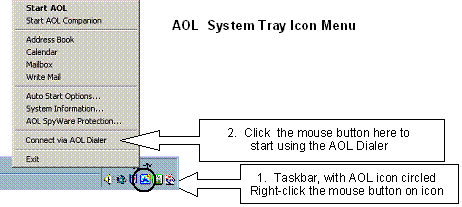
This will bring up the AOL Dialer Sign On Window that prompts for your AOL Screen Name and Password. The experience of signing on with the AOL Dialer is very similar to signing on with the AOL software. When you connect in this manner, AOL displays another system tray icon to represent the AOL Dialer. From this point on, you may use that icon to open the AOL Dialer or change dialer settings. The icon will stay in your system tray until you turn it off in Dialer Settings.

Once online, you are free to explore the Internet or use the connection in other ways. When you connect with the AOL Dialer and you have completed your online activity, you must explicitly disconnect from your dialer connection.
How do I disconnect or sign-off using the AOL Dialer? The easiest way to disconnect from the Internet using the AOL Dialer is from the taskbar located on the bottom of your computer screen.
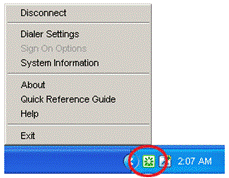
I have an hourly account. When I use AOL Dialer, am I billed for time? Yes, using the AOL Dialer is just like using your normal AOL account in all billing aspects. If you connect using an hourly account, the minutes will be tracked and counted towards the hours included in your price plan. If you connect over a surcharged number, the associated surcharge will also apply. You should also make sure that the numbers you choose for use with AOL (and also the AOL Dialer) are local, or you will be charged the associated long distance or other toll charges from your phone company. Most phone company telephone books contain the information necessary to determine your local calling area.
What is a Demand Dialer? How do I make the AOL Dialer my Demand Dialer? A dialer is a piece of software that connects your computer to a network or the Internet. A demand dialer is one of the dialers on your machine designated as the default dialer or the dialer that automatically will be used to start your Internet connection. A program, such as a browser, requiring Internet connectivity invokes the demand dialer by default to create the connection. The easiest way to make the AOL Dialer the demand dialer is to navigate to the AOL Dialer Settings menu item on the AOL Dialer system tray icon menu. On the General tab, set the AOL Dialer to be the default dialer.
How do I get more help on the AOL® Dialer? Like all AOL software, the AO® Dialer comes with a complete collection of Help and reference materials. To access this information, select Help from the AOL Dialer system tray icon menu.
Okay, I'm ready to try the AOL® Dialer. What is the first thing I do? Connect with the AOL Dialer as described in the section, "How do I connect with the AOL Dialer?" and begin your new experience.
At AOL, we are constantly striving to provide
our members with better options for connectivity.
|