AWC Companion
The AWC or WeldGuide is a sensor used for seam tracking 17517v213r in RobotWare Arc.
The AWC Companion is a PC software program used together with the sensor to:
setup calibration values in the AWC
scaling the wirefeed and voltage DACs
saving and reloading the main AWC control program
diagnosing AWC status
real-time monitoring of wirefeed rate, arc voltage, and y-z tracking performance
The Companion is a useful tool, but is not required for the programming of welding and tracking parameters in the AWC or for using the AWC in production.
The AWC Companion software is included on the RobotWare CD in the Utility\Arc folder. Unzip AwcCompanion.zip on your PC and install the AWC companion software.
Open AWC companion folder.
Start setup.exe.
Follow instructions on the screen.
The WeldGuide system need to be loaded with appropriate data before it can be used. The AWC companion PC program can be used for this task.
A predefined PLC program needs to be loaded in to the WeldGuide. This is done with the To Awc button on the companion test screen. A file menu will come up were the appropriate file can be selected.
DownLoad the file WG_IRC5.plc supplied in the support folder.
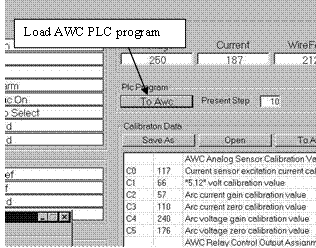
The calibration data defines the WeldGuide output/input assignment and analog scaling. The calibration data also contains unit specific calibration data.
Open the file WG_IRC5.cfg. The file is located in the support folder. This will load default data in to the companion.
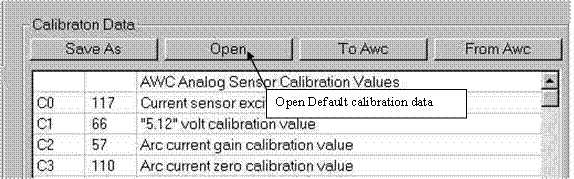
Read in calibration data to the Companion
Adjust specific parameters C0-C5. The numbers can be found on the front of the WeldGuide cpu board (behind screwterminals).
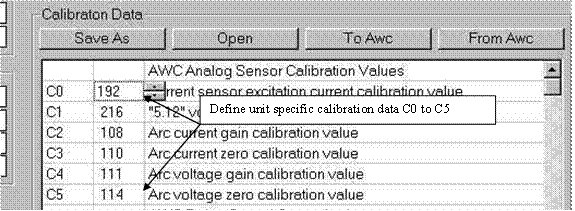
Define unit specific data
Send the data to the WeldGuide with the button ToAWC
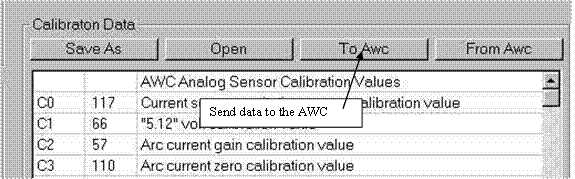
Send data to the WeldGuide
This operation will erase all calibration data and load default data in to the WeldGuide. After reset download .plc and .cfg as described earlier.
Turn the WeldGuide OFF
Open the cover of the WeldGuide
Switch dip switch No 4 to the ON position
Turn the WeldGuide On and wait 2-3 sec.
Turn the WeldGuide Off.
Switch dip switch No 4 back to the OFF position
REVISION
|
Rev. |
Page (P) |
Description |
Date |
|
V.0.1 |
First Draft |
061016/RAWB/jeah |
|
|