DSR2000 fast Installation Guide
Compatible Hardware List
|
|
ITEM |
MODEL |
|
|
ASUS Motherboard |
Intel 815 or 845 chipset needed |
|
|
CPU |
PIII 800EB or more |
|
|
RAM |
128/256M |
|
|
HDD |
Seagate 80G/7200(No limitation) 11411w229l |
|
|
FDD |
SONY 3.5" |
|
|
Display |
ATI AGP 32M (Best choice) |
|
|
Net-card |
TPLINK (No limitation) |
|
|
Monitor |
No limitation |
|
|
Power |
ATX 300W (Recommended) |
|
|
Case |
4U Industrial case (Recommended) |
|
|
Keyboard |
No limitation |
|
|
Mouse |
No limitation |
Hard disk partition
C: System partition, 1.5~2.0 GB
D E:..Data partition(no limitation)
Software installation steps
Install windows 2k/xp;
Install Intel 815/845 chipset INF UPDATE(For win2k);
Install ATI Display driver;
Display property settings: 1024×768@32bit true color
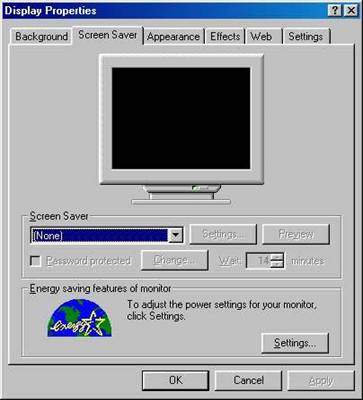

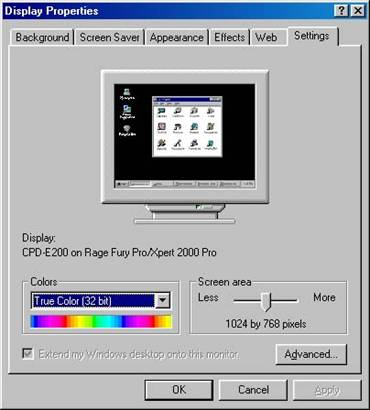
Install DirectX8.1 or later Version
Install net card driver and set static IP address
Shutdown the computer, plug out the power cord, Plug in the DSR2000 card to one PCI slot. Turn on the computer, the system will find new hardware, install driver from the path CD\DSR2000\driver\2k&nt&xp.
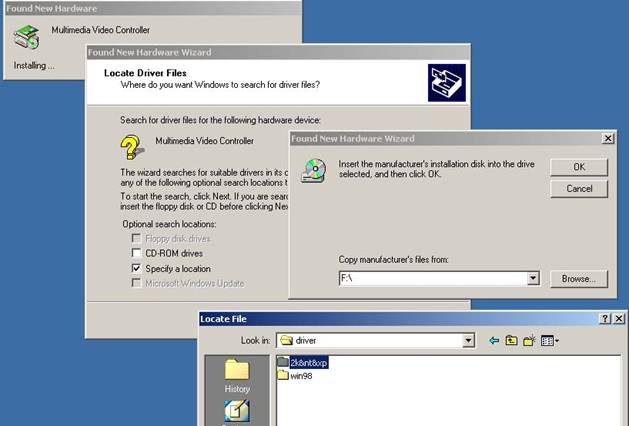
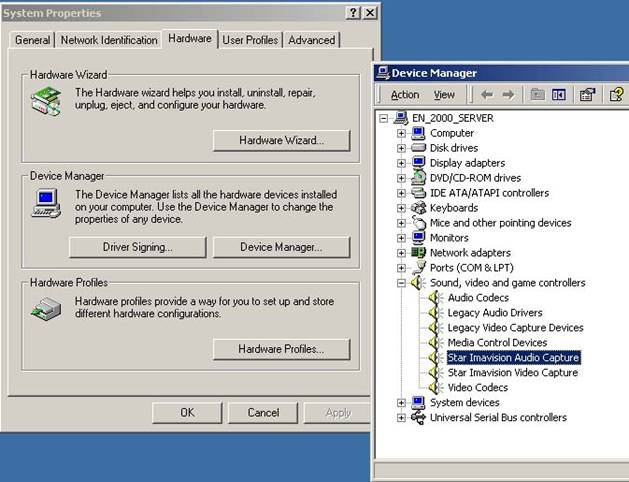
2.8 Install DSR2000 software from the path: CD\DSR2000\2000_English\dsr16(16ch) or \dsr8(8ch) or dsr4(4ch) \Setup.exe.
2.9 Note: Don't change the default installation path. Don't restart the computer if there are some directions during the setup, if you did so, run setup again, select the Codec as Mpeg4.
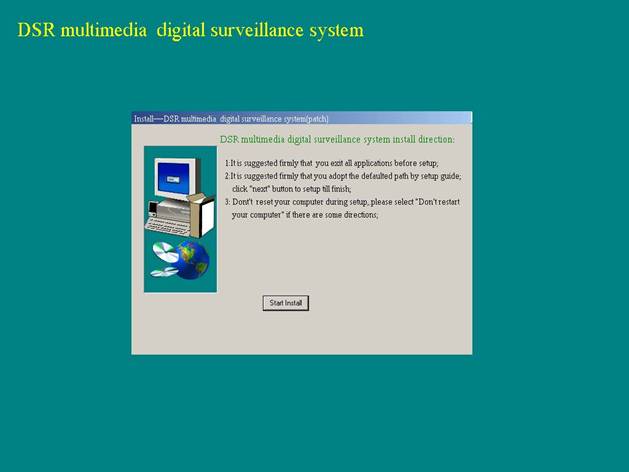
After finish the installation, 2 shortcut icons will be put on desktop automatically.
|