Eudora 5.x and YahooPOPs!
(109 total words in this text)
(3134 Reads) ![]()
Click Tools -> Person 929r1712j alities
A panel listing all "personalities" (i.e., accounts) should appear
Right-click on the panel and choose "New..."
Name this new account (e.g., Yahoo!)
Follow the steps and fill in the account info (e.g., POP, localhost, etc.). You can make changes later by right-clicking on the account name and choosing "Properties". Ensure that you enter localhost as the incoming mail server.
Provide localhost as the outgoing mail server.
Enable authentication for outgoing mail. Provide your Yahoo email address as
username and your Yahoo Mail password as the password.
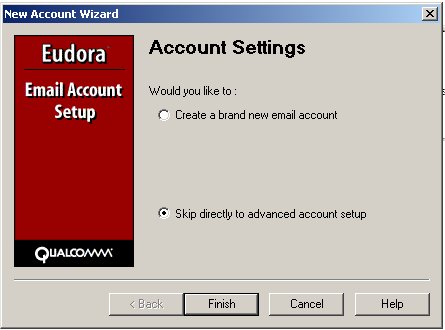
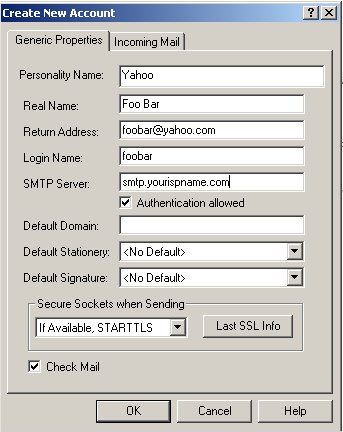

|