EyeZoom v0.7
This trueSpace plug-in has been updated so it can be used in trueSpace 4.0
No functionality has been added or removed since v0.6
EyeZoom v0.6
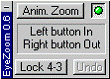
![]()
This trueSpace 3.x plug-in allows to zoom in and out by selecting with the mou 818g623i se an area on screen. According to which button is used to select the area, the tSX will zoom in or out.
Using the left mouse button will make the selected area expand to the current viewed size (zoom in), while the right mouse button will make the current viewed size shrink to the selected area (zoom out).
Since this tSX uses a "mousetool" it only works correctly in trueSpace 3.2 (since trueSpace 3.1 had a bug
related to mousetool API calls, solved in 3.2)
To be able to select an area to zoom in or out, the tSX mousetool needs to active (the pushbutton at the right upper corner will display a green "knob" when the mousetool is active, and a red one when it is de-activated).
A tSX can not share the mouse with other trueSpace tools (like move/rotate, ...) therefore the tSX mousetool needs to be de-activated first (this is done internally when you select another trueSpace tool, but you might also need to de-activate it manually ... but then no other trueSpace tool gets selected instead).
Anim. Zoom : When zooming in or out you can animate this change as if the zooming was performed in smaller steps. This doesn't have any effect on the final result of the zooming.
Lock 4-3 : A normal view in trueSpace has a 4-3 ratio, so in order to see what actually will get zoomed in or out you can make the selection area keep a 4-3 ratio when you create it with the mouse, or you can just create any kind of rectangular area. Note however that the zooming will always take the created rectangle and make it 4-3. (Currently it starts from the left top corner).
Undo : After having zoomed in or out, you might want to return to the previous setting, and just press this button to undo the last zooming action.
Daniel Sterckx
https://users.glo.be/daniel.sterckx/
|