General information about the use of digital design programmes
You are now starting to use computer programmes for digital design. Before you start, pay attention to the following information.
Generally we distinguish between so-called CAD (Computer Aided Design) -programmes and Sketching programmes.
Within architectural design, CAD programmes like AutoCAD and Architectural Desk Top (ADT) are used for the production of professional design drawings, not only for presentations of project ideas, but also for actual work drawings used by the building industry as well as drawings used in connection with authority approval of a project.
3-dimentional sketching programmes like SketchUp are mainly used for presentations of ideas and for the initial solution of difficult construction details. It is important to keep this in mind.
SketchUp does in no way substitute the professional CAD programmes mentioned above
Before the introduction of programmes like SketchUp most sketches were done by hand - and only hereafter did the designer start drawing in a CAD programme. CAD programmes are not very efficient for sketching, mainly because they are relatively complex to handle (compared to sketching programmes). In other words - you can start sketching right away in a sketching programme, but you will require a substantial amount of skills to be able to do similar sketching in CAD programmes.
The programme SketchUP is a very straightforward programme, allowing users to be at very different skills levels - and still get results. You can get astonishing results with very basic skills, but the more advanced you get you will realize that SketchUp is also a very advanced programme with lots of challenging and exiting features.
SketchUp was designed in order to offer the elegance and spontaneity of hand drawing with the speed and flexibility of digital media. This means that SketchUp will substitute a substantial part of the sketching work which was formerly done by hand. Sketches made in SketchUP may then become the basis for production of CAD drawings. SketchUp drawings may supplement CAD drawings as they are very efficient in giving an immediate thorough understanding of for example a construction principle - but they cannot serve as "stand-alone" working drawings in connection with complex building construction.
You may still need the aid of a pencil for the very first rough sketches but you can actually start using SketchUp very early in the design process.
You will find that SketchUp will provide you with a much deeper understanding of complex construction details and designs - as you are able to watch everything in 3 dimensions as you go along.
Some basic rules to be observed:
Whatever documents you will produce during your studies or later during your professional life must be properly archived in order to be able to find them again when you need them.
Paper documents are normally arranged methodically in a file for preservation and future reference.
Likewise, before you start drawing anything it is important to create a system whereby you will be able to store and recover digital documents on your computer. Without such a system you are asking for trouble - since you may have great difficulty in finding your documents again.
Therefore, before you start using any of the above mentioned programmes, you must create appropriate folders on your computer.
We will start by creating a folder (or rather folders) where you will store everything you design (or otherwise create on the computer) during 1st semester.
As a basic rule and in order to make sure that no data is lost, you must never save anything on the drives on your own computer. In case your hard disk breaks down (or your computer gets stolen) you have lost everything - unless you have a backup somewhere else - which most students do not have..
As long as you are a student at Vitus Bering, you have access to the VB server, where you have been allocated sufficient space to store all your documents (the drive has got your student number and you will find in on the list when you open the "explore" menu (right click on START).
Find the drive, click on it followed by right clicking in window next to it and click on "new"->"Folder". Create folders as shown below:
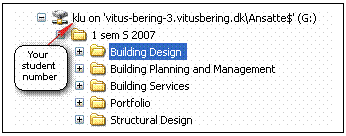
Your lecturers in the different subjects will request you to create additional subfolders inside each folder.
Now, click on the folder ![]() and create the following structure in the
window on the right hand side of the screen.
and create the following structure in the
window on the right hand side of the screen.
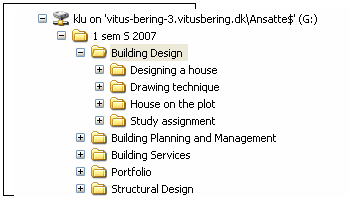
And finally - a warning.
With the introduction of digital drawing a lot of things have become more efficient - even cheating.
During the time when all drawings were hand made it was very easy to see who had made a particular drawing. Hand drawing techniques are very individual (just like hand writing).
This is not the case with digital drawings. It is very easy to "borrow" or "steal" drawings from somebody else and pretend they are your own drawings.
What happens if you present drawings which are mot rightfully yours (at an examination or at an evaluation)?
In order to answer this question lets have a look at some precedence.
So far we have only had one severe case, where it was proven beyond doubt that a student tried to cheat by presenting drawing not belonging to him. It is very strict college policy that such a student should be suspended with immediate effect for a period of minimum 1 year or, alternatively, if he/she admits to the seriousness of the offence, he/she may be allowed to repeat the semester. In very grave cases, a student may be expelled without the possibility of returning.
And remember, it is not only the offender who risks suspension or expulsion. If there is any indication that the owner of the original drawings has taken part in the fraud, he/she may risk the same punishment.
How can you lecturer find out whether you have cheated or not?
In case your lecturer(s) suspect cheating (because they find your drawings or other documents suspiciously resembling documents belonging to another student) they will ask to see the both sets of documents at the same time in order to compare. A cross examination of the two students will then take place, and he/she who can verify to be the true owner of the documents may be acquitted - provided it can be proven beyond doubt that the documents have not been handed over voluntarily to the fraudulent student. In case not - both student risk equal punishment (as described above).
What kind of methods may we apply in order to find out who is the true owner of a document?
In the case of a drawing we will ask the student to show us how the drawing has been produced (draw it again as we watch).
In the case of calculations a similar procedure will be applied.
Also cross examination in the subject matter related to the document will help the lecturers to determine whether fraud has taken place or not.
AND - IN CASE YOU SHUOLD CONSIDER CHEATING - IN THE END, THE PERSON WHO WILL SUFFER MOST FROM THE CHEATING IS YOU.
YOU MAY GET A DIPLOMA, BUT WHAT WILL BE THE USE OF IT IF YOU HAVE NOT LEARNED ANYTHING - SOONER OR LATER YOUR FRAUD WILL BE DISCOVERED - IF NOT BEFORE, IT WILL DEFENITELY HAPPEN ONCE YOU GET A JOB AND PROVE YOURSELF INCOMPETENT.
|