How to work your new FMScript super version.
First of all I would like to give a big thanks to Chantelle for her amazing work on this super script.
And then to the main part, how to set up your file server in your new FMSript.
For a start it would be a good idea to connect to an IRC server and join the channel that you would like to serve on ie.#FreeMovies ;)
Then you right click in 747n131h the channel window (that's the big one in the middle).
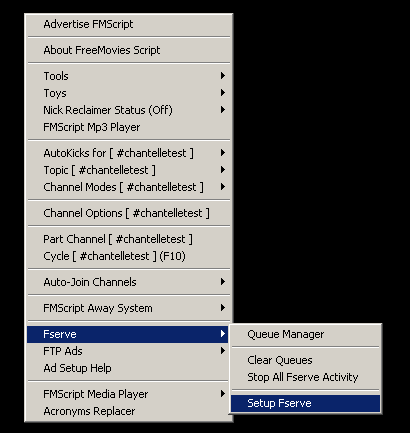
Then you should get a window like this. Click the "Fserve" and then the "Setup Fserve".
Then you will get a new window poping up that looks like this.
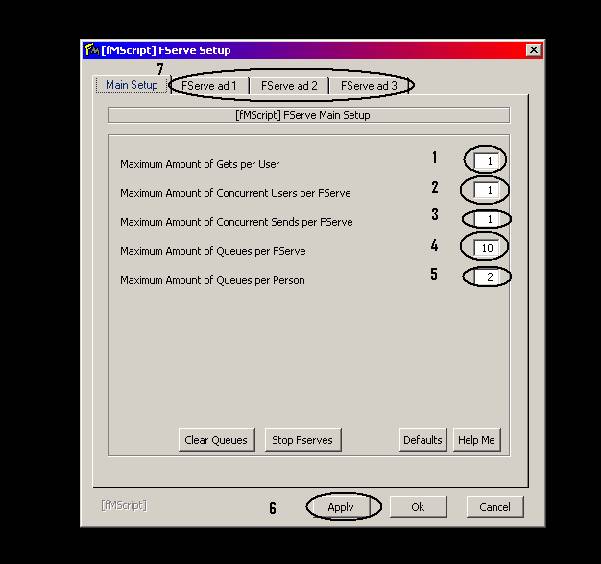
This is where we set up the main part of the server.
1: here we set how many files the same person is able to download at the time, and it's most likely set to one.
2: here we set how many people we want to have on the dcc interface at one time, and that doesn't really matter. But 4 are enough at most times.
3: now we want to set the amount of files you want to send at the same time. One should be enough unless you have a fast internet line. If higher than 30 kbs and you are the only one to use it you can set it higher but be sure that you have the BW (bandwidth) for it.
4: and now we'll set how many queues you want to have at the same time. This depends how how big your files are, but if it is movies we are talking about 10 queues should be more than enough if you only have one send (refer to point 1) at a time.
5: and at last we want to set the number of queues each person can have at a time. Here 2 should be enough unless you want one person to use all the queues on the server.
6: and final you really should apply if you don't want to do all this over once more.
7: well now we have set up the main part of the server we should move on the business. Set up of the Actual file server. Start with Fserve Ad 1, and you should see this.
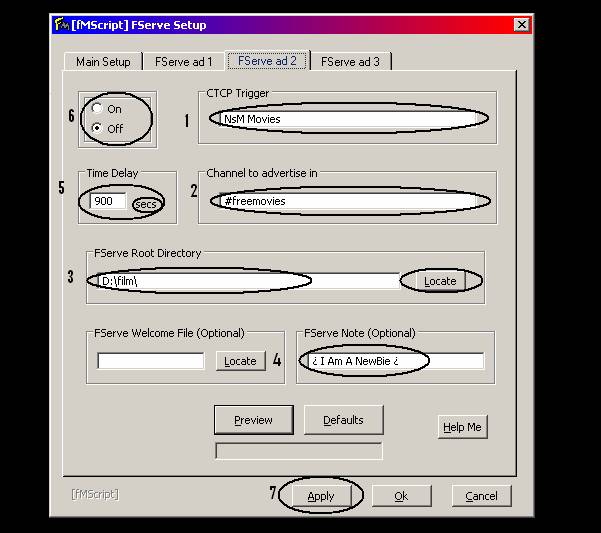
1: for a start we should set a trigger for people to access the server. A good thing would be some imagination so that you don't have the same trigger as some one else. And try to make it short so that people don't have to take 5 minutes to write it.
2: here we set what channel to run the file server on, and I have to say that #Freemovies would be a good place to start. And remember to use the "#" in front of the channel name.
3: and now you need a folder or a drive to serve from. Here you use the "locate" button, and browse the top folder to serve. A good thing could be to have your stuff that you like to serve in a deep folder. It's a really bad idea to let ppl get access to all you passwords or
Your web bank key file!
4: this one is not important for the working of the server but it can be a good idea to set some terms for your file server or just make a text that says hey. You can also write in what your server contains, of news ect. Ect.
5: and now its time for the ad delay. This is how often the file server is to be showed in the channel. One thing that is good to remember: it's in seconds got damn... So when I ask you to set it for 15 min. I mean 900 secs. That is the normal ad delay in #Freemovies and then you don't spam all the other ppl with you ad. So 900 seconds as a minimum thanks.
6: now comes the hard part. Here we set if we want the file server to actually run. If that's the idea with the server set it to "ON", else "OFF" but "ON" would be a good start if you want to serve, and want the server to run.
7: and the last thing you need to do is just to press Apply. Now your server is running and the ad is displayed. Just hit "ok" and you are ready to be proud of being a server in #Freemovies.
The last thing is that you are actually able to run more than one server. Maybe you have noticed that in the top of the Fserv setting there are "Fserv ad 1 / Fserv ad 2 / Fserv ad3". If you set more than one ad remember that they each work as a seperate server using the same queue. So if you set your sends to one its one send per Fserve ad. The different fserves have different ad's though so you may want to use fserve ad 2 which is yello or fserve ad 3 which is blue. Try them for yourself and have fun.
So now you are a smart ass with a server so go out in the world and be proud of yourself, and remember that if you ever want to be greatful to any one its Chantelle for the making of this script.
|