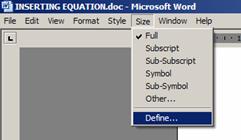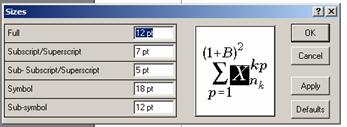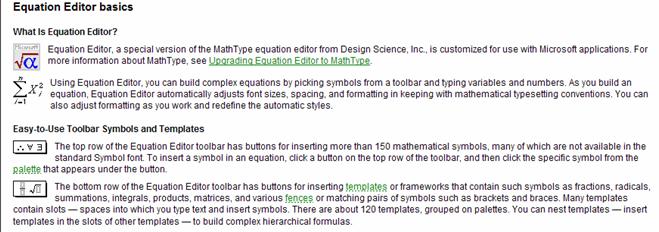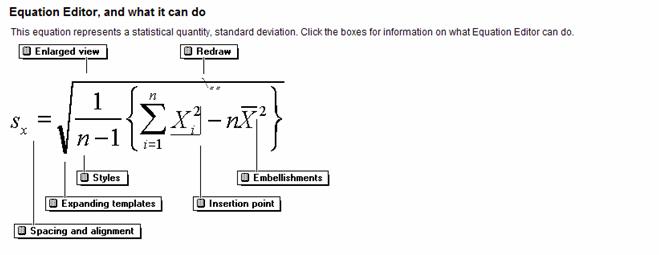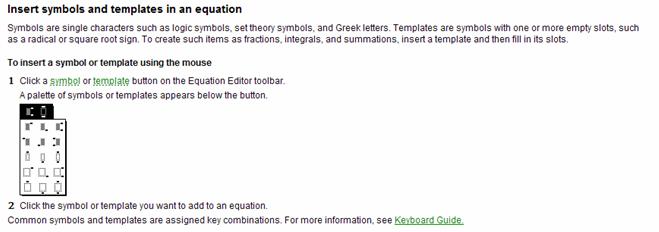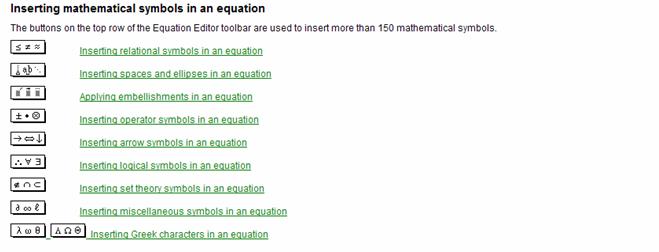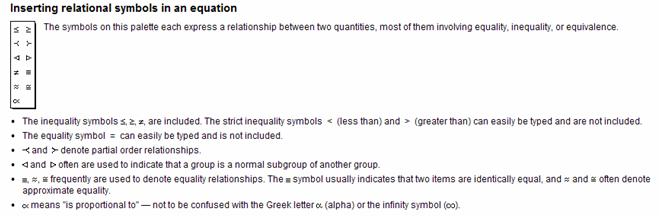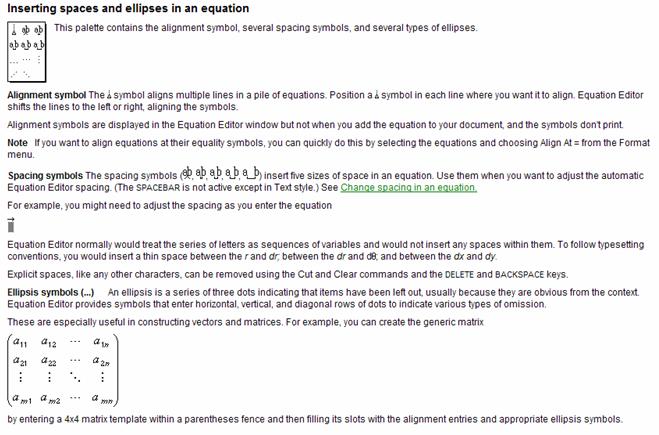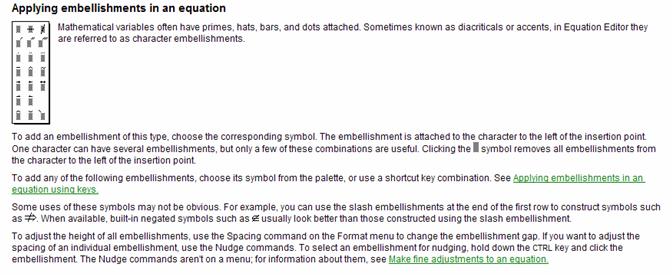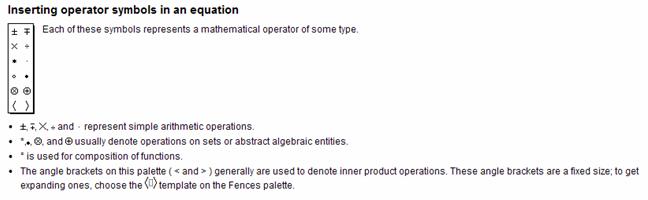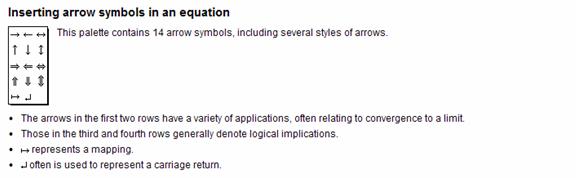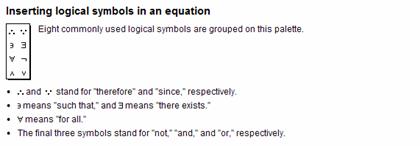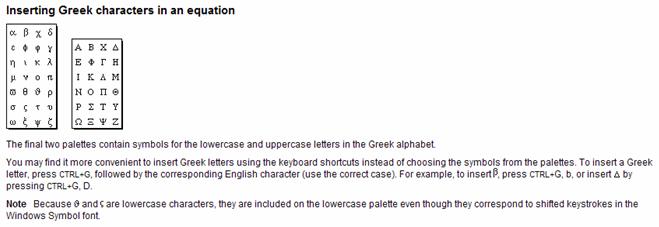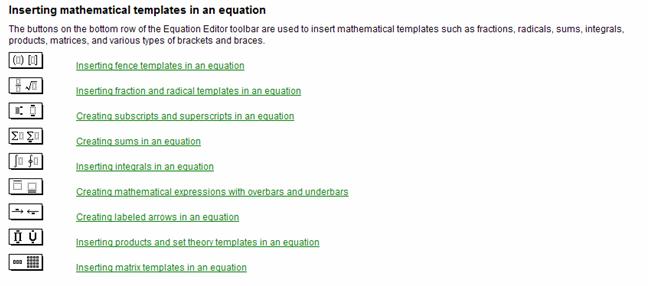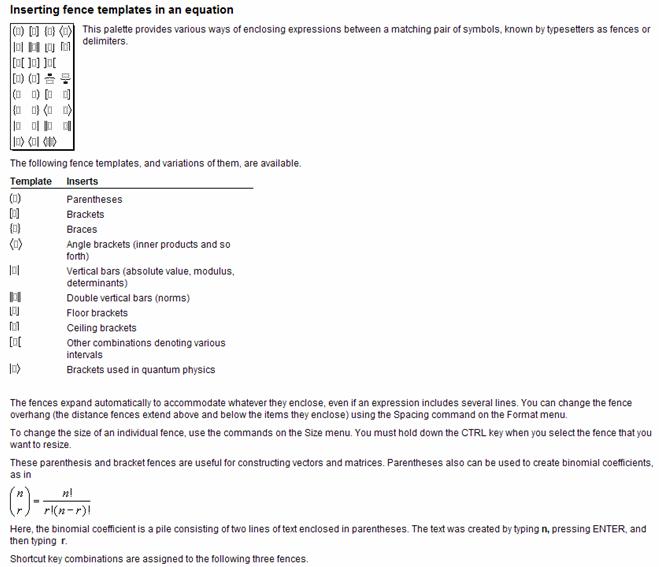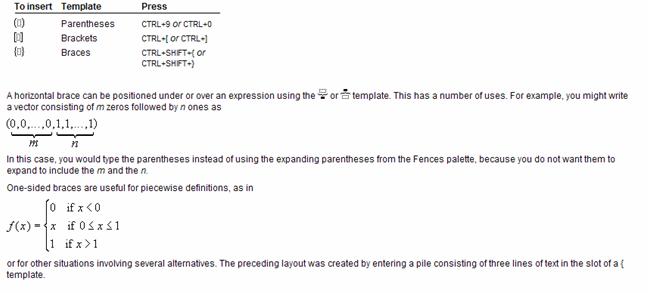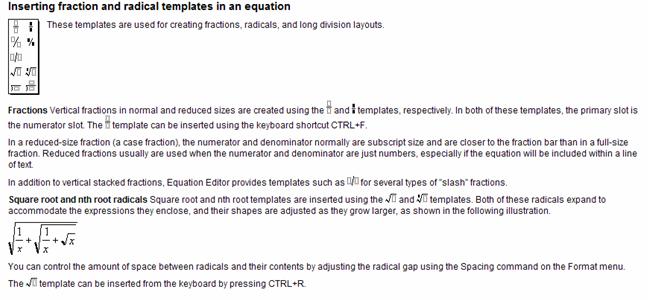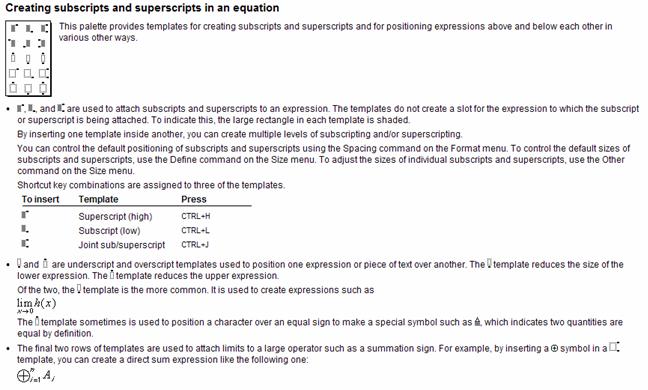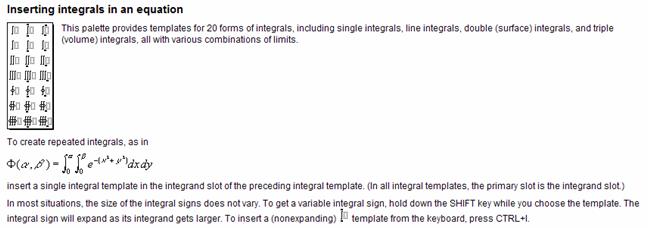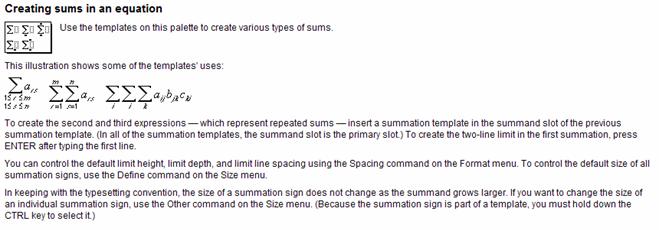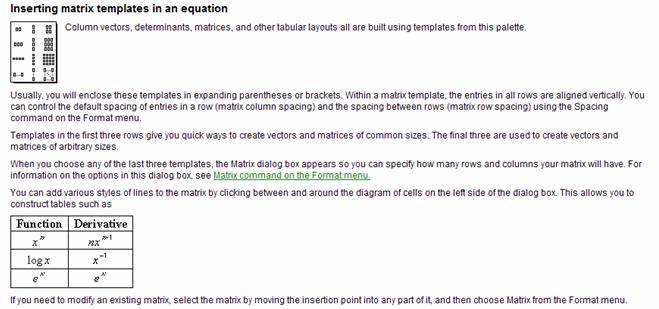INSERTING EQUATION
Some of the content in this topic may not be applicable to
some languages.
- Click where you want to
insert the equation.
- On the Insert menu,
click Object, and then click the Create New tab.
- In the Object type
box, click Microsoft Equation 3.0.

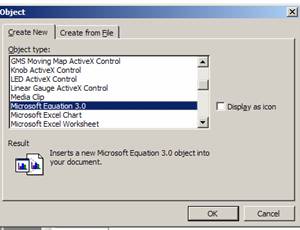
Fig. 1. Inserting an equation
If Microsoft Equation Editor is not available, you
may need to install it.
- Click OK.
- Build the equation by
selecting symbols from the Equation toolbar and by typing variables
and numbers. From the top row of the Equation toolbar, you can
choose from more than 150 mathematical symbols. From the bottom row, you
can choose from a variety of templates or frameworks that contain symbols
such as fractions, integrals, and summations.

Fig. 2. Equation editor toolbar and menu

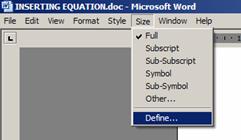
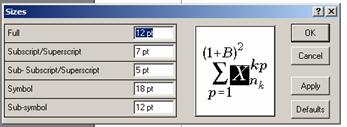
Fig. 3. Define the font size
Create an equation
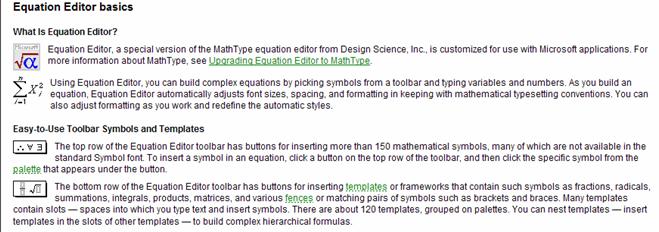
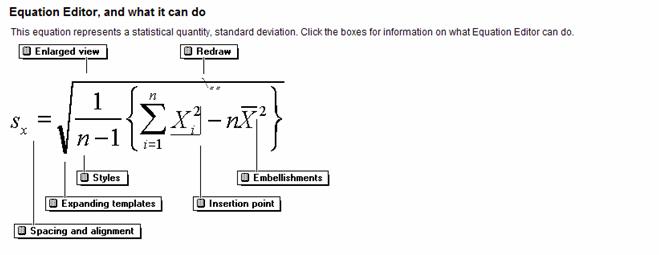
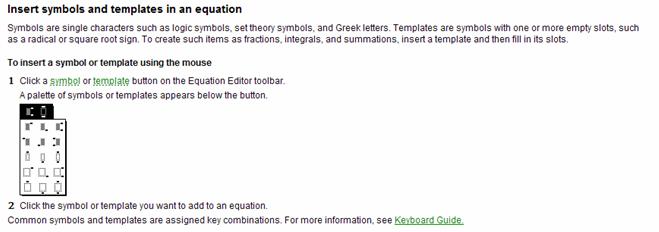
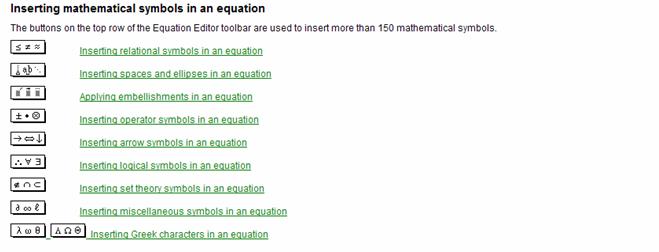
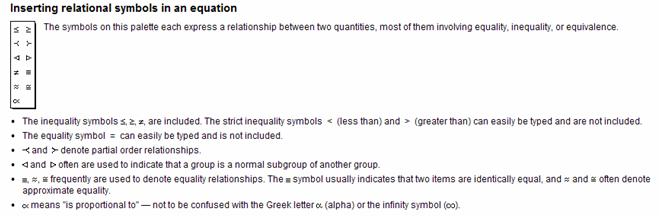
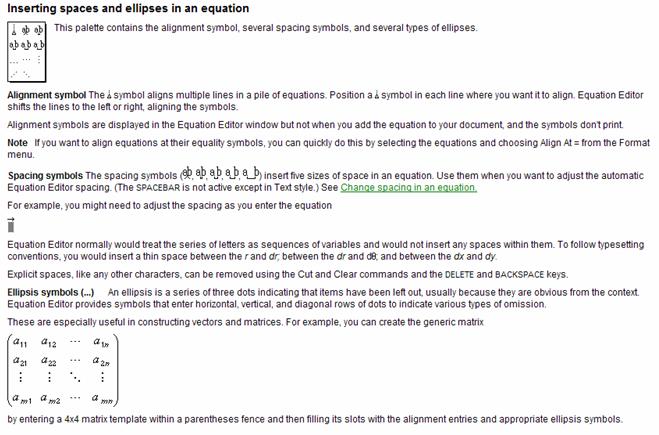
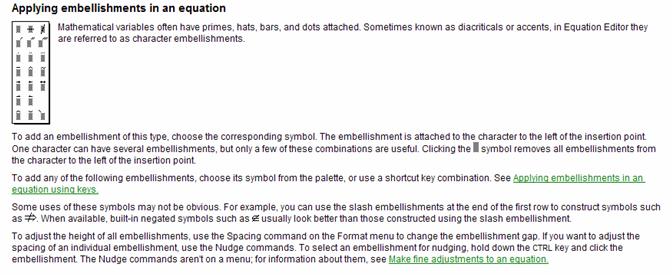
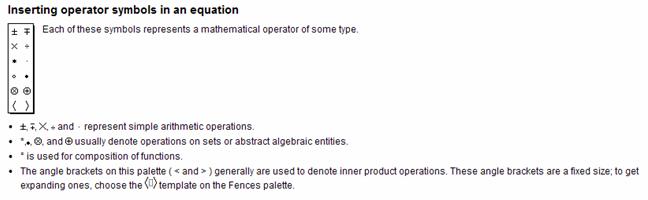
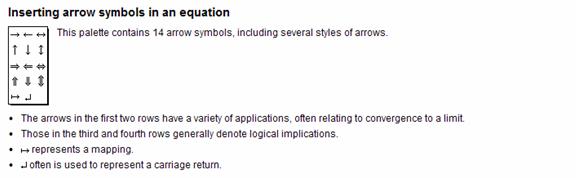
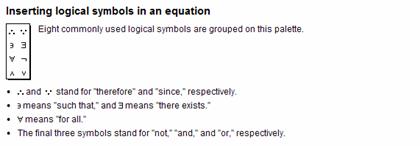
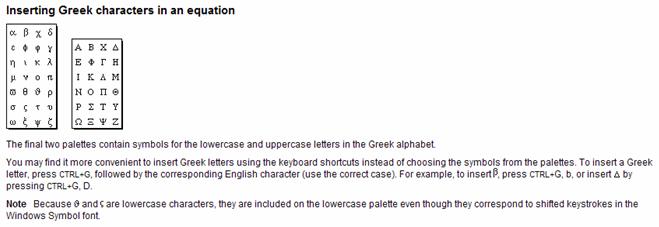
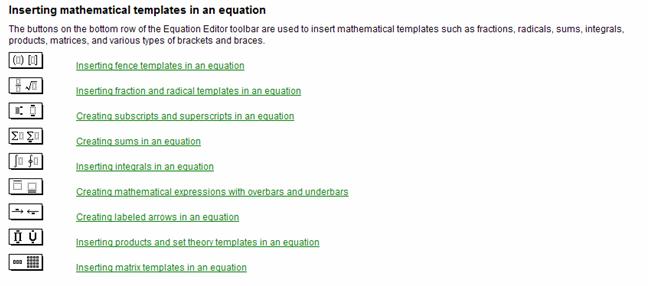
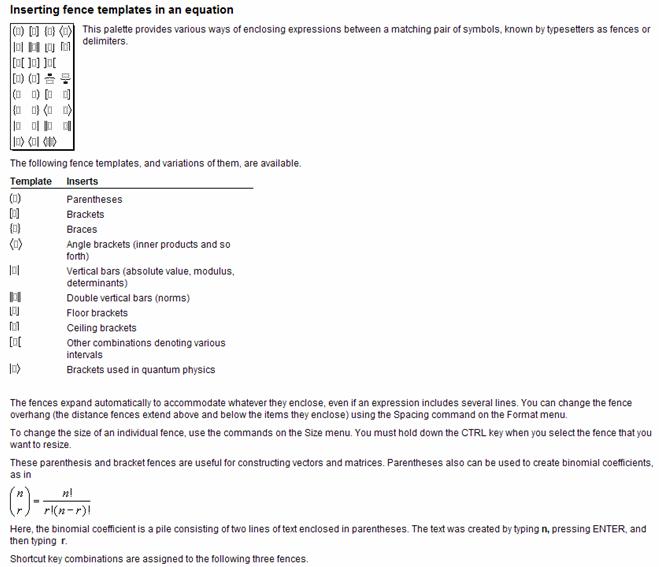
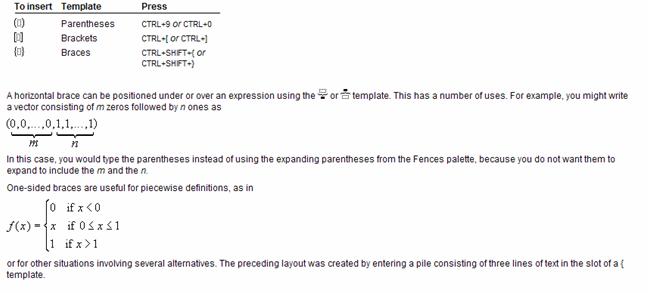
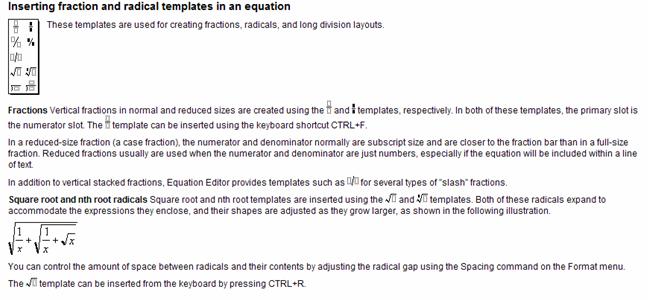
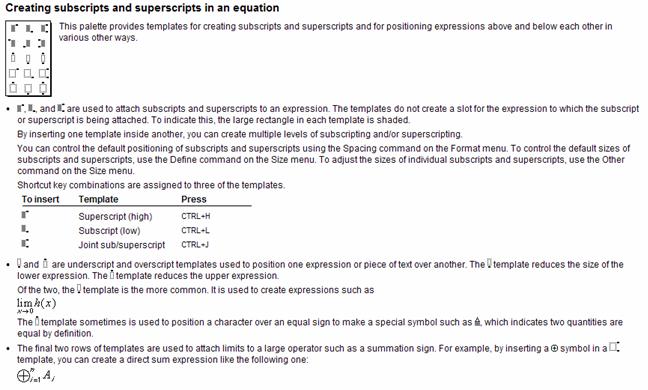
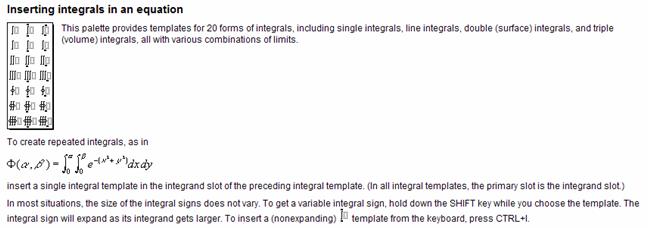
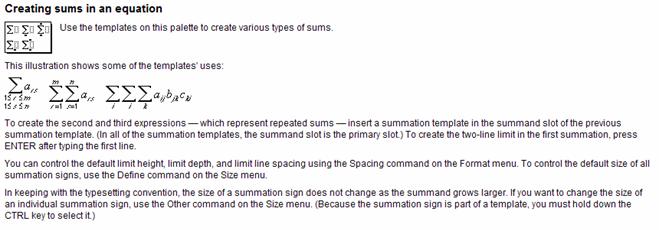
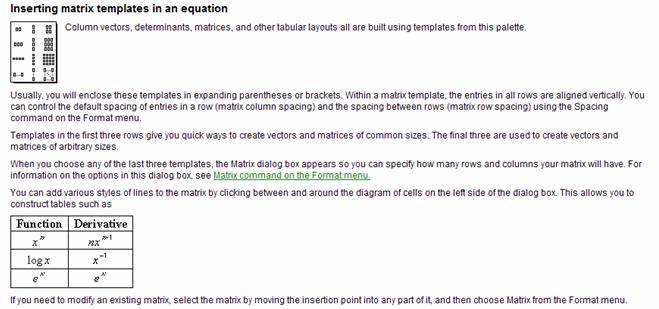

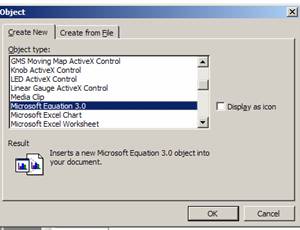

![]()