Part I: Install USB Modem Driver
Make sure that your PocketPC does not connect with your PC
Disable ActiveSync USB port 14114o1411o connect on your PC
Tap device Start->Programs->Wireless Modem -> Tools->Options, and input your APN of your service provider. Then tap "OK"

Make sure the "Connection Type" selected "USB" , Now press the button "Start" , and connect your device with PC through USB cable
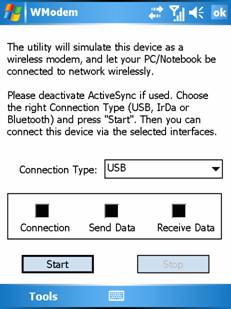
On your desktop PC will found a new hardware

Select "No, not this time" and press "Next"

Select "Install from a list or specific location (Advanced)" and press "Next"
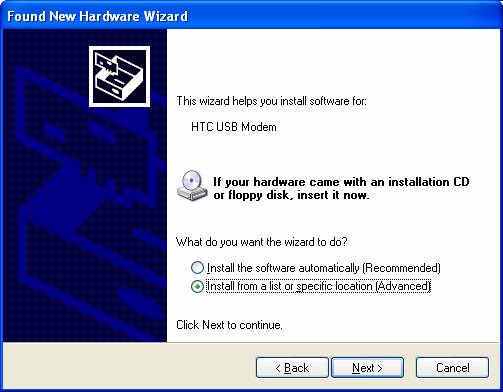
Specify USB Modem driver(USBMDM.inf) path and press "Next"
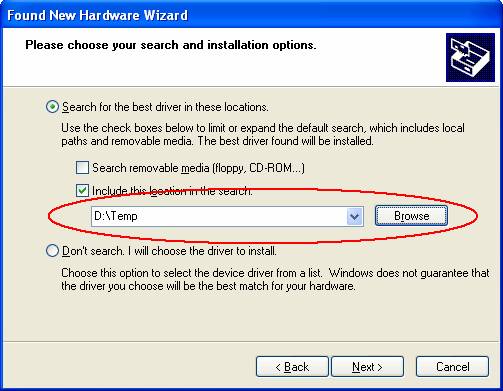
Press "Continue Anyway" to continue install USB Modem driver
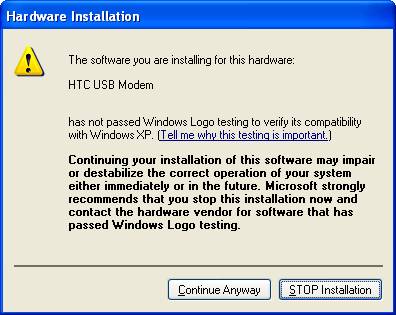
Press "Finish" to finish driver install

After installation you have a new USB Modem called "HTC USB Modem" in Control Panel->Phone and Modem Options
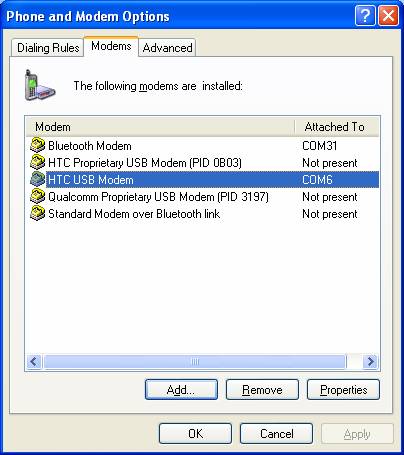
Part II: Create New USB Dialer
In "Control panel", select "Network Connections"
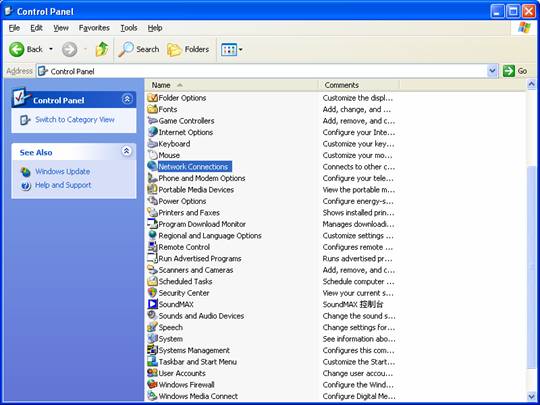
Click "Create a new connection"
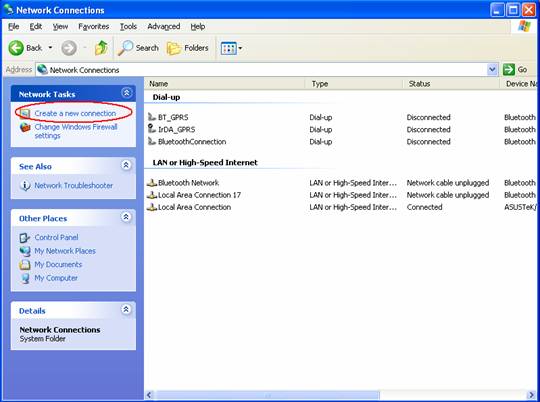
Press "Next" to start Dialer create process

Select "Connect to the Internet" then press "Next"
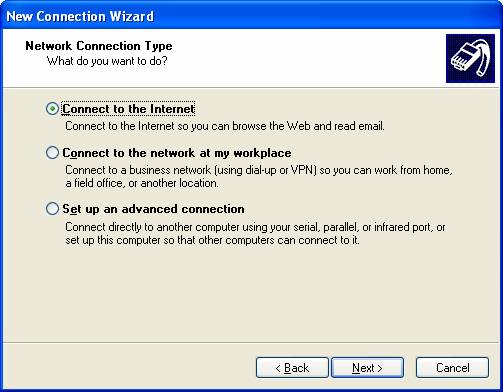
Select "Set up my connection manually" then press "Next"
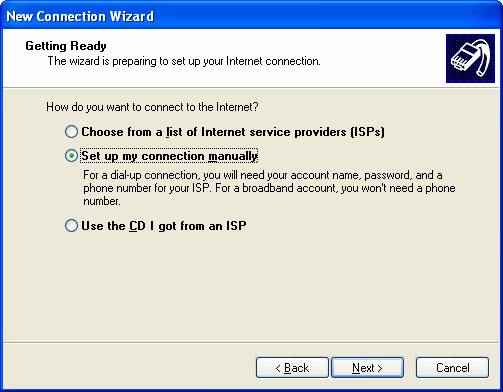
Select "Connect using a dial-up modem" then press "Next"
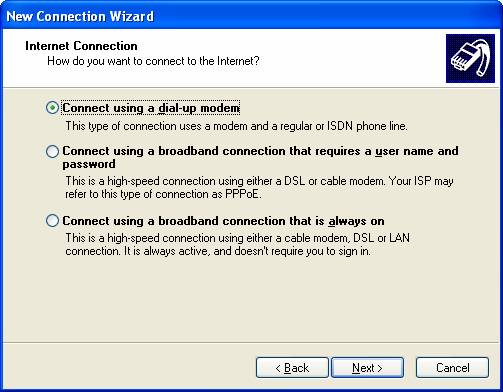
Select your "USB Modem" then press "Next"
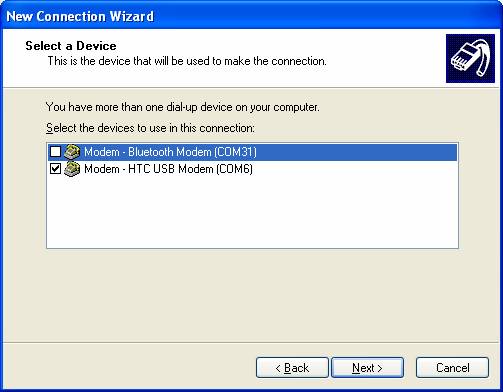
Input modem ISP Name, like "ABC", then press "Next"
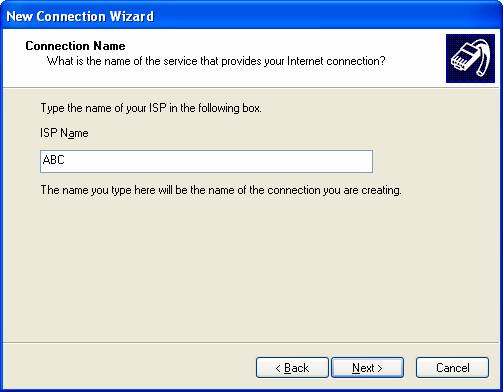
Input dialup number "*99#" then press "Next"
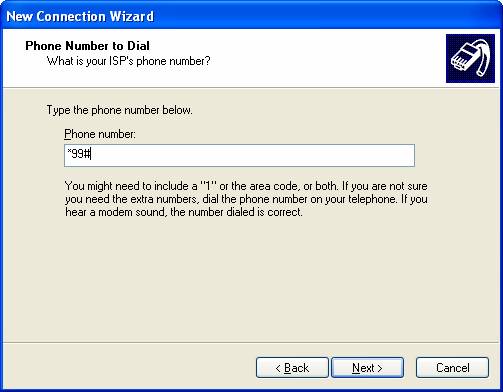
Select "Anyone's use" or "My use only" then press "Next"
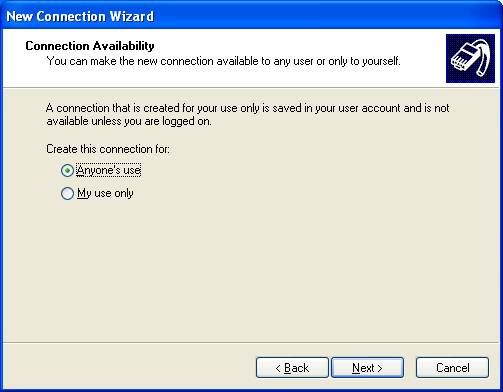
Input "User Name" and "Password", default is empty, then press "Next"
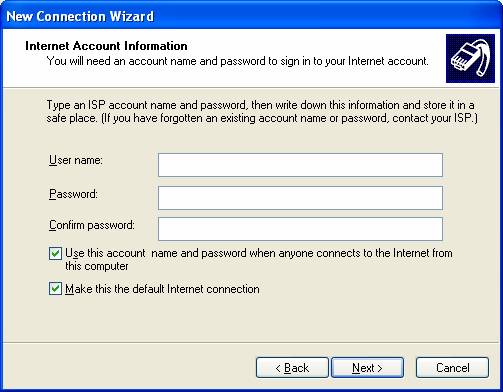
Check/Uncheck "Add a shortcut to this connection to my desktop" then press "Finish"
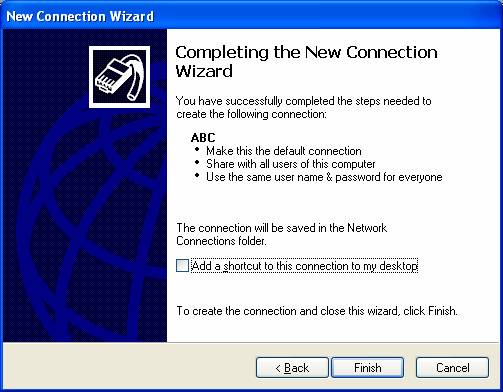
After setup completed, you can see a new dialer in "Network Connections"
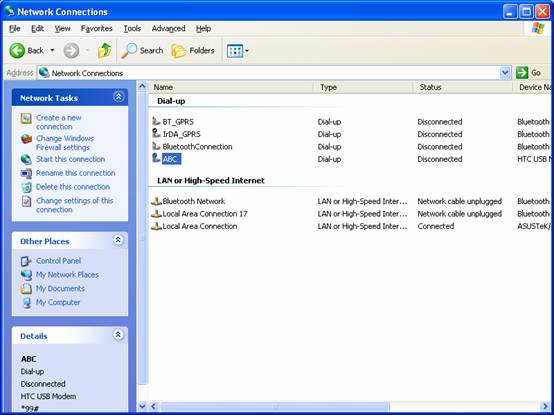
Execute your new USB Modem Dialer(ABC)
Press "Dial" to dialup to network
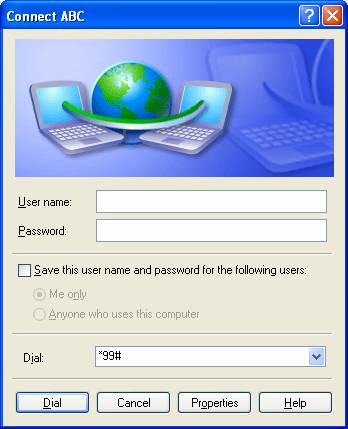
|