Installation and Firmware Guide for VMC 9.3.0.8940 on HUAWEI E272
Download the installer and plug the Modem into the USB port.
Browse to where the file has been downloaded and double-click to start the installation.
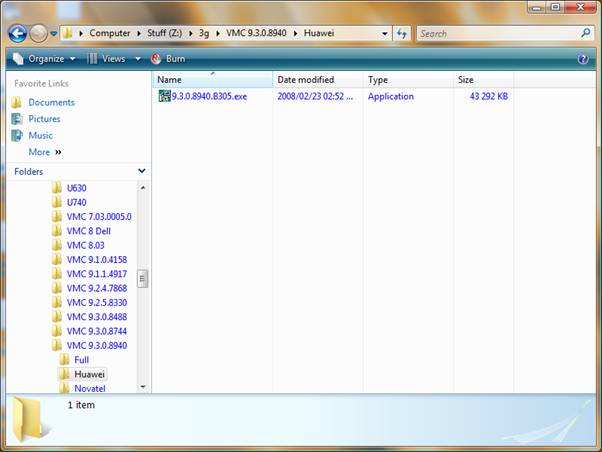
When prompted to do so Click Run to execute the program.
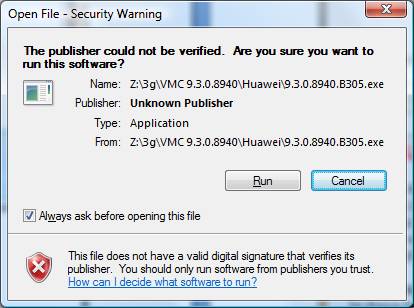
Click "I accept the agreement" and click Next.
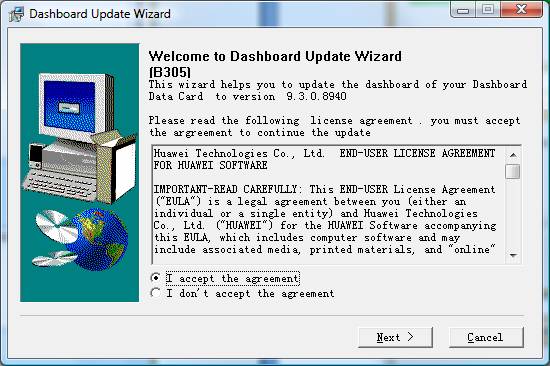
The application will then search for your Data Card.
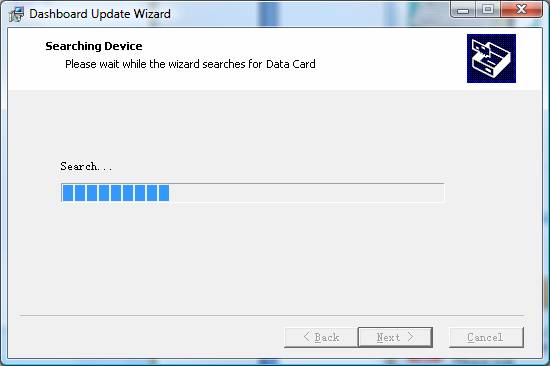
If the Data card is not found this error message will appear.
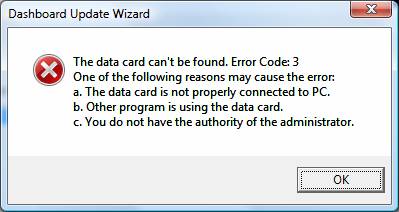
Please remove and re-insert your Data Card and if the error persists, please reboot your computer and try again. When successful the following will appear and will show the current version of the Dashboard the target version and the IMEI of your Device.
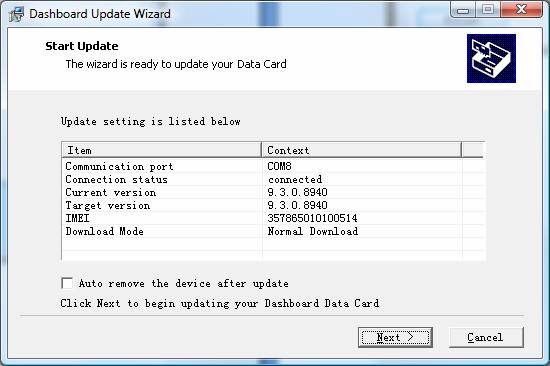
Click on next and wait for the procedure to complete. Your Modem will then be upgraded to VMC 9.3.0.8940. Please note the upgrade takes approximately 20 minutes and should not be interrupted. Also note that this firmware upgrade is only for Data Cards with 64MB of embedded memory and more.
Once the Firmware has been upgraded and the modem has been rebooted and the USB Mass Storage Device has been installed Brows to "My Computer" and double-click on the VMC Installation.
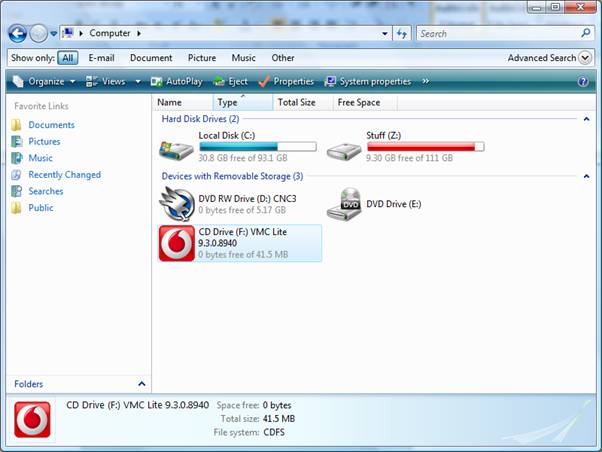
The installation will then commence.
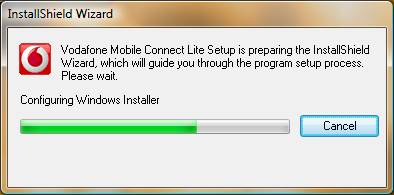
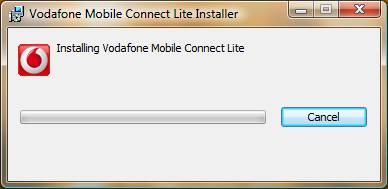
Once the installation is complete the License Agreement will appear.

Click on the "I accept the terms in the License Agreement" and click finish. Your VMC 9.3.0.8940 has been installed and is now ready for use.
In the event that you struggle to send SMS' do the following.
Click on Vodafone SMS.
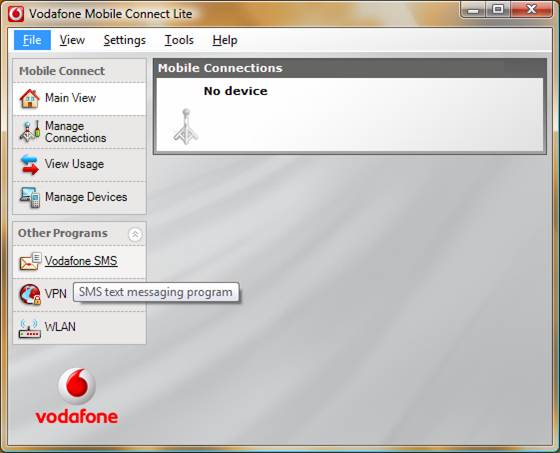
Click on Settings ->
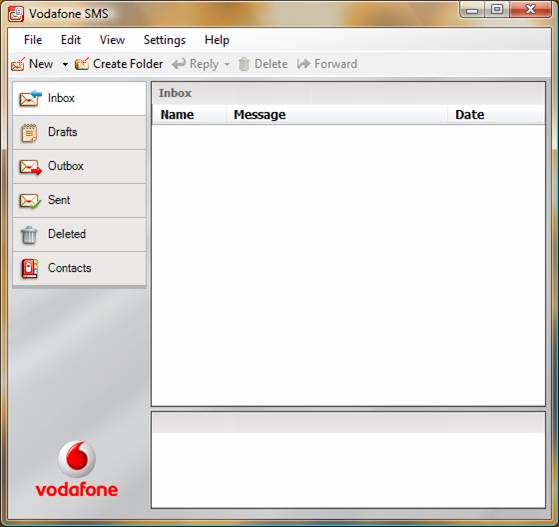
Then Select Custom and Change the Service Centre Number to the Following : +27829129
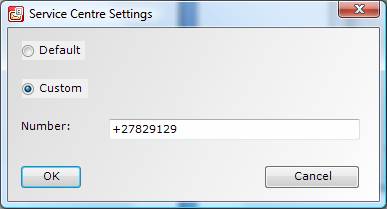
Click OK and your SMS' will be sent.
|