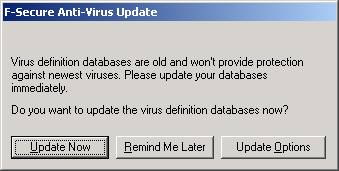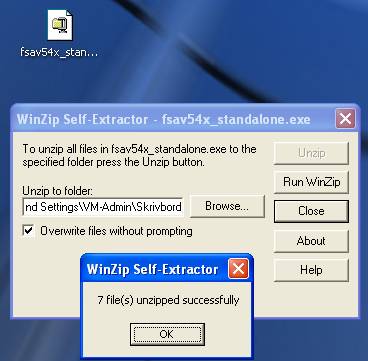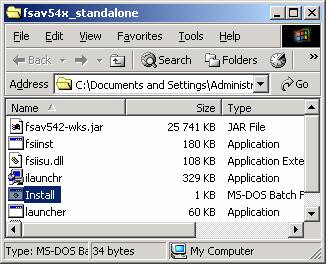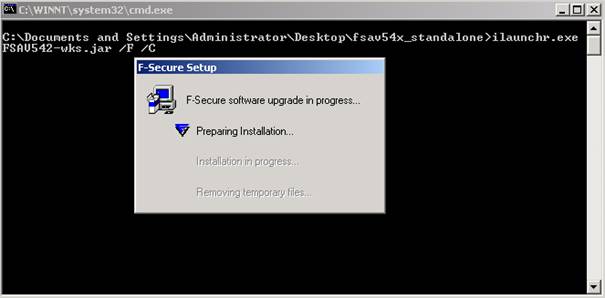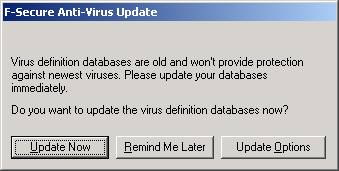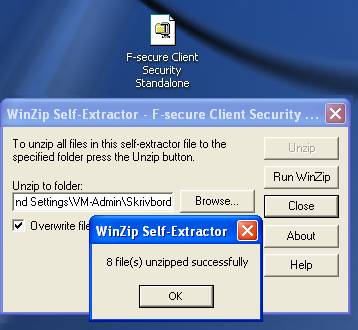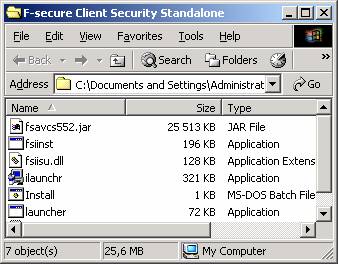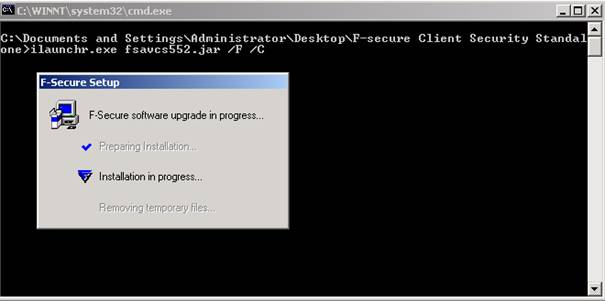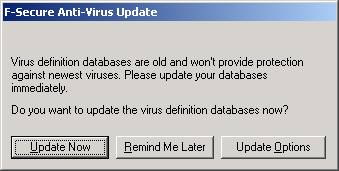Installation
instructions
F-Secure Anti-virus
&
F-secure
Client Security
Installation of F-Secure Anti-Virus
Installation of F-Secure Client
Security with personal firewall and Antivirus
1 &nb 23423r1713x sp; &nb 23423r1713x sp; &nb 23423r1713x sp;
Installation
of F-Secure Anti-Virus
- Download F-secure Standalone (fsav54x_standalone.exe)
from the intranet, save the file at the desktop. The
file is a selfextracting zipfile.
- Doubleclick on the file and
then press the Unzip button to unzip all files to the default folder.
- Then press Ok and Close to
close the Winzip Self-Extractor
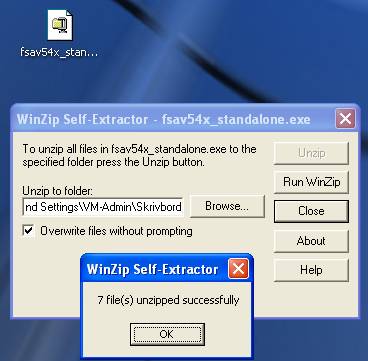
- Open the folder with the
installation files Fsav54x_standalone
- Double-click at install.bat to start the
installation of F-secure Antivirus.
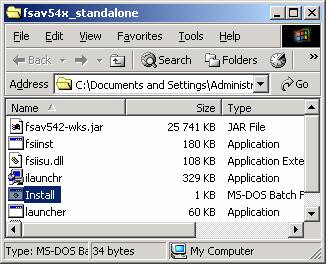
- The two windows below will be
showed during the installation process and are automatically closed when
the installation is finished.
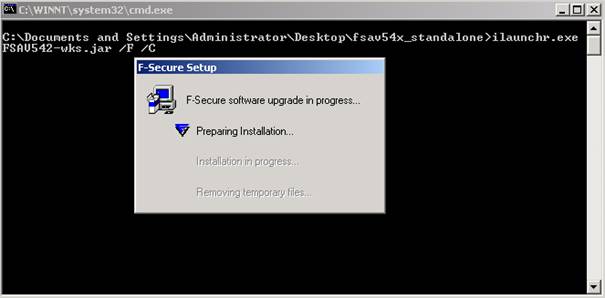
- If the computer needs to be
restarted a message will be shown like below.

- The virus definitions are normally
updated automatically but sometimes the message below is coming up at new
installations of F-secure. Press Update
Now if you want to update immediately.
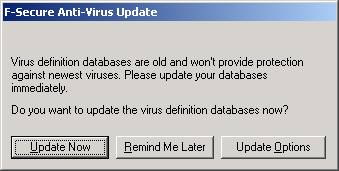
2 &nb 23423r1713x sp; &nb 23423r1713x sp; &nb 23423r1713x sp;
Installation
of F-Secure Client Security with personal firewall and Antivirus
- Download F-secure Client Security Standalone Eng.exe from the intranet,
and save at the desktop. The file is a selfextracting zipfile
- Doubleclick on the file ant
then press the Unzip button to unzip all files to the default folder.
- Then press Ok and Close to
close the Winzip Self-Extractor
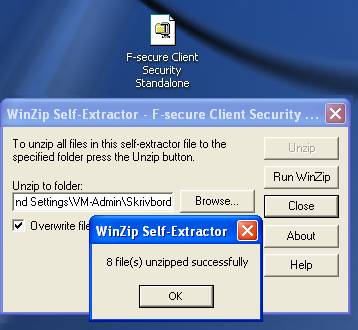
- Open the folder with the
installation files F-secure Client
Security Standalone Eng.
- Double-click at install.bat to start the
installation of F-secure Client security.
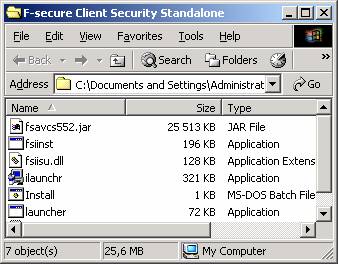
- The windows below will be
showed during the installation process and are automatically closed when
the installation is finished.
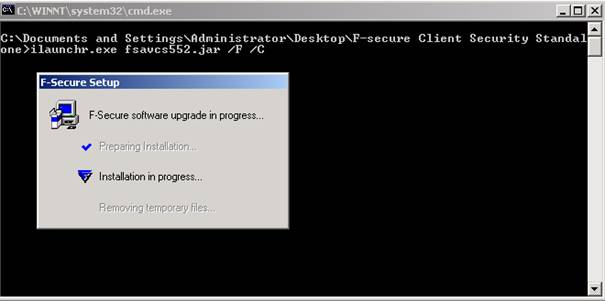
- If the computer needs to be
restarted a message will be shown like below.

- The virus definitions are normally
updated automatically but sometimes the message below is coming up at new
installations of F-secure. Press Update
Now if you want to update immediately.