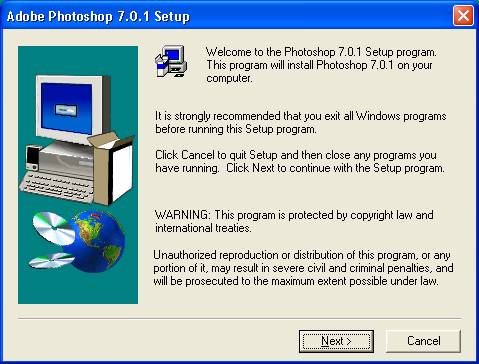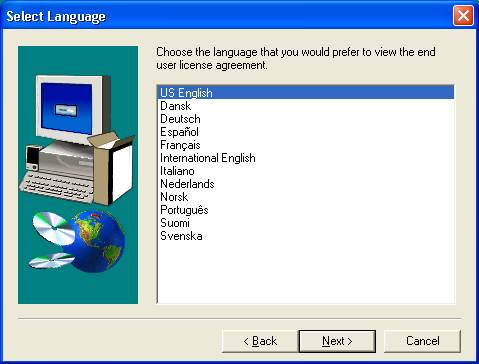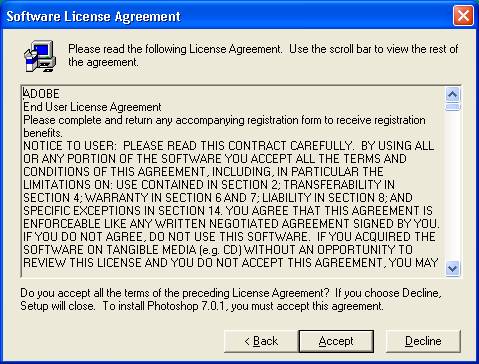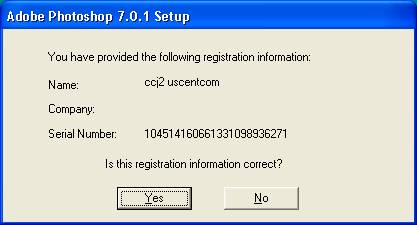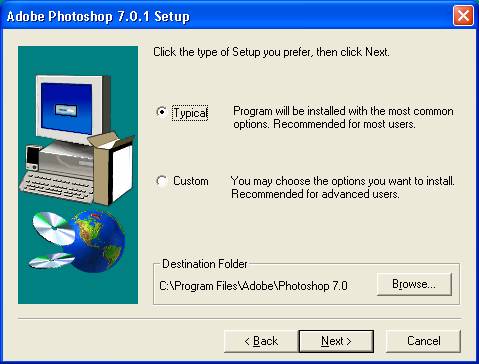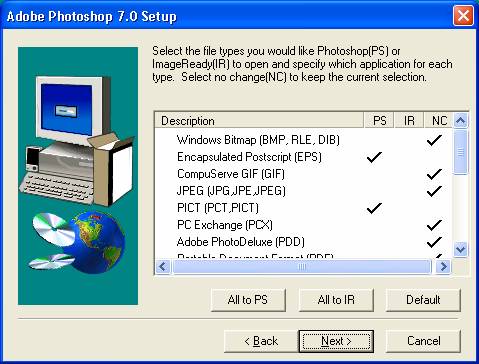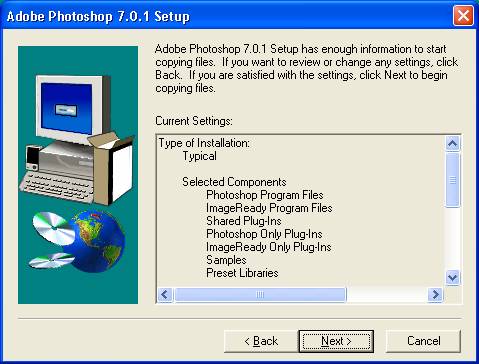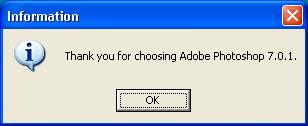Installing Photoshop 7.0
software
Document Info
Accesari:
3657
Apreciat: 
Comenteaza documentul:
Nu esti inregistrat
Trebuie sa fii utilizator inregistrat pentru a putea comenta Creaza cont nou
A fost util?
Daca documentul a fost util si crezi ca merita
sa adaugi un link catre el la tine in site
in pagina web a site-ului tau.
Copyright
© Contact (
SCRIGROUP Int. 2025 )