OrangeML Reference Guide - OrangeMLReferenceGuide2.02.pdf;
OrangeML User's Guide - OrangeMLUserGuide2.02.pdf;
All the WAP pages must be written in Orange ML.
The data flow is described in figure bellow.
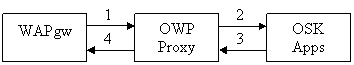
Fig.1 WAP access to OSK applications
In fig.1 are presented the main steps of WAP data flows.
All URI which should be relayed to OSK applications MUST follow a specific format in order to pass OWP Proxy, as follow https://wap.orange.ro/<osk_id>/<app_id>/*. This URI will be forwarded to https://<osk_name>/<app_id>/ *, where:
https://wap.orange.ro/<osk_id>/ will identify all the traffic to OSK LBS applications;
<app_id> will identify all the traffic to a specific application which is hosted by OSK;
All the pages hosted by OSK MUSH have a common URL prefix as mentioned above (e.g. to https://<osk_name>/).
|