ALTE DOCUMENTE
|
||||||||||

Realizing Potential-Partnering with Microsoft into the Future
A Microsoft Perspective on Linux for Business Decision-Makers
White Paper
February 2003
Abstract
The purpose of this white paper is to encourage business decision-makers to make a value-based choice when considering a platform for business. The report will offer Microsoft's perspective on the Linux phenomenon. It will also give three reasons why Microsoft® Windows® is a better platform for the enterprise. First, the capabilities in Windows provide customers with business advantage. Second, Windows provides better value for the money. And third, with over 20 years of experience developing operating systems for businesses worldwide, Windows is a safer investment.
![]()
2003 Microsoft Corporation. All rights reserved.
The information contained in this document represents the current view of Microsoft Corporation on the issues discussed as of the date of publication. Because Microsoft Corporation must respond to changing market conditions, it should not be interpreted to be a commitment on the part of Microsoft, and Microsoft cannot guarantee the accuracy of any information presented after the date of publication.
This white paper is for informational purposes only. MICROSOFT MAKES NO WARRANTIES, EXPRESS OR IMPLIED, IN THIS DOCUMENT.
Complying with all applicable copyright laws is the responsibility of the user. Without limiting the rights under copyright, no part of this document may be reproduced, stored in, or introduced into a retrieval system, or transmitted in any form or by any means (electronic, mechanical, photocopying, recording, or otherwise), or for any purpose, without the express written permission of Microsoft Corporation.
Microsoft may have patents, patent applications, trademarks, copyrights, or other intellectual property rights covering subject matter in this document. Except as expressly provided in any written license agreement from Microsoft, the furnishing of this document does not give you any license to these patents, trademarks, copyrights, or other intellectual property.
Microsoft, Active Directory, BizTalk, Visual Studio, Windows, and
Windows NT are either registered trademarks or trademarks of Microsoft
Corporation in the
The names of actual companies and products mentioned herein may be the trademarks of their respective owners.
Microsoft Corporation .
Contents
Value-based software decisions
The Linux Phenomenon: an Overview
UNIX roots, IBM enthusiasm, great press
The Open Source business model
The Microsoft Philosophy: An Overview
Windows Enables Business Advantage
Ease of use, built-in capabilities maximize productivity
Stronger vision for the future
Windows Provides Better Value for the Money
A cost-effective business investment
Global ecosystem of supporting services and products adds value
Resources to solve the hard engineering problems
Windows helps use existing investments and skills
Greater sustainability over the long term
Significantly improved reliability
Company-wide focus on security
The world is moving so fast these days that the man who says it can't be done is generally interrupted by someone doing it.
--Harry Emerson Fosdick
Corporate leaders face tough questions. How do they adapt to faster, more powerful technology and still maximize their existing IT infrastructure investments-while controlling costs?
Many corporations are looking to migrate from IBM mainframes and UNIX-based computers to new Intel-based solutions that provide equal or greater power at a fraction of the cost. While the hardware decision might come easy, which operating system to run is an even more important decision for corporate leaders. A platform is much more than just an operating system. It also includes an application server, security services, transaction processing, and a directory. When integrated together, these features deliver development efficiencies, simplified administration, and reduced operational expenses.
The decision of which platform to use is critical, because the platform will determine whether a business can run the latest applications, manage IT resources securely and efficiently, or incorporate advancing technology to remain competitive. This decision can impact a corporation's agility - its ability to compete and to respond quickly to the new challenges of a digital economy.
The Internet offers new playing fields for business. In the next generation of the Web, many business tasks will be performed by applications that communicate with other applications anywhere in the world, regardless of the platform they run on. Web services, the enabling technology behind this evolution, will provide better communication between buyers and suppliers, and better services to customers.
There are several factors that can make choosing a platform difficult. During the economic downturn, many corporations have tightened their IT spending. Corporations have large investments in their IBM mainframes and in UNIX-based computers, such as the Solaris SPARC, HP-UX systems, and IBM AIX series. The investment is partly in the equipment. For example, an IBM zSeries (mainframe) computer can cost upwards of one million U.S. dollars. The other part of the investment is the added cost of modifying and developing custom applications for the mainframes and UNIX-based computers, and the cost of training support personnel. The service contract that may be required by the vendor can often be the largest cost. Given all of this, it is understandable why decision-makers are tempted to look to options with lower upfront costs.
With fewer dollars to spend on technology, some corporations have been considering Linux, a UNIX-based operating system. Many versions of Linux are available for free, or for the cost of a CD. It is popular among certain developers and has growing support among hardware manufacturers.
The irony is that choosing Linux may be more expensive for the corporation in the long run. Emerging data indicate corporations spend more for additional software, labor, and consultant costs when they choose Linux. More importantly, significant doubts remain on the future direction of enterprise Linux. A lack of accountability, the potential risks of kernel incompatibilities between vendors, and the long-term viability of the Linux business model should be carefully considered as part of due diligence.
Conventional wisdom says to consider the value provided when making decisions about staffing, purchasing assets, and investing in future product development. Making value-based decisions also applies to choosing a 17417y243r platform. This white paper explores some reasons why certain developers and vendors are interested in Linux. It also details key reasons why Microsoft Windows is a better choice as a platform for doing business in a digital economy.
IT professionals and staff developers are interested in Linux because its source code is available to anyone who wants to view it. In addition, developers can be attracted to the challenge of working on an operating system. They can enhance the Linux kernel or related utilities and release their changes back to the community with the possibility that their changes may some day be included in the Linux kernel that ships with distributions such as Red Hat. In addition, Linux offers the camaraderie of a volunteer community.
One of the most interesting aspects of Linux is the way it has introduced a new business model for software vendors. Linux vendors must find a way to generate revenue while still staying true to the principles of Open Source: to share improvements to Open Source software with everyone and sell the result at little or no cost. This Open Source model of software development is part of a larger debate of whether non-commercial software will be able to replace commercial software in enterprise environments.
Since the software must be released to the community and expectations are that it be sold at little or no cost, the obvious way to generate revenue is to create an ecosystem around Linux, including applications, services, support, and training, all for a fee.
Linux has introduced some challenges, the outcome of which remains to be seen. For example, will the Open Source software development model yield an operating system that is at parity or better than commercially developed software? Is it possible for vendors to be profitable while releasing their software enhancements back to the Open Source community? Are customers who are interested in Linux because it is "free" willing to pay for the additional services required to achieve the desired functionality not currently present in the kernel?
In the sections that follow, the white paper will review the main value propositions offered by Windows: Windows as a safer long-term investment, business advantage through greater productivity and better value for the money. These will be contrasted with Linux, which is not as evolved as its press coverage would indicate. Next, progress made since Windows NT® 4.0 in the areas of reliability, security, scalability, and manageability will be discussed. Finally, open Linux issues will be covered, with Microsoft's perspective on questions that decision-makers should ask when considering a choice of platform.
Microsoft's philosophy is to provide solutions that allow customers to focus on solving their business problems. Toward that end, Microsoft has created a single server platform designed to support common business scenarios out-of-the-box with minimal additional expense and effort required to satisfy customer needs.
One of the most important distinctions between Windows and Linux is that Windows is a comprehensive, integrated, interoperable, and easy-to-use platform. In contrast, when choosing the Linux path, an implied decision is made to take a more "mix-and-match" approach. This is because Linux on its own is a basic operating system kernel that ships with a collection of add-ons in a typical distribution from vendors such as Red Hat. It is possible that the distribution will not come with the necessary hardware support, and that additional utilities may be needed to meet the needs of businesses.
Another difference is the approach to developing the software. As discussed in the previous section, Linux is Open Source software, developed by a loosely-affiliated community of developers. Microsoft's development approach, to be discussed later in this white paper, is to bring together the best of the community approach and the commercial approach to building software. Microsoft believes the result will better serve the needs of its customers, and provide business advantage.
Economic pressure forces companies to do more with less, while attempting to solve business problems that will give them an edge over competitors. Microsoft provides customers with a platform that focuses on solving key IT problems out of the box, improves productivity, and simplifies IT administration. These benefits allow companies to focus resources where they can provide the most value.
Microsoft believes it is important to provide a platform built with key scenarios in mind. The Windows family was designed to deliver solutions to common business problems with a minimum of additional software add-ons and consulting services. This approach enables rapid deployment, giving customers a time-to-market edge over their competitors.
The scenarios supported include:
Building a secure IT infrastructure with features such as an integrated directory service, out of the box feature lock down, Common Criteria security certification, and best practices guidance.
Enabling server consolidation by continuously improving reliability and scalability while maintaining a leading position in price-performance.
Allowing advanced collaboration through integration with portal applications, productivity suites, Web services, and streaming media.
Increasing information worker productivity with a standard Microsoft User Interface, extensive online help, and ease of use.
Providing a solid application platform with a built-in directory and services for transactions, Web serving, file, and security services.
Allowing customers looking for a less costly choice to move from UNIX on RISC to Windows on Intel with the Microsoft Services for UNIX Solution.
Windows supports hundreds of thousands of business applications, provides built-in tools to simplify IT management, and, during installation, locks down features that could compromise security by default.
The standard Microsoft user interface is known to millions of users around the globe and continues to set the bar for ease of use in areas such as accessibility for the physically challenged and compatibility between applications.
Other features include enterprise-ready directory services (important for managing security and resources, such as storage servers, on the network), desktop management tools, support for mobile and remote users, and real-time communication and collaboration capabilities that make it easy to hold virtual meetings and access computers and data sources from home or in the field.
On the desktop, Windows XP simplifies core tasks, such as working with files and folders, customizing the desktop to personal work styles and tastes, and managing open applications. Windows XP allows multiple users to share a single computer, such as at a hospital nursing station, with their own passwords and access to their own folders.
Windows XP also offers sophisticated file protection to prevent system files from being overwritten, and system restore to return the computer to its original state, if needed. With Windows 2000 Server and Active Directory, administrators can easily lock-down desktops to prevent users from changing settings or installing unauthorized applications, or to implement an enterprise-wide change to their security policy. Microsoft believes that accomplishing similar capabilities with Linux typically requires considerably more time, advanced skills, and increased complexity.
When decision-makers consider a move to Linux on the desktop, they must think about a change in office productivity suites as well. Star Office is a Linux-based office productivity suite. An independent study asked a cross-section of Office 2000 users, ranging from experts to novices, to complete the eleven most common productivity suite tasks with Star Office and with Office XP. The average time to complete all tasks was 16 minutes for Office XP compared with 41 minutes for Star Office. Furthermore, only 59% of test participants were able to even finish the tasks using Star Office 6.0. The impact this could have on the help desk, let alone user productivity, could offset the lower licensing fees of Star Office in a short amount of time.
Deploying new operating systems, drivers, applications, and patches are tasks that occur on a regular basis, regardless of the underlying operating system. To understand how Linux and Windows compare in this area, Microsoft commissioned a study by eTesting Labs to determine the deployment time of Linux and Star Office on desktops versus Windows XP and Office XP. While the goal was simply to study the deployment time, it was discovered that 67% of experienced IT administrators were unable to finish a successful deployment of Linux and Star Office. Those who did finish took an average of 57% more time.
Microsoft has made huge investments, with a dedicated development team, to make Windows 2000 Server and Windows Server 2003 much easier to manage. There are many built-in tools and services to do everything from remotely managing a server to enabling a help desk person to take over a troublesome desktop and fix the problem for the user remotely. Customers are automatically notified of software updates and, if they choose, have the ability to have updates automatically deployed throughout their IT organization. For UNIX enthusiasts used to a minimal user interface, Microsoft has invested in implementing support a command line interface for common administrative tasks.
Microsoft has always been a company driven by making big bets on future technology trends. As a company, Microsoft led the software industry with over $5B and 26,000 employees dedicated to research and development in 2002. Microsoft is dedicated to driving generational technology advances that empower customers in new and exciting ways. Examples of this include support for digital media, built-in wireless support, and next generation information worker technologies, such as tablet PC's and online collaboration. Microsoft's track record of innovation means that customers who choose the Microsoft platform are assured of achieving and maintaining an ongoing business advantage, while benefiting from the latest technological advances.
Decision-makers should not confuse the business model innovation that is commonly attributed to the Linux phenomenon with technological innovation. Microsoft does not believe that the Linux community, by its very nature, will be able to be a technology innovator and reliably bring new capabilities to the marketplace. There is no single entity capable of coordinating and driving a clear, forward-looking vision for Linux.
"Enterprise technologies need to do far more than serve up the essential abilities - availability, reliability, scalability, and manageability. They need to provide businesses with the agility to understand, anticipate, and respond to changing customer needs."
--Steve Ballmer, CEO, Microsoft
Windows continues to provide industry-leading productivity features, better manageability, and the ability to take advantage of existing investments. From the user perspective, the standard Microsoft user interface that is known to millions makes it easy to learn new applications and accomplish common tasks. IT administrators benefit from the ease of deployment and manageability of Windows with its built-in directory services and ability to lock down desktops. UNIX staff can easily become productive on Windows using familiar commands. And most importantly, the ability of Windows to support key business scenarios without requiring major consulting and expensive, complex add-ons will boost the value of IT while holding costs down. All of these capabilities lead to business advantage for customers.
In this section, the concept of value will be covered. The American Heritage Dictionary defines value as "worth, in usefulness or importance to the possessor; utility or merit." Microsoft believes the value of a platform can be measured not only by the traditional Total Cost of Ownership, but also by the flexibility and choice gained by the size and quality of the ecosystem that surrounds the platform.
Leading analysts caution that the initial price of the operating system is only a small part - often less than ten percent (10%) - of the total cost of ownership (TCO). Staff recruitment, training, and consultant services need to be considered as well. Labor costs, such as installation, administration, operations, application development, support, and managing software updates, usually account for the majority of the five year TCO.
It has been difficult to find public comparative data on using Linux versus Windows in the IT environment. Studies that have been made are often based on varying assumptions about the hardware configurations and the requirements to install, configure, deploy, and manage the IT infrastructure. Users who enthusiastically report great Linux savings typically ignore important ongoing costs that are incurred using less funcational operating system such as Linux.
To get a better comparison, Microsoft asked respected market research firm International Data Corporation (IDC) to calculate the real world costs of using Linux and Windows in the enterprise over five years. The study compared the TCO and full time employees required to support five typical workloads: Web serving, security, file sharing, print serving, and network infrastructure. More than 100 businesses were surveyed. Among the cost considerations were hardware and software deployment, downtime, number of full-time employees required to maintain servers with each operating system, and staff training costs.
Overall, Windows had a lower TCO on 4 out of 5 workloads. The table below compares the overall TCO by workload, normalized per 100 employees, between the Windows 2000 Server environment and Linux.
International Data Corporation: Windows 2000 Server and Linux Server Operating Environment five-year total cost of ownership by Workload ($)
|
Workload |
Windows |
Linux |
Windows Advantage |
|
Networking |
$11,787 |
$13,263 |
$1,476 |
|
File |
$99,048 |
$114,381 |
$15,333 |
|
|
$86,849 |
$106,989 |
$20,140 |
|
Web |
$32,305 |
$30,600 |
-$1,705 |
|
Security |
$70,495 |
$90,975 |
$20,480 |
Data normalized per 100 users. Source: IDC
The most significant finding of the study was the higher labor cost for Linux. Overall, Linux required almost three times more support staff than Microsoft Windows. Linux required more developers to support the network, servers, desktop, helpdesk, and applications development.
|
"Enterprises with a large installed base of Windows applications should ask themselves, 'Is there sufficient value and return on investment to use Linux as a client OS?' In most cases, we believe other options can reduce costs and reliance on Microsoft without as much disruption." - ZDNet article "Linux on the Desktop: where's the ROI?"[5] |
The IDC study described above focused on servers. The Windows desktop scenario also shows advantages over Linux. In a perfect world, there would be a side by side comparison of a customer's experience with both Linux and Windows XP deployed on the desktop. To date, there hasn't been a customer who has done a large-scale deployment of desktop Linux who is willing to be studied. However, Microsoft identified some trends from studies done for customers based on the Gartner TCO model.
TCO study results comparing an upgrade to Windows 2000 and Windows XP with Office XP versus Linux and Open Office (a free version of Star Office) showed that the choice for Microsoft resulted in approximately 30% savings per year per PC. The major savings were achieved from the built-in management capabilities of Windows XP and lowered service interruptions.
Looking specifically at Linux
and Open Office, the report noted, "There are no standard features for managing
large quantities of workstations, such as directory-based management (for
example, Novell NDS or Windows 2000 Active Directory). Because the above
mentioned feature is missing, and systems management is not part of standard
infrastructure, thus needing new and overlapping investments (for example,
The availability of qualified professional support is an important consideration when choosing the IT platform. For the corporation, a viable software ecosystem provides affirmative answers to questions, such as, "Can we get help when we need it?" and "Can we get the products we need to be competitive?"
Building software ecosystems to support its products has been Microsoft's corporate strategy for over 20 years. Entire industries have sprung up around Microsoft products. Microsoft's business model enables customers to realize lower costs via competitive prices, and to have greater flexibility in choosing applications, training, and services partners. It also ensures that there is considerable opportunity for people around the world to be successful by choosing to build on the Windows platform.
Independent Software Vendors (ISVs) build applications that complement and extend the Windows platform. Small businesses and community colleges offer multitudes of training programs for the Microsoft Certified Systems Engineers (MCSE) and other certifications. Publishers provide reference books. A recent search of a major online bookseller for books about Windows 2000 yielded over 1,700 results.
|
Thousands of reliable, trustworthy professionals, ready to help when you need it. Largest number of ISVs. Microsoft software boasts the largest number of ISVs worldwide who support Microsoft applications and build certified custom applications on Windows, offering Microsoft customers more choices. Device support. Windows supports 12,000 devices out of the box, and is testing 41,000 more. Certified solutions. Windows has thousands of certified hardware drivers and software applications from third-party ISVs, so it's easy to add new devices and applications. Plentiful services. Microsoft is supported by over 450,000 Microsoft certified professionals (MCSEs) worldwide, and 750,000 partners, providing plentiful choices. Thorough documentation. Windows includes context-sensitive help files to guide users through tasks. Training options. Microsoft offers a wide range of IT training, so customers' IT staffs can continue to develop their skill sets at a reasonable price. |
In addition, there are Microsoft training courses, conferences, and events for support. Becoming a Microsoft Solutions Provider, earned through certification, is a mark of prestige and increased revenues for consultants.
To provide complete enterprise-class solutions for its customers, Microsoft partners with leading hardware and software manufacturers, such as Dell, Unisys, Compaq/HP, SAP, JD Edwards and others, as well as highly qualified service providers like EDS, IBM Global Services, and Avanade.
Microsoft Certified Partners - over 34,000 organizations and 450,000 experts certified by Microsoft - can help design, build, deploy, and maintain Microsoft-based solutions for businesses of any size.
By partnering with Microsoft, customers know they will receive expert solutions that will work well together. Enterprises can also get help with every stage of technology planning and deployment through Microsoft or its many service partners.
In spite of the ability to acquire the Linux operating system for free, Windows on the server and desktop provide better TCO for most scenarios. The studies do not account for lost opportunities and other qualitative factors from making such a choice. A lack of a stable ecosystem that includes support, availability of applications, and other key components, such as management utilities, limits Linux's current potential as a long-term, cost-effective solution for large enterprises.
|
"It's about options and choices. By choosing the Microsoft Windows platform, customers have a wide selection of choices in support and training for their own IT staff. Another benefit of the widespread popularity of Microsoft solutions is that it is not difficult to find experienced and qualified technicians and developers to support the products we use. This familiarity and Windows' famous ease of use mean that extensive training is unnecessary. --Helen Li, director of Café de Coral Group.[7] |
When comparing products, decision-makers need to make a price-to-value assessment. They also should consider whether they are getting a platform or a basic operating system that requires add-ons to be truly useful in their business.
Windows has a proven track record, has dedicated resources behind it, and is engineered as a sustainable, cost-effective business investment over the long term.
Developing enterprise-ready software is a difficult undertaking. The discipline of engineering a comprehensive platform such as Windows is a complex one, requiring advanced education, years of proven experience, and tight orchestration between component development groups, such as networking, security, and user experience.
The software components must be developed, tested separately, tested together, and then tested in compatibility labs that contain literally thousands of devices and popular third-party applications. Add to this the requirement to account for functioning in mixed environments, and support for prior versions of the operating system that require older protocols, and the undertaking quickly escalates into a project whose scope is beyond the capabilities of most commercial software companies, let alone a community of developers.
Microsoft has been engineering operating systems for over 20 years. Experience has shown that in addition to having a large number of highly skilled software developers on staff, an equal or greater amount of resources needs to be focused on testing, user experience, and managing the development cycle. For example, the Windows business division overall has a ratio of 1.2 test engineers for every developer. In more challenging areas such as Windows management technologies, the ratio increases even further to 1.7.
In contrast, the Linux community has not really moved beyond features implementation to the harder problems of testing, compatibility, and integration. As an example, in the area of compatibility, the Linux Standards Base (LSB) group exists to try to manage version problems for Linux kernel releases. In spite of this effort, it is likely that an application will still face challenges as new versions of Linux are released. The LSB specification does not attempt to manage differences in utilities and add-on packages, nor does it cover extensions to the kernel, which are commonly made to differentiate vendors. Customers may have to either pay for services to modify the application or do it themselves. Even with IBM in the picture, in the end, the Linux kernel still relies on a community of loosely-affiliated developers to think about how to solve compatibility problems, rigorously test software updates, and ensure that the right devices are supported.
The following account comes from a Microsoft customer that deployed a retail Internet site on Linux and experienced some unanticipated challenges.
|
Virtual retailer bows out of Linux/Apache solution "The biggest mistake we made was thinking we needed to build everything ourselves, rather than taking advantage of the wealth of functionality and expertise already built into the Microsoft platform," says Jalem Getz, president of BuySeasons, a major Internet retailer that switched to the Windows platform after losing an estimated $1 million in sales. BuySeasons launched its first virtual storefront after eight months of development with Linux and Apache, the most popular Open Source software for delivering Web pages to Internet browsers. "The software was really only up to beta quality at the time," Getz said. BuySeasons sells high-margin seasonal merchandise through branded e-commerce sites. It makes most of its money in the three months preceding Halloween. As the season progressed, the company's systems were unable to keep up with the 62,000 customers visiting the site daily. "We were not able to scale," Getz recalled. Customers experienced poor site performance and were unable to make purchases. The demand on customer service representatives required the firm to increase its staffing by 300 percent. After their Linux solution failed to scale up, BuySeasons switched to the Microsoft platform. Getz said the Microsoft platform provided "all the functionality we wanted" and some additional features "we hadn't thought of" that provided additional benefits to the business. Four months after developing functional specifications, BuySeasons deployed a new solution a month ahead of schedule. According to Getz, the company now has the agility to launch new virtual storefronts in a matter of weeks rather than months, and can easily handle additional shoppers as business grows. [8] |
Businesses whose infrastructure includes UNIX will appreciate Microsoft's optional Services for UNIX solution, providing a full range of cross-platform services that help to integrate Windows into an existing UNIX environment. A POSIX-compliant subsystem enables many existing UNIX applications to run on Windows. Tools make it easy to manage UNIX and Windows user accounts together, using familiar UNIX commands. Support for the Network File System (NFS) protocol allows file sharing between UNIX and Windows systems. For customers considering migration off of UNIX, Microsoft provides migration services and technology to preserve existing UNIX application investments. In fact, Services for UNIX allows UNIX applications and scripts to run natively on the Windows platform alongside Windows-based applications.
Microsoft believes that operating system choices have an inherently long life cycle - longer than most other types of IT investments. As such, not only does Microsoft invest in technology to help with version-to-version migration challenges, it has also established a strong track record for making continual improvements on the fundamentals of reliability, scalability, security, and core operating system platform manageability - all in an effort to deliver lower long-term cost of ownership, dependability, and a sustainable investment over the long term.
Microsoft customers can be assured that an investment in Windows technology today is supported by a long-term product roadmap into the future. Microsoft remains highly committed to continually making improvements in its products and understands, based on decades of experience in delivering technology to customers, that the ability to be successful means being resourced to meet the highly complex demands that accompany the delivery of version-to-version technologies.
In contrast, the multitudes of Linux distributions and workgroups raise concerns about any one choice having a long enough lifecycle. Each Linux vendor attempts to differentiate its own distribution in such a way that compatibility can still be a challenge, and few vendors are focused on long term technology issues while they continue to define their business models. Additionally, it is unlikely that every Linux vendor will remain in business as consolidation naturally begins to occur.
With 20 years of development, Windows is a mature platform with many built-in capabilities for IT administrators, desktop users, and developers. It is the result of thousands of person-years of work from dedicated teams. The maturity of the operating system determines its reliability, its ability to support thousands of business applications, its development model, and its industry support. Linux is still new enough that its developer community is deciding on its long term roadmap, and catching up on basic features, such as driver quality and IP v6 support.
Summary
Microsoft believes Windows is a safer investment when one considers its maturity, the rigorous engineering processes behind it, and comprehensive features that free customers and developers from reinventing the wheel.
In the this section, the paper will review the progress Microsoft has made on what it calls "the fundamentals." These are capabilities that must exist in its products to be competitive in today's software industry. Many customers think of Windows NT 4.0 capabilities and are not aware of the progress in Windows 2000 Server and Windows Server 2003. Major investments have been made in Windows to enable continuous improvements in the areas of reliability, scalability, security, and manageability.
Windows has been developed and tested according to industry standards and quality assurance processes that have become even stricter under Microsoft's Trustworthy Computing Initiative. It is backed by thousands of hours of work by project teams dating back to the early days of Windows NT in the 1990's.
With Windows 2000, Microsoft made substantial changes to prevent potential causes for failure. For example, it was discovered that the most common cause of crashes under Windows NT 4.0 was poorly written third-party device drivers. (Device drivers are needed for printers, video cards, network cards, and other peripherals to communicate with an operating system.) Microsoft implemented a driver signing feature to ensure that drivers are well-written, tested thoroughly, and originate from a trusted source. In addition, based on customer feedback, another focus was on allowing customers to make configuration changes that no longer required the system to be rebooted. In fact, with Windows 2000, 95% of all reboots have been eliminated. With features such as kernel-mode write protection, system file protection, driver signing, and fewer reboots required, Microsoft increased reliability and availability dramatically.
Large customers who are successfully using Windows 2000 Server for mission-critical workloads report improved revenues and reduced transaction costs, resulting from high availability. Customers like Cinergy, the Madrid Stock Exchange and the NASDAQ are experiencing uptimes approaching 100 percent.
|
Customer uptime experience Single Server configurations Cinergy: 99.99%[10] MSNBC: 99.98% during Winter Olympics[11] Multi-Server configurations Madrid Stock Exchange : 99.999%[12] City
of NASDAQ.COM : planned reboots reduced by half[13] |
Industry partners Stratus, HP/Compaq, and Dell offer fault tolerant hardware and software solutions built upon the Windows 2000 Server, guaranteeing from 99.99% to 100% availability. None offer the same guarantee on Linux.
However, the best technology without best practices applied does not guarantee high levels of reliability. IT professionals must understand how to implement solutions effectively the first time. Microsoft offers programs such as the Microsoft Operations Framework that provides processes, guidance, and documentation to ensure consistently reliable operations while avoiding trial and error.
The Windows family runs everything from point-of-sale terminals to smart phones to PC's all the way to 32-processor systems, such as the Unisys ES7000. Windows Server 2003 extends this scalability even further to 64-processor systems. As business needs grow, Windows offers a smooth migratory path to move from single processor systems upward to 32 processors and from 32-bit platforms to powerful 64-bit platforms.
Looking at Transaction Processing Council benchmarks, Windows has the clear advantage. Whether one measures Online Transaction Processing scalability, CRM scalability, or decision support system (DSS) scalability, the Windows 2000 server has consistently held #1 ranks in price-performance and is among the top 3 rankings in pure scalability overall. Short of a few well-publicized examples, there is still very little evidence of consistently positive results across a multitude of industries for a younger operating system like Linux.
Windows gives customers the choice of scaling out or scaling up to fewer, more powerful multi-processor servers. The best Linux scalability can be achieved only by using clustering to tie together multiple machines, such as in High Performance Computing Applications (scaling out). Additionally, the latest version of the Linux kernel is not yet able to scale well beyond four processors - the performance beyond that goes down considerably.
|
Oracle database on Linux loses out to Windows Server 2003 A recent Transaction Processing Council (TPC-C) benchmark has been published showing that, on identical HP 4-processor server hardware, Oracle's new 10i database ran 9% faster on Windows Server 2003 than on Linux, with better price-performance.[14] |
Security is another crucial area of importance for Microsoft and the software industry itself.
Several news reports have appeared lately saying that no software, whether proprietary or Open Source, will ever be completely secure. As the world's leading software firm, Microsoft often receives major media attention when security breaches occur.
When third party studies are
examined, it is worth noting that attacks on Linux-based Web sites have risen
dramatically over the past year. A study by
This evidence demonstrates
Linux also has security vulnerabilities. For example, the CERT
Microsoft recognizes that it is judged differently because of the sheer number of its customers - and Microsoft is committed to not only minimizing security problems caused by technology, but educating customers about best practices as well. In the next several sections, this white paper will explore the major investments Microsoft has made to minimize security risks for customers and the industry.
Microsoft has a dedicated Security Business Unit. Its goal is to ensure that all Microsoft products are secure by design, and that default settings enable maximum security. It also helps ensure that deployments are secure, and that the right communication about security takes place with Microsoft's customers and partners. The Security Business Unit, with over 200 dedicated employees, addresses customer needs with guidance, tools, and products to help them maintain a secure environment.
In early 2002, Microsoft took the unprecedented step of temporarily stopping the development work of all Windows engineers-more than 8,500 people-while the company conducted intensive security training. Once the training was completed, the development teams analyzed the Windows code base to implement the new learning. This Windows security push took 60 days to complete.
Later that year, Microsoft undertook similar security pushes for the .NET common language runtime, Microsoft Visual Studio® .NET, Microsoft Office, Microsoft SQL ServerT, Microsoft Exchange Server, Biztalk® Server, Systems Management Server, Host Integration Server, Commerce Server, and Content Management Server. These efforts, accompanied by design and test reviews, will continue through future versions of Microsoft products.
|
Security improvements allowed Microsoft to submit Windows 2000 Server for the Common Criteria for Information Technology Security Evaluation (CCITSE), which resulted in receiving the Common Criteria (CC) Certification. |
Vulnerabilities are neither the only nor the best measure of the security of a product. Software must provide the tools to mitigate common business risks rather than simply avoid creating them itself. One certification that gives a measure of how software reduces business risk is the Common Criteria Certification, which is a globally-accepted standard for evaluating the security features and capabilities of information technology products. It is designed to help customers select IT products that meet their security requirements. The Linux operating system has achieved no such certification to date. Red Hat and Oracle have announced their intent to submit Red Hat's Advanced Server product for Common Criteria evaluation, but only at the Evaluation Assurance Level 2. (Windows is certified at Evaluation Assurance Level 4, + Flaw Remediation, which is a more stringent evaluation).
The way third party and custom applications are written can also have a major effect on security. Microsoft is committed to educating developers on how to make their enterprises secure by providing information, tools, and learning opportunities. One example of Microsoft's commitment is the Security Operations Guide for Windows 2000 Server, providing detailed information on procedures and best practices for IT professionals to operate the Windows environment securely.
Microsoft's rapid response to security vulnerabilities helps minimize potential damage to the enterprise. Customers receive notification of vulnerabilities and security patches automatically. Enterprises can minimize their risks by selecting products that offer integrated security features that have been tested under real-world conditions. Microsoft is a known, established vendor with processes in place to respond to and resolve problems that might arise with its products. Customers know who to call when a problem occurs, and they can count on Microsoft to address the problem promptly and systematically. The market research firm, Aberdeen Group, commends Microsoft for having "a good track record" of resolving security problems.
Microsoft offers an abundance of resources to help businesses develop secure IT environments and applications. In contrast, the community model may introduce a delay in receiving security patches. According to Red Hat's security advisory list, security patches were frequently from one to three months late.
With Open Source software, it is not clear to whom businesses can specifically go for help when a security vulnerability is identified. The idea of getting help from a global community of volunteers is appealing, but the customer assumes primary responsibility for making sure the code is secure and for finding patches and modifying them when the patches are for different versions of the source code.
Efforts to educate customers about processes and best practices, coupled with solid security response programs, have helped reduce the "attack surface" for Windows. CERT's information on scanning and probing activity on known vulnerabilities shows that there were thirteen different categories of scanning on Linux systems versus only four against Windows.
Universal access to the source code does not necessarily mean it is more secure. Meaningful comparisons between operating systems and related applications can be made by looking at specific vulnerabilities, or those deemed most serious. A useful and objective measure is the standard developed by CERT, which releases advisories for serious vulnerabilities threatening the Internet's infrastructure or large numbers of Internet users. As stated earlier, vulnerabilities for which CERT® issues advisories should be patched immediately. In an analysis of CERT® data, Aberdeen Group found that security advisories for Linux and other Open Source software accounted for one-half of all CERT® advisories (16 out of 29) issued in the first 10 months of 2002, compared to just one-quarter of all advisories (7 out of 29) issued for Microsoft products. They concluded that "Open Source software, commonly used in many versions of Linux, UNIX, and network routing equipment, is now the major source of elevated security vulnerabilities for IT buyers."
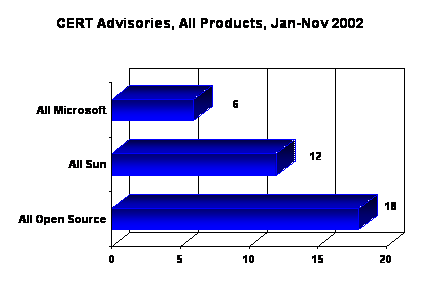
Source: CERT® Web site: https://www.cert.org/advisories
Decision-makers need to keep an open mind and carefully consider the facts available on not just vulnerabilities by operating system, but also vendor responsiveness and vendor training capabilities. The information may be surprising.
|
Linux distributions ship with 100's and sometimes 1000's of utilities, each from different vendor. For example, over 100 are installed by default by Red Hat's version 8.0. Each of these utilities may have patches to be discovered, downloaded, tested, and deployed. |
As computing environments become more complex, manageability becomes critical to IT professionals. Windows NT 4.0 has been criticized for being more difficult to manage than UNIX, and by extension, Linux. The criticisms frequently cite the ability to script as being important to managing servers and desktops. In addition to expanded command line support and scripting, Windows-based servers have an integrated directory to manage resources and security efficiently. Performance has improved dramatically, enabling server consolidation. File management is eased by volume shadow copy and restore features. Remote administration is now possible with terminal services.
But manageability is more than just being able to script common tasks. With Windows 2000 and Windows Server 2003, Microsoft offers the right functionality to support all phases of managing an IT infrastructure: change, operate, support, and optimize.
Change phase
For the "change" or deployment phase, integrated tools make it easy to be notified of and install new software using a variety of convenient methods. Windows also makes it easy to roll back a change if any issues are uncovered. And, having a single, integrated source for updates is important to maintaining control of the environment.
When installing new servers, desktops, and other devices, the right drivers are required, or they simply will not work. Microsoft continues to be an industry leader with over 12,000 certified devices, 200 mobile devices, and more support coming as 41,000 additional submittals are being tested in the Windows Hardware Quality Lab.
Once software has been installed, the "operate" phase involves tasks, such as setting up security policies for specific groups of users, creating a backup of important data, and setting up restore processes. This is where the Active Directory® service (an LDAP directory service) has made tremendous improvements. Windows Server integrates directory services with standards-based security services to simplify identity management and enable single sign-on across an enterprise. Administrators desiring the use of terminal services or the built-in Web server need only to click a check box to enable them. These capabilities are now built into the Windows platform as simple, integrated, out of the box tools with the same look and feel.
Support is important to ensure that, should trouble arise, 24x7 help is available from a choice of sources. To prevent problems in the first place, Microsoft offers prescriptive guidance as part of its responsibility to customers. For example, the Prescriptive Architectural Guide is now available to help IT administrators design their infrastructure the right way, utilizing best practices. Training is offered by a global ecosystem of certified partners. Microsoft's product support has a proven track record of helping customers to minimize downtime and to resolve problems quickly. There is a community of thousands of developers and other IT administrators available to help answer questions. Examples of community style support options include 2,200 user groups on the Internet that are focused on Microsoft technologies.
Another major improvement to
Windows is the ability to track how the servers and desktops in the infrastructure
are performing and to have the means to fine tune them. This "optimize" phase
is key to getting the most out of an IT investment. With built-in performance
monitoring and tuning services, Windows has simplified the task of monitoring
and responding to important events and issues, such as resource consumption.
Microsoft also offers tools for managing a variety of applications, hardware,
and even Web server farms, such as Microsoft Operations Manager (MOM),
Is Linux more manageable?
In their study on comparing
the total cost of ownership between Windows and Linux, IDC states that the
lower TCO costs for Windows are in part because of the "relative immaturity of
management tools for Linux." While it
is possible to purchase, or perhaps download, Open Source tools that help with
some of these challenges, they are not well-integrated and require additional
time and effort to deploy. An alternative is to purchase commercial add-ons.
Some, such as IBM's
"On Linux, our developers and engineers had to practically develop everything from scratch. That made it really costly for us."
In this section, Microsoft's progress on the fundamentals of reliability, scalability, security and manageability have been explored. With its relentless drive to improve products and customer satisfaction, Microsoft believes it has overcome the objections commonly associated with Windows NT 4.0 and, in fact, has raised the bar on the fundamentals for the software industry.
Although this white paper has focused on explaining the value of Microsoft's offerings versus Linux, it is important to note that Microsoft continues to try to learn from the Linux phenomenon to serve its customers better. As stated earlier, Microsoft's goal is to bring together the best of the community and commercial approaches to software development.
The rising interest in the Open Source model of developing software indicated that businesses felt a need to be able to examine source code. For example, decision-makers in government want to see source code to feel more confident in the quality of Microsoft's implementation. Independent software vendors benefit from being able to see in detail how their products interact with the operating system. At the same time, most customers don't intend to modify the source code.
To address these needs, Microsoft has offered the Shared Source licensing program since 2001. Microsoft makes the source code to Windows available, tailored to meet the needs of specific categories of customers, such as governments and colleges. In January 2003, Microsoft announced an expanded version of the program, making 100% of Windows source code available to governments under the Government Security Program (GSP).
|
"Many government agencies around the world require Common Criteria Certification as part of the acquisition process. GSP takes it one step further. Now not only can national governments implement Windows-based technology systems with the confidence that comes with Common Criteria Certification, but they can then work with us through the GSP to examine Windows source code and collaborate with our security experts." - Craig Mundie, Microsoft Corporation, January 2003. |
For more information about the Shared Source Initiative, please visit https://www.microsoft.com/sharedsource.
Microsoft has always been interested in communities of users. With the Open Source movement, a new form of community emerged that made sense: connecting developers to each other and to users. Microsoft is working hard to bring the best of the community model of interaction to customers and partners. Thus, their technical staff is strongly encouraged to participate regularly in discussions over the Internet. To date 2,200 user groups have been created, with links to over 400 community sites from Microsoft.com. There is a program called "most valuable professionals," which has responded to over 800,000 questions within the communities. Microsoft's channel partners have specially managed newsgroups with guaranteed response times. These community efforts bring Microsoft's developers and partners closer to their users and allow knowledge and product information to be communicated to a wider audience - a win for everyone.
For more information, please see https://communities2.microsoft.com/home/mscommunities.aspx.
While it is true that Linux is being adopted for an increasing number of uses, Microsoft believes there are some areas of concern that decision-makers should investigate before making a platform choice.
The Open Source model of developing software uses over twelve different licenses. The most common license (and the one used for Linux) is the GNU General Public License (GPL), which requires that "any modifications made to GPL code that is distributed must be made available to the community." In essence, an independent software vendor would find it difficult to generate revenue by charging typical fees for software licenses if the product included GPL'd source code, because customers could download it for free off of the Internet. To be fair, it is possible to create products that work with Open Source software but are not under the GPL license, when the intricacies of the license are understood and measures are taken to separate source code from products.
|
"The conflict between MandrakeSoft and UnitedLinux reflects a dilemma faced by many Open Source companies amid a prolonged economic downturn: whether to stick to what many see as the Open Source spirit, or to impose some restrictions on the way their products circulate in order to boost revenues" -ZDNet UK News |
Another challenge of abiding by the Open Source model of software development is the spirit of it, which generally means sharing software improvements back to the community, and to offer products at little or no cost. At the same time, Linux vendors must generate revenue to stay in business. To date, Linux vendors rely largely on other sources of income, such as hardware, services, or add-on software, that bring the basic functionality of Linux to the level required by businesses.
This has been the approach of IBM in particular. There is no IBM Linux distribution, but rather, IBM resells distributions from vendors such as Red Hat. IBM's strategy is to surround Linux with their global consulting services, middleware software, and proprietary hardware such as the mainframe. The outcome of such a strategy is still uncertain. IBM's recent earnings report for the year 2002 showed that software, and especially middleware offerings, were flat to declining. Hardware sales have also declined.
Other vendors such as Red Hat support Linux because they feel they can differentiate their particular Linux distribution with support and training. Red Hat has the leading distribution of Linux with over 50% of the worldwide market share. In spite of their enviable market position, they have struggled until only recently to generate a profit. Another major Linux vendor is MandrakeSoft, which has also enjoyed some success in the Linux market, yet has recently filed for reorganization similar to the United States Chapter 11 protection.
Linux vendor Caldera has retrenched by changing its name back to The SCO Group and focusing on its UNIX line of servers. Its Linux operations are in the red. Turbolinux has sold its Linux operations to Japanese software company SRA to focus on its own proprietary software business.
For customers, the continuing financial difficulties of Linux vendors leave an open question: will the version of the Linux distribution they use still be available in the near future, and will there be a vendor who can support it?
What is the price of "mixing and matching" software?
The Linux operating system is a core set of functions that require additional application packages and services to meet the business needs of most customers. For example, transaction services (as required for systems processing airline reservations and financial activities) are not included. Customers requiring guaranteed transactions must purchase add-ons, such as BEA's transaction processing monitor. For file serving, SAMBA is needed. Security services, such as Kerberos support, are also add-ons, as is an LDAP directory. While Linux supporters would point to the benefit of choice, decision-makers must bear in mind the consulting services, complexity introduced and additional time to market when piecing together software from multiple vendors (or the Linux community).
Addressing multitudes of Linux distributions
To achieve greater competitive strength and to address the problem of compatibility among hundreds of Linux distributions, second-tier Linux vendors SCO, Conectiva, Turbolinux, and SuSE created a UnitedLinux movement to make the different versions more compatible. Red Hat and MandrakeSoft have not joined the effort. This continuing lack of unity may possibly drive the various distributions of Linux further apart technically. It is still uncertain how vendors can generate revenue through differentiation without causing customers to be locked in to a single distribution as the kernel and surrounding middleware and utilities become customized.
Microsoft believes there are inherent problems with the Open Source model of software development for the reasons outlined earlier: innovation is difficult with a loosely affiliated group of volunteer developers, even with assistance from IBM; there is no clear roadmap for the future direction of Linux, leaving customers with some uncertainty about their investment; and finally, the resource intensive work of rigorous engineering and integration falls outside the scope of the Linux community.
In addition to the development model challenges, Microsoft believes the acquisition and services costs of Linux must increase to enable the surviving players to gain financial stability. The price increase is likely to eliminate the acquisition cost advantage of Linux.
In summary, Microsoft believes it is important to make value-based decisions when considering options for the IT infrastructure.
Windows is a comprehensive platform, not just an operating system, which will continue to evolve as it has since 1990. Windows offers many useful features that increase productivity in the IT environment and to users on the desktop, giving corporations the agility they need to operate efficiently and effectively. Windows integrates well with other systems, including UNIX, as well as with other Microsoft products and offers an abundance of choices in business applications. Windows supports key scenarios out of the box, enabling rapid time to market with fewer services and less customization required. Emerging quantitative data indicate that Windows offers lower TCO in many situations. All of these features together provide greater value than Linux.
Partnering with Microsoft has value over the long term. Microsoft is a stable business that offers a network of support through its affiliates and partners, and educational support for IT. Vendor accountability and responsibility are important to the continued improvement of the product in areas such as security, performance, reliability, ease of use, and manageability.
Microsoft's business model is not based on consulting revenue or support fees. Instead, the model is to invest heavily in innovation and rigorous engineering processes to create the best business platform possible, offer it at a reasonable price, and surround it with an ecosystem of high quality applications, services, and training choices. Microsoft believes that Windows provides customers with a safe investment that will grow with them in the future.
Partnering with Microsoft is an investment in the future.
Businesses realize their potential by choosing Windows.
American Institutes for Research, "Microsoft's Office XP vs. Sun's Star Office 6.0 Comparison Test," August 2002.
eTesting Labs, "Microsoft Windows XP/Office XP versus Red Hat Linux/Star Office Migration Study," July 2002.
"Windows
2000 versus Linux in
ZDNet, "Linux on the Desktop: Where's the ROI?", August 2002. Available at https://techupdate.zdnet.com/techupdate/stories/main/0,14179,2878232-3,00.html
LWN.NET, a portal devoted to Linux kernel status and futures. Article available at https://lwn.net/Articles/17812/
Cinergy case study available at https://www.microsoft.com/windows2000/server/evaluation/casestudies/cinergy.asp
MSNBC Winter Olympics details available at https://www.microsoft.com/presspass/press/2002/mar02/03-04trafficresultspr.asp
Madrid Stock Exchange case study available at https://www.microsoft.com/resources/casestudies/casestudy.asp?casestudyid=13206
Press release about Oracle benchmarks on Windows Server 2003 available at https://www.microsoft.com/presspass/press/2002/Dec02/12-18TPCBenchmarkPR.asp
Lemos,
Robert. "Too much trust in Open Source?" ZDNet
News,
Windows Web Solutions, "Security Statistics Abound: What do They Tell Us?", July 2002, available at https://www.windowswebsolutions.com/Articles/Index.cfm?ArticleID=26037
Aberdeen Group Perspectives, "Open Source and Linux: 2002 Poster Children for Security Problems, November 2002. Available at https://www.aberdeen.com/ab_abstracts/2002/11/11020005.htm
Aberdeen Group Perspectives, "Open Source and Linux: 2002 Poster Children for Security Problems, November 2002. Available at https://www.aberdeen.com/ab_abstracts/2002/11/11020005.htm
"Windows 2000 versus Linux in
ZDNet
|