
Microsoft Windows Server 2003 Terminal Server Licensing
Microsoft Corporation
Published: May 2003
Abstract
This white paper provides an introduction to Terminal Server Licensing, the client license management service for the operating systems in Microsoft Windows ServerT 2003 family. The Terminal Server Licensing service works with Terminal Server to provide, catalog, and enforce license policy among Terminal Server clients.
This paper examines the key features and components of Terminal Server Licensing and explains how this service affects computing in an enterprise.
The information contained in this document represents the current view of Microsoft Corporation on the issues discussed as of the date of publication. Because Microsoft must respond to changing market conditions, it should not be interpreted to be a commitment on the part of Microsoft, and Microsoft cannot guarantee the accuracy of any information presented after the date of publication.
This document is for informational purposes only. MICROSOFT MAKES NO WARRANTIES, EXPRESS OR IMPLIED, AS TO THE INFORMATION IN THIS DOCUMENT.
Complying with all applicable copyright laws is the responsibility of the user. Without limiting the rights under copyright, no part of this document may be reproduced, stored in or introduced into a retrieval system, or transmitted in any form or by any means (electronic, mechanical, photocopying, recording, or otherwise), or for any purpose, without the express written permission of Microsoft Corporation.
Microsoft may have patents, patent applications, trademarks, copyrights, or other intellectual property rights covering subject matter in this document. Except as expressly provided in any written license agreement from Microsoft, the furnishing of this document does not give you any license to these patents, trademarks, copyrights, or other intellectual property.
© 2003 Microsoft Corporation. All rights reserved.
Microsoft, Windows, the Windows logo, and Windows Server are either registered trademarks or
trademarks of Microsoft Corporation in the
The names of actual companies and products mentioned herein may be the trademarks of their respective owners.
|
Contents |
The Terminal Server Licensing Model
Microsoft Certificate Authority and License Clearinghouse
Summary of Features and Benefits
Licensing Service Installation
Upgrading a Windows 2000 License Server
Workgroup/Non-Active Directory Domain Discovery
Terminal Server Licensing Mode
Client License Distribution Per Device
Client License Distribution Per User
Client License Distribution for External Connector
Additional Server Configuration
Prevent License Upgrade Policy
License Server Security Group Policy
Terminal Server Licensing Tool
Terminal Server License Reporting Tool
Terminal Server Client License Test Tool
Terminal Server License Server Viewer Tool
Introduction |
The Windows Server 2003 operating system family provides a client license management system known as Terminal Server Licensing. This system allows terminal servers to obtain and manage terminal server client access license (TS CAL) tokens for devices and users connecting to a terminal server. Terminal Server Licensing is a component service of Microsoft® Windows ServerT 2003, Standard Edition; Windows® Server 2003, Enterprise Edition; and Windows Server 2003, Datacenter Edition. It can manage unlicensed, temporarily licensed, and client-access licensed clients, and supports terminal servers that run Windows Server 2003 as well as the Microsoft Windows® 2000 Server operating system. This greatly simplifies the task of license management for the system administrator, while minimizing under- or over-purchasing of licenses for an organization. Terminal Server Licensing is used only with Terminal Server and not with Remote Desktop for Administration.
Terminal Server for Windows Server 2003 (known as Application Server mode in Windows 2000 Server) provides application deployment and management for users on a variety of devices through its application server mode. Each device or user who initiates a session on a terminal server running Windows Server 2003 must be licensed with one of the following:
Windows Server 2003 Terminal Server Device Client Access License.
Windows Server 2003 Terminal Server User Client Access License.
Windows Server 2003 Terminal Server External Connector.
Note that additional licenses might be needed, such as Microsoft or other application, operating system, and Client Access licenses. The licenses in the preceding list are required even if other add-on products are used on top of Windows Server 2003.
The Terminal Services Licensing service is only associated with licensing for a terminal server client. It is not used to license any other application or service, and does not replace or interoperate with the licensing service for any other component, or alter your rights and obligations under any End User License Agreement (EULA). The Terminal Server Licensing service is not a replacement for purchasing a TS CAL by using the appropriate sales channels.
TS CAL tokens are electronic representations of real licenses, but they are not actual licenses themselves. Therefore if a license token is lost, it does not mean that you have lost an actual license. If you have the documentation to prove that you have bought an actual license, the license token can be re-issued. Conversely, just because you have a license token does not mean that it necessarily maps to an actual legal license.
Terminal Services Licensing is designed to manage these license tokens to allow an administrator to more accurately assess an organization's licensing requirements. However, there are a few situations in which a license token will not map to an actual license. The administrator should make his best effort to determine if this is the case, and if necessary, purchase extra licenses (but not install the corresponding license tokens) to account for this discrepancy.
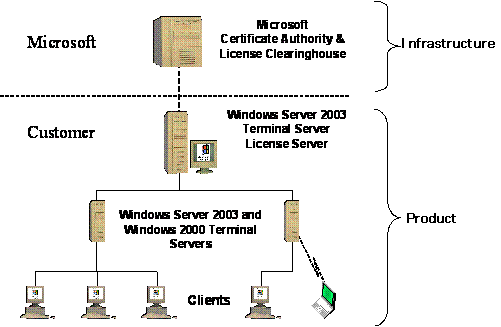 Terminal Server Licensing operates between
several components as shown in Figure 1. The Terminal Server
Licensing-enabled license server, the Microsoft Certificate Authority and
License Clearinghouse, one or more terminal servers, and terminal server
clients. A single license server can support multiple terminal servers. There
can be one or more license servers in a domain, or throughout a site.
Terminal Server Licensing operates between
several components as shown in Figure 1. The Terminal Server
Licensing-enabled license server, the Microsoft Certificate Authority and
License Clearinghouse, one or more terminal servers, and terminal server
clients. A single license server can support multiple terminal servers. There
can be one or more license servers in a domain, or throughout a site.
Figure 1 The Terminal Server Licensing model
The Microsoft Clearinghouse is the facility Microsoft maintains to activate license servers and to issue client license key packs to license servers. A client license key pack is a digital representation of a group of client access license tokens. The Microsoft Clearinghouse is accessed through the Terminal Services Licensing administrative tool. It might be reached directly over the Internet, through a Web page, or by phone.
A license server is a computer on which Terminal Server Licensing is installed. A license server stores all TS CALs license tokens that have been installed for a group of terminal servers and tracks the license tokens that have been issued. One license server can serve many terminal servers simultaneously. A terminal server must be able to connect to an activated license server in order for permanent license tokens to be issued to client devices. A license server that has been installed but not activated will only issue temporary license tokens.
A terminal server is a computer on which the Terminal Server service is installed. It provides clients access to Windows-based applications running entirely on the server and supports multiple client sessions on the server. As clients connect to a terminal server, the terminal server determines if the client needs a license token, requests a license token from a license server, and then delivers that license token to the client.
A license server that runs Windows Server 2003 supports the following types of licenses and manages their corresponding tokens associated with Windows Server 2003 Terminal Server and Windows 2000 Terminal Services as of this writing:
Windows Server 2003 Terminal Server Device Client Access Licenses. These licenses are purchased for known devices that connect to a terminal server running Windows Server 2003.
Windows Server 2003 Terminal Server User Client Access Licenses. These licenses are purchased for known users that connect to a terminal server running Windows Server 2003.
Windows Server 2003 Terminal Server External Connector Licenses. These licenses are purchased to allow unlimited connections to a terminal server running Windows Server 2003 by external users (for example, business partners). It is important to note that there is currently no support for installing External Connector tokens on a license server.
Windows 2000 Terminal Services Client Access Licenses. These licenses are purchased for known devices that connect to a terminal server running Windows 2000.
Windows 2000 Terminal Services Internet Connector Licenses. These licenses are purchased to allow up to 200 simultaneous anonymous connections to a terminal server running Windows 2000 by non-employees across the Internet.
Windows 2000 Built-in Licenses. Clients that are running Windows 2000 Professional or its successor operating system(s) are issued a token from the built-in pool of license tokens when connecting to a terminal server running Windows 2000.
Note
All devices connecting to a terminal server running Windows Server 2003 are required to have a Windows Server 2003 TS CAL. No operating system, including Windows 2000 Professional or successor operating system(s) will be issued a token from the built-in pool.
Temporary Licenses. When a terminal server running Windows Server 2003 requests a Windows Server 2003 Per Device TS CAL token, or when a terminal server running Windows 2000 requests a Windows 2000 TS CAL token, and the license server has none to give, it will issue a temporary token to the connecting client (if the client device has no existing token). The license server tracks the issuance and expiration of these. These temporary tokens are designed to allow ample time for the administrator to install license tokens on the license server. They are not designed to provide for a period of "free" access to the terminal server. Per the Windows Server EULA, licenses are required to be purchased to access a terminal server. There is no provision in the EULA for accessing a terminal server without the appropriate licenses.
Important
Although it is possible to install all the preceding license token types on a terminal server running Windows Server 2003, the token types for Windows 2000 are only valid for use by clients connecting to a terminal server running Windows 2000. Windows Server 2003 tokens are required for connecting to a terminal server running Windows Server 2003.
The Terminal Services Licensing service includes the following features and benefits:
Centralized administration for TS CALs and the corresponding tokens
License accountability and reporting
Simple support for various communication channels and purchase programs
Minimal impact on network and servers
The remainder of this document explores the design goals and implementation of Terminal Server Licensing for Windows Server 2003, and explains how an enterprise can make use of this service.
Service Deployment |
The Terminal Server Licensing service is a separate entity from the terminal server. In most large deployments, the license server is deployed on a separate server, even though it can be co-resident on the terminal server in some smaller deployments.
Terminal Server Licensing is a low-impact service. It requires very little CPU or memory for regular operations, and its hard disk requirements are small, even for a significant number of clients. Idle activities are negligible. Memory usage is less than 10 megabytes (MB). The license database will grow in increments of 5 MB for every 6,000 license tokens issued. The license server is only active when a terminal server is requesting a license token, and its impact on server performance is very low, even in high-load scenarios.
A terminal server running Windows Server 2003 does not communicate with a terminal server licensing server running Windows 2000. It is, however, possible for a terminal server licensing server running Windows Server 2003 to communicate with a terminal server running Windows 2000 Server. Therefore, when upgrading terminal servers running Windows 2000, you need to install and activate a licensing server that runs Windows Server 2003, which communicates with terminal servers that run both Windows 2000 and Windows Server 2003.
A terminal server allows clients to connect without license tokens for 120 days before it requires communicating with a license server. This period is known as the license server grace period, and begins the first time a terminal server client connection is made to the terminal server. This grace period is designed to allow ample time for the administrator to deploy a license server. It is not designed to provide for a period of "free" access to a terminal server. Per the Windows Server 2003 EULA, licenses are required to be purchased in order to access a terminal server. There is no provision in the EULA for accessing a terminal server without the appropriate licenses.
The license server grace period ends after 120 days, or when a license server issues a permanent license token through the terminal server, whichever occurs first. Therefore, if the license server and terminal server are deployed at the same time, the terminal server grace period will immediately expire after the first permanent license token has been issued.
To install the license service, choose Terminal Server Licensing during product setup, or at any time by choosing "Add or Remove Programs" from Control Panel, then "Add/Remove Windows Components".
In Windows Server 2003, the licensing service can be installed on a workgroup-based server, a member server, or a domain controller.
During the installation of the Terminal Server Licensing service, you need to choose between the following modes of the license server:
Your entire enterprise (enterprise license server)
Your domain or workgroup (domain/workgroup license server)
These options determine how and when a license server will be discovered by terminal servers. In a workgroup or non-Active Directory domain, you must choose "Your domain or workgroup." In this scenario, a license server is automatically discovered by any terminal server within the same subnet as the license server.
In an Active Directory-based domain, you might choose either option. An enterprise licensing server is automatically discovered by any terminal server within the same site as the license server. A domain licensing server is automatically discovered by any terminal server that is a member of the same domain as the license server.
A
license server must be activated in order to certify the server and allow it to
issue client license tokens. A license server is activated using the Activation
Wizard in the Terminal Server Licensing administration tool. To activate a
license server, choose Activate Server
from the Action menu while the server
is highlighted. For more information, see "Terminal Server Licensing" in Help
and
There are three connection methods to activate your license server:
Internet (Automatic) The quickest and easiest way to activate and install licenses and is the one recommended by Microsoft. This method requires Internet connectivity from the device running the Terminal Server Licensing admin tool. Internet connectivity is not required from the license server itself. The internet method uses TCP/IP (TCP port 443) to connect directly to the Clearinghouse.
Web The Web method should be used when the device running the Terminal Server Licensing admin tool does not have Internet connectivity, but you do have access to the Web by means of a Web browser from another computer. The URL for the Web method is displayed in the Activation Wizard.
Phone The phone method allows you to talk to a Microsoft Customer Service Representative to complete the activation or license installation transactions. The appropriate telephone number is determined by the country/region that you chose in the Activation Wizard and is displayed by the wizard.
When you activate the license server, Microsoft provides the server with a limited-use digital certificate that validates server ownership and identity. Microsoft uses the X.509 industry standard certificate for this purpose. Using this certificate, a license server can make subsequent transactions with Microsoft and receive client license key packs. A client license key pack contains multiple license tokens for distribution by the license server.
A license server must be activated only once. While waiting to complete the activation or license token installation processes, your license server can issue temporary tokens for clients that allow them to use terminal servers for up to 90 days.
When
upgrading a license server that runs Windows 2000 to run Windows
Server 2003, the license database and installed license tokens will be
preserved. However, it may be necessary to re-activate the license server after
the upgrade has been completed. To re-activate your license server that is
upgraded from Windows 2000, start the Terminal Server Licensing tool and
choose Re-activate Server from the Action menu while the server is
highlighted. For more information, see "Terminal Server Licensing" in Help and
The process for purchasing TS CALs for Windows Server 2003 remains the same as for purchasing other Microsoft Client Access licenses. Windows Server 2003 Terminal Server Licensing technology does not alter the purchase process. Customers might purchase these licenses by obtaining a Microsoft License Pak (MLP), Microsoft Open License, or through one of Microsoft's volume licensing programs, such as Microsoft Select.
Important
If you purchase your TS CALs by means of a Microsoft License Pak, note that Microsoft added some additional components to the MLP for TS CALs, starting with Windows 2000. Previously, the contents of a MLP included EULAs. The Windows Server 2003 TS CAL MLP, like the Windows 2000 Server TS CAL MLP, will include the EULAs as well as a new component called a license addendum. This license addendum contains a 25-character alphanumeric code, called a license code, which represents the quantity of TS CALs purchased. The system administrator uses this license code and chooses a licensing program called Retailto install the MLP TS CAL tokens on the license server.
License tokens must be installed on your license server in order to deploy them to client devices. After you have purchased TS CALs, you can then install the corresponding license tokens by using the CAL Installation Wizard, which is located in the Terminal Server Licensing tool.
Installing license tokens supports the three connection methods that are supported for license server activation. When you install license tokens, you will be asked for information regarding your purchase of the licenses. Depending on how you obtained your licenses, the information requested might include your Microsoft Enterprise or Select Enrollment number, your Campus, School, Services Provider, Multi-Year Open, or Open Subscription Agreement number, your Open License and Authorization numbers, or your 25-character License Code if you purchased a License Pak. If you obtained your licenses from a program or by a method not listed earlier in this paper, consult your program documentation for more information.
Terminal servers use a discovery process to locate license servers. The process begins when the Terminal Server service starts. The discovery process varies based on the environment the terminal server is currently in.
It is also possible to override this discovery process by specifying a preferred license server (or multiple license servers) on a terminal server by using a WMI script. For three scripts that you can use to set preferred license servers, delete preferred license servers, or query preferred license servers, see "Administration" later in this document.
In a workgroup or non-active directory domain, a terminal server first attempts to contact any license servers specified in the LicenseServers registry key. If unsuccessful, it performs a mailslot broadcast, which locates any license servers in its subnet.
In an Active Directory-based domain, a terminal server first attempts to contact any license servers specified in the LicenseServers registry key. If unsuccessful, it attempts to locate any enterprise license servers by performing a Lightweight Directory Access Protocol (LDAP) query for the following object in the Active Directory:
LDAP://CN=TS-Enterprise-License-Server,CN=<site-name>,CN=sites,CN=configuration,DC=<domainname>,DC=com
The terminal server then attempts to locate any domain license servers by querying all domain controllers within its site, and then all domain controllers within its domain.
Important
Although it is possible for non-domain
controllers to be license servers in Windows Server 2003, it is important
to note that domain license servers are not automatically discovered. You must
configure a preferred license server on all terminal servers that need to
communicate with non-Domain controller license servers configured as domain
license servers.
The terminal caches the names of license servers that it locates in the following locations of the registry:
HKEY_LOCAL_MACHINE\Software\Microsoft\MSLicensing\Parameters\EnterpriseServerMulti
(
HKEY_LOCAL_MACHINE\Software\Microsoft\MSLicensing\Parameters\DomainLicenseServerMulti (Domain license servers)
If no license server is found, the terminal server attempts a discovery once every hour. After a license server is located, no discovery will be attempted until all of the cached license servers in the Terminal Server registry are unavailable.
Note
In determining the location of a license server, discoverability is the most critical factor. A domain, site, or workgroup hosting terminal servers must also host a license server. For most applications, it is suggested that each terminal server have at least two discoverable license servers to ensure high availability. The primary license server should be activated and have sufficient quantities of license tokens installed. The secondary license server should be activated, but should not have any license tokens installed. Using this model, the secondary license server will be able to issue temporary tokens to clients without license tokens if the primary license server is unavailable.
In certain cases, license servers will notify each other when license tokens are added or removed from their databases. This notification system allows license servers to redirect license token requests to other license servers when they have no license tokens to issue. Listed below are the supported configurations and topologies:
Between domain license servers in the same domain
Between enterprise license servers in the same site and domain
From enterprise license servers to domain license servers
From license servers running Windows 2000 to Windows Server 2003
Terminal server in Windows Server 2003 supports the following licensing modes:
Per Device License tokens are assigned to each device that connects to a particular terminal server
Per User License tokens are assigned to each user that connects to a particular terminal server
In order to use a combination of User, Device, and External Connector licenses on single terminal server, you should configure your server in Per User mode.
By default, a terminal server running Windows 2000 that is upgraded to Windows Server 2003 is placed in Per Device mode. However, if the terminal server running Windows 2000 is in Internet Connector mode, the server is placed in Per User mode.
Licensing Process |
All communication during the licensing process occurs between the client and the terminal server, and between the terminal server and the license server. The terminal server client never communicates directly with the license server.
When a client device attempts to connect to a terminal server in Per Device mode, the terminal server determines if the client has a license token. Terminal server clients store license tokens in the following location:
HKEY_LOCAL_MACHINE\Software\Microsoft\MSLicensing
If a client has no license token, the terminal server attempts to contact a license server from its list of discovered license servers. If no contact is made, the terminal server restarts the discovery process. If no license server responds, the device can not connect to the terminal server unless it is operating within the terminal server grace period.
When a license server responds, the terminal server requests a temporary token for the device because this is the first time the device has connected to a terminal server. The terminal server then pushes this temporary token to the device. After a user has provided valid credentials resulting in a successful logon, the terminal server instructs the license server to mark the issued temporary token as validated.
The next time a user attempts to connect to a terminal server in Per Device mode from this device, the terminal server requests a Windows Server 2003 TS Device CAL token for this device. If the license server has available TS Device CAL tokens, the license server removes one token from the available pool, marks it as issued to the device, logs the device name, the user name of the device, and the date issued, and then pushes this TS Device CAL token to the device.
If
the license server has no TS Device
Temporary
tokens allow devices to connect for 90 days, and will then expire. TS Device
CALs, while representing perpetual licenses, are set to expire 52-89 days from
the date they are issued. The terminal server always attempts to renew these
tokens 7 days prior to their expiration. This purpose of this is to recover TS
When a terminal server is configured in Per User mode, the terminal server must be able to locate a license server after the grace period has expired. While it is possible to install TS Per User CAL tokens on a license server, there is currently no method of assigning a TS Per User CAL token to a particular user account.
There is currently no support in Terminal Server Licensing or the Microsoft Clearinghouse for the External Connector. In order to use an External Connector license, you will need to configure your terminal server in Per User mode.
Additional Server Configuration |
Choose the following options within Ntbackup when backing up a license server:
License server directory (by default, %systemroot%\system32\lserver)
Repair directory (by default, %systemroot%\Repair )
System state
In order to move or replace an existing license server, perform the following tasks:
Install and activate a license server on the new computer.
Install the number and type of TS CAL tokens, equal to the number and type installed on the original license server that is being replaced. You might use any of the three available connections methods available. Depending on how you purchased your TS CALs, it might be necessary to phone a Microsoft Customer Service Representative if both the Automatic and Web methods fail.
Ensure that the new license server is discoverable by your terminal servers. For example, if you previously configured your terminal servers to request tokens from the old license server, you need to modify them to request tokens from the new license server.
Uninstall or deactivate the old license server if you are replacing an active license server.
Clients that were issued tokens by the retired license server will continue to use those tokens until they expire. As tokens expire, clients will be assigned new tokens from the new license server.
Computer Configuration/Administrative Templates/Windows Components/Terminal Services/Licensing
A license server attempts to provide the most appropriate Client Access License (CAL) for a connection. For example, a license server provides a Windows 2000 TS CAL token for clients connecting to a terminal server running Windows 2000 and a Windows Server 2003 Family Per Device TS CAL token for a connection to a terminal server running Windows Server 2003.
By default, this per-computer setting allows a license server to supply a Windows Server 2003 Family Device TS CAL token, if available, to a terminal server running Windows 2000 if there are no Windows 2000 TS CAL tokens available.
If the status is set to Enabled, when a terminal server running Windows 2000 requests a license, but no Windows 2000 TS CAL token is available, a temporary CAL is issued if the client has not already been issued a temporary CAL. Otherwise, no CAL is issued and the client is refused connection, unless the terminal server is within its grace period.
Note
that this policy only applies to
Computer Configuration/Administrative Templates/Windows Components/Terminal Services/Licensing
You can use this setting to control which servers are issued licenses. By default, a terminal server license server issues a license to any computer that requests one.
For example, this policy might be useful in a departmental deployment in which each department purchases its own TS CALs and terminal servers. This policy allow a department to control which terminal servers are able to request TS CAL tokens from their license server(s).
If the status is set to Enabled, the terminal server license Server grants licenses only to computers whose computer accounts are placed in the Terminal Services Computers local group. When the license server is a domain controller, this group is a domain local group.
Notes
1. The Terminal Services Computers group is empty by default. The terminal server license server does not grant licenses to any computers unless you explicitly populate this group.
2. The most efficient way to manage terminal server computer accounts is to create a global group containing the accounts of all terminal servers and license servers that must receive licenses. Then, place this global group into the local (or domain local) Terminal Services Computers group. This method allows a domain administrator to manage a single list of computer accounts.
3. To add a computer account to a group, open the Computer Management snap-in, navigate to the Properties page of the group, and click Add. On the Select Users, Computers, or Groups dialog box, click Object Types and then check Computers.
Administration |
The primary tool used to manage the licensing service is the Terminal Server Licensing admin tool, which is installed by default. This tool is used to activate the license server, install licenses tokens, view the data contained in the license database, and generally administer the license server. The other tools, including the Terminal Server License Reporting tool, Terminal Server Client License Test tool and the Terminal Server License Server View tool are described below.
The Terminal Server Licensing tool provides for the administration of the license server. When started, it displays a list of all discoverable license servers (see Figure 2) and can be used to administer any of those servers from a single location.
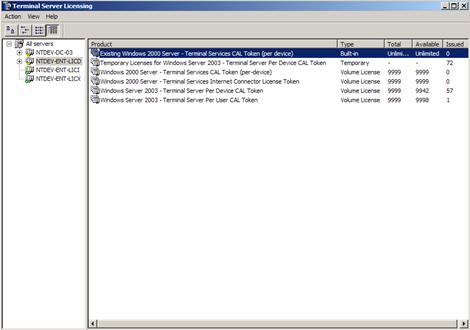 Figure 2
Terminal Server Licensing tool
Figure 2
Terminal Server Licensing tool
Selecting a license server allows it to be managed. Supported activities include:
Activating the license server
Installing license tokens
Viewing license issuance and availability details
Advanced options such as de-activating a license
server
Many of the activities in the preceding list are related to communication with the Microsoft Clearinghouse. The centralized management capabilities of this tool simplify the process by allowing a single, Internet-connected site to provide these services for an enterprise.
The Terminal Server License Reporting tool (LSREPORT.EXE) provided with the Microsoft Windows Server 2003 Resource Kit can be used to analyze the information contained in the license server database. It is a command-line utility that outputs the information from the license server's database into a tab-delimited text file. The tool has been updated to include the client Hardware ID in the report which is useful for tracking licenses issued to particular client devices. The reporting tool can be used with the following parameters:
|
/F filename |
Directs output to the written to a file name "filename" ("filename" defaults to 'lsreport.txt"). |
|
/D start [end] |
Writes only license tokens that were issued between start and end (end defaults to the current date). |
|
/T |
Directs only temporary tokens to be written |
|
/W Serverlist |
Directs Hardware ID to be included in report (only for Windows Server 2003 license servers). A list of servers to query. If not specified, a list will be obtained from a domain controller. |
|
Prints a program summary to the screen. |
Usage:
Lsreport [/F filename] [/D start [end]] [/T] [/?] [serverlist]
Examples:
Lsreport
Lsreport /T NTLS-1 NTLS2
The Terminal Server Client License Test tool (TSTCST.EXE) provided with the Windows Server 2003 Resource Kit can be used to display details about the license token residing on a client device. It is a command-line utility that displays the following information by default:
Issuer
Scope
Issued to computer
Issued to user
License ID
Type/Version
Valid From
Expires On
By using the /A switch, the following additional information is displayed:
Server certificate version
Licensed product version
Hardware ID
Client platform ID
Company name
The Terminal Server License Server Viewer tool (LSVIEW.EXE) provided with the Windows Server 2003 Resource Kit can be used to display the license servers that are discoverable on your network. It is a GUI-based utility that shows the name and type of each license server that it discovers. It also provides the ability to create a log file with advanced diagnostic information about the discovery process.
Use the following WMI script to set a preferred license server:
AddLicenseServer.vbs
' WMI VBscript to add a specified License server to Terminal server's registry
if Wscript.arguments.count<1 then
Wscript.echo "Script requires one argument, the LicenseServerName"
Wscript.echo "e.g. cscript AddLicenseServer LicenseServerName"
Wscript.quit
end if
Dim strServer
strServer=Wscript.arguments.Item(0)
for each terminal in GetObject("winmgmts:").InstancesOf ("win32_TerminalServiceSetting")
result = terminal.AddDirectConnectLicenseServer (strServer)
WScript.Echo "Method returned result = " & result
if err <>0 then
WScript.Echo Err.Description, "0x" & Hex(Err.Number)
end if
next
Use the following WMI script to delete preferred license servers:
DeleteLicenseServer.vbs
' WMI VBscript to add a specified License server to Terminal server's registry
if Wscript.arguments.count<1 then
Wscript.echo "Script requires one argument, the LicenseServerName"
Wscript.echo "e.g. cscript DeleteLicenseServer LicenseServerName"
Wscript.quit
end if
Dim strServer
strServer=Wscript.arguments.Item(0)
for each terminal in GetObject("winmgmts:").InstancesOf ("win32_TerminalServiceSetting")
result = terminal.DeleteDirectConnectLicenseServer (strServer)
WScript.Echo "Method returned result = " & result
if err <>0 then
WScript.Echo Err.Description, "0x" & Hex(Err.Number)
end if
next
Use the following WMI script to query preferred license server settings:
QueryLicenseServers.vbs
' WMI VBScript that queries the License servers configured for registry bypass.
' on the Terminal server
for each Terminal in GetObject("winmgmts:").InstancesOf ("win32_TerminalServiceSetting")
WScript.Echo "The License Servers are = " & Terminal.DirectConnectLicenseServers
next
Glossary |
Domain License Server - The scope of a domain license server is a domain or a workgroup.
License Code - A license code is a 25-character alphanumeric code that represents the type and number of licenses you are entitled to. The License Code comes as part of the Microsoft License Pack (MLP) packaging.
License Key - A license key consists of the digital certificate bits that represent a license. The license key for a TS CAL is stored locally on the client device.
License Key Pack - A license key pack is a digital representation of a group of license keys. License key packs are installed on the license server as a result of license installation.
License Key Pack ID - A license key pack ID is a 35-character alphanumeric representation of a license key pack and is used to install licenses when using the WWW or Phone method.
License Server - A license server is a computer that runs a Windows Server 2003 operating system that has been configured with the Terminal Server Licensing service.
License Server Activation - License server activation is the process of assigning a server a limited-use X-509 certificate for the purpose of issuing license keys.
License Server ID - A license server ID is a 35-character alphanumeric representation of the certificate of a license server, which is used to obtain a license key pack by means of a license installation.
The Terminal Server Licensing service provides a mechanism to manage and allocate TS CAL tokens. It works in conjunction with terminal server terminal server clients, and an automated clearinghouse to manage the licensing process. This facility simplifies the license tracking process for system administrators.
For the latest information on the Windows Server 2003 family, Terminal Server, and the Terminal Server Licensing service, visit:
https://www.microsoft.com/windowsserver2003/technologies/terminalservices/
https://www.microsoft.com/windowsserver2003
For additional information about the deployment and management of the Terminal Server Licensing service, see the Windows Server 2003 Resource Kit and the Deployment Planning Guide in the Microsoft® Windows Server 2003 Resource Kit at https://www.microsoft.com/windowsserver2003/techinfo/reskit/deploykit.mspx
|