You are seeing this document because Microsoft Word is configured incorrectly for use with BING! FX. Follow the steps as outlined below to correct this problem.
To change Microsoft Word Settings, you need to ensure that you do not have any additional Microsoft Word documents or programs open.
Once you complete the steps below simply exit out of Microsoft Word. If you have more than one instance of Microsoft Word Open, the settings will not be permanently saved.
![]() Macro
Security Level - Microsoft Word has three different levels of Macro
Protection: Low, Medium & High. BING! FX utilises macro's to create your
documents for you. If this setting is
not set to Low then Microsoft Word disables some of our programs features &
BING! FX will not create your documents.
Macro
Security Level - Microsoft Word has three different levels of Macro
Protection: Low, Medium & High. BING! FX utilises macro's to create your
documents for you. If this setting is
not set to Low then Microsoft Word disables some of our programs features &
BING! FX will not create your documents.
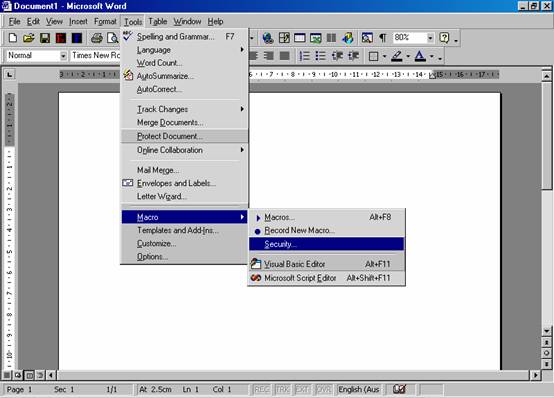
To check your settings:
From the 'Tools' Menu, Select 'Macro', and then from the sub menu Select 'Security'.
Continued on the next page. 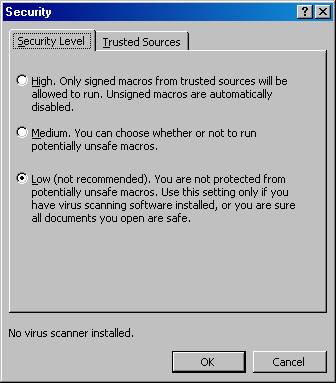
On the 'Security
Level' tab, ensure that your setting is set to 'Low'.
These settings allow other programs to interact with Word (like our
program). We strongly recommend that you
have anti virus software installed & maintained on all your computer
systems. By changing this setting within
Word you computer or Word will not be any more susceptible to Viruses as long
as your antivirus software is operational.
Select OK
Exit out of word
completely.
Your
now ready to create documents from BING! FX.
|