Oracle Workflow Components
Overview
Oracle Workflow Components
System References
None
Distribution
Job Title*
Ownership
The Job Title [[email protected]?Subject=EDUxxxxx] is responsible for ensuring that this document is necessary and that it reflects actual practice.
Oracle Workflow Components
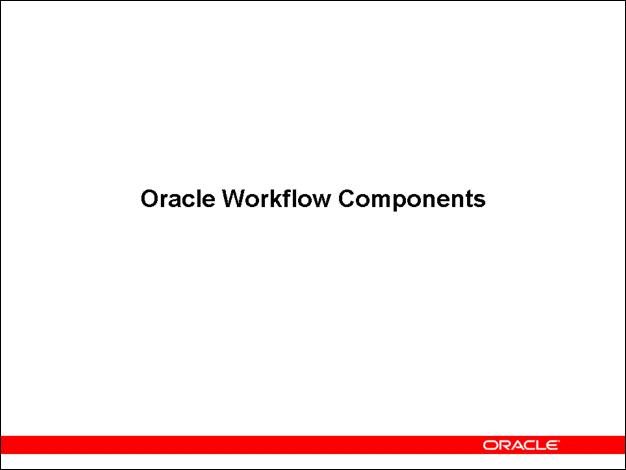
Schedule: Timing Topic
60 minutes Lecture
40 minutes Practice
100 minutes Total
Objectives
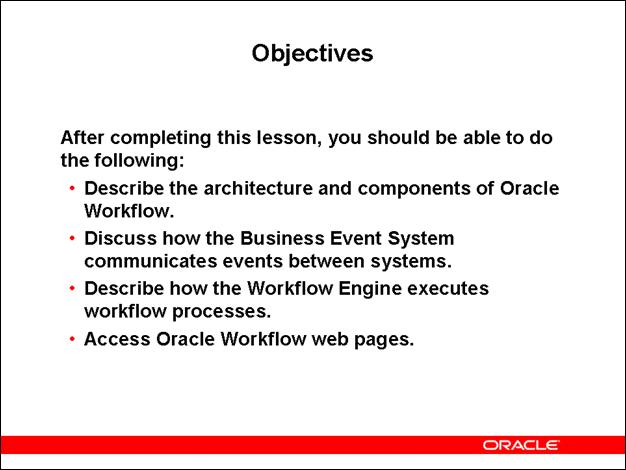
Oracle Workflow Architectu 13213f59n re
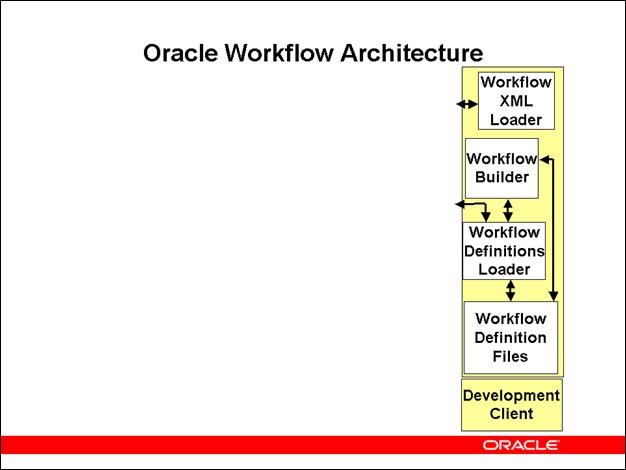
Oracle Workflow Architectu 13213f59n re
Development Client
The development client is a Windows PC. This tier is used to create and modify Oracle Workflow process definitions, and to save and load flat files containing Oracle Workflow process definitions and XML definitions for Business Event System objects.
Oracle Workflow Architectu 13213f59n re
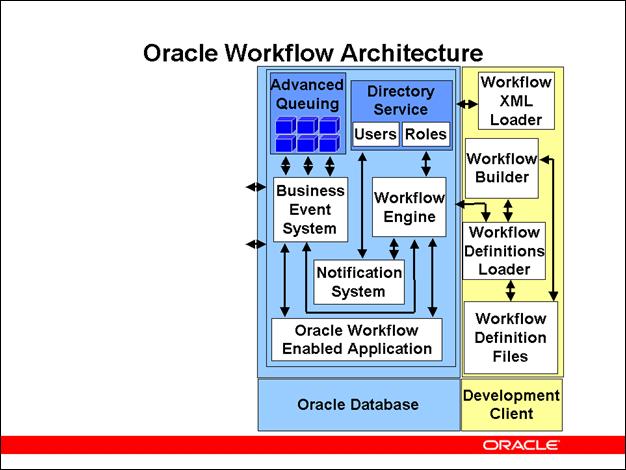
Oracle Workflow Architectu 13213f59n re
Oracle Database
The server tier is the Oracle Database that hosts the business application integrated with Oracle Workflow, the Workflow Engine, Business Event System, Notification System, and directory service. The Business Event System leverages the Advanced Queuing feature within the Oracle Database.
Oracle Workflow Architectu 13213f59n re
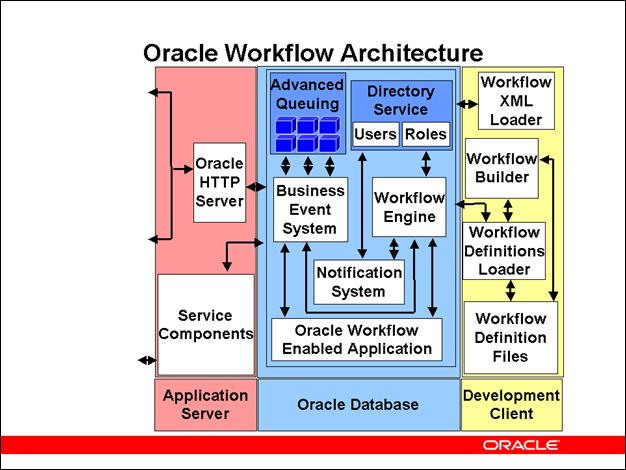
Oracle Workflow Architectu 13213f59n re
Application Server
The application server is the middle tier environment outside of the database. This environment includes ancillary services such as the Oracle HTTP Server as the Web server, and Oracle Workflow service components that run in the middle tier, such as agent listeners and notification mailers.
Oracle Workflow Architectu 13213f59n re
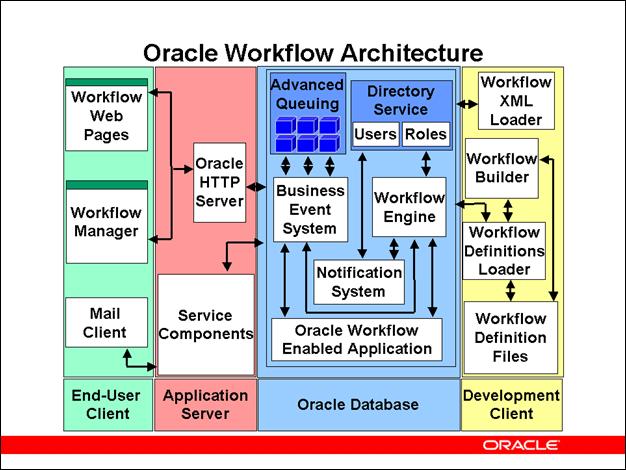
Oracle Workflow Architectu 13213f59n re
End-User Client
The end-user client is the workstation or PC that an end user uses to perform daily tasks. This client includes browser support for accessing Oracle Workflow Web pages, as well as for accessing the Oracle Workflow Manager component. Oracle Workflow Manager is available through Oracle Applications Manager (OAM) for the version of Oracle Workflow embedded in Oracle E-Business Suite, or through Oracle Enterprise Manager (OEM) for the standalone version of Oracle Workflow. The end-user client also includes a mail client application for reviewing and responding to notifications by e-mail.
Oracle Workflow Components
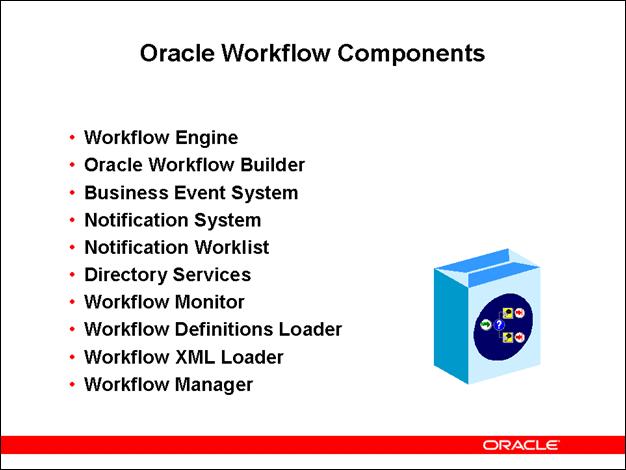
Workflow Engine
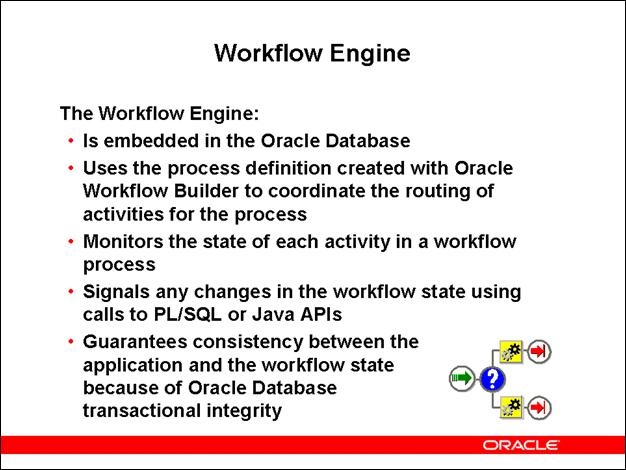
Workflow Processes
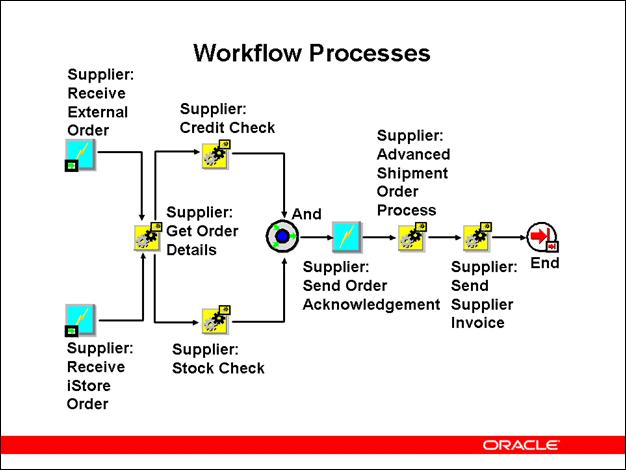
Workflow Processes
A workflow process definition must be saved to the same database as the Workflow Engine.
A process definition is composed of activities and the transitions between them.
A completed application transaction or event can initiate a workflow process by raising an event or by calling a series of Workflow Engine APIs.
The Workflow Engine locates the 'Start' activity in the process definition.
The Workflow Engine drives through the process, performing all automated steps such as function activities and Raise and Send event activities, until an asynchronous activity such as a notification, Receive event activity, or blocking activity occurs.
The Workflow Engine calls the Notification System to deliver a notification message to an appropriate role. Once a user of that role completes the notification response, the Workflow Engine continues to drive through the remaining activities in the process.
If a blocking activity is encountered, the Workflow Engine waits for an external program to complete and call the appropriate Workflow Engine API before proceeding to the next activity.
If a Receive event activity is encountered, the Workflow Engine waits to receive the event from the Business Event System before proceeding to the next activity.
The process completes when the Workflow Engine encounters an 'End' activity.
Example: Order Processing
This example shows a workflow process that includes business events. The example comes from the Event System Demonstration workflow which is available with the standalone version of Oracle Workflow.
Instructor Note
The Event System Demonstration process is described in detail in the Sample Workflow Processes chapter in the Oracle Workflow Developer's Guide.
You can optionally start the Workflow Builder and show students a sample workflow process such as this Supplier: Top Level Order Process in the Event System Demonstration item type (wfevdeme.wft).
Supported Process Constructs
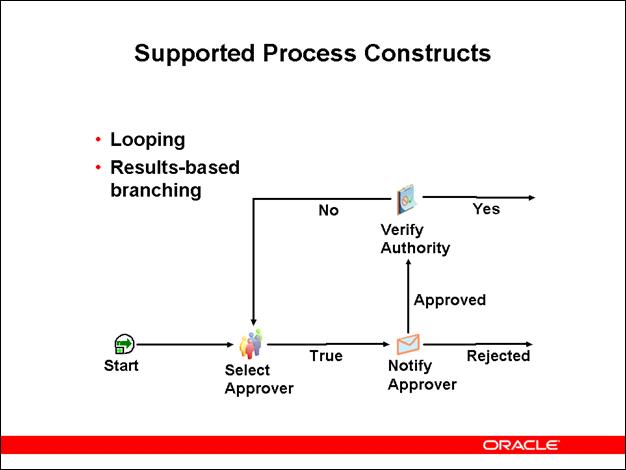
Supported Process Constructs
The Workflow Engine supports sophisticated workflow rules to model your business logic.
Supported Process Constructs
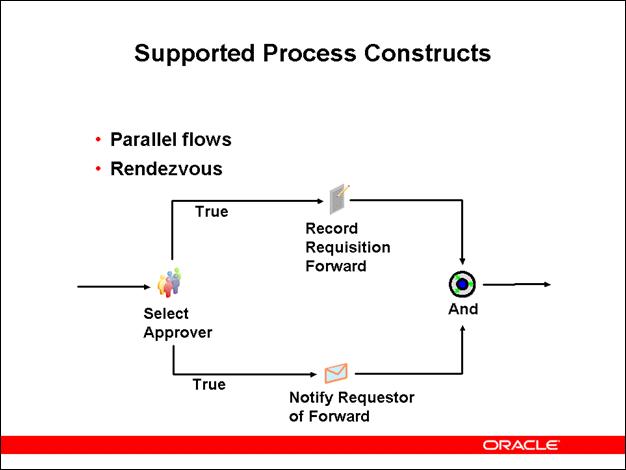
Supported Process Constructs
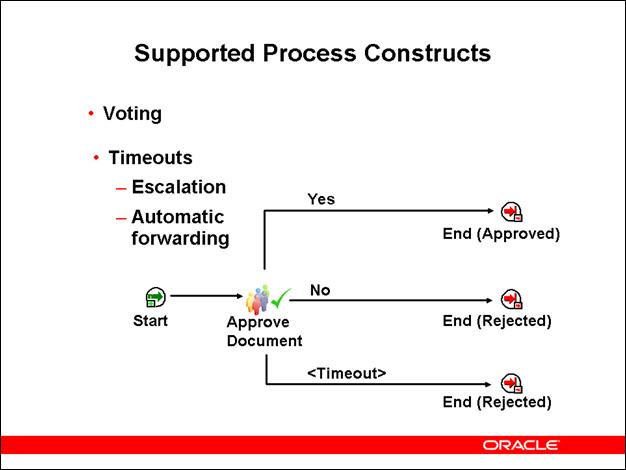
Supported Process Constructs
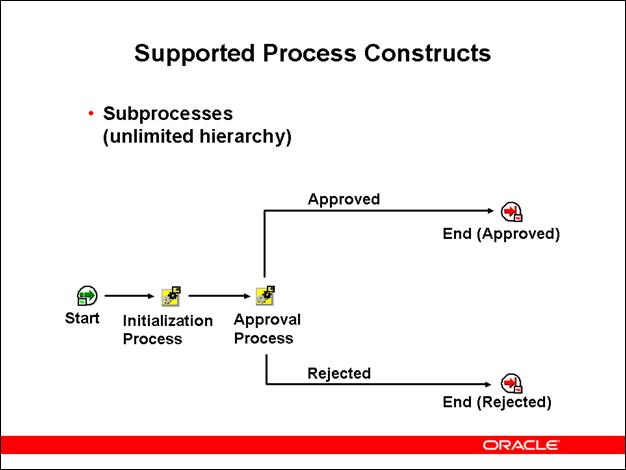
Oracle Workflow Builder
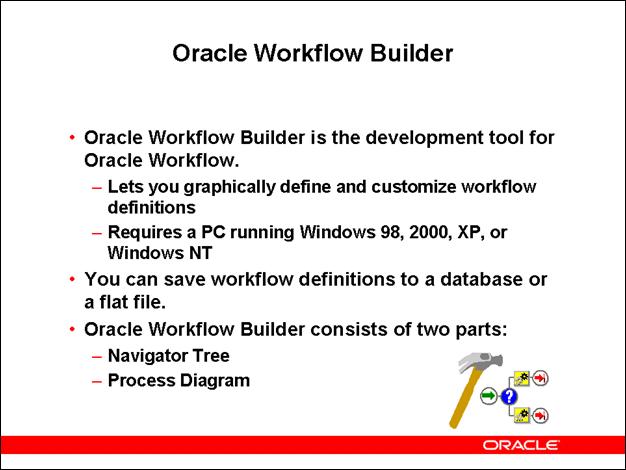
Oracle Workflow Builder
Saving workflow definitions as flat files on the local file system enables designers to back up their work and use source control.
Navigator Tree
The navigator provides a tree structure for the workflow definition, with the highest level being the data store. Next is the item type, which is a grouping of workflow objects into a high level category. The lower levels are the workflow objects themselves, such as attributes, processes, notifications, functions, events, messages, and lookup types. All these objects are organized into their respective categories within the tree.
Process Diagram
The diagram is made up of icons representing workflow objects. A diagram is built by dragging the objects from the navigator window and dropping them into the process diagram window. This method is called bottom-up design. You can also create new objects as you design the diagram and complete the definitions of those objects later. This method is called top-down design.
Business Event System Architecture
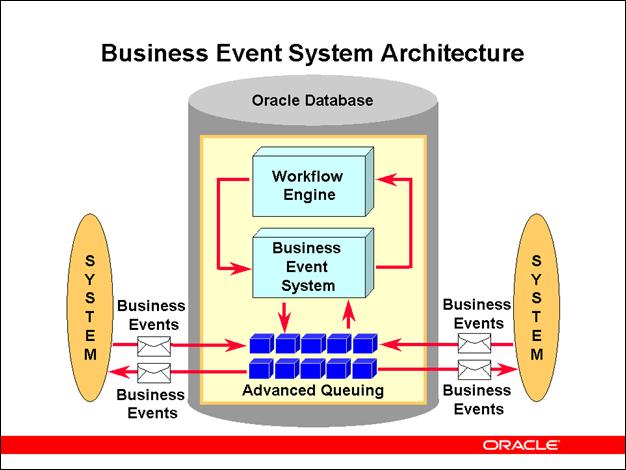
Business Event System Architecture
The Business Event System is an application service that communicates business events between systems. Oracle Workflow with the Business Event System can act as a system integration messaging hub that relays business event messages among systems.
The Business Event System leverages Oracle Advanced Queuing (AQ) to send messages from one system to another.
For the greatest flexibility in routing and processing business events, you can model your business process logic in powerful cross-system workflow processes that are executed by the Workflow Engine. However, the Business Event System can also function independently of the Workflow Engine.
Business Event System Components
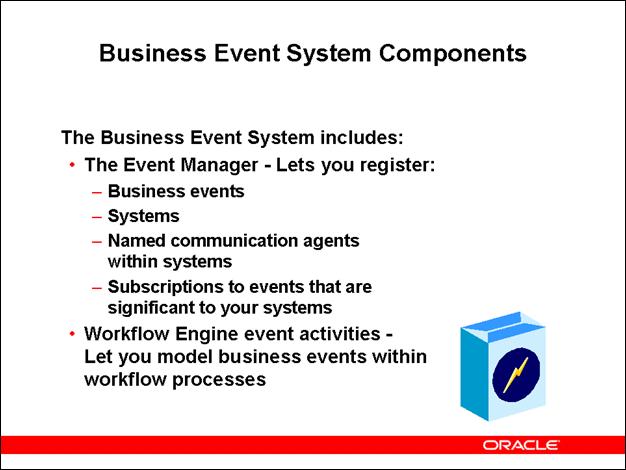
Refer to Guided Demonstration - Business Event System Web Pages [LAB23B8Y]
OracleAS Communication Alternatives
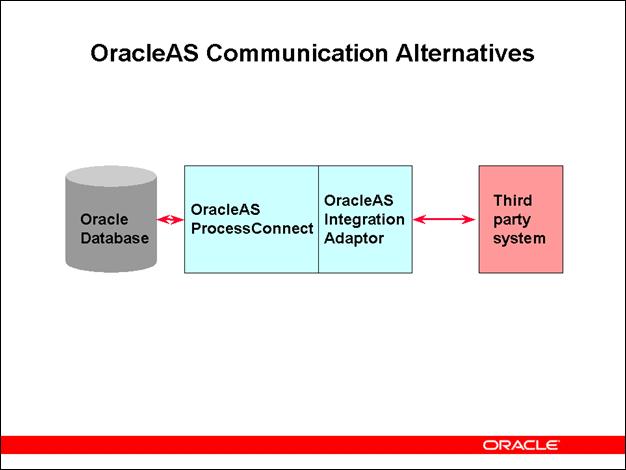
OracleAS Communication Alternatives
In Oracle Application Server (OracleAS), you can use OracleAS ProcessConnect to integrate with non-Oracle third party systems. OracleAS ProcessConnect leverages Oracle Workflow business process definition and execution support to make complex cross-application processes explicit and manageable.
OracleAS ProcessConnect uses integration adapters to link third party applications to its integration infrastructure. For example, OracleAS integration adapters are available for:
SAP R/3
Siebel 2000
J.D. Edwards OneWorld XE
Customer Information Control System (CICS)
IBM IMS/TM (Information Management System - Transaction Management)
Tuxedo
For more information, refer to the OracleAS ProcessConnect User's Guide and to the OracleAS integration adapter user's guides.
Instructor Note
In Oracle Application Server 10g Release 2 (10.1.2), this integration functionality is provided through Oracle Application Server Integration B2B in place of OracleAS ProcessConnect.
Advanced Queuing, an Enabling Technology
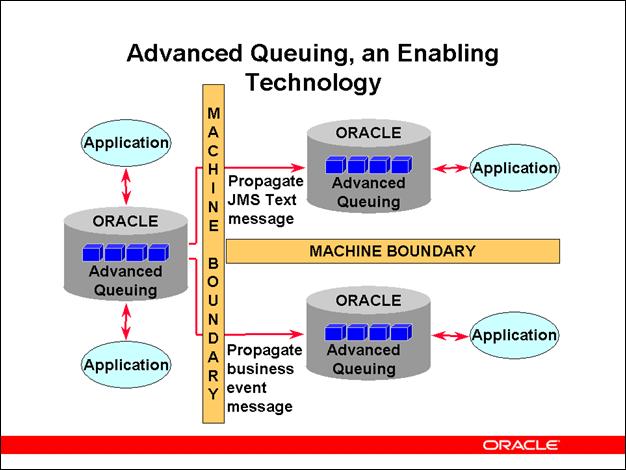
Advanced Queuing, an Enabling Technology
Oracle Streams Advanced Queuing (AQ) allows queue-to-queue propagation across machine boundaries. AQ is a feature of the Oracle Database that provides database-integrated message queuing functionality, leveraging the functions of the Oracle Database to store messages persistently and transmit them using various transport protocols.
Java Message Service (JMS) is a messaging standard defined by Sun Microsystems, Oracle, IBM, and other vendors. Oracle Java Message Service (OJMS) provides a Java API for Oracle Advanced Queuing (AQ) based on the JMS standard. Oracle Workflow supports communication of JMS Text messages through AQ in a format called SYS.AQ$_JMS_TEXT_MESSAGE.
Oracle Workflow also supports business event messages in a standard Workflow format called WF_EVENT_T. You can additionally define custom message formats.
For more information, refer to the Oracle9i Application Developer's Guide - Advanced Queuing or Oracle Streams Advanced Queuing User's Guide and Reference for Oracle Database 10g or higher.
Oracle Database Communication Alternatives
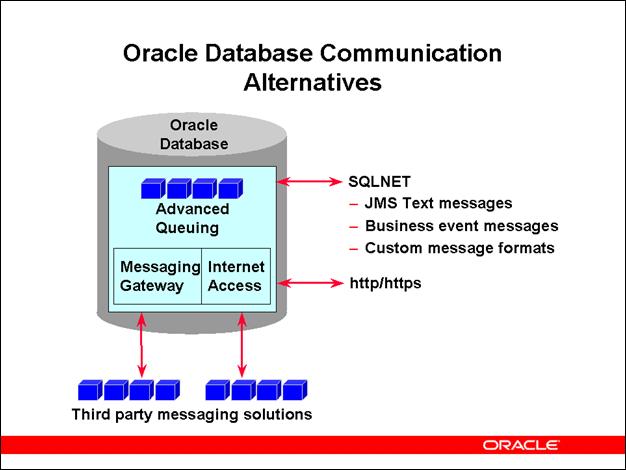
Oracle Database Communication Alternatives
In the Oracle9i Database and higher, you can use Oracle Advanced Queuing (AQ) for communication by SQLNET, HTTP, and HTTPS protocols, and for integration with third party messaging solutions.
You can use Oracle Net Services (formerly Net8) to propagate messages by the SQLNET protocol. Oracle Workflow supports JMS Text messages for SQLNET propagation, as well as business event messages in a standard Workflow format called WF_EVENT_T. You can also define custom message formats.
Oracle Streams Advanced Queuing's Internet access functionality lets you perform AQ operations over the Internet by using AQ's Internet Data Access Presentation (IDAP) for messages and transmitting the messages over the Internet using transport protocols such as HTTP or HTTPS.
Messaging Gateway is a feature of AQ that enables communication between applications based on non-Oracle messaging systems and AQ. Standard AQ functionality provides propagation between two AQ queues; Messaging Gateway extends that propagation to legacy applications based on non-Oracle messaging systems.
For more information, refer to the Oracle9i Application Developer's Guide - Advanced Queuing or Oracle Streams Advanced Queuing User's Guide and Reference for Oracle Database 10g or higher.
Instructor Note
An example of a third party messaging solution supported by AQ is IBM MQSeries.
Messaging Gateway, while available with AQ in Oracle9i Database Release 1 (9.0.1), was not yet documented in the Oracle9i Application Developer's Guide - Advanced Queuing for that release. Messaging Gateway documentation is available in the Oracle9i Application Developer's Guide - Advanced Queuing for Oracle9i Release 2 (9.2) and higher versions of the AQ documentation.
Accessing Oracle Workflow Web Pages
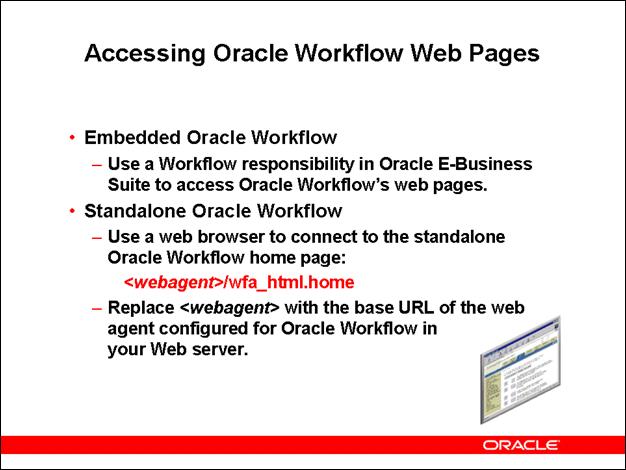
Accessing Oracle Workflow Web Pages
Oracle Workflow Web pages in Oracle E-Business Suite are built in the Oracle Applications Framework user interface format, while standalone Oracle Workflow Web pages are built in the PL/SQL Web Toolkit user interface format. Consequently, there are some variations between equivalent Web pages in Oracle E-Business Suite and in standalone Oracle Workflow.
Oracle Workflow Home Pages
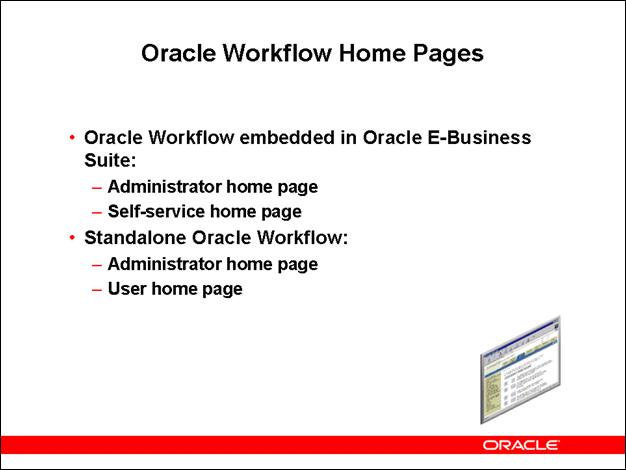
Oracle Workflow Home Pages
Oracle Workflow embedded in Oracle E-Business Suite:
Administrator home page - Lists your five highest priority notifications. Also provides tabs to the Developer Studio, Event Manager (Business Events), administrator Status Monitor, Advanced Worklist, and Administration pages.
Self-service home page - Lists your five highest priority notifications as well as the five most recent workflows that you own that were started in the last two weeks. Also provides tabs to the Advanced Worklist and self-service Status Monitor.
Standalone Oracle Workflow:
Administrator home page - Provides links to the Notifications Worklist, Find Notifications, Notification Rules, Find Processes, User Preferences, Global Workflow Preferences, Item Type Definition, Launch Processes, Demonstration, and Event Manager pages.
User home page - Provides links to the Notifications Worklist, Find Notifications, Notification Rules, Find Processes, and User Preferences pages.
Notification System
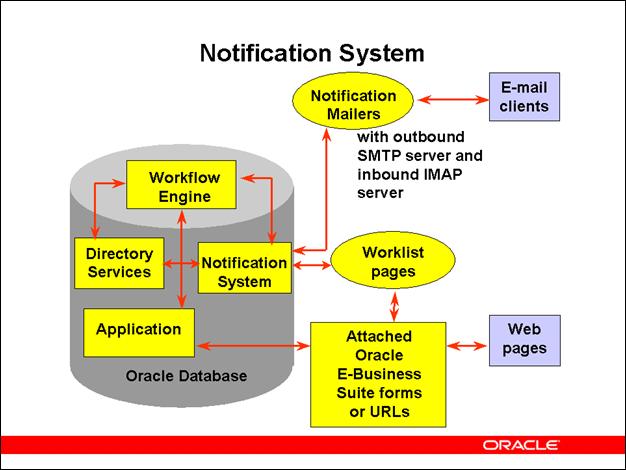
Notification System
The Notification System:
Routes notifications to a role, which can be a single user or group of users
Enables users to receive and respond to notifications using an e-mail application or Web browser of choice
Sends e-mail notifications and processes e-mail responses using the JavaMail API
Allows any users with access to the Internet to be included in a workflow process
Provides access to the Worklist from Oracle E-Business Suite through the Worklist web pages
Enables users to drill down from a notification in the Worklist web pages to any URL or Oracle E-Business Suite form to respond to the notification
Instructor Note
The Developer 2000 Notifications form is not supported in Oracle Workflow 2.5 and higher. Instead, users view notifications with the Worklist web pages or an e-mail client. However, users can still drill down from a Workflow notification to an attached form (Oracle E-Business Suite screen).
Worklist Web Pages
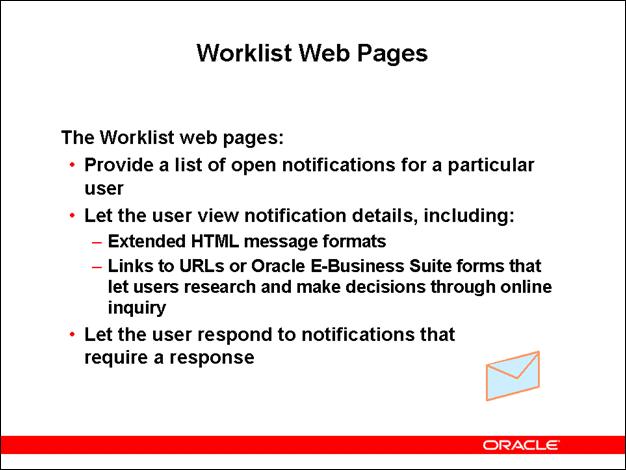
Worklist Web Pages
The standalone version of Oracle Workflow includes the Notifications Worklist in the standalone format. The version of Oracle Workflow embedded in the Oracle E-Business Suite includes two different versions of the Worklist in the Oracle Applications Framework user interface format:
Advanced Worklist - Provides full notification information as well as additional options for displaying and administering notifications
Personal Worklist - Provides additional search and filtering options for displaying notifications
E-Mail Notifications
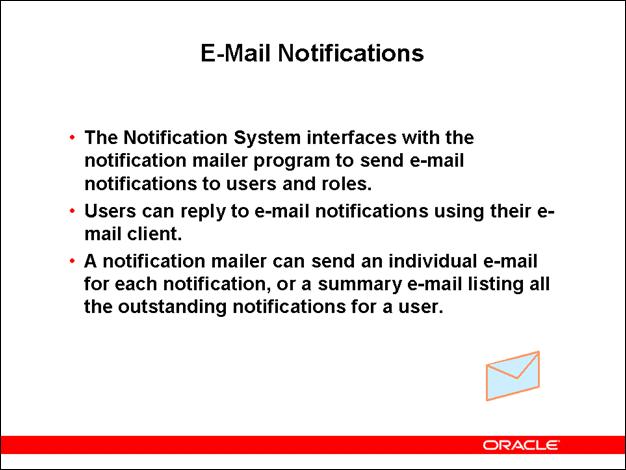
Directory Services
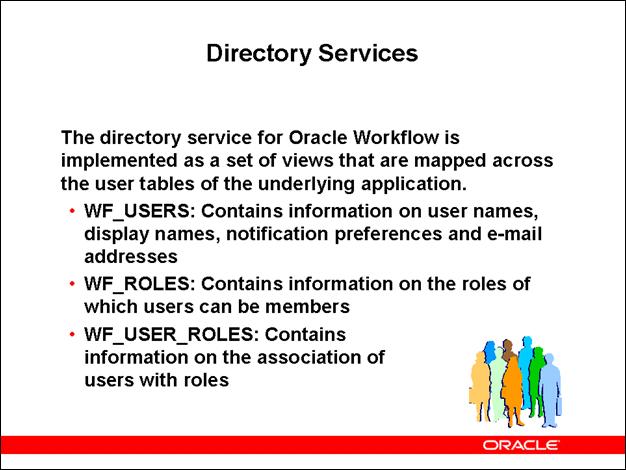
Directory Services
Users can be associated with more than one role, and a role may contain more than one user. The Workflow Engine and Notification System use the directory service to determine who should receive notifications and in what format. Notifications can be delivered to an individual user or to all members of a particular role.
Note: In the Oracle E-Business Suite, Oracle Workflow uses a directory service model in which denormalized information is maintained in the Workflow local tables for performance gain. You should maintain synchronization between the user and role information stored in application tables by the source modules and the information stored in the Workflow local tables.
Workflow Monitor Web Pages
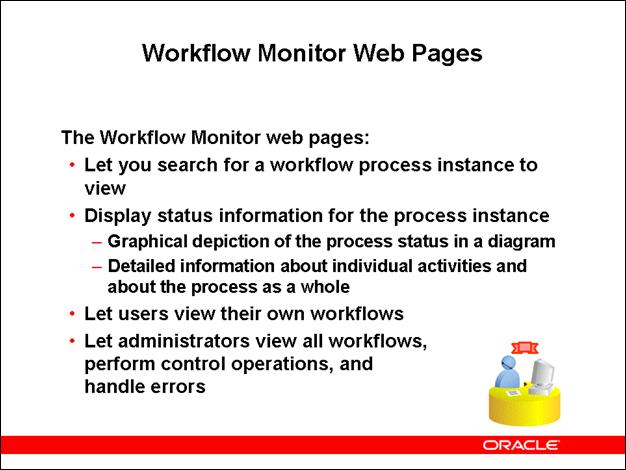
Workflow Monitor
The standalone version of Oracle Workflow includes the Workflow Monitor in the standalone format. The version of Oracle Workflow embedded in the Oracle E-Business Suite includes the administrator and self-service versions of the Status Monitor in the Oracle Applications Framework user interface format.
Workflow Definitions Loader
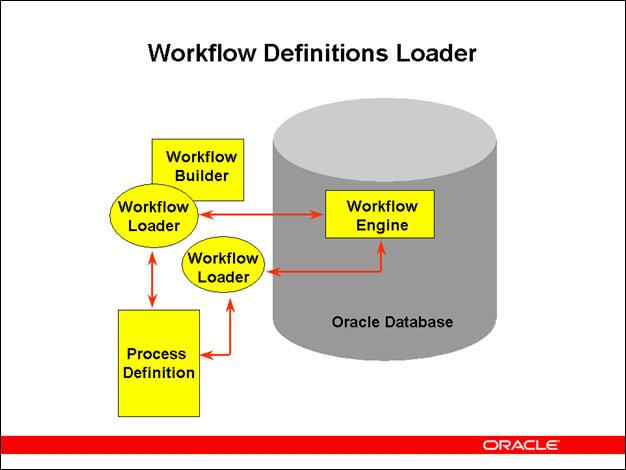
Loading Workflow Definitions
The Workflow Definitions Loader is a utility program that lets you transfer process definitions between a database and a flat file. The Workflow Definitions Loader:
Runs on the server machine.
Lets you upgrade a database with new versions of process definitions or upload existing process definitions after a database upgrade.
Is also integrated into Oracle Workflow Builder.
Allows process definitions to be source-controlled as flat files.
Workflow XML Loader
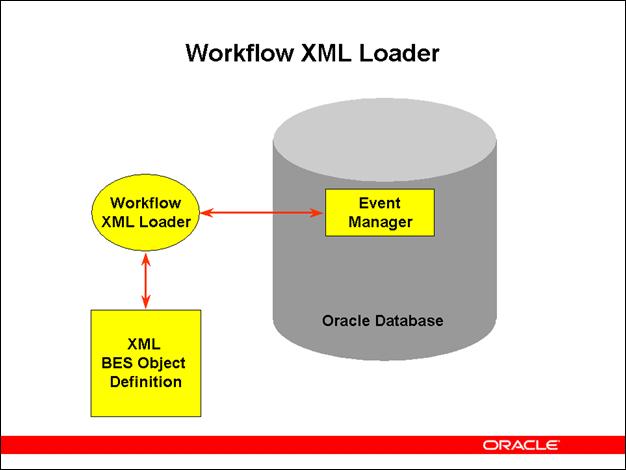
Workflow XML Loader
The Workflow XML Loader is a utility program that lets you transfer XML definitions for Business Event System objects between a database and a flat file.
When you download Business Event System object definitions from a database, Oracle Workflow saves the definitions as an XML file.
When you upload object definitions to a database, Oracle Workflow loads the definitions from the source XML file into the Business Event System tables in the database, creating new definitions or updating existing definitions as necessary.
Workflow Manager
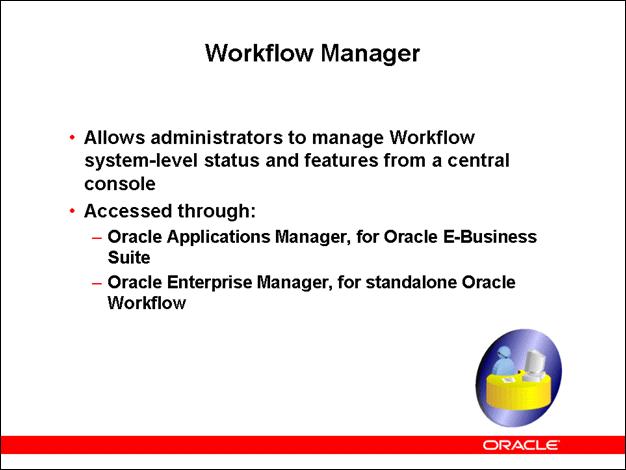
Workflow Manager
Administrators can use Workflow Manager to perform the following tasks:
Run Workflow service components, such as notification mailers and agent listeners.
Control other Workflow system services, including background engines, purging obsolete Workflow data, and cleanup of the Workflow control queue.
Monitor work item processing by viewing the distribution of all work items by status and drilling down to additional information.
Monitor event message processing for local Business Event System agents by viewing the distribution of event messages by status and drilling down to additional agent information and individual event messages, as well as by viewing queue propagation details.
With this ability to monitor work items and event messages, a system administrator can identify possible bottlenecks easily.
Service Components
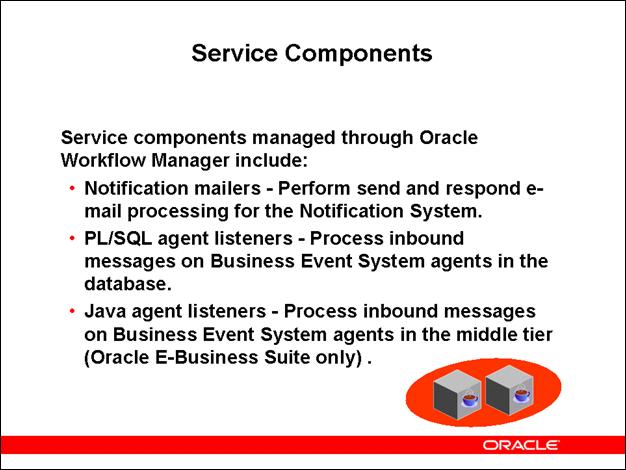
Service Components
Oracle Workflow uses the Generic Service Component Framework (GSCF) to simplify and automate the management of background Java services. A service component is an instance of a Java program which has been defined according to the GSCF standards so that it can be managed through this framework.
Use Oracle Workflow Manager to configure and run service components.
Note: In Oracle E-Business Suite, Oracle Workflow Manager also lets you manage Web services outbound components, which process outbound Web service messages for Oracle XML Gateway. For more information, see the Oracle XML Gateway User's Guide.
Refer to Guided Demonstration - Loading and Running a Workflow Process [LAB23B9Y]
Oracle Workflow Documentation
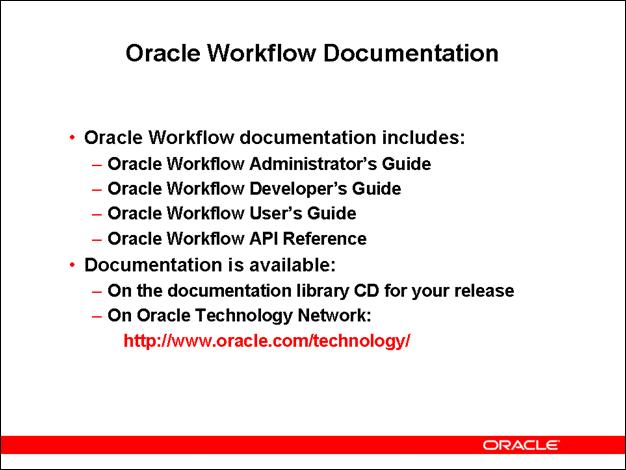
Oracle Workflow Documentation
The main Oracle Workflow documentation set includes the following:
Oracle Workflow Administrator's Guide - Explains how to complete the setup steps necessary for any product that includes Workflow-enabled processes, as well as how to monitor the progress of runtime workflow processes.
Oracle Workflow Developer's Guide - Explains how to define new workflow business processes and customize existing Oracle E-Business Suite-embedded workflow processes. It also describes how to define and customize business events and event subscriptions.
Oracle Workflow User's Guide - Describes how users can view and respond to workflow notifications and monitor the progress of their workflow processes.
Oracle Workflow API Reference - Describes the APIs provided for developers and administrators to access Oracle Workflow.
You can also consult the following:
Installation documentation for your release and platform, usually available within the installation software bundle.
About Oracle Workflow document for the Oracle Workflow mini-pack you have installed, in Oracle E-Business Suite, available on OracleMetaLink.
Review Questions
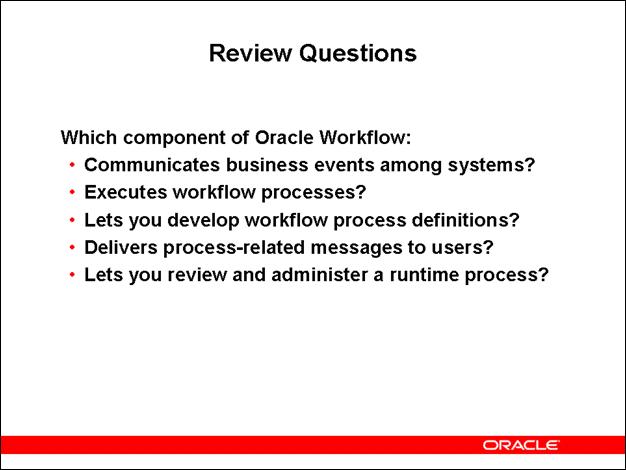
Review Questions
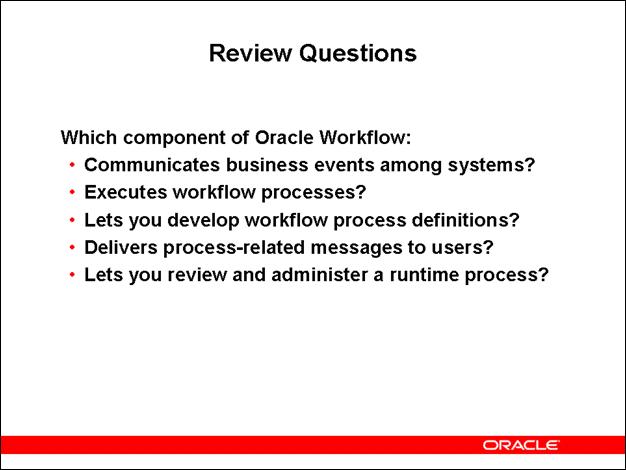
Review Questions and Solutions
Which component of Oracle Workflow:
Communicates business events among systems? Business Event System
Executes workflow processes? Workflow Engine
Lets you develop workflow process definitions? Oracle Workflow Builder
Delivers process-related messages to users? Notification System
Lets you review and administer a runtime process? Workflow Monitor/Status Monitor
Summary
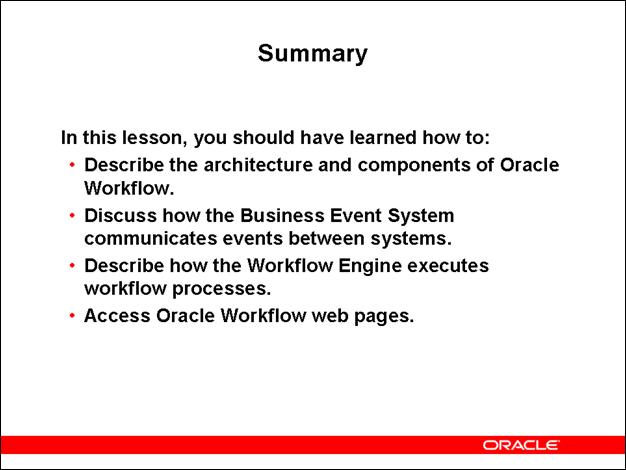
|