
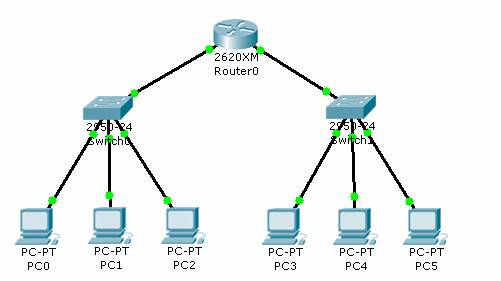
Packet Tracer 4.0
Objective
Use Packet Tracer to complete the following skills
Add a router to the network 525h722f
Configure basic configuration of router
Test knowledge of IP addressing
Scenario
This topology represents a simple network. A router needs to be added and configured to allow communication between the two switches.
Required Files
To complete this lab, you will need the following Packet Tracer Activity (.pka) files.
MergingSwitchedNetworks.pka
Plan:
Familiarize yourself with PT 4.0 help menu, in case you have questions.
Action: Add and configure a router to allow communication between two switches.
Open the "MergingSwitchedNetworks.pka" and follow the Instructions, which are repeated here:
Step 1
Add a 2620XM router to the network topology.
Step 2
Power off the router and add a NM-1FE-TX module. Power on the router once the module has been added.
Step 3
Connect Switch0's FastEthernet 0/24 interface to the router's FastEthernet 0/0 interface. Connect Switch1's FastEthernet 0/24 interface to the router's FastEthernet 1/0 interface. Use the appropriate cable to make these connections.
Step 4
Configure the router to use the host name DaRouter.
Step 5
Configure the two router interfaces with the appropriate IP addresses. Base the router's IP addresses on the configurations of the existing PCs. Save the configuration to NVRAM.
Step 6
Examine the status of the periodic PDUs in the User Created PDU List to determine if the activity was successfully configured. A ping issued by PC0 to PC5 should successfully.
Reflect:
Why was it important to examine the IP address configuration of the existing PCs before configuring the router's interfaces?
|