![]()

Operating System
Virtual Private Networking: An Overview
White Paper
Abstract
This white paper provides an overview of virtual private networks (VPNs), describes their basic requirements, and discusses some of the key technologies that permit private networking over public internetworks.
© 1999 Microsoft Corporation. All rights reserved.
The information contained in this document represents the current view of Microsoft Corporation on the issues discussed as of the date of publication. Because Microsoft must respond to changing market conditions, it should not be interpreted to be a commitment on the part of Microsoft, and Microsoft cannot guarantee the accuracy of any information presented after the date of publication.
This White Paper is for informational purposes only. MICROSOFT MAKES NO WARRANTIES, EXPRESS OR IMPLIED, IN THIS DOCUMENT.
The BackOffice logo, Microsoft, Windows, and Windows NT are registered trademarks of Microsoft Corporation.
Other product or company names mentioned herein may be the trademarks of their respective owners.
Microsoft Corporation . One Microsoft Way . Redmond, WA 98052-6399 . USA
0499
|
Contents |
Introduction 1
Common Uses of VPNs 2
Remote User Access Over the Internet 2
Connecting Networks Over the Internet 3
Connecting Computers over an Intranet 3
Basic VPN Requirements 4
TUNNELING Basics 6
Tunneling Protocols 7
How Tunneling Works 7
Tunneling Protocols and the Basic Tunneling Requirements 8
Point-to-Point Protocol (PPP) 9
Phase 1: PPP Link Establishment 9
Phase 2: User Authentication 9
Phase 3: PPP Callback Control 11
Phase 4: Invoking Network Layer Protocol(s) 11
Data-Transfer Phase 11
Point-to-Point Tunneling Protocol (PPTP) 11
Layer 2 Forwarding (L2F) 13
Layer 2 Tunneling Protocol (L2TP) 13
PPTP Compared to L2TP 15
Internet Protocol Security (IPSec) Tunnel Mode 16
Tunnel Types 16
Voluntary Tunneling 17
Compulsory Tunneling 17
Advanced SECURITY Features 19
Symmetric Encryption vs. Asymmetric Encryption (Private Key vs. Public Key) 19
Certificates 19
Extensible Authentication Protocol (EAP) 20
Transaction-level Security (EAP-TLS) 20
IP Security (IPSec) 20
Negotiated Security Association 21
Authentication Header 21
Encapsulation Security Header 22
User Administration 23
Support in RAS 23
Scalability 23
RADIUS 23
Accounting, Auditing, and Alarming 25
Conclusion 26
For More Information 26
Introduction |
A Virtual Private Network (VPN) connects the components of one network over another network. VPNs accomplish this by allowing the user to tunnel through the Internet or another public network in a manner that provides the same security and features formerly available only in private networks (see Figure 1).

Figure 1: Virtual Private Network
VPNs allow users working at home or on the road to connect in a secure fashion to a remote corporate server using the routing infrastructure provided by a public internetwork (such as the Internet). From the user's perspective, the VPN is a point-to-point connection between the user's computer and a corporate server. The nature of the intermediate internetwork is irrelevant to the user because it appears as if the data is being sent over a dedicated private link.
VPN technology also allows a corporation to connect to branch offices or to other companies over a public internetwork (such as the Internet), while maintaining secure communications. The VPN connection across the Internet logically operates as a Wide Area Network (WAN) link between the sites.
In both of these cases, the secure connection across the internetwork appears to the user as a private network communication-despite the fact that this communication occurs over a public internetwork-hence the name Virtual Private Network.
VPN technology is designed to address issues surrounding the current business trend toward increased telecommuting and widely distributed global operations, where workers must be able to connect to central resources and must be able to communicate with each other.
To provide employees with the ability to connect to corporate computing resources, regardless of their location, a corporation must deploy a scalable remote access solution. Typically, corporations choose either an MIS department solution, where an internal information systems department is charged with buying, installing, and maintaining corporate modem pools and a private network infrastructure; or they choose a value-added network (VAN) solution, where they pay an outsourced company to buy, install, and maintain modem pools and a telecommunication infrastructure.
Neither of these solutions provides the necessary scalability, in terms of cost, flexible administration, and demand for connections. Therefore, it makes sense to replace the modem pools and private network infrastructure with a less expensive solution based on Internet technology so that the business can focus on its core competencies. With an Internet solution, a few Internet connections through independent service providers (ISPs) and VPN server computers can serve the remote networking needs of hundreds or thousands of remote clients and branch offices, as describe below.
The next few subsections describe the more common VPN situations in more detail.
VPNs provide remote access to corporate resources over the public Internet, while maintaining privacy of information. Figure 2 shows a VPN used to connect a remote user to a corporate intranet.

Figure 2: Using a VPN to connect a remote client to a private LAN
Rather than making a long distance (or 1-800) call to a corporate or outsourced Network Access Server (NAS), the user calls a local ISP. Using the connection to the local ISP, the VPN software creates a virtual private network between the dial-up user and the corporate VPN server across the Internet.
There are two methods for using VPNs to connect local area networks at remote sites:
Using dedicated lines to connect a branch office to a corporate LAN. Rather than using an expensive long-haul dedicated circuit between the branch office and the corporate hub, both the branch office and the corporate hub routers can use a local dedicated circuit and local ISP to connect to the Internet. The VPN software uses the local ISP connections and the Internet to create a virtual private network between the branch office router and corporate hub router.
Using a dial-up line to connect a branch office to a corporate LAN. Rather than having a router at the branch office make a long distance (or 1-800) call to a corporate or outsourced NAS, the router at the branch office can call the local ISP. The VPN software uses the connection to the local ISP to create a VPN between the branch office router and the corporate hub router across the Internet.
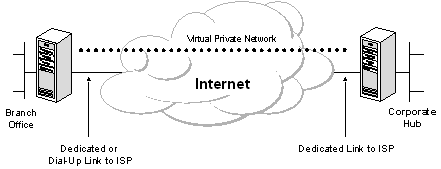
Figure 3: Using a VPN to connect two remote sites
In both cases, the facilities that connect the branch office and corporate offices to the Internet are local. The corporate hub router that acts as a VPN server must be connected to a local ISP with a dedicated line. This VPN server must be listening 24 hours a day for incoming VPN traffic.
In some corporate internetworks, the departmental data is so sensitive that the department's LAN is physically disconnected from the rest of the corporate internetwork. Although this protects the department's confidential information, it creates information accessibility problems for those users not physically connected to the separate LAN.

Figure 4: Using a VPN to connect two computers on the same LAN
VPNs allow the department's LAN to be physically connected to the corporate internetwork but separated by a VPN server. The VPN server is not acting as a router between the corporate internetwork and the department LAN. A router would connect the two networks, allowing everyone access to the sensitive LAN. By using a VPN, the network administrator can ensure that only those users on the corporate internetwork who have appropriate credentials (based on a need-to-know policy within the company) can establish a VPN with the VPN server and gain access to the protected resources of the department. Additionally, all communication across the VPN can be encrypted for data confidentiality. Those users who do not have the proper credentials cannot view the department LAN.
Typically, when deploying a remote networking solution, an enterprise needs to facilitate controlled access to corporate resources and information. The solution must allow roaming or remote clients to connect to LAN resources, and the solution must allow remote offices to connect to each other to share resources and information (LAN-to-LAN connections). In addition, the solution must ensure the privacy and integrity of data as it traverses the Internet. The same concerns apply in the case of sensitive data traversing a corporate internetwork.
Therefore, a VPN solution should provide at least all of the following:
User Authentication. The solution must verify the user's identity and restrict VPN access to authorized users only. It must also provide audit and accounting records to show who accessed what information and when.
Address Management. The solution must assign a client's address on the private net and ensure that private addresses are kept private.
Data Encryption. Data carried on the public network must be rendered unreadable to unauthorized clients on the network.
Key Management. The solution must generate and refresh encryption keys for the client and the server.
Multiprotocol Support. The solution must handle common protocols used in the public network. These include IP, Internet Packet Exchange (IPX), and so on.
An Internet VPN solution based on the Point-to-Point Tunneling Protocol (PPTP) or Layer 2 Tunneling Protocol (L2TP) meets all of these basic requirements and takes advantage of the broad availability of the Internet. Other solutions, including the new IP Security Protocol (IPSec), meet only some of these requirements, but remain useful for specific situations.
The remainder of this paper discusses VPN concepts, protocols, and components in greater detail.
TUNNELING Basics |
Tunneling is a method of using an internetwork infrastructure to transfer data for one network over another network. The data to be transferred (or payload) can be the frames (or packets) of another protocol. Instead of sending a frame as it is produced by the originating node, the tunneling protocol encapsulates the frame in an additional header. The additional header provides routing information so that the encapsulated payload can traverse the intermediate internetwork.
The encapsulated packets are then routed between tunnel endpoints over the internetwork. The logical path through which the encapsulated packets travel through the internetwork is called a tunnel. Once the encapsulated frames reach their destination on the internetwork, the frame is unencapsulated and forwarded to its final destination. Tunneling includes this entire process (encapsulation, transmission, and unencapsulation of packets).

Figure 5: Tunneling
The transit internetwork can be any internetwork-the Internet is a public internetwork and is the most widely known real world example. There are many examples of tunnels that are carried over corporate internetworks. And while the Internet provides one of the most pervasive and cost-effective internetworks, references to the Internet in this paper can be replaced by any other public or private internetwork that acts as a transit internetwork.
Tunneling technologies have been in existence for some time. Some examples of mature technologies include:
SNA tunneling over IP internetworks. When System Network Architecture (SNA) traffic is sent across a corporate IP internetwork, the SNA frame is encapsulated in a UDP and IP header.
IPX tunneling for Novell NetWare over IP internetworks. When an IPX packet is sent to a NetWare server or IPX router, the server or the router wraps the IPX packet in a UDP and IP header, and then sends it across an IP internetwork. The destination IP-to-IPX router removes the UDP and IP header and forwards the packet to the IPX destination.
New tunneling technologies have been introduced in recent years. These newer technologies-which are the primary focus of this paper-include:
Point-to-Point Tunneling Protocol (PPTP). PPTP allows IP, IPX, or NetBEUI traffic to be encrypted, and then encapsulated in an IP header to be sent across a corporate IP internetwork or a public IP internetwork such as the Internet.
Layer 2 Tunneling Protocol (L2TP). L2TP allows IP, IPX, or NetBEUI traffic to be encrypted, and then sent over any medium that supports point-to-point datagram delivery, such as IP, X.25, Frame Relay, or ATM.
IP Security (IPSec) Tunnel Mode. IPSec Tunnel Mode allows IP payloads to be encrypted, and then encapsulated in an IP header to be sent across a corporate IP internetwork or a public IP internetwork such as the Internet.
For a tunnel to be established, both the tunnel client and the tunnel server must be using the same tunneling protocol.
Tunneling technology can be based on either a Layer 2 or a Layer 3 tunneling protocol. These layers correspond to the Open Systems Interconnection (OSI) Reference Model. Layer 2 protocols correspond to the data-link layer and use frames as their unit of exchange. PPTP and L2TP and Layer 2 Forwarding (L2F) are Layer 2 tunneling protocols; both encapsulate the payload in a PPP frame to be sent across an internetwork. Layer 3 protocols correspond to the Network layer, and use packets. IP-over-IP and IP Security (IPSec) Tunnel Mode are examples of Layer 3 tunneling protocols. These protocols encapsulate IP packets in an additional IP header before sending them across an IP internetwork.
For Layer 2 tunneling technologies, such as PPTP and L2TP, a tunnel is similar to a session; both of the tunnel endpoints must agree to the tunnel and must negotiate configuration variables, such as address assignment or encryption or compression parameters. In most cases, data transferred across the tunnel is sent using a datagram-based protocol. A tunnel maintenance protocol is used as the mechanism to manage the tunnel.
Layer 3 tunneling technologies generally assume that all of the configuration issues have been handled out of band, often by manual processes. For these protocols, there may be no tunnel maintenance phase. For Layer 2 protocols (PPTP and L2TP), however, a tunnel must be created, maintained, and then terminated.
Once the tunnel is established, tunneled data can be sent. The tunnel client or server uses a tunnel data transfer protocol to prepare the data for transfer. For example, when the tunnel client sends a payload to the tunnel server, the tunnel client first appends a tunnel data transfer protocol header to the payload. The client then sends the resulting encapsulated payload across the internetwork, which routes it to the tunnel server. The tunnel server accepts the packets, removes the tunnel data transfer protocol header, and forwards the payload to the target network. Information sent between the tunnel server and the tunnel client behaves similarly.
Because they are based on the well-defined PPP protocol, Layer 2 protocols (such as PPTP and L2TP) inherit a suite of useful features. These features, and their Layer 3 counterparts address the basic VPN requirements, as outlined below.
User Authentication. Layer 2 tunneling protocols inherit the user authentication schemes of PPP, including the EAP methods discussed below. Many Layer 3 tunneling schemes assume that the endpoints were well known (and authenticated) before the tunnel was established. An exception to this is IPSec ISAKMP negotiation, which provides mutual authentication of the tunnel endpoints. (Most IPSec implementations support computer-based certificates only, rather than user certificates. As a result, any user with access to one of the endpoint computers can use the tunnel. This potential security weakness can be eliminated when IPSec is paired with a Layer 2 protocol such as L2TP.)
Token card support. Using the Extensible Authentication Protocol (EAP, Layer 2 tunneling protocols can support a wide variety of authentication methods, including one-time passwords, cryptographic calculators, and smart cards. Layer 3 tunneling protocols can use similar methods; for example, IPSec defines public key certificate authentication in its ISAKMP/Oakley negotiation.
Dynamic address assignment. Layer 2 tunneling supports dynamic assignment of client addresses based on the Network Control Protocol (NCP) negotiation mechanism. Generally, Layer 3 tunneling schemes assume that an address has already been assigned prior to initiation of the tunnel. Schemes for assignment of addresses in IPSec tunnel mode are currently under development and are not yet available.
Data compression. Layer 2 tunneling protocols support PPP-based compression schemes. For example, the Microsoft implementations of both PPTP and L2TP use Microsoft Point-to-Point Compression (MPPC). The IETF is investigating similar mechanisms (such as IP Compression) for the Layer 3 tunneling protocols.
Data encryption. Layer 2 tunneling protocols support PPP-based data encryption mechanisms. The Microsoft implementation of PPTP supports optional use of Microsoft Point-to-Point Encryption (MPPE), based on the RSA/RC4 algorithm. Layer 3 tunneling protocols can use similar methods; for example, IPSec defines several optional data encryption methods, which are negotiated during the ISAKMP/Oakley exchange. The Microsoft implementation of the L2TP protocol uses IPSec encryption to protect the data stream from the client to the tunnel server.
Key Management. MPPE, a Layer 2 protocol, relies on the initial key generated during user authentication, and then refreshes it periodically. IPSec explicitly negotiates a common key during the ISAKMP exchange, and also refreshes it periodically.
Multiprotocol support. Layer 2 tunneling supports multiple payload protocols, which makes it easy for tunneling clients to access their corporate networks using IP, IPX, NetBEUI, and so on. In contrast, Layer 3 tunneling protocols, such as IPSec tunnel mode, typically support only target networks that use the IP protocol.
Because the Layer 2 protocols depend heavily on the features originally specified for PPP, it is worth examining this protocol more closely. PPP was designed to send data across dial-up or dedicated point-to-point connections. PPP encapsulates IP, IPX, and NetBEUI packets within PPP frames, and then transmits the PPP-encapsulated packets across a point-to-point link. PPP is used between a dial-up client and an NAS.
There are four distinct phases of negotiation in a PPP dial-up session. Each of these four phases must complete successfully before the PPP connection is ready to transfer user data.
PPP uses Link Control Protocol (LCP) to establish, maintain, and end the physical connection. During the initial LCP phase, basic communication options are selected. During the link establishment phase (Phase 1), authentication protocols are selected, but they are not actually implemented until the connection authentication phase (Phase 2). Similarly, during LCP a decision is made as to whether the two peers will negotiate the use of compression and/or encryption. The actual choice of compression and encryption algorithms and other details occurs during Phase 4.
In the second phase, the client PC presents the user's credentials to the remote access server. A secure authentication scheme provides protection against replay attacks and remote client impersonation. A replay attack occurs when a third party monitors a successful connection and uses captured packets to play back the remote client's response so that it can gain an authenticated connection. Remote client impersonation occurs when a third party takes over an authenticated connection. The intruder waits until the connection has been authenticated, and then traps the conversation parameters, disconnects the authenticated user, and takes control of the authenticated connection.
Most implementations of PPP provide limited authentication methods, typically Password Authentication Protocol (PAP), Challenge Handshake Authentication Protocol (CHAP), and Microsoft Challenge Handshake Authentication Protocol (MSCHAP).
Password Authentication Protocol (PAP). PAP is a simple, clear-text authentication scheme. The NAS requests the user name and password, and PAP returns them in clear text (unencrypted). Obviously, this authentication scheme is not secure because a third party could capture the user's name and password and use it to get subsequent access to the NAS and all of the resources provided by the NAS. PAP provides no protection against replay attacks or remote client impersonation once the user's password is compromised.
Challenge-Handshake Authentication Protocol (CHAP). CHAP is an encrypted authentication mechanism that avoids transmission of the actual password on the connection. The NAS sends a challenge, which consists of a session ID and an arbitrary challenge string, to the remote client. The remote client must use the MD5 one-way hashing algorithm to return the user name and an encryption of the challenge, session ID, and the client's password. The user name is sent unhashed.
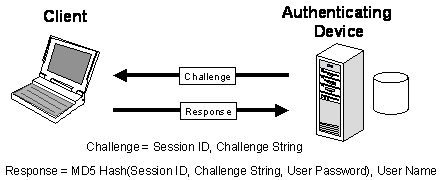
Figure 6: The CHAP Process
CHAP is an improvement over PAP because the clear-text password is not sent over the link. Instead, the password is used to create an encrypted hash from the original challenge. The server knows the client's clear-text password and can, therefore, replicate the operation and compare the result to the password sent in the client's response. CHAP protects against replay attacks by using an arbitrary challenge string for each authentication attempt. CHAP protects against remote client impersonation by unpredictably sending repeated challenges to the remote client throughout the duration of the connection.
Microsoft
Challenge-Handshake Authentication Protocol (MS-CHAP).
MS-CHAP is an encrypted authentication mechanism very similar to CHAP. As in
CHAP, the NAS sends a challenge, which consists of a session ID and an
arbitrary challenge string, to the remote client. The remote client must return
the user name and an MD4 hash of the challenge string, the session ID, and the
MD4-hashed password. This design, which manipulates a hash of the MD4 hash of the
password, provides an additional level of security because it allows the server
to store hashed passwords instead of clear-text passwords. MS-CHAP also
provides additional error codes, including a password expired code, and
additional encrypted client-server messages that permit users to change their
passwords. In MS-CHAP, both the Client and the NAS independently generate an
initial key for subsequent data encryption by MPPE. Therefore, MS-CHAP
authentication is required to enable MPPE-based data encryption.
During phase 2 of PPP link configuration, the NAS collects the authentication data, and then validates the data against its own user database or against a central authentication database server, such as one maintained by a Microsoft® Windows NT® primary domain controller (PDC) or a Remote Authentication Dial-in User Service (RADIUS) server.
The Microsoft implementation of PPP includes an optional callback control phase. This phase uses the Callback Control Protocol (CBCP) immediately after the authentication phase. If configured for callback, both the remote client and NAS disconnect after authentication. The NAS then calls the remote client back at a specified phone number. This provides an additional level of security to dial-up networking. The NAS allows connections from remote clients physically residing at specific phone numbers only.
Once the previous phases have been completed, PPP invokes the various network control protocols (NCPs) that were selected during the link establishment phase (Phase 1) to configure protocols used by the remote client. For example, during this phase the IP control protocol (IPCP) can assign a dynamic address to the dial-in user. In the Microsoft implementation of PPP, the compression control protocol is used to negotiate both data compression (using MPPC) and data encryption (using MPPE) for because both are implemented in the same routine.
Once the four phases of negotiation have been completed, PPP begins to forward data to and from the two peers. Each transmitted data packet is wrapped in a PPP header which is removed by the receiving system. If data compression was selected in phase 1 and negotiated in phase 4, data is compressed before transmission. If data encryption is selected and negotiated, data is encrypted before transmission.
PPTP is a Layer 2 protocol that encapsulates PPP frames in IP datagrams for transmission over an IP internetwork, such as the Internet. PPTP can also be used in private LAN-to-LAN networking.
PPTP is documented in the draft RFC, "Point-to-Point Tunneling Protocol" (pptp-draft-ietf ppext - pptp - 02.txt) . This draft was submitted to the IETF in June 1996 by the member companies of the PPTP Forum, including Microsoft, Ascend Communications, 3Com/Primary Access, ECI Telematics, and US Robotics (now 3Com).
Note: Internet draft documents should be considered works in progress. See www.ietf.org for copies of Internet drafts.
The Point-to-Point Tunneling Protocol (PPTP) uses a TCP connection for tunnel maintenance and generic routing encapsulation (GRE) encapsulated PPP frames for tunneled data. The payloads of the encapsulated PPP frames can be encrypted and/or compressed. Figure 7 shows how a PPTP packet is assembled prior to transmission. The drawing shows a dial-up client creating a tunnel across an internetwork. The final frame layout shows the encapsulation for a dial-up client (PPP Device Driver).

Figure 7. Construction of a PPTP Packet
L2F, a technology proposed by Cisco, is a transmission protocol that allows dial-up access servers to frame dial-up traffic in PPP and transmit it over WAN links to an L2F server (a router). The L2F server then unwraps the packets and injects them into the network. Unlike PPTP and L2TP, L2F has no defined client. L2F functions in compulsory tunnels only. (For a detailed discussion of voluntary and compulsory tunnels, see the section, Tunnel Types below.)
L2TP is a combination of PPTP and L2F. Its designers hope that L2TP will represent the best features of PPTP and L2F.
L2TP is a network protocol that encapsulates PPP frames to be sent over IP, X.25, Frame Relay, or Asynchronous Transfer Mode (ATM) networks. When configured to use IP as its datagram transport, L2TP can be used as a tunneling protocol over the Internet. L2TP can also be used directly over various WAN media (such as Frame Relay) without an IP transport layer.
L2TP is documented in the draft RFC, Layer 2 Tunneling Protocol "L2TP" (draft-ietf-pppext-l2tp-09.txt). This document was submitted to the IETF in January 1998.
L2TP over IP internetworks uses UDP and a series of L2TP messages for tunnel maintenance. L2TP also uses UDP to send L2TP-encapsulated PPP frames as the tunneled data. The payloads of encapsulated PPP frames can be encrypted and/or compressed. Figure 8 shows how an L2TP packet is assembled prior to transmission. The drawing shows a dial-up client creating a tunnel across an internetwork. The final frame layout shows the encapsulation for a dial-up client (PPP Device Driver). The encapsulation assumes L2TP over IP.

Figure 8. Construction of an L2TP packet
Both PPTP and L2TP use PPP to provide an initial envelope for the data, and then append additional headers for transport through the internetwork. The two protocols are very similar. However, there are differences between PPTP and L2TP:
PPTP requires that the internetwork be an IP internetwork. L2TP requires only that the tunnel media provide packet-oriented point-to-point connectivity. L2TP can be used over IP (using UDP), Frame Relay permanent virtual circuits (PVCs), X.25 virtual circuits (VCs), or ATM VCs.
PPTP can support only a single tunnel between end points. L2TP allows for the use of multiple tunnels between end points. With L2TP, you can create different tunnels for different qualities of service.
L2TP provides for header compression. When header compression is enabled, L2TP operates with 4 bytes of overhead, as compared to 6 bytes for PPTP.
L2TP provides for tunnel authentication, while PPTP does not. However, when either protocol is used over IPSec, tunnel authentication is provided by IPSec so that Layer 2 tunnel authentication is not necessary.
IPSec is a Layer 3 protocol standard that supports the secured transfer of information across an IP internetwork. IPSec is more fully described in the Advanced Security section below. However, one aspect of IPSec should be discussed in the context of tunneling protocols. In addition to its definition of encryption mechanisms for IP traffic, IPSec defines the packet format for an IP over IP tunnel mode, generally referred to as IPSec Tunnel Mode. An IPSec tunnel consists of a tunnel client and a tunnel server, which are both configured to use IPSec tunneling and a negotiated encryption mechanism.
IPSec Tunnel Mode uses the negotiated security method (if any) to encapsulate and encrypt entire IP packets for secure transfer across a private or public IP internetwork. The encrypted payload is then encapsulated again with a plain-text IP header and sent on the internetwork for delivery to the tunnel server. Upon receipt of this datagram, the tunnel server processes and discards the plain-text IP header, and then decrypts its contents to retrieve the original payload IP packet. The payload IP packet is then processed normally and routed to its destination on the target network.
IPSec Tunnel Mode has the following features and limitations:
It supports IP traffic only.
It functions at the bottom of the IP stack; therefore, applications and higher-level protocols inherit its behavior.
It is controlled by a security policy-a set of filter-matching rules. This security policy establishes the encryption and tunneling mechanisms available, in order of preference, and the authentication methods available, also in order of preference. As soon as there is traffic, the two computers perform mutual authentication, and then negotiate the encryption methods to be used. Thereafter, all traffic is encrypted using the negotiated encryption mechanism, and then wrapped in a tunnel header.
For more information about IPSec, see Advanced Security below.
Tunnels can be created in various ways.
Voluntary tunnels: A user or client computer can issue a VPN request to configure and create a voluntary tunnel. In this case, the user's computer is a tunnel endpoint and acts as the tunnel client.
Compulsory tunnels: A VPN-capable dial-up access server configures and creates a compulsory tunnel. With a compulsory tunnel, the user's computer is not a tunnel endpoint. Another device, the remote access server, between the user's computer and the tunnel server is the tunnel endpoint and acts as the tunnel client.
To date, voluntary tunnels are proving to be the more popular type of tunnel. The following sections describe each of these tunnel types in greater detail.
Voluntary tunneling occurs when a workstation or routing server uses tunneling client software to create a virtual connection to the target tunnel server. To accomplish this, the appropriate tunneling protocol must be installed on the client computer. For the protocols discussed in this paper, voluntary tunnels require an IP connection (either LAN or dial-up).
In a dial-up situation, the client must establish a dial-up connection to the internetwork before the client can set up a tunnel. This is the most common case. The best example of this is the dial-up Internet user, who must dial an ISP and obtain an Internet connection before a tunnel over the Internet can be created.
For a LAN-attached computer, the client already has a connection to the internetwork that can provide routing of encapsulated payloads to the chosen LAN tunnel server. This would be the case for a client on a corporate LAN that initiates a tunnel to reach a private or hidden subnet on that LAN (such as the Human Resources network discussed previously).
It is a common misconception that VPNs require a dial-up connection. They require only IP networking. Some clients (such as home computers) use dial-up connections to the Internet to establish IP transport. This is a preliminary step in preparation for creating a tunnel and is not part of the tunnel protocol itself.
A number of vendors that sell dial-up access servers have implemented the ability to create a tunnel on behalf of a dial-up client. The computer or network device providing the tunnel for the client computer is variously known as a Front End Processor (FEP) in PPTP, an L2TP Access Concentrator (LAC) in L2TP, or an IP Security Gateway in IPSec. For the purposes of this white paper, the term FEP is used to describe this functionality, regardless of the tunneling protocol. To carry out its function, the FEP must have the appropriate tunneling protocol installed and must be capable of establishing the tunnel when the client computer connects.
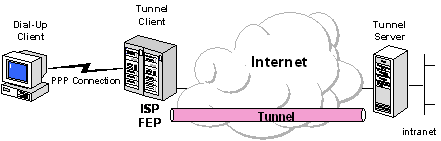
Figure 9: Compulsory tunneling
In the Internet example, the client computer places a dial-up call to a tunneling-enabled NAS at the ISP. For example, a corporation may have contracted with an ISP to deploy a nationwide set of FEPs. These FEPs can establish tunnels across the Internet to a tunnel server connected to the corporation's private network, thus consolidating calls from geographically diverse locations into a single Internet connection at the corporate network.
This configuration is known as compulsory tunneling because the client is compelled to use the tunnel created by the FEP. Once the initial connection is made, all network traffic to and from the client is automatically sent through the tunnel. With compulsory tunneling, the client computer makes a single PPP connection. When a client dials into the NAS, a tunnel is created and all traffic is automatically routed through the tunnel. An FEP can be configured to tunnel all dial-up clients to a specific tunnel server. The FEP could also tunnel individual clients, based on the user name or destination.
Unlike the separate tunnels created for each voluntary client, a tunnel between the FEP and the tunnel server can be shared by multiple dial-up clients. When a second client dials into the access server (FEP) to reach a destination for which a tunnel already exists, there is no need to create a new instance of the tunnel between the FEP and tunnel server. Instead, the data traffic for the new client is carried over the existing tunnel. Since there can be multiple clients in a single tunnel, the tunnel is not terminated until the last user of the tunnel disconnects.
Advanced SECURITY Features |
Because the Internet facilitates the creation of VPNs from anywhere, networks need strong security features to prevent unwelcome access to private networks and to protect private data as it traverses the public network. User authentication and data encryption have already been discussed. This section provides a brief look ahead to the stronger authentication and encryption capabilities that are available with EAP and IPSec.
Symmetric, or private-key, encryption (also known as conventional encryption) is based on a secret key that is shared by both communicating parties. The sending party uses the secret key as part of the mathematical operation to encrypt (or encipher) plain text to cipher text. The receiving party uses the same secret key to decrypt (or decipher) the cipher text to plain text. Examples of symmetric encryption schemes are the RSA RC4 algorithm (which provides the basis for Microsoft Point-to-Point Encryption (MPPE), Data Encryption Standard (DES), the International Data Encryption Algorithm (IDEA), and the Skipjack encryption technology proposed by the United States government (and implemented in the Clipper chip).
Asymmetric, or public-key, encryption uses two different keys for each user: one is a private key known only to this one user; the other is a corresponding public key, which is accessible to anyone. The private and public keys are mathematically related by the encryption algorithm. One key is used for encryption and the other for decryption, depending on the nature of the communication service being implemented.
In addition, public key encryption technologies allow digital signatures to be placed on messages. A digital signature uses the sender's private key to encrypt some portion of the message. When the message is received, the receiver uses the sender's public key to decipher the digital signature to verify the sender's identity.
With symmetric encryption, both sender and receiver have a shared secret key. The distribution of the secret key must occur (with adequate protection) prior to any encrypted communication. However, with asymmetric encryption, the sender uses a private key to encrypt or digitally sign messages, while the receiver uses a public key to decipher these messages. The public key can be freely distributed to anyone who needs to receive the encrypted or digitally signed messages. The sender needs to carefully protect the private key only.
To secure the integrity of the public key, the public key is published with a certificate. A certificate (or public key certificate) is a data structure that is digitally signed by a certificate authority (CA)-an authority that users of the certificate can trust. The certificate contains a series of values, such as the certificate name and usage, information identifying the owner of the public key, the public key itself, an expiration date, and the name of the certificate authority. The CA uses its private key to sign the certificate. If the receiver knows the public key of the certificate authority, the receiver can verify that the certificate is indeed from the trusted CA and, therefore, contains reliable information and a valid public key. Certificates can be distributed electronically (through Web access or email), on smart cards, or on floppy disks.
In summary, public key certificates provide a convenient, reliable method for verifying the identity of a sender. IPSec can optionally use this method for end-to-end authentication. Remote access servers can use public key certificates for user authentication, as described in the section, Transaction-level Security (EAP-TLS), below.
As stated previously, most implementations of PPP provide very limited authentication methods. EAP is an IETF-proposed extension to PPP that allows for arbitrary authentication mechanisms for the validation of a PPP connection. EAP was designed to allow the dynamic addition of authentication plug-in modules at both the client and server ends of a connection. This allows vendors to supply a new authentication scheme at any time. EAP provides the highest flexibility in authentication uniqueness and variation.
EAP is implemented in Microsoft Windows® 2000.
EAP-TLS has been submitted to the IETF as a draft proposal for a strong authentication method based on public-key certificates. With EAP-TLS, a client presents a user certificate to the dial-in server, and the server presents a server certificate to the client. The first provides strong user authentication to the server; the second provides assurance that the user has reached the server that he or she expected. Both systems rely on a chain of trusted authorities to verify the validity of the offered certificate.
The user's certificate could be stored on the dial-up client computer or stored in an external smart card. In either case, the certificate cannot be accessed without some form of user identification (PIN number or name-and-password exchange) between the user and the client computer. This approach meets the something-you-know-plus-something-you-have criteria recommended by most security experts.
EAP-TLS is the specific EAP method implemented in Microsoft Windows 2000. Like MS-CHAP, EAP-TLS returns an encryption key to enable subsequent data encryption by MPPE.
IP Security (IPSec) was designed by the IETF as an end-to-end mechanism for ensuring data security in IP-based communications. IPSec has been defined in a series of RFCs, notably RFCs 1825, 1826, and 1827, which define the overall architecture, an authentication header to verify data integrity, and an encapsulation security payload for both data integrity and data encryption.
IPSec defines two functions that ensure confidentiality: data encryption and data integrity. As defined by the IETF, IPSec uses an authentication header (AH) to provide source authentication and integrity without encryption, and the encapsulated security payload (ESP) to provide authentication and integrity along with encryption. With IPSec, only the sender and recipient know the security key. If the authentication data is valid, the recipient knows that the communication came from the sender and that it was not changed in transit.
IPSec can be envisioned as a layer below the TCP/IP stack. This layer is controlled by a security policy on each computer and a negotiated security association between the sender and receiver. The policy consists of a set of filters and associated security behaviors. If a packet's IP address, protocol, and port number match a filter, the packet is subject to the associated security behavior.
The first such packet triggers a negotiation of a security association between the sender and receiver. ISAKMP/Oakley is the standard protocol for this negotiation. During an ISAKMP/Oakley exchange, the two computers agree on authentication and data-security methods, perform mutual authentication, and then generate a shared key for subsequent data encryption.
After the security association has been established, data transmission can proceed for each computer, applying data security treatment to the packets that it transmits to the remote receiver. The treatment can simply ensure the integrity of the transmitted data, or it can encrypt it as well.
Data integrity and data authentication for IP payloads can be provided by an authentication header located between the IP header and the transport header. The authentication header includes authentication data and a sequence number, which together are used to verify the sender, ensure that the message has not been modified in transit, and prevent a replay attack.
The IPSec authentication header provides no data encryption; clear-text messages can be sent, and the authentication header ensures that they originated from a specific user and were not modified in transit.
For both data confidentiality and protection from third-party capture, the encapsulation security payload (ESP) provides a mechanism to encrypt the IP payload. ESP also provides data authentication and data integrity services; therefore, ESP headers are an alternative to AH headers in IPSec packets.
User Administration |
In selecting a VPN technology, it is important to consider administrative issues. Large networks need to store per-user directory information in a centralized data store, or directory service, so that administrators and applications can add to, modify, or query this information. Each access or tunnel server could maintain its own internal data base of per-user properties, such as names, passwords, and dial-in permission attributes. However, because it is administratively prohibitive to maintain multiple user accounts on multiple servers and keep them simultaneously current, most administrators set up a master account database at the directory server or primary domain controller, or on a RADIUS server.
Microsoft Remote Access Service (RAS) is designed to work with per-user information stored in the domain controller or on a RADIUS server. Using a domain controller simplifies system administration because dial-up permissions are a subset of the per-user information that the administrator is already managing in a single database.
Microsoft RAS was originally designed as an access server for dial-up users. RAS is also a tunnel server for PPTP and L2TP connections. Consequently, these Layer 2 VPN solutions inherit all of the management infrastructure already in place for dial-up networking.
In Windows 2000, RAS takes advantage of the new Active Directory, an enterprise-wide, replicated database based on the Lightweight Directory Access Protocol (LDAP). LDAP is an industry-standard protocol for accessing directory services and was developed as a simpler alternative to the X.500 DAP protocol.. LDAP is extensible, vendor-independent, and standards-based. This integration with the Active Directory allows an administrator to assign a variety of connection properties for dial-up or VPN sessions to individual users or groups. These properties can define per-user filters, required authentication or encryption methods, time-of-day limitations, and so on.
Redundancy and load balancing is accomplished using round-robin DNS to split requests among a number of VPN tunnel servers that share a common security perimeter. A security perimeter has one external DNS name-for example, vpnx.support.bigcompany.com-but several IP addresses, and loads are randomly distributed across all of the IP addresses. All servers can authenticate access requests against a shared database, such as a Windows NT Domain Controller. Windows NT domain databases are replicated by design.
The Remote Authentication Dial-in User Service (RADIUS) protocol is a popular method for managing remote user authentication and authorization. RADIUS is a very light-weight, UDP-based protocol. RADIUS servers can be located anywhere on the Internet and provide authentication (including PPP PAP, CHAP, MSCHAP, and EAP) to their client NAS.
In addition, RADIUS servers can provide a proxy service to forward authentication requests to distant RADIUS servers. For example, many ISPs have joined consortia to allow roaming subscribers to use local services from the nearest ISP for dial-up access to the Internet. These roaming alliances take advantage of the RADIUS proxy service. If an ISP recognizes a user name as being a subscriber to a remote network, the ISP uses a RADIUS proxy to forward the access request to the appropriate network.
Accounting, Auditing, and Alarming |
To properly administer a VPN system, network administrators should be able to track who uses the system, how many connections are made, unusual activity, error conditions, and situations that may indicate equipment failure. This information can be used for billing, auditing, and alarm or error-notification purposes.
For example, an administrator may need to know who connected to the system and for how long in order to construct billing data. Unusual activity may indicate a misuse of the system or inadequate system resources. Real-time monitoring of equipment (for example, unusually high activity on one modem and inactivity on another) may generate alerts to notify the administrator of a modem failure. The tunnel server should provide all of this information, and the system should provide event logs, reports, and a data storage facility to handle the data appropriately.
Microsoft Windows NT 4 provides accounting, auditing, and error notification support in RAS.
The RADIUS protocol defines a suite of call-accounting requests that are independent from the authentication requests discussed above. These messages from the RAS to the RADIUS server request the latter to generate accounting records at the start of a call, the end of a call, and at predetermined intervals during a call. Windows 2000 generates these RADIUS accounting requests separately from access-authentication requests (which could go to the domain controller or to a RADIUS server). This allows an administrator to configure an accounting RADIUS server, whether RADIUS is used for authentication or not. An accounting server can then collect records for every VPN connection for later analysis. A number of third-parties have already written billing and audit packages that read these RADIUS accounting records and produce various useful reports.
Conclusion |
VPNs allow users or corporations to connect to remote servers, branch offices, or to other companies over a public internetwork, while maintaining secure communications. In all of these cases, the secure connection appears to the user as a private network communication-despite the fact that this communication occurs over a public internetwork. VPN technology is designed to address issues surrounding the current business trend toward increased telecommuting and widely distributed global operations, where workers must be able to connect to central resources and communicate with each other.
This paper provides an overview of VPN and describes the basic requirements of useful VPN technologies: user authentication, address management, data encryption, key management, and multiprotocol support. It discusses how Layer 2 protocols, specifically PPTP and L2TP, meet these requirements, and how IPSec (a Layer 3 protocol) will meet these requirements in the future.
For the latest information on Windows NT Server, visit the Web site at https://www.microsoft.com/ntserver and the Windows NT Server Forum on the Microsoft Network (GO WORD: MSNTS).
|