WFlash Utility v1.08 to support flash BIOS under Windows mode
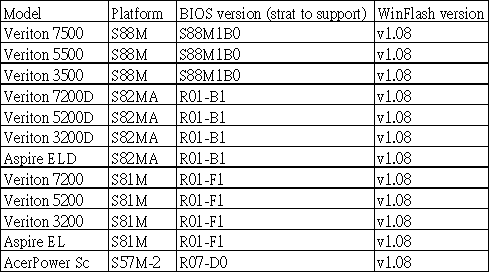
WFlash
** ** ** ** ** ** ** ** *************WFlash User Interface Introduction:
1. 434t191e 434t191e 434t191e Double click WFlash icon to execute WFlash.
2. 434t191e 434t191e 434t191e You will see the UI of WFlash as below.

3. 434t191e 434t191e 434t191e First, you will read your current system BIOS information from "ROM BIOS Information".
4. 434t191e 434t191e 434t191e There are three function buttons in General page.
A. 434t191e 434t191e "LOAD BIOS BINARY FILE" allow you to load new BIOS binary file which you want to use to update your current system BIOS. After load the new BIOS file, you will read new BIOS information from "NEW BIOS Information" area.
B. 434t191e 434t191e "SAVE ROM BIOS TO FILE" means you can save the current system BIOS file into file to backup current BIOS before updating new BIOS loads from "LOAD BIOS BINARY FILE".
C. 434t191e 434t191e "PROGRAM BIOS" means you can start to update system BIOS after loading BIOS binary file.
5. 434t191e 434t191e 434t191e "Program Status" will show the status of WFlash.
6. The Advanced lists some advance check function and show as below.
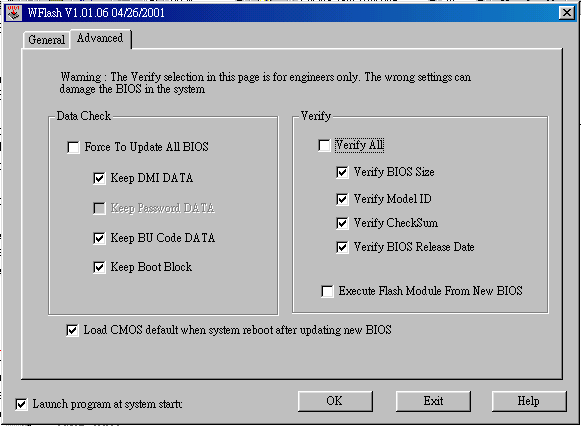
6. 434t191e 434t191e 434t191e The "Data Check" area will let you to select which data (DMI, BU Code, Boot block, Password) you want to keep in flash ROM while updating new BIOS.
(It is not used for Award BIOS)
7. 434t191e 434t191e 434t191e The "Verify" area will let you to select data check before programming new BIOS.
WFlash Usage
Option 1:
Step1. Put all WFlash files into a subdirectory of your choice.
Step2. From that subdirectory, double click to run WFlash.
Step3. The main menu appears. Use the up- or down-arrow keys to highlight the options. Press Enter to select.
Step4. If you want to save a copy of the current BIOS into a file, select "SAVE ROM BIOS TO FILE".
Step5. Select "LOAD BIOS BINARY FILE" to load the BIOS file into memory.
Step6. Select "PROGRAM BIOS" to erase the current
BIOS, and program flash
** WARNING! ** Do not turn off system power while flash BIOS is programming and this will destroy the BIOS.
Step7. After program flash ROM, you can choice rebooting system or not.
PS. The new BIOS will be taken active when you reboot the system.
Option 2:
Step1. Press START->RUN
Step2. Type "WFlash.exe XXX.bin" to update BIOS automatically.
|