ASYNCHRONOUS SERIAL COMMUNICATIONS
BY JOHN WALLER
Briefly introduces the concept of asynchronous serial communications, and the history of how it evolved into the RS-232 format still in use today. The RS-232 format is then described, in its most common form, showing how the data are transmitted and received. A sample program is then given using the PIC 16F877 to transmit and receive RS-232 data to and from a model train command station.
ASYNCHRONOUS SERIAL COMMUNICATIONS
BY JOHN WALLER
Asynchronous serial communications (ASC) has been in existence since the first half of the 19th Century, originally as the "Telegraph". Its earliest enduring form was that introduced by Samuel Morse, now known as the "Morse Code", which is still in use. The term ASC means that there are no clock signals, other than within the data itself, and it is transmitted along a single path, be it a pair of wires, one wire and ground, a radio channel, etc. The usual form of ASC is to transmit a series of zero and one signal levels, or spaces and marks. To decode ASC at the receiving end, the receiver must be aware of the time of onset of a data train, and time the signal thereafter to make sense of it. Often the onset is preceded by a period of no activity. With Morse Code the timing is done by the operator, both in transmitting and receiving, although it can now be done by a machine.
Not all ASC protocols use marks and spaces. The analogue TV signal is ASC, with information (video, sound, and synchronising pulses) contained in both the amplitude and frequency of the modulation thereby transmitted.
Morse code uses "dots" and "dashes", a dash being three times the duration of a dot, to code the characters being transmitted. The duration of spaces is also significant. Another system used 5 wires, the current in each of which deflected needles at the receiving end, as a binary-like code. It wa 929x2317j s soon realised that the deflections could be sent serially along a single wire, provided the timing was done properly at the transmitting and receiving end.
The above system developed into the "teletype", an electro-mechanical typewriter which could convert keystrokes into a series of ones and zeros for transmission, and with electrical decoding and typing for receiving. The early code, called Baudot, was a five bit code, allowing for 32 different characters, or 62 with shift, the shift itself occupying 2 characters.
The final steps were to replace the clattering teletype with a wholly electronic system, and to increase the number of bits to eight for the ASCII character set used in the RS-232 format.
The RS-232 format requires that the 8 bits be embedded in start and stop bits. There are variations on the format, but that most commonly used is shown in Figure 1. In the PIC 16F877 the transmission is from the TX pin (port C,6), which is normally held high in the absence of any activity. The pulse durations in the figure are governed by the "baud" rate, which is the number of durations in one second. If the baud rate is 9600, as in the sample program here, the duration is 1/9600 second.
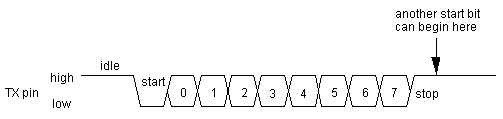
Figure 1. Most Common RS-232 Format
The start of a transmission is signified by the TX pin going low to form the start bit. This is followed by the 8 bits, with bit zero (LSB) first. The sequence is terminated with the stop bit, with the TX pin high. Another start bit may immediately succeed the stop bit, but it is not uncommon for the TX pin to remain high for an extended duration. This would be the case if the 16F877 is waiting on a response to a transmission, which is received on the RX pin (port C,7). A protocol of alternate transmission and reception is called "half-duplex", and is used in the sample program here. "Full-duplex" would require the ability to transmit and receive simultaneously.
It is, of course, necessary for the receiver to know the baud rate , and the number of start bits, data bits, and stop bits a priori, in the example here, one, eight, and one, respectively. Other variations sometimes used include nine data bits, a parity bit, and two stop bits. There is some tolerance allowable in the baud rate between transmitter and receiver, since the protocol re-synchronises at each start bit. A receiver algorithm will do the following (or something like it):
For the format of Figure 1, there are 10 pulses in all, and if the transmitter and receiver baud rate differ by 5%, then the sampling of the stop pulse would be at its edge and not the middle. It would be dangerous, of course, to approach this extreme.
The actual RS-232 transmission between two stations is not at TTL levels, but uses levels specified long before TTL was even heard of. The RS-232 standard calls for output levels of -5 to -15 Volts for a logical one, and +5 to +15 Volts for a logical zero. Input levels are -3 to -15, +3 to +15, respectively. Since the RS-232 is unbalanced, separation between transmitter and receiver is limited to 15 metres. The conversion between the two standards is done here with a MAX232 device. This is a convenient device to use, as it operates from 5 Volts, and generates the necessary additional voltages from internal charge-pump circuitry.
The RS-232 standard also defines features other than data which may be transmitted between stations, such as "request to send", "clear to send", and many others. None of these are used herein.
The sample program allows a PIC 16F877 to communicate with a model train Digital Command Control[3] (DCC) Command Station. DCC itself uses a different ASC protocol to send commands and power to model trains. The Command Station chosen is made by CVP Products (www.cvpusa.com) and has a facility to receive commands via a RS-232 link, normally to and from a Windows PC. The sample program is capable of sending a "kill" command , which stops all trains dead, an "enable" command which restarts them, and speed control commands to a locomotive, whose address is "wired" into the software. The program is the genesis of a much more capable program which controls several locomotives, and executes signal and block control in a model train layout. The program example is in file easydcce.asm.
The Command Station requires that the string of ASCII bytes it receives be terminated with a carriage return <CR>[5]. If the Command Station determines the byte string is a legitimate command it returns the string 'O'<CR>, indicating that it is ready for another command. Otherwise it returns the string '?'<CR>. Sometimes the above returned string is preceded by other bytes, such as the version number, depending on the nature of the command.
Among its wide range of capabilities, the 16F877 includes an Universal Synchronous Asynchronous Receiver Transmitter (USART), described at Section 10 of the 16F877 data sheets. The sample program PIC uses a 10 MHz ceramic resonator as the clock. The required baud rate is 9600. Table 10-4 shows the nearest baud rate is 9766, with the BRGH flag cleared, at 1.73% error, and Table 10-5 shows 9615 similarly with the BRGH flag set, at 0.16% error. The latter setting is chosen here, which requires a baud rate factor of 64 to be set in the control register SPBRG. Section 10 also describes the settings for the other control registers TXTSA and RCSTA. The settings adopted are shown in Excerpt 1 from the program.
;initialize serial operations.
INITSE: BANK1 ;
movlw 64 ;set 9600 baud for BRGH = 1,
movwf SPBRG ;and 10 MHz clock.
movlw %00000100 ;start at bit 0: don't use 9th bit,
movwf TXSTA ;TRMT flag, BRGH high speed,
;unimplemented, asynchronous mode,
;transmit disabled, 8-bit transmission,
;don't care.
BANK0 ;
movlw %10000000 ;start at bit 0: don't use 9th bit,
movwf RCSTA ;overrun error, framing error,
;unimplemented, disable continuous receive,
;don't care, 8-bit reception,
;configure RX/DT and TX/CK as serial pins.
BANK1 ;
bsf TXSTA,TXEN ;enable transmission.
BANK0 ;
return ;
The first line of Excerpt 1 selects bank 1 of the register memory[7]. The next two lines set the baud rate as just described. The following two lines set the BRGH flag, call for asynchronous mode, and set the transmit format shown in Figure 1. The next line sets bank 0. The next two lines set the receive format similarly, and assign port C, pins 6 and 7 to the USART. The directions of these pins are set to output and input, respectively, elsewhere in the program. The TXSTA and RCSTA registers contain flags which are used in operations, as explained below. The last four lines in Excerpt 1 select bank 1 again, enable transmissions, select bank 0, and return.
The program uses the LCD display used with Toolkit Mk3[8]. The LCD display and the RS-232 transmissions both require ASCII bytes to be processed. In the program, all bytes transmitted, except the <CR>, are also displayed on the LCD. Similarly, all bytes received, including the <CR> are displayed on the LCD. Excerpt 2 shows how a byte is transmitted.
;send the character in the working register over serial link.
SENDCH: btfss PIR1,TXIF ;wait for transmit register
goto SENDCH ;empty bit to be set.
nop ;time padding.
movwf TXREG ;send the character.
return ;
The first two lines in Excerpt 2 wait until the USART is ready to transmit. The third line introduces a slight pause. The fourth line loads the byte to be sent into the TXREG register, which action causes the USART to transmit the byte. Excerpt 3 shows how a message is received.
;wait to receive over the serial link the number of
;characters in the working register, showing each on the LCD.
;<CR> is shown as 'r'.
RCVSTR: movwf LOOP4 ;number of characters to receive.
bsf RCSTA,CREN ;enable continuous receive.
RCVST1: btfss PIR1,RCIF ;loop until
goto RCVST1 ;reception complete.
btfsc RCSTA,FER ;skip if no frame error.
goto RCVST4 ;
btfsc RCSTA,OER ;skip if no overrun error.
goto RCVST4 ;
movf RCREG,W ;read the received byte.
movwf RCBYTE ;store it.
sublw CR ;skip if it
btfsc STATUS,Z ;is not <CR>.
goto RCVST2 ;
movf RCBYTE,W ;restore received byte.
call LCDOUT ;display byte.
goto RCVST3 ;
RCVST2: movlw 'r' ;display 'r' to
call LCDOUT ;signify <CR>.
RCVST3: decfsz LOOP4,F ;go back for another
goto RCVST1 ;byte if not done.
bcf RCSTA,CREN ;disable continuous receive.
return ;
RCVST4: movlw 'e' ;show
call LCDOUT ;error
movlw 'r' ;on
call LCDOUT ;LCD.
bcf RCSTA,CREN ;reset errors and disable continuous receive.
return ;
The first two lines in Excerpt 3 set the number of characters to receive loop and the USART to continuous receive. This is followed by :
The program simply shows the response from the Command Station on the LCD. In follow on programs the response will be embodied in the overall logic.
The program repertoire is very simple but is sufficient to illustrate the principles involved. There are three commands which can be sent to the Command Station:
"Enable" is invoked by sending 'E'<CR>.
"Kill" is invoked by sending 'K'<CR>.
A locomotive, with address 5, may be sent commands as shown in Table 1.
Table 1. Control of Locomotive Address 5
Command string |
Action |
|
'Q' |
Place the addressed locomotive on the DCC queue, or, if already there, modify the parameters according to what follows. |
|
0aaaaaaaB |
The locomotive address is in a..a. For address 5, the byte sent is 05H, transmitted as two ASCII bytes. |
|
01xyddddB |
Bit x is set to 1 for forward direction and 0 for reverse direction. Bit y is set to 1 for locomotive lights on, and 0 for off. The nibble dddd is the speed setting, 0 to 15. The byte is transmitted as two ASCII bytes. |
The bytes in the table are followed by a checksum byte, exclusively OR'd with the first two bytes. For example, the hexadecimal string Q 05 70 75 commands locomotive 5 to set forward direction, turn on lights, and set zero speed. Although speeds range from 0 to 15, speed 1 is reserved by the Command Station for emergency stop, and is skipped here in normal operations. The command in the table requires that the locomotive decoder speed steps be set to 14. For further information, the EasyDCC Installation and Operation Manual (www.cvpusa.com) provides a detailed description of messages, commands, locomotive decoder settings, and the like, which may be invoked from the Command Station itself and via the RS-232 link.
All new PIC devices, including the 16F877, take three samples near the expected pulse mid position. The bit level is determined by a majority-detect circuit.
For more information on DCC see the National Model Railroad Association site at www.nmra.org and www.tttrains.com.
DCC is aimed at providing control over model trains which is as prototypical as possible. But, sometimes, it is useful to be able to bring all trains to an emergency stop, something which is not prototypical. This might be needed to avoid a collision at train shows, although the human psyche is such that collisions can cause great amusement to spectators, whilst embarrassing the exhibitors!
The information given here is based on the Microchip Mid-Range Family Reference Manual., and the 16F877 data sheets.
|