How to look for the telephone information?
Enter the main menu first; turn "next to choose phone book, the detail menu is as the following:

<20>
|
1. Browse TEL |
|
2. Import Tel File |
|
3. Export Tel File |
|
4. Exit |
Turn "next" to choose "look for phone number", and then press "mode" to enter it.
Turn "next" to choose the i 727o147h tem you want, and shortly press "mode" to exit the interface.
"Look for phone information": look for the address book you lead into the player, which includes name, mailbox, and mobile, QQ, FAX and other communication tools. (It must have the lead-in phone book text that you can enter such function. When there is no phone book text read, the system will indicate: no file, long timely press "mode" to exit)
Lead in telephone: you can lead the phone book information made in the computer into the player.
Lead out telephone: you can lead out the text that stored in the player and make it into a text, and the user can edit in the computer.
Build and edit the phone book text
Build phone book text
The phone book text can be built with the tool took along by the player.
Run the process "Telbook_ch", press "open"

Input relevant information according to the chatting box, press "add" and now the system will fill the information into the list. If you want to increase personal information, you can operate it again.
<21>
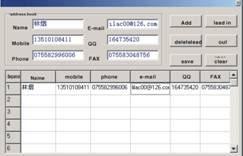
Press "store", and the player will displays "TELBOOK"! now the telephone is found up.
When you input fault information, you can correct it by the following operations:
Press the column that the personal information you want to correct is in, now it will displays in all the items of the column.

After corrected it, you need singly press "increase", the system will indicate:

Press "yes" is means that the record has been modified, and then there will be two same records in the column.
![]() If the information modified is name, it will
increase one more record of different name, and the upward operation is not
effective.
If the information modified is name, it will
increase one more record of different name, and the upward operation is not
effective.
the lead in / out:
Lead in phone book:
<22>
You can renew and lead the phone book that made in the computer into the player, the detail steps are:
l Make the phone book information into text "Telbook.bin" by the tool text "Telbook.bin" that took along by the player.
l Plug the USB cable, and then copy the text "Telbook.bin" into the catalog of the player.
l Enter the phone book function and the item of leading in phone book
l After confirmed, you can copy the text "Telbook.bin" into the player.
You can lead out the phone book information from the player and make into text; the user can edit it with the afforded tool. The detail steps are:
l Enter the phone book first
l After confirmed it, you can lead out the content of the address book
Then connect the USB cable, and you will find the text to be led out in the text "television.bin", you can use it just after copy it put.
|