Unzip the driver file to your hard drive (smartfon.inf) from Compass
Power off the phone.
Hold the left direction key.

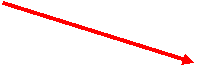
Plug in the USB ca 717h714h ble.
![]()

Windows 2000 should launch a splash which indicates that a new USB device is found.
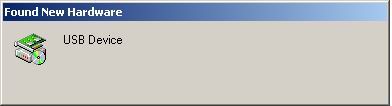
Then a hardware wizard is launched.
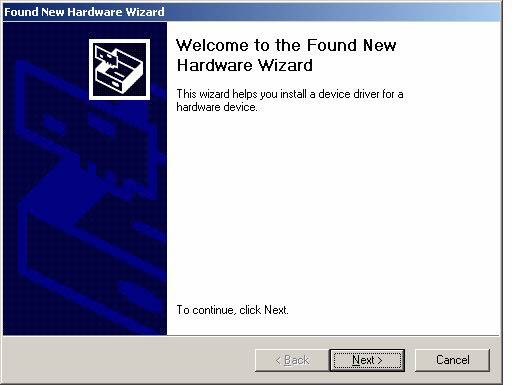
Press Next to continue.
Search for a suitable driver and press next button.
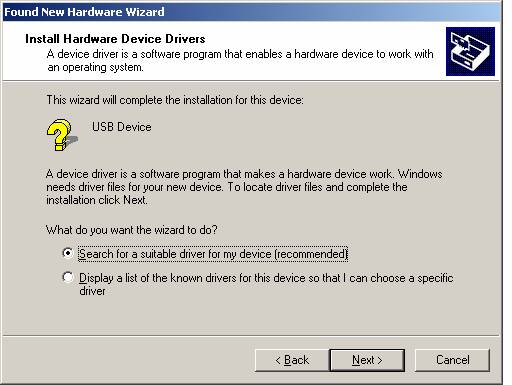
Check "Specify a location" and press Next.
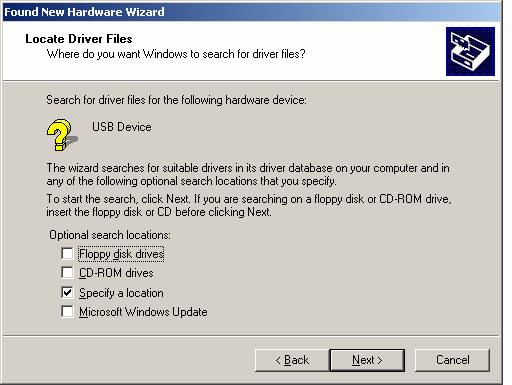
Browse and select smartfon.inf from where you saved the file on your hard drive to install Smartphone 2002 Wireless Modem driver.
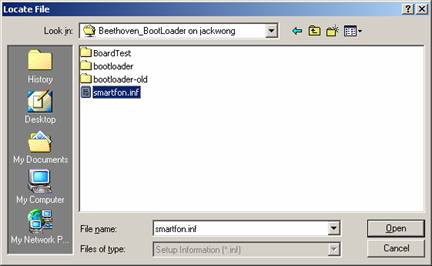
Press Yes to continue the install.
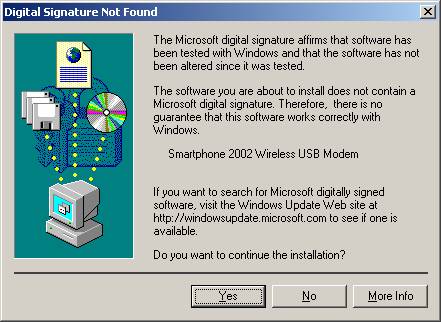
![]() Finally check the
computer manager, and a Smartphone 2002 Wireless Modem should appears in
Modems.
Finally check the
computer manager, and a Smartphone 2002 Wireless Modem should appears in
Modems. 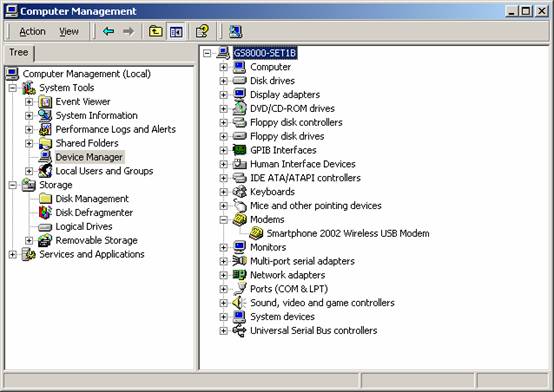
Starting PC UpgrageWizard
Simply execute the PC UpgradeWizard file from your Programs Menu
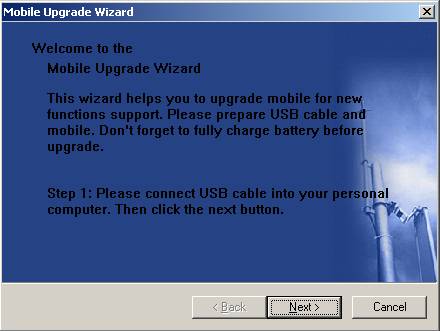
Follow the menus
Done ;)
|