Manual
Model: ET-UC84 ˇiManualˇj
C. 24124i816y ; A-B Replay Function
E. 24124i816y ; Connect to Computer and Data File Transmission
F. 24124i816y ; Volume Control
A. 24124i816y ; Main Interface
E. 24124i816y ; Auto Power Off Time
C. 24124i816y ; Music Play Setting Menu
C. 24124i816y ; Save station (MEM)
D. 24124i816y ; Listen saved station (pres)
E. 24124i816y ; Delete saved station (del)
F. 24124i816y ; Setting function
A. 24124i816y ; Resources Manager
C. 24124i816y ; Folder Description
A. 24124i816y ; Convert and play Video file
B. 24124i816y ; Upgrade Player Driver
I. 24124i816y ; Precaution
This Manual contains important safe measurements and correct operational information, so please read all the information carefully before you use the device in order to avoid any unexpected accidents.
l Do not put the player in the condition of high temperature, humidity or dust.
l
Do not put the player in high temperature place
(over
l Select suitable volume, turn down or stop use when you feel tingle in ears.
l Do not knock or hit the player, especially do not shake TFT screen in order to avoid TFT being damaged or displayed abnormally.
l Select suitable volume, turn down or stop use when you feel tingle in ears.
l
l Do not disconnect the player abruptly during the formatting or uploading and downloading, otherwise, it will cause the program error.
l We will not be responsible for any obligation for any memory loss caused by product damage, repair or other reasons. Please operate correctly as per the manual.
l The player, no matter is powered on or not, once connected with the USB port of started computer, can be charged.
l Do not dismantle the player personally or use alcohol, thinner or benzene to clean the surface of the player.
l Do not use the player in the electronics-prohibited area, such as in the plane.
l Do not use the player when driving or walking in order to avoid traffic accidents.
l Please charge in the following conditions:
ü 24124i816y ; 24124i816y ;
ü 24124i816y ; 24124i816y ; Further power on the player when the system is powered off automatically, but it power off soon.
ü 24124i816y ; 24124i816y ; No response with the pressing key.
Our Company reserves the right for the improvement of the product, It is subject to any change on the specifications and designs without further notice!
II. Characteristics
l 2-inch 65K full-color TFT display.
l Multi music formats as MP3, WMA and WAV, good timber and real audio frequency display.
l MPEG-4 video format play, full-screen play display, exterior-sound speaker play.
l
Support card-inserting function:
l High-definition JPEG picture browse function.
l Built-in hi-fi 8 Ohm speaker.
l Digital record, A-B replay function.
l Energy-saving setting, brightness adjustable, customerized EQ.
l Support multi languages.
l USB 2.0 ultra-high speed transmission as 3MB/S.
l Listen to music while reading E-book, with bookmark function.
l Listen to music while playing games.
l Portable U-disk function, support Firmware Upgrade.
III.About the Player
l Name of the parts
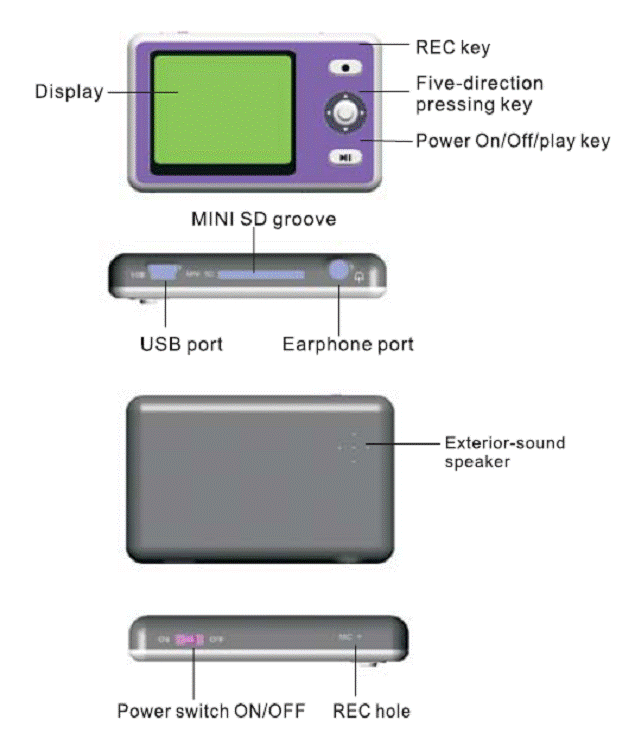
Picture1 24124i816y ; The Player Picture
l Notes: Push the Five-direction key upwards or downwards for VOL+ and VOL-, leftwards or rightwards for ˇ§FFD or FFWˇ¨ function, the middle of the Five-direction key is ˇ§MENUˇ¨.
IV. 24124i816y ; 24124i816y ; 24124i816y ; Screen Description
ü 24124i816y ; 24124i816y ; Music Play
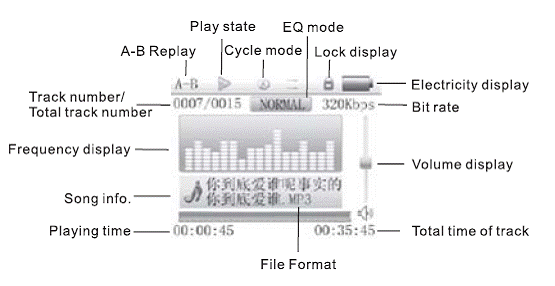
ü 24124i816y ; 24124i816y ; Record mode
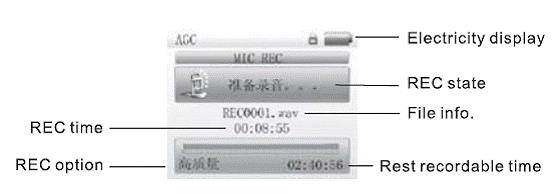
ü 24124i816y ; 24124i816y ; Video Play
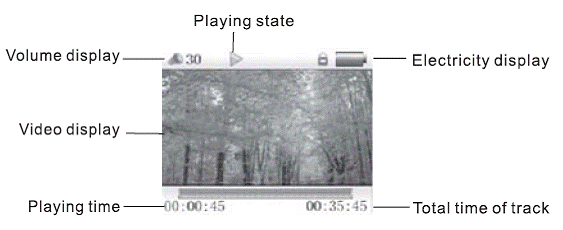
ü 24124i816y ; 24124i816y ; Picture Browse/E-Book/Resources Manager(Navigation)
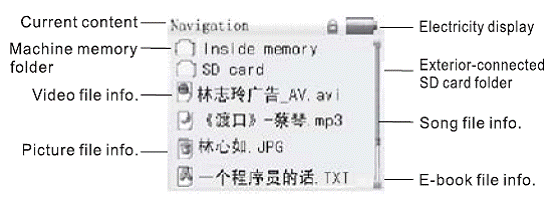
Picture2 24124i816y ; The LCD Picture
V. Basic Opreation
Push the power switch of player to ON position, long press [u key for 3 seconds, and the player will display the Boot interface and enter the working mode before the Normal Power Off.
In Video, Music or REC state, you can set the HOLD as On to avoid the unexpected operation.
l Hold On: long press [u ] and [REC] key to lock the player automatically.
l Hold Off: long press [u ] and [REC] key to unlock the player automatically.
In Music playing state, short press [REC] key to enter Replay mode, at the time, the left up corner in the screen will display letter ˇ§Aˇ¨ in the icon of Replay mode, confirm it as the starting point of replay segment, then short press [REC] key, point ˇ§Bˇ¨ will appear, confirm it as the ending point of replay segment, at the time, the replay icon A-B is fixed and begin the replay play between A-B, further short press [REC] key to cancel A-B replay.
If your player is blocked during the using, you can push [ON/OFF] power switch to restart the player.
After starting the computer, you can connect the player or USB computer via USB cable to achieve the USB power supply or USB data transmission. When the player is connected to the computer via USB port, it can be used as a U disk, It requires you only to drag your favorite music or data into MP3 instead of any 3rd procedure,
In Music, Voice or Video state, you can control the volume via Five-direction key. Push upwards or downwards the key to increasing or decreasing the volume.
This player adopts build-in polymer lithium batteries of high capacity.
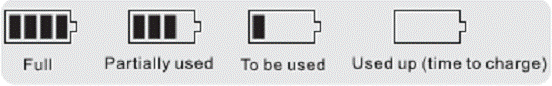
The usable time of battery electricity may be various according to different volume, type of playing file and pressing operation.
The player can save battery as per the set [Customaries Power Off time] or [Display Setting].
VI. 24124i816y ; 24124i816y ; 24124i816y ; System Menu
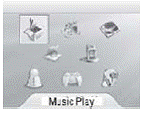 After entering the Main Interface, select
your desired option among [Music Play]/[Video Play]/[Picture
Browse]/[E-book]/[REC]/[Resources manager]/ [Game] /[Setup] circularly by
pushing leftwards or rightwards, and short press [MENU] key of Five-direction
key to enter the option menu, long press [MENU] key to exit the submenu and
return to Main Interface (shown in right).
After entering the Main Interface, select
your desired option among [Music Play]/[Video Play]/[Picture
Browse]/[E-book]/[REC]/[Resources manager]/ [Game] /[Setup] circularly by
pushing leftwards or rightwards, and short press [MENU] key of Five-direction
key to enter the option menu, long press [MENU] key to exit the submenu and
return to Main Interface (shown in right).
In main interface, push leftwards or rightwards to select [Setup] option, short press [MENU] key to enter Setting interface, and select the sub-option to be set by pushing upwards or downwards the Five-direction key.
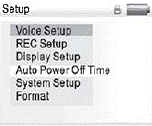 Backlight time: six option of 5 sec., 10
sec., 15 sec., 20sec., 30sec., and long bright.
Backlight time: six option of 5 sec., 10
sec., 15 sec., 20sec., 30sec., and long bright. Four sub-options: Language Selection, Product Information, Firmware Upgrading and Resume Default Value.
In this menu, there are six options of power Off, 5min., 10min., 15min., 30min. and 60min,
In this menu, eject out the dialog box, confirm whether to format the player, select ˇ§Yesˇ¨ or ˇ§Noˇ¨.
VII. 24124i816y ; 24124i816y ; Listen to Music
In Music Play menu, connect the earphone with player, select the desire song file by pushing leftwards or rightwards the Five-direction key, then short press [u ] key to being the playing, then short press [u ] key to pause and long press [u ] key for 2 seconds to stop, operate it circularly. During the playing of music, the interface has real audio frequency display, e.g., for the file with LRC file, behind the frequency is the Synchronous Lyric.
The player only supports the Lyric Synchronous Display that the
file shares the same name as LRC file of MP3 format e.g., music file is named
as ˇ§Angel.mp
In music Play state, long press [MENU] key to enter Main Menu and enter the ˇ§Voice Setupˇ¨ in ˇ§Setupˇ¨ option, there are multi options push upwards an downwards the Five-direction key to shift to the desired setup menu. After your selection, press [MENU] key to confirm.
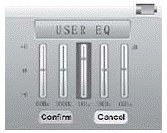 Playing Sequence:
Playing Sequence:ü 24124i816y ; 24124i816y ; Play in sequence.
ü 24124i816y ; 24124i816y ; Play at random.
Normal/3D/Rock/Pop/Classic/D-bass/Jazz/Customerized, the above eight options will bring you different music effects; also, you can edit your favorite EQ effect by [Customerized] option. The operation is done by Five-direction key.
l
 Play One: Stop after playing all the songs in
each directory.
Play One: Stop after playing all the songs in
each directory.
l Repeat One: Repeat playing a single song.
l Play Folder: Play all the songs in the folder.
l Repeat Folder Repeatedly play all the songs in the folder.
l Repeat All: Repeatedly play all the songs.
l Play All: Play randomly the songs in the current folder.
l Intro: Play all the songs of the first 10 seconds in the current folder.
VIII. 24124i816y ; Voice REC
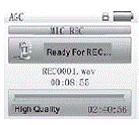 In Main Interface, enter REC state, short
press [REC] key to start recording, short press [REC] key to pause recording,
long press [REC] key to save the recorded file and enter next REC preparation
state.
In Main Interface, enter REC state, short
press [REC] key to start recording, short press [REC] key to pause recording,
long press [REC] key to save the recorded file and enter next REC preparation
state.
Long press [MENU] key to save the record and exit the REC mode.
In Stop state of REC mode, long press [MODE] key to exit to the Main Interface, and enter [REC Setup] option, adjust the settings among [REC Quality]/[REC Volume]/[Auto Check Switch].
l The recorded voice files can be found in Music Play menu and played to try the effect. If the screen displays ˇ§Full Spaceˇ¨, it indicate that there is no space for new recorded file, please delete other files to release more space.
IX. 24124i816y ; 24124i816y ; 24124i816y ; FM Radio
In FM menu, connect the earphone with player. Use Five-direction key to select the function which you want, press [Play] to enter the function.
Press the Five-direction key to leave, and push wards or downwards the Five-direction key
Push rightwards or leftwards to increasing or decreasing the frequency.
Push upwards or downwards the key to increasing or decreasing volume.
This function will automatically search FM stations, and at the same time will save stations.
After finish searching FM stations, the function will go to present function.
Push upwards or downwards the Five-direction key to save the station in the channels.
Press [Play] to confirm.
Press the Five-direction key to leave.
Push rightwards or leftwards to next or previous station.
Push upwards or downwards the key to increasing or decreasing volume.
Push upwards or downwards the key to select station.
Press [Play] to confirm.
Press the Five-direction key to leave.
Turn on / off stereo function.
Four options of
Check your local FM region, than select it.
X. 24124i816y ; 24124i816y ; 24124i816y ; 24124i816y ; Resources Manager
Resources Manager is one of the function characteristics, it can make you know inside file type, structure and contents more clearly, for convenient management and search of file content in classifications (refer to the figure of Screen Description).
In Resources Manager, you can select your own favorite music or video files, then short press [MENU] key to play directly; during the playing, if you meet any undesired files, you can long press [REC] key to display the Cancel Dialog box, select ˇ§Yesˇ¨ to delete and ˇ§Noˇ¨ to cancel. After the selection, short press [MENU] key to implement the selected option.
In Resources Manager, there are two special folders with the folder names of ˇ§inside memoryˇ¨ and ˇ§MINI SD CARDˇ¨; ˇ§inside memoryˇ¨ folder contains the file saved by the memorizer of player, while ˇ§MINI SD CARDˇ¨ folder contains the file of exterior MINI SD CARD.
XI. 24124i816y ; 24124i816y ; 24124i816y ; Picture Browse
l JPG Browser
In Main Interface, short press [MENU] key to confirm to enter Picture Browse mode, show as follows:
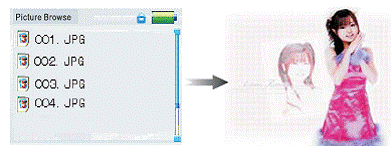
Push upwards or downwards the Five-direction key to select previous or next picture, then short press [MENU] key to play.
XII. 24124i816y ; 24124i816y ; E-Book
l Download TXT File
Connect the player to computer, select the desired file to download and save the file as TXT format in portable disk.
l Read File
In Main Interface, enter E-Book option, push upwards or downwards the Five-direction key to select the desired file to read, then short press [MENU] key to read. Turn pages by pushing leftwards or rightwards to F.REV and long push rightwards to F.FWD.
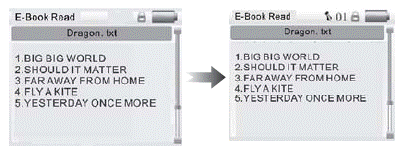
l Notes: this player only supports the TXT file of ˇ§ ANSIˇ¨ format, and does not support other formats.
XIII. 24124i816y ; Other Functions
l In System Menu, enter Game mode, short press [MENU] key to enter Game Setup Interface.
l Keys Description
ü 24124i816y ; 24124i816y ; Russian Diamond is operated in horizontal, short press [u ] key to shift between Start and Pause functions, push leftwards or rightwards the Five-direction key to control the movement of diamonds (unavailable for long pressing).
ü 24124i816y ; 24124i816y ; Push upwards the Five-direction key to change the shape. Short press [MENU] key to fall down quickly.
ü 24124i816y ; 24124i816y ; Long press [MENU] key to exit.
l After connecting the player to computer, you will find two portable disks, the first one is built-in memory disk, another one is the disk of mini SD card, if there is no inserting card, the second disk cab not be opened.
l
This player supports the expansion of
l Insert and Take out of the Mini SD Card
Note: Please donˇ¦t insert in and take out in power on state! Otherwise, it will cause the file loss inside,
l
The player has a high-speed USB 2.0 port with
the transmission speed of
l
After connecting to the PC (several seconds
later), the player will display the ON-line mode show in right (available
during the data transmission). 
l If the battery is too low, the display will shows ˇ§Low battery to power offˇ¨, then the player will be powered off automatically.
l You can use the attached charger (optional) to charge the battery. During the charging, the battery icon will show full grids(Fig).
l
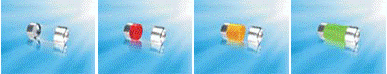 If requires 4 hours to charge fully the
battery (note: for the first two times, you have to charge for 8 hours).
If requires 4 hours to charge fully the
battery (note: for the first two times, you have to charge for 8 hours).
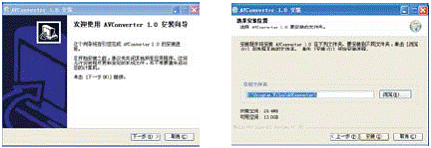
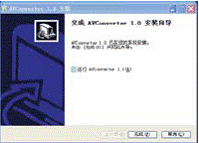
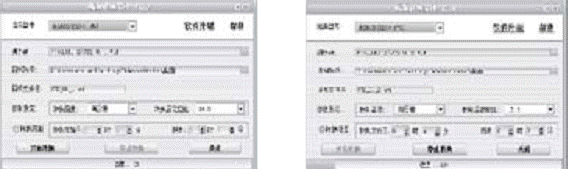
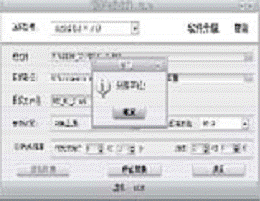
The player can upgrade or resume the damaged player driver via the tool software in the attached disk.
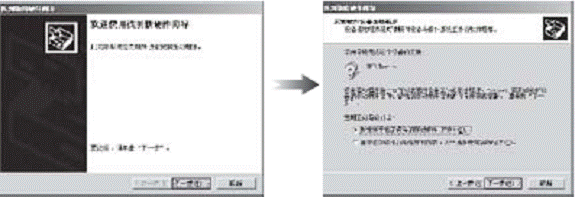
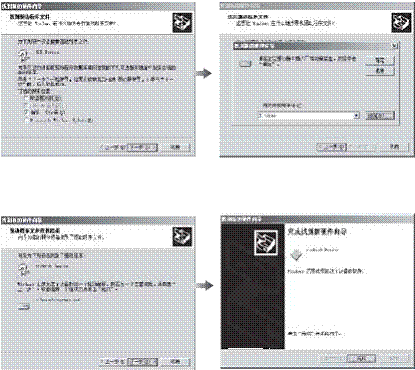
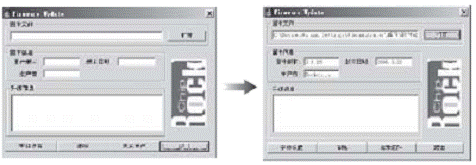
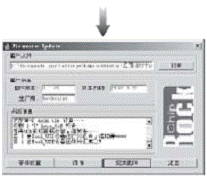
Firmware upgrade is to improve and optimized the performance of the player. The normal work of the player would not be affected even if the firmware isnˇ¦t upgraded. The wrong operation of upgrading firmware would cause the device not to work normally! The firmware upgrade software of this player is not applied to other series of players.
XIV. 24124i816y ; Trouble shooting
If the player can not be played normally, please check as follows:
|
Troubles |
Causes |
|
It can not be turned on |
Check whether the player is powered on or not and whether the machine program is damaged or not. |
|
The player is blocked |
Push he power switch to restart the player. |
|
It can not be played |
Check whether the machine is powered on or not. Confirm the volume is not in ˇ§ Format the disk again. |
|
It can not upload/ download the file or the disk can not be found in computer |
Install USB cable totally well after the power on. Correctly install the driver again. |
|
It can not be recorded |
Check the enough memory and the electricity. |
|
Words on display are deformed |
Make sure that you have selected the correct language. |
|
It can not be used normally after upgrading |
Upgrade again in Windows 2000 |
XV. 24124i816y ; 24124i816y ; Product Specifications
|
Items |
Specifications |
|
Dimensions |
76X48X |
|
Weight |
About |
|
TFT colored display |
65K real colored display, Diagram (220*176) |
|
Language support |
Multiple languages |
|
Data transmission speed |
High speed USB 2,0 ( |
|
Supportable file format |
Music: MP3, WMA, WAV REC: WAV Picture: JPEG Video: AVI |
|
Supportable video format |
AVI, RM, VOB, DAT, RMVB, WMV (Use program convert) |
|
SNR |
90dB |
|
Max. output power |
10mW in left and right |
|
Storage media |
Embedded Flash, memory 128MB/256Mb/512Mb/1GB/2GB, support |
|
Power supply |
3.7V polyether battery |
|
Usable time of battery |
Video play:4 hours MP3 play:6 hours Voice REC: 10 hours |
|
Working temperature |
|
|
Supporting operating system |
Windows 98se/ME/2000/XP |
|
Accessories |
|
Note:
The specification and design shall be subject to change without any further notice!
|