Objective |
This chapter introduces:
Rotational Patterns of Features
A rotational pattern uses angular placement dimensions to drive the pattern. A radial hole feature can be patterned rotationally because there is an angular reference dimension created with the feature.
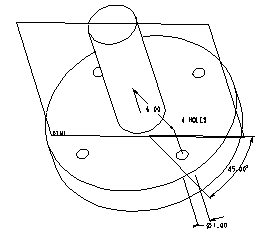
Figure 10-
To rotationally pattern sketched features, a dimension must be present that facilitates rotational movement of the feature (i.e., an angular dimension). The Make Datum option can be used to provide the angular dimension reference if there are no other applicable dimensions available. The datum plane can be created on the fly as either the sketching plane or as the horizontal or vertical reference plane.
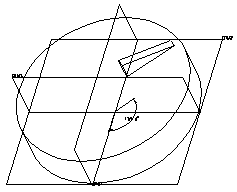
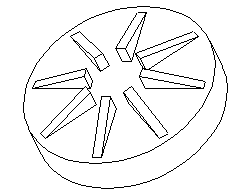
Datum plane, created on the fly, at an angle, used as the sketching plane.
Figure 10-
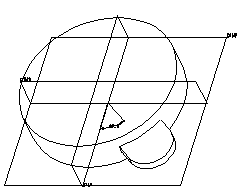
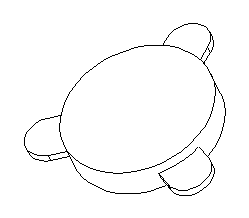
Datum plane, created on the fly, at an angle, used as the reference plane
Figure 10-
Why can you not see the datum planes that were created on the fly?
Exercise 10a Rotational Pattern |
Objective |
After you complete this exercise, you will be able to:
Create Rotational Patterns of Sketched Features
The part shown in Figure 10-4 is to be created with two rotational patterns.
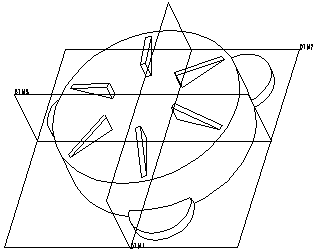
Figure 10-
Create a new part.
Create a new part called pattern1.
Create the cylindrical base feature on default datum planes so that the default orientation is as shown in Figure 10-4.
Create a triangular extruded protrusion with an angular placement dimension.
Choose Feature, Create, Protrusion, Extrude, Solid, Done, Both Sides, Done.
Choose Make Datum when prompted for a sketching plane.
Make an angular datum plane by choosing Through and selecting the axis. Then choose Angle and select DTM3 or DTM1 to measure the angle from.
Choose Done and select a spot to locate the angled datum or choose Enter Value. Use an appropriate value.
Select the proper direction and reference plane.
Sketch the triangular cross section.
Dimension, Align and Regenerate.
Complete the feature.
Rotationally pattern the triangular protrusion.
Choose Pattern and select the triangular protrusion.
Choose General, Done.
Select the angular dimension and enter [60].
Choose Done for the first direction.
Enter [6] for the number of instances.
Choose Done for the second direction.
After the pattern has been completed, redefine the pattern type to Identical to reduce regeneration time.
Create an arc-shaped extruded protrusion.
Choose Feature, Create, Protrusion, Extrude, Solid, Done, One Side, Done.
Select DTM2 as the sketching plane.
Select the proper direction.
Choose Make Datum when prompted for a reference plane.
Create a datum Through the axis and at an Angle from DTM3 or DTM1.
Choose Done and select a spot to locate the angled datum or choose Enter Value and enter an angular dimension value.
After the datum has been placed, sketch the arc shaped section, centering it on the angled datum.
Align the endpoints of the arc to the cylinder and dimension the arc.
Align the center of the arc to the angled datum. (If any dimensions are needed, they must all be referenced to the angled datum or the rotational pattern may not work.)
Complete the feature.
Rotationally pattern the arc protrusion.
Create a rotational pattern of the arc protrusion. Refer to previous instructions if necessary.
Save the part and Erase it from memory.
This page intentionally left blank.
Exercise 10b Additional Part |
Objective |
After you complete this exercise, you will be able to:
Create Rotational Patterns
Create the part in Figure 10-5.
|
For an additional exercise on the topics covered in Chapter 10, see Appendix B, Lab B6. |
Create the following part. Remember to use default datum planes.
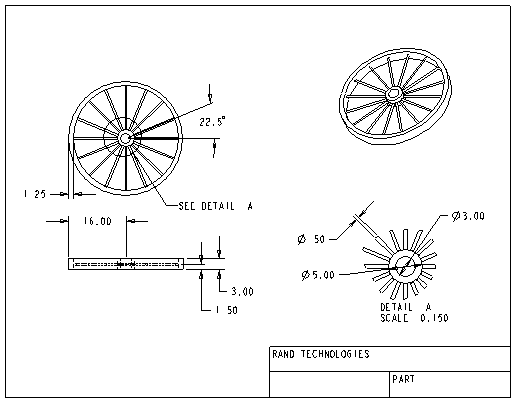
Figure 10-
This page intentionally left blank.
|