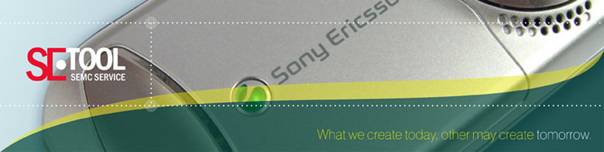
I. GETTING STARTED
1.Installation :
Download Setool Card
Version Extract the zipped archive to
a folder called "Setool" (or whatever) wherever you like.
Plug in You Setool USB key
The cyberflex egate card
reader will be found by windows (xp) and the Hardware wizard will popup.
Choose "Install From a List or Specific
Location"
Browse to the directory where
you extracted the Setool Card archive and select
the drivers/card drivers folder, for example:
desktop/setool_card/drivers/card_drivers
Ok it and windows will find
the egate card reader and install it. (accept the security warnings).
Restart
Getting Acces to the Setool Support area
Check out https://www.setool.net/support/ Users can
expect the best support and fastest firmware releases here! Fill in all
fields with the CORRECT information. Name: - Choose a login for
setool area
Password: - Choose a password of your choice, dont make it too
obvious for example "setool" but make sure you can remember it
easily.
Re-type Password: - Enter again your password
E-mail: - Give a genuine email address where you can be contacted
with login enquiries etc etc
ICQ: - (IM clients again for contact info)
Reseller: - Where/Who you purchased your Setool3 card from
Date of Purchase: - (self explanitory)
Reseller price: - What you paid for Setool card version (will
vary depending on reseller)
Old or New customer: - Did you have Setool2 Standalone UFS soft?
or are you a new customer to Setool3?
Location: - Please provide genuine details here
Dongle ID: - Your card S/N (0000XXXX) - The black text interger
(number) on the yellow background of your setool dongle. Please
double check all fields before you will register, if you provide us false
information your dongle will be blocked in the current available versions
Register notes please r 24424w228y ead carefully.
Dear
customers:
- We are having problems with sending activation reply for registered
emails/users at the moment due the volume of activations we are receiving.
- Our mail server is having problem with sending activation reply to some
email adresses so do`t need to wait confirmation emails.
- Accounts with valid information will be activated manually in the time
of maximum 3-hours. After 3 hours, kindly USE
check login form and check your activation status.
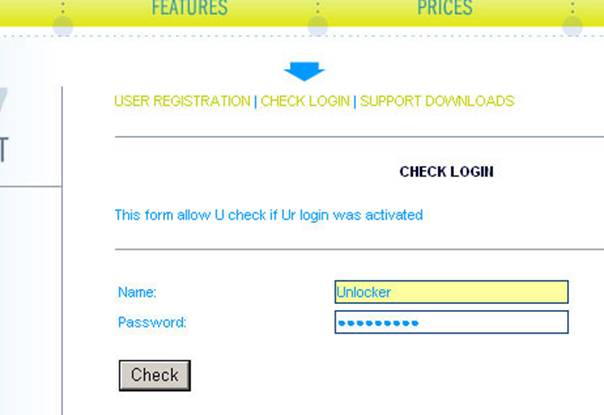
- Do not
re-register if you are not having any activation reply after or before the
respective 3hours.
- Do not register If you are not using SETool3 card version.
- Sharing of logins is not allowed, therefore we will block your account
without any warnings to user or reseller.
- Do not download all existing files from support area, download ONLY files
which you are in need of. If this condition will be violated, your account will
be blocked and therefore limited.
For any problems or questions with support area registration you are allways
welcome to contact us
Mail: [email protected]
ICQ: 167381644
MSN:
[email protected]
II. Introducing in SEMC Based Phones
Acronym explanations
DB20xx (Chipset)
db2000 (otherwise called marita "full") is inside next
phones: z1010 v800 z800 w900 lg3g sharp3g
db2010 (otherwise called "marita compact") is inside J ,K ,K310,K ,K510,K600,K608,K ,S ,K ,W550,W800,W810 phones.
db2020 is inside K800,K610,V630,K790,W850
db2012 is inside K320
db2000+PDA part (SEMC Smart Phones) is inside m600 m608 w950 w958 p990.
CID
This "number" defines the
version of SE's protection present in the phone.
New CIDs are deployed from time to time, for the some reason of
preventing them from beeing unlocked/flashed/tampered with by non-SE service
tools. Current CIDs in use by SE are 29/36/37/49. SE-based LG/Sharp
phones use the same system (but different versions), hence they are supported
by SETool. The OTP (One Time Programmable memory) and EROM of a phone might be
protected by different CIDs.
COLOR:
BLUE/BROWN/RED
This "color" defines what kind of phone we are dealing with.
BLUE phones has been assembled at the factory,
but never been programmed with software/GDFS/IMEI (remember kids: the IMEI is
stored in the OTP (One Time Programmable memory))
BROWN phones are "developer
phones", for testing. Less restrictions are present, as these are used for
"debugging/beta" purposes
RED phones are your typical retail ones.
OTP One Time Programming Memory: Area in the flash which can be locked permanently
EROM
Extended ROM that contains primary certificate.
FIRMWARE (MAIN CODE)
This is main software.Contains all programming code of phone.
File system (FS)
Logical part of the platform, where software can be stored. Contains user data, pictures, sounds, lang packs etc
GDFS Global Data File System
Non-volatile memory area for parameters in the phone. This is the phones "stash", where all settings
and calibration data is stored (this also goes for the firmwares IMEI-resource
as well as the SIMlocks)
CDA
This "number" defines which variant of a specific
firmware a phone is supposed to have.
It lets among others SEUS (Sony Ericsson Update Service) know which
language-pack/branding/bandlocks a phone is to be flashed with. A generic
(unbranded) K750 for use in Scandinavia will be CDA102337/12, whilst a
Telenor-branded K750 will be CDA102338/62. Both will be flashed with the same
languages/dictionaries, but the latter will be flashed with Telenor-branded
firmware (branded firmwares are considered by most as utter crap).
II.GUI (Graphical User Interface) Overview
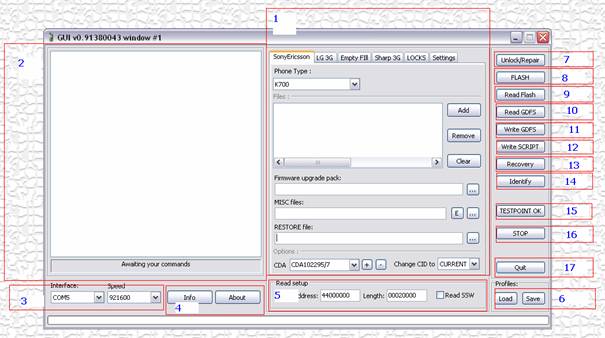
1.COMMON CONTROLS
MAIN Tabs - every tab has specific controls
- SonyEricsson
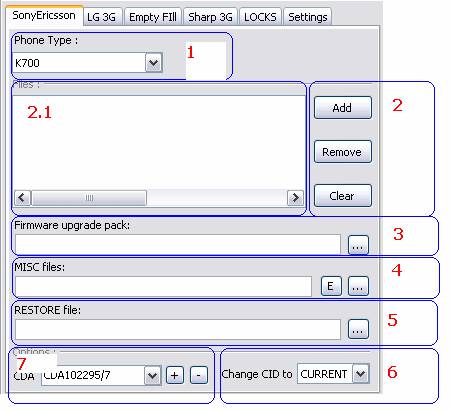
1.Phone Model selection combo box - from here U can choose your phone model
.File Maintaining Buttons :
- Add - U can add filles in SSW format.All flash files are in SSW file extention!
- Remove - Removing Selected File in 2.1
- Clear - Clears all files from all fields
3.Firmware Upgrade pack field - Here U can add SFA files ,they are used for Firmware upgrade only!!!
4.Misc files field - Here U can place GDFS files in bin format,Customization Packs,Scripts and custom packages.Near the end of field is placed one button E .When U load SCRIPT file (txt),pressing this button will alow U to edin your script on the fly!
5.Restore file field - Here U can load Restoration files.In current verson of SeTool U not need to add manually this restoration files,all is maded automatic on the fly!
6.CID change option - From here U can set needed CID and Color.Will be done after flashing.
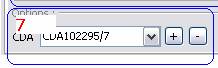
7.CDA option - Here U can type desire CDA string,will be written in phone when U make Complete.Plus (+) button adds CDA string to storage and U can use it in any time.Minus(-)button deletes CDA from storage.
- LG 3G Tab
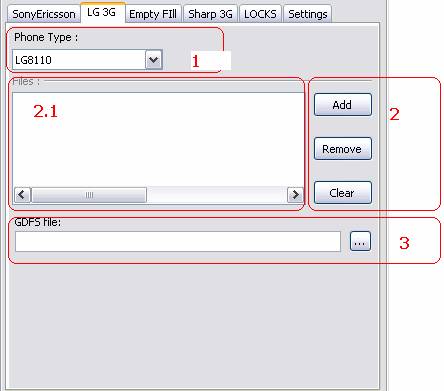
1.Phone Model selection combo box - from here U can choose your phone model
.File Maintaining Buttons :
- Add - U can add filles in SSW format.All flash files are in SSW file extention!
- Remove - Removing Selected File in 2.1
- Clear - Clears all files from all fields
3.GDFS File - Here U can load binary GDFS files for repairing LG3G phones.
- EMPTY FILL Tab
This tab is used when U have "BLANK phone" witch means Phone board with EMPTY FLASH CHIP!!!
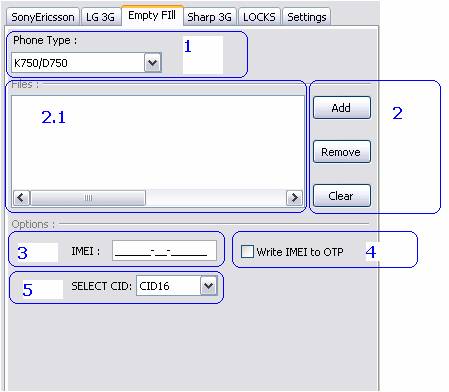
1.Phone Model selection combo box - from here U can choose your phone model
.File Maintaining Buttons :
- Add - U can add filles in SSW format.All flash files are in SSW file extention!
- Remove - Removing Selected File in 2.1
- Clear - Clears all files from all fields
3.IMEI - Here U can type IMEI number that U want permanently to be written in OTP area
4.Write IMEI to OTP - Check this option if U want to fill IMEI that U have typed in IMEI edit to OTP (One Time Programable) area on Flash chip!
5.SELECT CID - From here U can set Desire CID ( certificate ) that will be placed in your empty board!!!
- Sharp 3G Tab
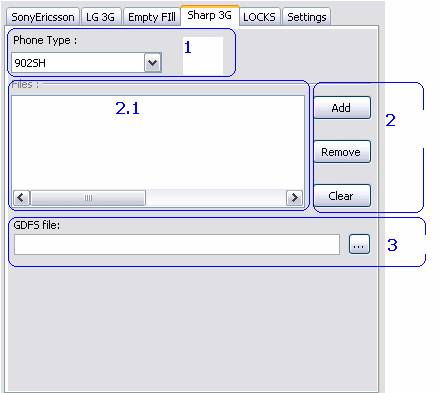
1.Phone Model selection combo box - from here U can choose your phone model
.File Maintaining Buttons :
- Add - U can add filles in SSW format.All flash files are in SSW file extention!
- Remove - Removing Selected File in 2.1
- Clear - Clears all files from all fields
3.GDFS File - Here U can load binary GDFS files for repairing LG3G phones.
- PDA Tab
This Tab is used when U want to service SonyEricsson Smart Phones!!!
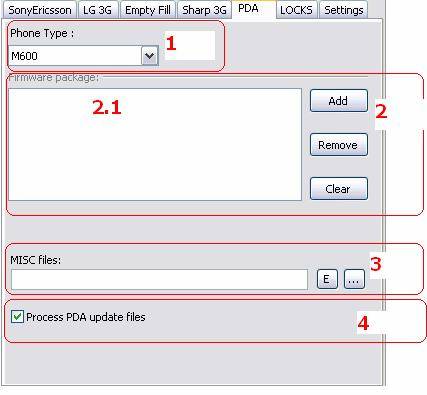
1.Phone Model selection combo box - from here U can choose your phone model
.File Maintaining Buttons :
- Add - U can add filles in SSW format.All flash files are in SSW file extention!
- Remove - Removing Selected File in 2.1
- Clear - Clears all files from all fields
.Misc files field - Here U can place GDFS files in bin format,Customization Packs,Scripts and custom packages.Near the end of field is placed one button E .When U load SCRIPT file (txt),pressing this button will alow U to edin your script on the fly!
.Process PDA update files - If checked CDA will be changed.
Example:
W950i with GENERIC firmware flashed with ACPU_NI_Trade_Hong_Kong without the "process PDA update files" tickbox, the software info screen would look something as follows:
PDA software version:
CXC 162088 R1B01 <-- original s/w that came with smartphone
CXC 162101 R1B01 <-- new s/w flashed with SEtool
CDA version:
CDA162014/2 R1B01 <-- this was the original firmware
CDA162017/48 R1A12 <-- this is the new firmware flashed via SEtool
If the box is ticked, then only the last line of each section is shown - or, in other words, how a standard set (with the respective firmware) would be.
- LOCKS Tab
THIS Tab is used when U want to lock your SonyEricsson phone!!!
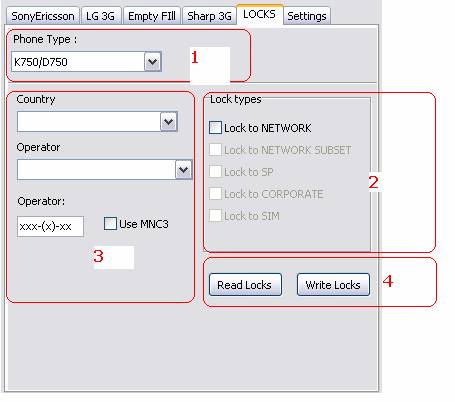
1.Phone Model selection combo box - from here U can choose your phone model
2.Lock types - here are the options that U can use to lock your phone
Lock to NETWORK - use this when U want to lock the phone to specific operator.That means after locking your phone will work only whit sim cards from operator that U have locked to!
3.Lock Settings - Here U can choose and specify to what operator U want to lock the phone.
U can choose your desired Country and Operator from combo boxes!!!If your operator is not in list U can type Operators MCC+MCN in edit box (xxx-(x)-xx).U can choose MNC length.If U select "use MNC3" option U can enter three digits length MNC code.
4.Read Locks/Write Locks Buttons - If U want to check phone lock settings push Read Locks button.Use Write Locks button when U are ready with settings .After operation phone will be locked regarding your settings!!!
- Settings Tab
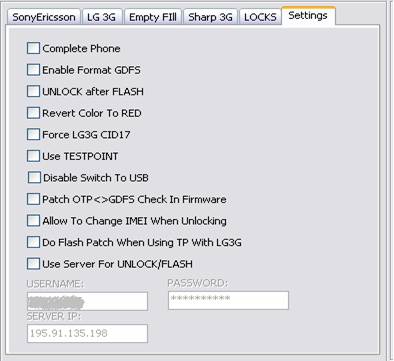
Complete Phone - This option is needed when U flash FS images into your SE phones,when is checked,files that are needed for complete operation will be written.If U already have putted Original Customization package U not need to check it when flashing.
Note:If U don't make Complete phone after flashing U will have not working phone with
"Configuration error" message.
Enable Format GDFS - When is cheked,this options formats gdfs on phone.
Note:This option is executed ONLY when U write GDFS in bin format loaded in MISC files field!!
UNLOCK after FLASH - When is cheked this options automatically UNLOCK your phone when U flashing it.
Revert Color to RED - This option is needed when U working with CID:37 and CID:36 phones.When is checked at the end of any operation that U perform,will make phones COLOR:RED
Force LG3G CID17 - Check it ONLY IF U HAVE LG3G with OTP CID:17 AND IT CANT BE BOOTED!!
Use TESTPOINT - This option allows U to work with testpoint when U service special cases!
Disable Switch to USB - This option disables possibility of using USB interface.Check it if flashing stops after SWITCH to USB attempt!
Patch OTP< >GDFS check in Firmware - This option is needed when U want to change IMEI of phone.This check is inside Firmware and its function is to compare OTP IMEI and GDFS IMEI in any time.If by some way GDFS IMEI has been changed she reports to main code that condition and automatically LOCKS GDFS ON ALL LEVELS !By patching that check SeTool allow us to set desire IMEI in GDFS without any problem!
Allow to change IMEI when Unlocking - This option is connected to above one.This allow us to set desire IMEI when Unlocking,but note that phone will work after this operation ONLY if U already have patched the OTP<>GDFS check inside Firmware!!!
Do Flash Patch When Using TP with LG3G - Must to be checked when UNLOCKING BROWN LG3G with CID41/42/54
Use SERVER FOR CSCA UNLOCK/FLASH - This option is used ONLY for Servicing DB2020 based phones.
2.Log/Status Window
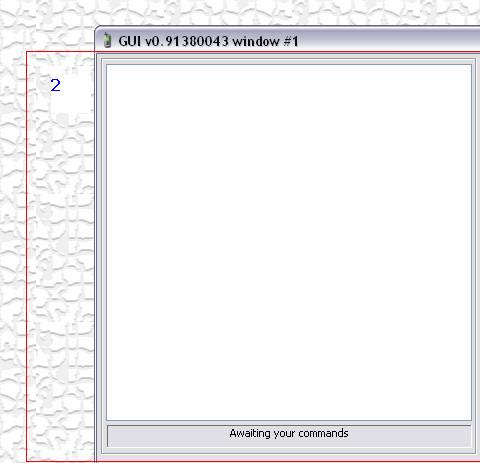
Here U can watch all needed information strings when U working with SeTool .
THIS IS THE MOST IMPORTANT CONTROL!!If U have any problems during flashing and cant find SOLUTION to your problems,save log and show it to some Advanced USER on SeTool SUPORT FORUM!!!
3.Interface/Speed Controls
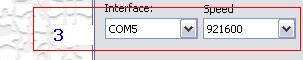
From here U can set your desire Interface that can be COM port,USB or UFS !Also U can set desire speed!
4. Information/About buttons
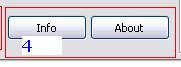
Info - Pressing this button will show U information about your flash/unlock counters and Server Account if U have one!
About - Pressing it will open in your browser SeTool home page!
5.Read Setup Controls
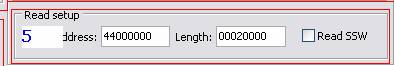
From this controls U can read any part of flash file system of phone!
U can specify the following:
Address - Start address in HEX format,From this address U will begin to read flash data.
Length - Specifying the size of readed data in HEX format.
Read SSW - If its checked your output file will be in SSW format, otherwise output file will be row binary file with no any information in it about start address.
6.Profiles Controls
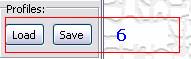
Profiles are your saved settings for every model!
- profiles are auto load at startup
- profiles saves settings separate for every model in every window.
- profiles now auto-load when model changed
How to use them:
Save - saves all files and settings for current model
Load - restores saved files and settings from current model
2.
7.Unlock/Reapir
All is written on Button,no other words here!
8.Flash
Pressing this button U will perform FLASH operation,that means U will write files(data) on flash chip of the phone!
9.Read Flash
With this button U can READ Flash area.Its used with Read Setup Controls that are explained above in point 5.
10.Read GDFS
Pressing this U will READ ROW Binary GDFS of phone.
11.Write GDFS
With this button U can write row binary GDFS files in phone.Files must be loaded in MISC files field on SonyEricsson Tab(1.4)
12.Write SCRIPT
Pressing this button U can execute SCRIPT files,Hot to is Explaned in chapter 5.
13.Recovery
This button allows U to Recover Phone Certificates.U can perform it on all CIDs except CID:49!!!!
Recovering is DISABLED ot Phones that have CID:49 Certificates in OTP area ,because making it U will KILL your phone.Some models forever some will be repaired ONLY by TESPOINT operations!!!
14.Identify
This is most valuable button for new and some advanced users!!
By performing Identify on phone U will READ all needed phone information for servicing,like CIDs,IMEI,SW version,COLOR,Lock status ect.
15.TESTPOINT OK
This button is needed when U work with TESTPOINT and when U service CID:49 phones!Softwares tells U when U need to press it!!
16.STOP
Pressing this button will ABORT all OPERATIONS that are currently executed by software!U need it when SW hangs or tells U to press it!!!
17.QUIT
Pressing this button will CLOSE current working window of SeTool Software!
III. Operations,Options and Functions
●SE phones
1. FLASHING
Flash is used when you want to upgrade, debrand the phone from any network branding and also when you would like to change languages available in the phone By choosing Main and FS files from SUPPORT ZONE you will perform a Normal flash That means: all user data in the phone will be lost! Be sure to backup or warn your customer on this issue.
LP DESCRIPTIONS:
Asian Latin 1 English/Malay/Indonesian
Asian Latin 2 English/Tagalog/Vietnamese
Asian Latin 3 English/Malay/Indonesian
Asian Latin 4 English/Malay/Indonesian
EMEA 1 English/Estonian/Latvian/Lithuanian/Polish/Russian/Ukrainian
EMEA 2 English/Croatian/Czech/Serbian/Slovenian/Slovak
EMEA 3 English/Greek/Albanian
EMEA 4 English/Romanian/Hungarian/Bulgarian/Russian
EMEA 5 English/Arabic/Hebrew/Russian/French/Persian
EMEA 6 English/French/Arabic/Persian/Russian
EMEA 7 English/Turkish/Russian
EMEA 8 English/Russian
EU 1 English/Portuguese/Spanish/French
EU 2 English/French/German/Sesotho/Zulu/Turkish
EU 3 English/Danish/Dutch/French/German
EU 4 English/Danish/Swedish/Norwegian
EU 5 English/French/German/Italian
Hong Kong English/Hong Kong Chinese
Taiwan English/Taiwan Chinese
US 1 Ca French/XL
US 2 Bra Portuguese/XL/AE
NEW VERSIONS:
BALTIC English/Estonian/Latvian/Lithuanian/Russian
APAC English/Indonesian-Bahasar/Malay/Philippine-Tagalog/Viatnamese/Chinese simplified
AMERICA_2 English/Brazilian-Portuguese/Latin American Spanish
S_ASIA_LEVAN English/Arabic/Farsi/French/Hebrew/Russian
EUROPE_1 English/Portuguese/Spanish/French
EUROPE_2 English/French/German/Sesotho/Turkish
EUROPE_3 English/Dutch/French/German
EUROPE_4 Danish/English/Finnish/Islandic/Norwegian/Swedish
EUROPE_5 English/French/German/Italian
S_E_EUROPE English/Serbian/Slovenian/German/Croatian/Albanian
CENT_EUROPE Czech/English/Hungarian/Polish/Slovakian
MEDITERR Bulgarian/Greeck/English/Macedonian/Romanian/Albanian
M_EAST_N_AFR Arabic/English/Farsi/French
HONG KONG English//Chinese traditional
HOW TO FLASH DB2000/DB2010 BASED PHONES:
1.Select your model .
2.Select proper interface (COM,UFS or USB).
3.Now is recommended to IDENTIFY your phone.
Example:
GUI v0.91380042/UNI
Card serial:00009***
Loaded 51 flash descriptors
Open COM port OK
ChipID:8040,EMP protocol:0301
PHONE IS RED RETAIL PRODUCT
FLASH CID detected:49
Speed:230400
Flash ID check:2019
Flash props sent ok
FLASH CID:49 COLOR:RED
OTP LOCKED:1 CID:49 PAF:1 IMEI:35906********* CERT:RED
MAPP CXC article: R4CK003 prgCXC1250316_GENERIC_HN
MAPP CXC version: R4CK003
Language Package:EUROPE_4
CDA article: CDA102555/13
CDA version: EUROPE_4
Default article: cxc1250324
Default version: R4CK003
Network opened
Network subset opened
Operator: 000-00
Elapsed:4 secs
From this we understand that our phone( in this case:W810) is CID:49, CERT:RED
****What we MUST know about CID:49 phones****
I.
During
ANY operations with red49 phone it became unusable (dead) until you flash so-called "restoration" file or flash "main" part of phone flash.
Restoration files for most versions of red49
firmwares resides in "rest" folder of setool2
distribution.
In current versions auto REST files search and
restore is implemented.
For that, you need to download REST.RAR from support area and unpack it into
%setool%\rest directory. "REST file" edit must be clear for start of
auto restore process.
if your unlucky and there is no restoration file for yours version of firmware,
then you must fullflash phone (WITHOUT TOUCH TO GDFS AREA), just main+fsimage+complete.
II.
IF YOU EVER ENCOUNTER BROWN CID49 phone with LOCKED OTP
OTP LOCKED:1 CID:49 PAF:1 IMEI:359061000XXXXX CERT:BROWN
NOTE! IF YOU NOT MAKE IT - YOU WILL KILL PHONE FOREVER
you MUST do following:
1.Go to Settings tab, UNCHECK
"revert to red"
2.Back to Semc tab, CID
CHANGE=current
3.Add in firmware tab for K750/W700 - eroms\w700red_erom.ssw.cry
for w810/z530/k310/k510/z550 -
eroms\w810_erom_red49.cry
Press
flash. Retail EROM will be written and you can
service phone as usual.
****What we MUST know about CID:49 phones****
4.Choose Proper
5.Chek "Complete phone" option in Settings TAB or load original customization package* in MISC field.
*****NOTE*****
If your phone is CID36 U can check in Settings tab "Revert to RED" option,to make phone with retail color!!!!
If your phone is CID49 do not check "Revert to Red" option!!!!
*****NOTE*****
6.Press FLASH button and wait software to finish operations.
IF SOMETHING GO WRONG IN PROCCESS GO TO REPAIRING CHAPTER OF THIS MANUAL AND SEARCH FOR YOUR PROBLEMS AND THEIR SOLUTIONS
HOW TO FLASH DB2020 BASED PHONES:

Flashing a db2020 phone requires one flashing-credit (for "Complete phone").
The team will not be able to give out three credits per day as stated
earlier, due to the fact that it would result in the overusage of the teams
EMMA account, and subsequently SE blocking it.
Credits will be sold at a reasonable price.More information about prices U can find here !!!!
If U already have credits proceed with folowing:
*****NOTE*****
FOR STABILITY AND BETTER COMUNICATION IS RECOMMENDED TO USE DCU60 USB CABLE
*****NOTE*****
1.Select your model .
2.Select proper interface (COM,UFS or USB).
2.1USB DCU-60 cable (USB)
- Press on TURNED
OFF phone "C" button and attach
dcu60 cable.
A drivers
dialog will appear. point to setool/drivers/usb_flash_driver, drivers will be
installed.
3.In Settings Tab chek
use server for now only.
4.Make sure that U have filled your credit account details in Settings Tab
5.Chek if is SERVER ONLINE(Press Info Button).
If everything is OK U must get this:
SERVER SUPPORT ENABLED.
SERVER CREDITS LEFT/USED: XX XX
6.Now is recommended to IDENTIFY your phone.
Example:
GUI v0.91380042/UNI
Card serial:00009***
Loaded 51 flash descriptors
Open COM port OK
SERVER SUPPORT ENABLED.
ChipID:9900,EMP
protocol:0301
PHONE IS RED RETAIL PRODUCT
FLASH CID detected:49
Speed:230400
Flash ID check:2019
Flash props sent ok
FLASH CID:49 COLOR:RED
OTP LOCKED:1 CID:49 PAF:1 IMEI:35906********* CERT:RED
From this we understand that our phone( in this case:K800) is CID:49, CERT:RED
********WARNING*********
IF YOU EVER ENCOUNTER BROWN CID49 phone with LOCKED OTP
you MUST do following:
****NOTE:Not mandatory, but necessary to service the phone through SERVER
First, be sure your phone is cid49 if not, go to "Empty Fill" tab, select CID49, press recovery - phone will be brown cid49
Next,
convert phone to red.
1.Go to Settings tab,UNCHECK "USE SERVER" 2.Switch to SonyEricsson tab, select correct model and select correct conversion EROM
3.Press FLASH Your phone is RED and ready to flash using credits system
********WARNING*********
7.Choose Proper
8.Chek "Complete phone" option in Settings TAB or load original customization package* in MISC field (will cost U one credit).
9.Press FLASH button and wait software to finish operations.
IF SOMETHING GO WRONG IN PROCCESS GO TO REPAIRING CHAPTER OF THIS MANUAL AND SEARCH FOR YOUR PROBLEMS AND THEIR SOLUTIONS
HOW TO FLASH PDA SMART PHONES:
INTRO:
SEMC PDA phones has two revisions of chips. "NEW" and "OLD"
"NEW" revision has changed security system and can not be made standalone.
If U have NEW revision of Smart Phones U can do the following:
Free Flashing (Process PDA update files must not be checked)!
Flashing with SERVER - It is needed only if U want to Process PDA update files (Change CDA)!! > Cost 1 credit!!!
Unlock with SERVER (csca-based unlock)!! > Cost 5 credits!!!
"OLD" revision has just impoved security and can be breached
! !!(NO ANY SERVER IS NEEDED FOR ALL OPERATIONS)! !!!
- UNLOCK
- FLASH
- Update CDA
- Read/Write GDFS
- Rebuild (Change) IMEI
INSTRUCTIONS FOR FLASHING:
1. Download needed firmware package For example R3B01_CDA162007_1_ACPU_HE_Generic_World1.zip
NOTE: Do not UnZIP this package,just LOAD IT AS IT IS!!!!!
Install drivers for flashing For that, poweron smartphone
in fw update mode.
- for p990/m600 press and hold "@" on TURNED OFF phone, then attach
dcu60.
- for w950 press and hold "C" on TURNED OFF phone, then attach dcu60.
Windows will ask you for a
drivers. Drivers
in %setool2 dist%\drivers\HermioneDrivers. Attached Picture how correctly
installed drivers must look in device manager.
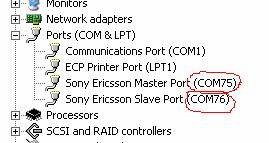
3.Determine security type
-Press Identify
OLD SECURITY TYPE:
PLEASE IGNORE "PRESS POWER ON" MESSAGES !!!!
detected MASTER on COM41, SLAVE on COM42
Open COM port OK
ChipID:7100,EMP protocol:0301
PHONE IS RED RETAIL PRODUCT
FLASH CID detected:49
Speed:921600
DB2000 only supports 460800,fallback.
Flash ID check:8964
Flash props sent ok
OTP LOCKED:1 CID:49 PAF:1 IMEI:3593150000XXXX
CERT:RED
FLASH CID:49 COLOR:RED
phone model: M600i
part number: FAD-3022012-BV
Phone part version: CXC162037 R1B01
organizer part version: CXC162071 R1B01
CDA part version: CDA162011/2 R1B01
CCPU part version: CXC162098 R1A09
USERCODE:00
NEW SECURITY TYPE:
PLEASE IGNORE "PRESS POWER ON" MESSAGES !!!!
detected MASTER on COM41, SLAVE on COM42
Open COM port OK
ChipID:7100,EMP protocol:0301
NEW SECURITY MODEL DETECTED
PHONE IS RED RETAIL PRODUCT
FLASH CID detected:49
Speed:921600
DB2000 only supports 460800,fallback.
Flash ID check:8964
Flash props sent ok
OTP LOCKED:1 CID:49 PAF:1 IMEI:3593150000XXXX
CERT:RED
FLASH CID:49 COLOR:RED
phone model: M600i
part number: FAD-3022012-BV
Phone part version: CXC162037 R1B01
organizer part version: CXC162071 R1B01
CDA part version: CDA162011/2 R1B01
CCPU part version: CXC162098 R1A09
USERCODE:00
4.FLASH
- IF phone has OLD SECURITY TYPE ,just press FLASH button!!
- IF Phone has NEW SECURITY TYPE and U want to flash it without changing CDA (Process PDA update files must be unticked)just press FLASH button!
- IF Phone has NEW SECURITY and U want to update/change CDA,tick "Process PDA update files",check "USE SERVER FOR CSCA FLASH/UNLOCK" and press FLASH button!!1 credit will be charged!
HOW TO FLASH PHONES WITH ORIGINAL USB CABLE:
LIMITATIONS:
ONLY RED CID 49 PHONES
UNLOCK is working. BUT if yours gdfs is damaged (rewrited from other phone) - you REQUIRED to use com/ufs connections to repair security values.
IMEI change not working because of same reason.
EROM must be intact in order for USB flashing work.
1.SELECT USB for Interface
2.Press "C" button on POWERED OFF Phone and insert Cable
3.INSTALL Flash drivers
4.DO what U want with your phone!!!
2. UNLOCKING
!!!!NOTE!!!!
SP-Unlocking of DB2020 phones has been disabled UNTIL FURTHER NOTICE, as it didn't work. NO ETA.
In current version only usercode reseting/unlocking is available!!!!
!!!!NOTE!!!!
For DB2010/DB2000
HOW TO:
1.Select your model .
2.Select proper interface (COM,UFS or USB).
3.Now is recommended to IDENTIFY your phone.
Example:
GUI v0.91380042/UNI
Card serial:00009***
Loaded 51 flash descriptors
Open COM port OK
ChipID:8040,EMP protocol:0301
PHONE IS RED RETAIL PRODUCT
FLASH CID detected:49
Speed:230400
Flash ID check:2019
Flash props sent ok
FLASH CID:49 COLOR:RED
OTP LOCKED:1 CID:49 PAF:1 IMEI:35906********* CERT:RED
MAPP CXC article: R4CK003 prgCXC1250316_GENERIC_HN
MAPP CXC version: R4CK003
Language Package:EUROPE_4
CDA article: CDA102555/13
CDA version: EUROPE_4
Default article: cxc1250324
Default version: R4CK003
Network opened
Network subset opened
Operator: 000-00
Elapsed:4 secs
From this we understand that our phone( in this case:W810) is CID:49, CERT:RED
For CID:36 U can only check in Settings tab "Revert to RED" option to return phones retail COLOR
For CID:37 U must check Revert to RED option in Settings tab,because if U not do it your phone will be dead with RED blink
****What we MUST know about CID:49 phones****
I.
During
ANY operations with red49 phone it became unusable (dead) until you flash so-called "restoration" file or flash "main" part of phone flash.
Restoration files for most versions of red49
firmwares resides in "rest" folder of setool2
distribution.
In current versions auto REST files search and
restore is implemented.
For that, you need to download REST.RAR from support area and unpack it into
%setool%\rest directory. "REST file" edit must be clear for start of
auto restore process.
if your unlucky and there is no restoration file for yours version of firmware,
then you must fullflash phone (WITHOUT TOUCH TO GDFS AREA), just
main+fsimage+complete.
II.
IF YOU EVER ENCOUNTER BROWN CID49 phone with LOCKED OTP
OTP LOCKED:1 CID:49 PAF:1 IMEI:359061000XXXXX CERT:BROWN
NOTE! IF YOU NOT MAKE IT - YOU WILL KILL PHONE FOREVER
you MUST do following:
1.Go to Settings tab, UNCHECK
"revert to red"
2.Back to Semc tab, CID
CHANGE=current
3.Add in firmware tab for K750/W700 - eroms\w700red_erom.ssw.cry
for w810/z530/k310/k510/z550 -
eroms\w810_erom_red49.cry
Press
flash. Retail EROM will be written and you can
service phone as usual.
****What we MUST know about CID:49 phones****
3.Press Unlock/Repair button and wait software to finish operations
For DB2020 based phones(user code only)
1.Select your model .
2.Select proper interface (COM,UFS or USB).
3.In Settings Tab check "use server for unlock/flash" option
4.Go back to SonyEricsson Tab and press Unlock/Repair button Usercode will be resetted to 0000
IF SOMETHING GO WRONG IN PROCCESS GO TO REPAIRING CHAPTER OF THIS MANUAL AND SEARCH FOR YOUR PROBLEMS AND THEIR SOLUTIONS
For SMART PHONES
Install drivers For that, poweron smartphone in fw
update mode.
- for p990/m600 press and hold "@" on TURNED OFF phone, then attach
dcu60.
- for w950 press and hold "C" on TURNED OFF phone, then attach dcu60.
Windows will ask you for a
drivers. Drivers
in %setool2 dist%\drivers\HermioneDrivers. Attached Picture how correctly
installed drivers must look in device manager.
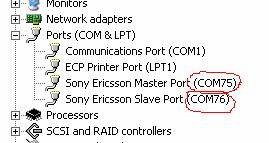
2.Determine security type
-Press Identify
OLD SECURITY TYPE:
PLEASE IGNORE "PRESS POWER ON" MESSAGES !!!!
detected MASTER on COM41, SLAVE on COM42
Open COM port OK
ChipID:7100,EMP protocol:0301
PHONE IS RED RETAIL PRODUCT
FLASH CID detected:49
Speed:921600
DB2000 only supports 460800,fallback.
Flash ID check:8964
Flash props sent ok
OTP LOCKED:1 CID:49 PAF:1 IMEI:3593150000XXXX CERT:RED
FLASH CID:49 COLOR:RED
phone model: M600i
part number: FAD-3022012-BV
Phone part version: CXC162037 R1B01
organizer part version: CXC162071 R1B01
CDA part version: CDA162011/2 R1B01
CCPU part version: CXC162098 R1A09
USERCODE:00
NEW SECURITY TYPE:
PLEASE IGNORE "PRESS POWER ON" MESSAGES !!!!
detected MASTER on COM41, SLAVE on COM42
Open COM port OK
ChipID:7100,EMP protocol:0301
NEW SECURITY MODEL DETECTED
PHONE IS RED RETAIL PRODUCT
FLASH CID detected:49
Speed:921600
DB2000 only supports 460800,fallback.
Flash ID check:8964
Flash props sent ok
OTP LOCKED:1 CID:49 PAF:1 IMEI:3593150000XXXX
CERT:RED
FLASH CID:49 COLOR:RED
phone model: M600i
part number: FAD-3022012-BV
Phone part version: CXC162037 R1B01
organizer part version: CXC162071 R1B01
CDA part version: CDA162011/2 R1B01
CCPU part version: CXC162098 R1A09
USERCODE:00
3.UNLOCK
- IF phone has OLD SECURITY TYPE ,first make sure that U have all restoration files in correct place then simple press Unlock/Repair button!ALL operations are Stanalone,no server or credirs are needed!!
- IF phone has NEW SECURITY TYPE
Insert DCU60 (only that is supported for csca unlock) in TURNED ON PHONE
2. Install
drivers %setool2
dist%\drivers\HermioneDrivers
3. Turn
off phone, disconnect it
4. Select
needed model
5. Check
"use server for csca unlock/flash"
6. Press
unlock
7. When
prompted, detach phone, turn it on and insert cable
8. Wait
until all drivers appears
9. Press
testpoint ok - phone will be unlocked.
!!!!NOTES!!!!
- csca-unlock only supported on .198
server
- csca-unlock will NOT cure yours phone if you wrote to it GDFS from other
phone
- csca-unlock will only work stable and good on DCU60
Price for
csca-unlock 5 credits
For DB2012 based phones (K320) CID50
Insert DCU60 (only that is supported for csca unlock) in TURNED ON PHONE
2. Install
drivers %setool2
dist%\drivers\ k320_usb_signed_drivers
3. Turn
off phone, disconnect it
4. Select
needed model
5. Check
"use server for csca unlock/flash"
6. Press
unlock
7. When
prompted, detach phone, turn it on and insert cable
8. Wait
until all drivers appears
9. Press
testpoint ok - phone will be unlocked.
!!!!NOTES!!!!
- csca-unlock only supported on .198
server
- csca-unlock will NOT cure yours phone if you wrote to it GDFS from other
phone
- csca-unlock will only work stable and good on DCU60
Price for
csca-unlock 5 credits
3. REPAIRING
IF SOMETHING HAVE GONE WRONG IN THE MIDDLE OF PROCCESS OR U HAVE RECEIVED DEAD PHONE HERE ARE ALL KNOWN SOLUTIONS
3.1 GENERAL PHONE SW FAULTS
Try to flash phone with corresponding flashfiles. if it flashes - good, flash it.
- IF SeTool report this in the begginng:
Open COM port OK
ChipID:8000,EMP protocol:0301
PHONE IS RET RETAIL PRODUCT
FLASH CID detected:29
Speed:115200
err: 45
loader prologue returns invalid status
failed to load CERTLOADERS,try to use RECOVERY.
Elapsed:2 secs.
Means:
Certificate is mismatched inside phone or its erased by some reason, which is always bad.
Solution: Works ONLY if your phone is with CID lower than 49!
1.Press RECOVERY button!
If everything goes OK software must report this:
RECOVERY MODE STARTED
Recovery:041213 1452 MATCXC1326739_COMPACTCERTLOADER R2L
Fetching phone data from OTP
OTP status:0 locked:1 CID:36 PAF:1 IMEI:35841300****** CERT:RED
Recovery succefull. Reflash phone now
Elapsed:8 secs.
Reflash phone now
- select
proper
SELECT YOUR OTP CID in CID CHANGE droplist
- Press FLASH
If after complete phone reports
"csloader startup error, fs startup error :XX"
Means:
EROM is damaged!!!
Solution:
Case 1: Your phone is DB2000/DB2010 and CID is lower than 49!
-U need to restore EROM
****NOTE****
All
needed EROMs is inside "eroms" folder of setool2 distribution.
for db2000 phones erom is
z800_v800_k600_old_erom.ssw
for db2010 phones erom is
k750_w800_z520_old_erom.ssw
for w550/w600/s600 phone erom is w550_erom.ssw
when flashing EROM you MUST set CID to OTP CID
****NOTE****
After restoring EROM successfully Reflash phone again!!!!!
Case 2: Your phone don't have EROM (J300,K300,K500,F500,K508,K700,S700,S710)
Solution:
U must flash GDFS_in_SSW_format to fix the ERROR
-Select proper GDFS file according to your model in Files field
-Press FLASH and wait SW to finish operations
-If no any error press Clear button and go to Settings tab,check "Complete phone" option and "Unlock after FLASH" option
-Go back to SonyEricsson Tab and press FLASH button
Case 3: Your phone is DB2000/DB2010 with CID:49
Solution:
The only solution is to write EROM with TESTPOINT if it is known for your model ONLY!!
****NOTE****
All
needed EROMs is inside "eroms" folder of setool2 distribution.
for db2000 phones erom is z800_v800_k600_new_erom.ssw
for db2010 phones erom is k750_w800_z520_new_erom.ssw
for w550/w600/s600 phone erom is w550_erom.ssw
when flashing EROM you MUST set CID to OTP CID
****NOTE****
Case 3.1: Your phone is DB2000/DB2010 with CID:49 and SeTool repots this:
csloader
refused to start gdfs services,error is:XX
failed, that is fatal
Solution:
Completely
reflash phone with
In Settings Tab U must check "Complete Phone after FLASH" and "UNLOCK after FLASH" options.
Case 4: Your phone is DB2020 based
Solution:
U need to do EROM UPGRADE (***NOTE :EROM UPGRADE WORKS ONLY WITH COM port or UFS)
-Select your model from Model dropdown list
-Go to settings and check "USE SERVER FOR FLASH/UNLOCK" option
-Go back to SonyEricsson Tab and press RECOVERY button
-If SeTool reports the following U are lucky one and your phone will be OK
SERVER SUPPORT ENABLED.
RECOVERY MODE STARTED
DB2020 EROM UPGRADE
STARTED
OTP LOCKED:1 CID:49 PAF:1 IMEI:35170701358157 CERT:RED
Flash ID check:2019
Flash props sent ok
EROM UPGRADE OK
Elapsed:8 secs.
-But IF this is shown by SeTool:
Your phone is dead for a while!Nothing in current version can help U!!!!
SERVER SUPPORT ENABLED.
RECOVERY MODE STARTED
DB2020 EROM UPGRADE STARTED
OTP LOCKED:1 CID:49 PAF:1 IMEI:35170801762569 CERT:RED
Flash ID check:2019
Flash props sent ok
EROM UPGRADE CAN'T FIND QUALIFIED PART
Elapsed:3 secs.
IF after succefull flashing (complete ok) phone powers on with white screen/freezes on "please wait" step - you need to UNLOCK phone
IF it can't be unlocked - most probably gdfs is damaged and you must
rewrite gdfs with re-formatting (go to settings tab, check "format
gdfs").
all needed gdfs is inside "frec" folder of setool2 distr.
select corresponding gdfs in "misc files" edit and press "write
gdfs"
always make "unlock" after write gdfs.
\\\\\\\\\\\\\\\\\\\\\\\\
If U ever receive that message in SeTool :
Open COM port OK
ChipID:8040,EMP protocol:0301
PHONE IS INVISIBLE (00000000)
NO valid FLASH CID detected (00)
Speed:230400
err: 45 (13)
Trying to launch embedded bootloader...
Abort all operations.
embedded bootloader not responds !
Elapsed:109 secs.
Means:
Phone is CID49 and it's with ERASED EROM by some reason:
THE ONLY SOLUTION
FOR THIS IS TO WRITE CORRECT EROM WITH TESTPOINT USAGE ! TESTPOINT
PICTURES CAN BE FOUND ON CHAPTER
IF THERE IS NO ANY TESTPOINT FOR THE MODEL U HAVE ,YOUR PHONE IS DEAD FOR A WHILE!
**********WARNING**********
If phone is W810,K310,K510 U CANNOT restore EROM because it is HARDWARE LOCKED
**********WARNING**********
ONLY If Your phone is Z530 U can do Recovery!!!!!
Reason: It has been found, that in Z530 EROM is not HW protected
How to:
1.On SonyEricsson Tab, select z530 in model list.
2.Press Recovery After this SeTool must report the
following message in your log:
RECOVERY MODE STARTED
Recovery:060330 1434
NPA4_CXC1326739_DB2010_SEMC_RECOVERY_R2A
Fetching phone data from OTP
OTP LOCKED:1 CID:49 PAF:1 IMEI:35928400182602 CERT:RED
ALLOWING RECOVERY FOR Z530
Recovery succefull. Reflash phone now
trying to restore EROM...
Loader:060718 0842 LIE_DB2010_FLASHLOADER_R2A003_CXC1326738
EROM restored...possible
Phone will be recovered and attempt will be made to repair EROM.
most possible, you will need to reflash phone in order to get it fully working.
****WARNING****
If you select z530 and will use recovery with k310/k510/w300/w810/z550 phone - you will receive dead brick It is only usable for current breed of Z530 phones
****WARNING****
4. IMEI CHANGE/REBUILDING
*****WARNING*****
BE AWARE THAT CHANGING IMEI IS ILLEGAL AND PROHIBITED BY LAW. USE IT FOR EDUCATIONAL PURPOSE OR WHEN YOU HAVE CHANGED FLASH CHIP WITH ALLREADY FILLED OTP!!!
*****WARNING*****
!!!!NOTE!!!!
IMEI Change/Rebuild of DB2020 is NOT Possible for NOW
!!!!NOTE!!!!
1.Select your model .
2.Select proper interface (COM,UFS or USB).
Choose "SETTINGS"
tab and Check folowing:
"COMPLETE PHONE",
"UNLOCK AFTER FLASH",
"PATCH IMEI CHECK WHEN FLASHING",
"ALLOW TO CHANGE IMEI, WHEN UNLOCKING"
4.Back to SEMC tab,press Clear button(make sure that U not have any files in any file field)
5.Press FLASH button
6.When software prompt U to type NEW IMEI do it and wait to finish operations.
*****WARNING*****
BE AWARE THAT CHANGING IMEI IS ILLEGAL AND PROHIBITED BY LAW. USE IT FOR EDUCATIONAL PURPOSE OR WHEN YOU HAVE CHANGED FLASH CHIP WITH ALLREADY FILLED OTP!!!
*****WARNING*****
5.Troubleshooting
5.1 SeTool reports some error in my log:
llbug: trashed answer.
Means:
U have problem with communication(low battery,cable,driver,settings etc.)
Solution:
1.Recharge battery or use another one!
2.Goto device manager>find your port>right mouse click >properties>port settings>advanced and lower your latency settings!!!
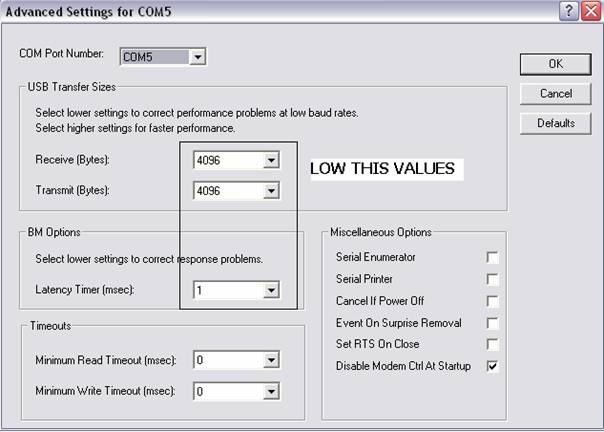
5.2 SeTool reports some error in my log:
FOUND: R4DA044_CXC1250466_GENERIC_DO
Restore from:R4DA044_CXC1250466_GENERIC_DO
can't open file "rest\R4DA044_CXC1250466_GENERIC_DO"
Means U don't read the NOTICE about CID:49 phones HANDLING and U have now DEAD phone until U restore it or flash MAIN flash file!!!!!
Solution:
Go To SUPPORT AREA and DOWNLOAD LATEST REST.rar files!!!!!!
5.3 SeTool reports some error in my log:
FLID
unknown:XX XX
Can't load id loader !
LOOK log at the beginning if this is written:
GUI v0.XXXXXX/UNI
Card serial:0000----
Loaded 0 flash descriptors
Means U have problem with cora.fps file that must resides in setool home directory.This file contains all flash chip properties,without them U cant do nothing!!!!
Solution: First Look for this file(cora.fps) and make sure that it is not corrupted or isn't in his right place!!
If not:
Go To SUPPORT AREA and DOWNLOAD LATEST latest distribution version,then unpack it somewhere on your HDD.Start software and look again in log file.If everything is ok with cora.fps U will have this strings in your log:
GUI v0.XXXXXX/UNI
Card serial:0000----
Loaded
flash descriptors
6.TESTPOINT PICTURES
K60x
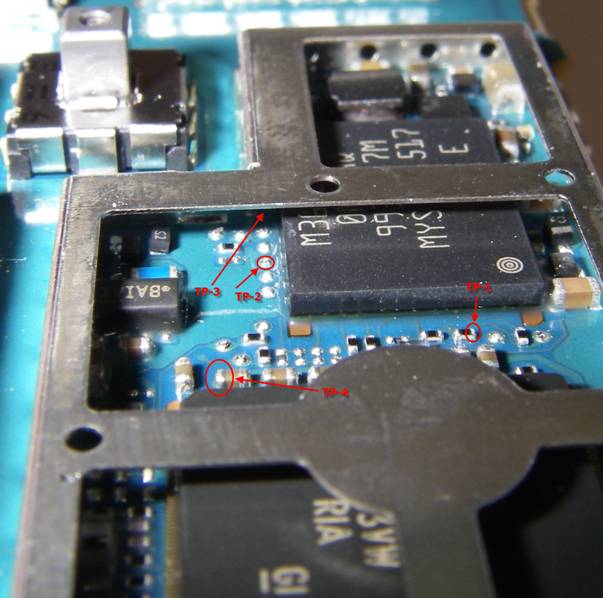
K750/W700
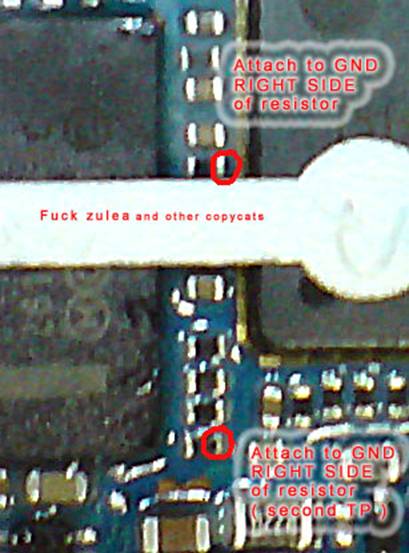
W550/W600
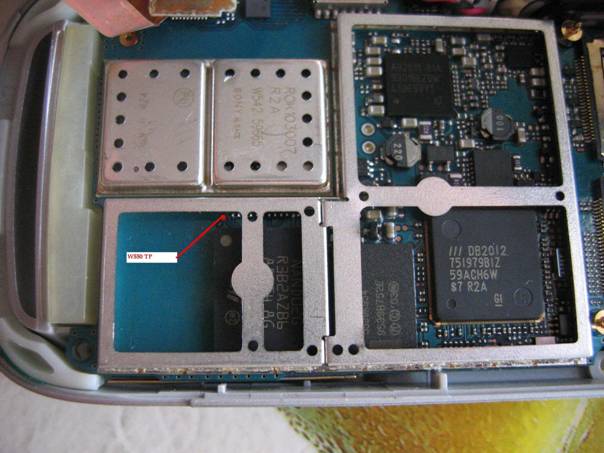
|