USING INTER-INTEGRATED-CIRCUIT FACILITIES IN THE 16F877
By John Waller
ABSTRACT
The inter-integrated-circuit (I2C ) protocol uses two wires (clock and data) to pass messages between integrated circuits. Some Microchip PICs, including the 16F877, are furnished with hardware to handle synchronous serial protocol (SSP), including I2C . In the 16F877 the hardware is called master-slave serial port [protocol] (MSSP), whereby two port pins are dedicated to the clock and data lines, and various flags and buffers are provided to interface between hardware and software.
Although I2C message passing may be implemented wholly in software, the use of the MSSP hardware allows parallel processing to occur. While messages (address and data) are being passed, the PIC may be executing some other task in software, with short interrupts to service the MSSP hardware.
The MSSP in the 16F877 allows for a comprehensive set of operations. Any 16F877 may be a master or a slave, and can be interfaced to non-PIC I2C devices, such as EEPROMs. The use of a 16F877 as a master and a 16F877 as a slave is addressed in the paper. This is readily extendable to multiple-slave applications by the master being furnished with a range of slave addresses, where the number of possible slaves is 119 with 7-bit and 1024 with 10-bit addressing. Multiple-master applications are also possible, but are only mentioned briefly in the paper.
The paper describes the use of MSSP in both master and slave roles, both with and without interrupts. Several example PIC programs are given for one-way transfer, both master to slave ("send") and slave to master ("read"). The complex operations, comprising two sets of software and two sets of hardware operating together, are explained in detail with diagrams and text. The programs may be run with a minimum of hardware at both master and slave end.
Real-time operations often call for parallel processing, and an example application, where random, real-time events must be captured, is described.
Finally, a PIC program master-slave pair which provides two-way half-duplex operations is described. This program pair follows the principles already described in the one-way program pairs.
USING INTER-INTEGRATED-CIRCUIT FACILITIES IN THE 16F877
By John Waller
Introduction
Philips developed the inter-integrated-circuit (I2C ) bus specification for the transfer of data between ICs at the board level (see Reference 1). It was so used by John Becker in Everyday Practical Electronics' (EPE) data logger (August '99) project to exchange data between a PIC 16F877 and several EEPROMs, all on the same board. I2C is a two-wire (clock and data) synchronous serial protocol which allows several master stations to exchange data with several slave stations. In John's project, there was one master station (16F877) and several slave stations (EEPROMs).
John implemented all the I2C protocol in PIC assembler software, and this is a perfectly valid approach for the applications concerned. But where parallel processing is advantageous, the MSSP module in the 16F877, and other PICs, can be very useful. MSSP stands for "master-slave synchronous serial port [protocol]", meaning that MSSP implements all the I2C functions in hardware, with flags, control bits, and an address/data buffer as the interface between the hardware and software.
A particular virtue of MSSP is that interrupts may be generated at several points in an exchange. Consider I2C exchange at a baud rate of 100 kHz. One byte of data requires about 10 clock pulses, or an elapsed time of 0.1 ms. A PIC, with a 10 MHz clock, could execute about 250 instruction cycles during that time. Thus an interrupt can be serviced in a few instruction cycles then control relinquished to a background loop, for example, which executes in parallel with hardware execution in the MSSP.
I have a particular need to exchange data among several 16F877s, and intend to assign one of them as the master, and the rest as slaves. This paper follows a path through the maze of Microchip information and misinformation. The steps necessary to achieve satisfactory data exchange are explained in a tutorial fashion, with example programs that a reader can easily run and experiment with. In doing this the reader is taken through the complicated interaction between master and slave, where some actions occur in the master hardware, some in the slave hardware, and the programmer must arrange the software in both master and slave to knit it all together.
There are some MSSP capabilities not covered herein, since the simple data exchanges that are described are judged as sufficient to meet most readers' needs. But having mastered these simpler exchanges, readers will be able to follow the additional steps necessary to implement higher order functionality, should it be required. In addition, the various flags available within MSSP allow for alternative ways of achieving the same thing. These alternatives are not explored here but, again, will be apparent to the interested reader who learns the basic concepts. If paths had been chosen beyond those covered herein, the amount of testing hardware required would have increased considerably.
Sources of Information
There are several sources of information about MSSP available from Microchip, such as References 2 to 5, and their Technical Support. Much more information was found than is really needed, especially from the latter source, who were very willing to respond to queries, but often declined to answer a specific question, replying instead with information loosely related to the query. Many times the Microchip information is fragmented, and covers situations where errors occur, but fails to fully cover normal conditions where no errors occur. In other instances, figures in particular, are clearly incorrect. The most helpful were References 4 and 5, the application notes, wherein no errors were found .
In terms of learning more about the 16F87x series generally, many EPE articles and tutorials, by John Becker principally, cover these excellent devices. General information on interrupts is thoroughly covered by Malcolm Wiles, EPE March and April 2002.
What is SSP?
Inter-integrated-circuit (I2C ) protocol, as in Reference 1, and other two-wire protocols, are supported by SSP, which stands for "synchronous serial port". There are three basic levels of I2C which may be used with PIC devices:
The whole protocol is implemented in software, as in John Becker's project referred to already.
Slave-only protocol in hardware as in Sections 15 and 16 of Reference 2.
I2C fully implemented in hardware for both master and slave. This is MSSP, and is supported by 16F87x devices, as well as others; it is described in Section 17 of Reference 2.
In the two-wire I2C protocol, one wire is clock and the other data. The clock is generated by the master hardware, and is derived from the PIC clock. The protocol also supports multiple master stations, with appropriate provisions for detecting bus contention, and retry. This mode is not discussed herein, nor is the "general call" mode whereby all slaves can be addressed at once.
The I2C Format
Two data exchange formats will be discussed here, namely transfer of data from one master to a selected slave, or a selected slave to the master. The master station mostly controls the clock. All exchange sequences commence with a START, the address o 15315c21p f the slave to be accessed, and whether data are to be transferred from master to slave, or vice-versa. Figure 1 is a snippet of the clock and data waveforms. The middle of the figure shows the transfer of one bit within an address or data byte. While bits are being transferred the data line is always steady when the clock is high. This property enables exceptions therefrom to signify START and STOP, as shown in the figure. In practice, while using MSSP, the user need not be aware of the format shown, as it is all embodied in the hardware. Having initiated a transfer, the master station transmits or receives data bytes, as many as are required. The data exchange direction may not be changed between START and STOP, unless a RESTART is used (not covered here). A new exchange may be initiated after a STOP is sent.
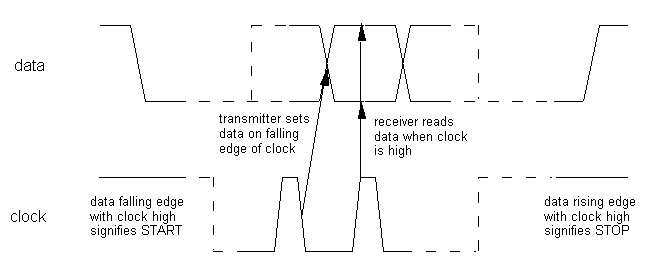
Figure 1. Sending and Receiving Data
Each address or data byte comprises 8 bits, with the MSB sent first. There is a pause following the 8th bit (LSB) during which housekeeping functions are performed in hardware and software, as will be explained in more detail in § 8. These functions include handshaking, clearing the interrupt flag, reading from and writing to the data buffers, and checking flags for errors.
The I2C MSSP Test Hardware
The hardware required to run the programs described herein is shown in Figure 2. The two 16F877 devices shown may be mounted on any convenient board, or even just with bare sockets. The data (SDA) and clock (SCL) lines are connected to the master and all slave devices in parallel. Pull-up resistors are attached to each line. As in the LCD tutorial, RA4 is pulled high by a resistor, and low by a push button; this is used to initiate a transfer sequence. It is convenient to provide reset switches for each PIC, although interrupting the power will achieve the same effect. Running each of the test programs transfers two data bytes, which may then be viewed on ports B and D, respectively, at the receiving end.
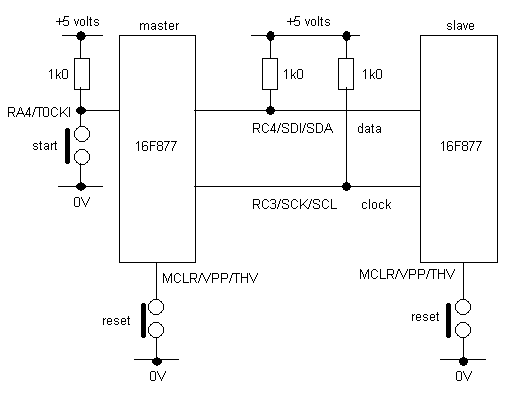
Figure 2. Hardware Experimental Setup
The I2C MSSP Test Software
Eight test programs are provided, four master and four slave, to cover data transfer in either direction, and with and without interrupt . Each program is made as simple as possible by concentrating on the essential requirements of MSSP for the particular mode of transfer. For example, only two bytes of data are transferred, and the data values are just literals in the program, with the results of transfer being shown on ports. Such additional requirements as reading data from arrays, writing data to arrays, or doing some other task in the background loop, are omitted for simplicity. The first two requirements are addressed in § 11.
The eight programs are shown in Table 1. They are all ".asm" files in TASM dialect. The byte values transmitted may, of course, be made any value the reader wishes, by changing the literal value in the appropriate file. Toolkit Mk3 (EPE October and November '01) was used to load the programs using the in-circuit facilities. The procedure to run each test is to load the appropriate programs from a row in the table , reset both PICs, push the start button, and read ports B and D on the PIC which is receiving data.
Table 1. The MSSP Test Software Programs
(I = interrupt used; P = polling used, see below)
|
Master program |
Mode |
Data transfer direction |
Slave program |
Mode |
First byte (H) to port B |
Second byte (H) to port D |
|
I2cmasta |
P |
→ |
I2cslava |
P |
6B |
C3 |
|
I2cmastb |
I |
→ |
I2cslava |
P |
C4 |
49 |
|
I2cmastb |
I |
→ |
I2cslavb |
I |
C4 |
49 |
|
I2cmasta |
P |
→ |
I2cslavb |
I |
6B |
C3 |
|
I2cmastc |
P |
← |
I2cslavc |
P |
B7 |
E6 |
|
I2cmastd |
I |
← |
I2cslavc |
P |
B7 |
E6 |
|
I2cmastd |
I |
← |
I2cslavd |
I |
DF |
A5 |
|
I2cmastc |
P |
← |
I2cslavd |
I |
DF |
A5 |
Setting up MSSP
The registers and their appropriate bits required to set up MSSP are shown in Table 2.
Table 2. Registers and Bits Associated with MSSP
|
Name |
Address (H) |
Bit 7 |
Bit 6 |
Bit 5 |
Bit 4 |
Bit 3 |
Bit 2 |
Bit 1 |
Bit 0 |
|
INTCON |
0B, 8B, 10B, 18B |
GIE |
PEIE | ||||||
|
PIR1 |
0C |
SSPIF | |||||||
|
PIE1 |
8C |
SSPIE | |||||||
|
SSPCON |
14 |
WCOL |
SSPOV |
SSPEN |
CKP |
SSPM3 |
SSPM2 |
SSPM1 |
SSPM0 |
|
SSPCON2 |
91 |
GCEN |
ACKSTAT |
ACKDT |
ACKEN |
RCEN |
PEN |
RSEN |
SEN |
|
SSPSTAT |
94 |
SMP |
CKE |
D/!A |
P |
S |
R/!W |
UA |
BF |
|
SSPBUF |
13 |
Buffer for transmitting or receiving address or data |
|||||||
|
SSPADD |
93 |
Baud rate setting in master; address in slave |
|||||||
The function of each bit is shown in Table 3.
Table 3. Bit Functionality in MSSP
|
Name |
Function |
Initial setting |
|
GIE |
General interrupt enable |
0 for polling programs, 1 for interrupt programs |
|
PEIE |
Peripheral equipment interrupt enable |
0 for polling programs, 1 for interrupt programs |
|
SSPIF |
MSSP interrupt flag |
Zero |
|
SSPIE |
MSSP interrupt enable |
0 for polling programs, 1 for interrupt programs |
|
WCOL |
Write collision flag, set when an attempt is made to write to a full SSP buffer |
Zero |
|
SSPOV |
MSSP overflow flag, set when a full SSP buffer receives serial data |
Zero |
|
SSPEN |
MSSP port enable |
Unity to allow SDA and SCL pins to be used with MSSP; these pins are configured as inputs with TRISC; MSSP hardware changes direction as needed |
|
CKP |
Clock release control (slave only) |
0 in master, 1 in slave; allows slave time to collect data to be transmitted to master, as will be explained below |
|
SSPM3..SSPM0 |
MSSP mode control |
1000B in master, 0110B in slave 7-bit addressing, see below |
|
GCEN |
General address call enable |
Zero; trying this does not seem like a good idea |
|
ACKSTAT |
Acknowledge status flag |
Zero; see below |
|
ACKDT |
Acknowledge data |
Zero; see below |
|
ACKEN |
Acknowledge sequence enable |
Zero; see below |
|
RCEN |
Receive enable |
Zero; see below |
|
PEN |
STOP enable |
Zero; see below |
|
RSEN |
Repeat start enable (not used here) |
Zero |
|
SEN |
START enable |
Zero; see below |
|
SMP |
Unity (disabled) |
|
|
CKE |
Input level specification |
Zero to comply with I2C specifications |
|
D/!A |
Data/address flag |
Zero; see below |
|
P |
STOP has been transmitted |
Zero; toggles with S after the first START |
|
S |
START has been transmitted |
Zero; toggles with P after the first START |
|
R/!W |
Read/write flag |
Zero; see below |
|
UA |
Update address flag |
Zero; not used in 7-bit addressing, see below |
|
BF |
Buffer full flag |
Zero; see below |
The register SSPBUF is written to with a byte by the transmitting device software, which initiates the serial transmission in hardware. The receiving device software reads SSPBUF when the register is signified full, thereby emptying it. Note that there are no queuing facilities. Any attempt to write to a non-empty buffer, either by hardware or software, will result in errors, as covered below.
The register SSPADD is used for quite different functions depending on whether it is being used in a master or a slave, a source of confusion both to me and to the drafters of some of the figures in the Microchip manuals.
7.1. Master and SSPADD
In a master PIC, SSPADD is used to set baud rate. The expression to be used is:
SSPADD = ((Fosc / br) / 4) - 1
Where: Fosc is the PIC clock and br is the baud rate (both in the same units).
For example, my PICs both have a 10 MHz clock, and the baud rate is 100 kHz, which requires SSPADD to be set to 24. Note that, unlike asynchronous serial communications, the receiving station does not need to know the baud rate.
Slave, SSPADD, and Addressing
In a slave PIC, SSPADD carries the slave address for that station, so that when the master sends that address in the first byte, the slave responds to it. Another register, SSPSR, which is not accessible by software, is involved in this process. MSSP supports 7-bit or 10-bit addressing. Only the former is used here, as this provides more than enough addressing capability for most needs; extension to the latter should not be hard.
The 7-bit address is loaded into the upper bits of SSPADD. Bit 0 is reserved for the R/!W function, set to 1 for a data transfer from the slave to the master, and 0 for a data transfer from the master to the slave. As will be seen, the master sends the address whether it is transferring data to or from the slave.
There are two prohibited values for the 7-bit address values:
If the high nibble is Fh, this signifies that 10-bit addressing is to be used, whereby bits 2 and 1 become the high bits of that address, with the remaining 8 bits in the next byte to be transmitted. All 1024 addresses are available in 10-bit addressing.
If the 7 address bits are all zero, a general call is being sent, to which every slave should respond, with the limitations mentioned earlier. Thus the number of 7-bit addresses available is 15 x 16 / 2 = 120, since bit 0 is the read/write command, less all zero, leaving 119 available. References 2 to 5 put the number at 112. It is not known how the additional 7 prohibited addresses are derived . Either way, it is enough for my purpose.
Running the Test Programs
8.1. The Baseline Polling Program
The simplest test programs are the top line pair from Table 1 (data master to slave), with which I "cut my teeth". After getting this program pair to run, everything else was somewhat easier. The reader will note from the table that polling programs can be mixed with interrupt programs, provided the data direction is the same. Neither both sets of hardware, nor the other PIC in the pair, "know", nor need to know, whether polling or interrupt is being used at the remote end.
A complicating factor, when explaining how the programs work is that there are two sets of hardware, and two sets of software, all interacting with each other. The information in References 2 to 5 only ever shows one end at a time, and does not always make clear which operations take place in hardware, and which in software. A special form of flow chart was devised to try and explain it, as shown in Figure 3. The chart is divided into 5 columns headed "master software", "master hardware", "MSSP bus", "slave hardware", and "slave software", to show what takes place and where it takes place. Solid arrows show software flow and broken arrows hardware flow, respectively.
The general program execution in both master and slave is controlled by the respective SSPIF flags. As mentioned above, there are other ways of controlling flow. SSPIF was chosen to allow almost direct transition from a polling program to an interrupt program. The labels shown at wait loops are from the respective ".asm" files, which are about to be described.
The program pair is i2cmasta.asm and i2cslava.asm. The INITIALISE routine shown therein is common to all eight programs, except for one call in each to specific MSSP initialise routines. The INITIALISE routine does the following:
Clears bank, page, and sub-page to zero.
Clears all general purpose register locations in banks 0 and 1.
Clears all ports.
Assigns port A to all digital inputs.
Assigns port B to all outputs.
Assigns port C bits 3 and 4 to inputs, in anticipation of their assignment to MSSP, and the rest outputs.
Assigns ports D and E to all outputs, with slave port disabled.
Clears INTCON to disable interrupts.
In the master program, routine INITI2CMSTR assigns port C 3 and 4 to MSSP, the PIC as a master, and baud rate 100 kHz.
In the slave program, routine INITI2CSLVE assigns port C 3 and 4 to MSSP, the PIC as a slave, and the slave address (10h).
Having initialised, both programs enter their respective BACKGROUND routines. The slave program then enters the fifth column in Figure 3 by calling routine RCVR2BYTNOINT, and waits for something to happen. The master program waits in background until the start switch is pressed, whence routine SEND2BYTNOINT is called to effect a transfer, as shown in the first column of Figure 3. Note that this routine involves much bank swapping, and the first character in each comment is used to show the current bank. The second character shows the current value of SSPIF.
The master software initiates a START by setting the SEN flag. The master hardware sends the START signal as shown in Figure 3, which causes the slave hardware to set S, since P and S are both cleared at startup. Thereafter, P and S are each toggled at each START and STOP. The master hardware clears SEN and sets SSPIF to signify the sequence is complete.
The master software then (and only then) writes the slave address to SSPBUF, keeping bit 0 clear to signify the master intends to write data to the slave. The action of writing to the buffer initiates the serial bit transfer by the master hardware, one bit per clock pulse.
The slave hardware receives the serial data and puts it in the slave SSPSR for comparison with the slave SSPADD. If the two match, the contents of SSPSR are transferred to the slave SSPBUF, and the slave hardware sets SSPIF. The slave hardware then sends an ACK (acknowledge), if there are no errors, and the slave software reads SSPBUF to empty it, then clears SSPIF.
The master hardware, on receipt of ACK, clears ACKSTAT, which is then tested by the master software. If ACKSTAT is set, a handshake error has occurred, and the master software stops execution via the routine CHECKANDSTOP. This routine will be visited again presently (§ 8.2). Note that the test for acknowledge is made as soon as SSPIF is set.
The sequence just described is then repeated for each of the two data bytes, with the slave software transferring the slave SSPBUF contents to port B for the first byte, and to port D for the second. The reader may then examine these two ports, bit by bit, to determine that the data were transferred correctly.
On acknowledgment of the second data byte, the master software clears SSPIF and initiates a STOP by setting the PEN flag, and waiting on the master hardware to signify the STOP is complete by setting SSPIF and clearing PEN. Meanwhile the slave hardware toggles S and P.
The master software then clears SSPIF and exits. The slave software is waiting on P to be set by slave hardware, and exits when it is so, setting port E,1 to signify the sequence completed.
8.2. Error Detection and Debugging
The failure to receive an acknowledgment results in execution halting in the master software via the CHECKANDSTOP routine. The reader may not want execution to halt in a working program, as opposed to the test programs described herein. This requires an error handling strategy, such as several retries in the presence of an error. If, after several retries, there are still errors, then something serious is obviously amiss, and there may be no choice except to halt execution.
The CHECKANDSTOP routine is used whenever an error is detected. It is called with a tag in the upper 3 bits of the working register, which are then written to the 3 upper bits of port C. This tag can be used to identify in what part of the program an error occurred. The routine also sets port E,2 to signify it has been called, writes the value of SSPIF to port C,2, and writes the contents of SSPSTAT to port B and SSPCON to port D. This routine was used extensively during debugging, and the reader may wish to use it for this purpose, changing the registers whose contents are written to the ports as needed.
8.3. Determining the Number of Data Bytes to Send or Receive
I found no clean method of terminating data transmission master to slave, at the slave end, within the MSSP hardware, without some prior knowledge of the number of data bytes being sent. The master software can initiate a STOP as just described, but toggling of S and P does not set SSPIF in the slave hardware; it is necessary to pole P as shown for the slave software in Figure 3. But the slave software needs to know when to start polling P, although it could be done in background. One or more of the following strategies will be used when moving beyond the test programs:
Both master and slave know, a priori, how many data bytes are to be transferred.
The value of the first data byte sent is the number of data bytes to follow.
The last data byte being sent has a designated bit set to signify it is the last.
As will be seen below (§ 8.5), the master may terminate a slave to master data transfer by sending NACK to a slave, as opposed to ACK.
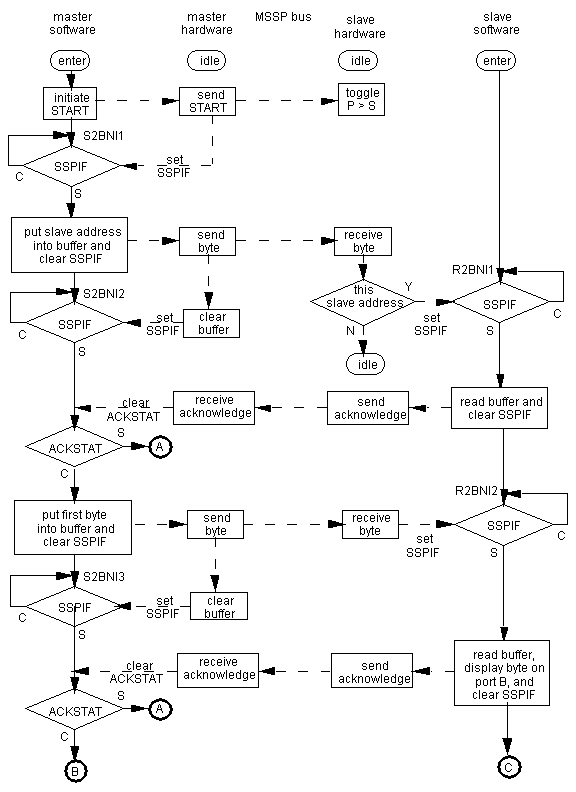
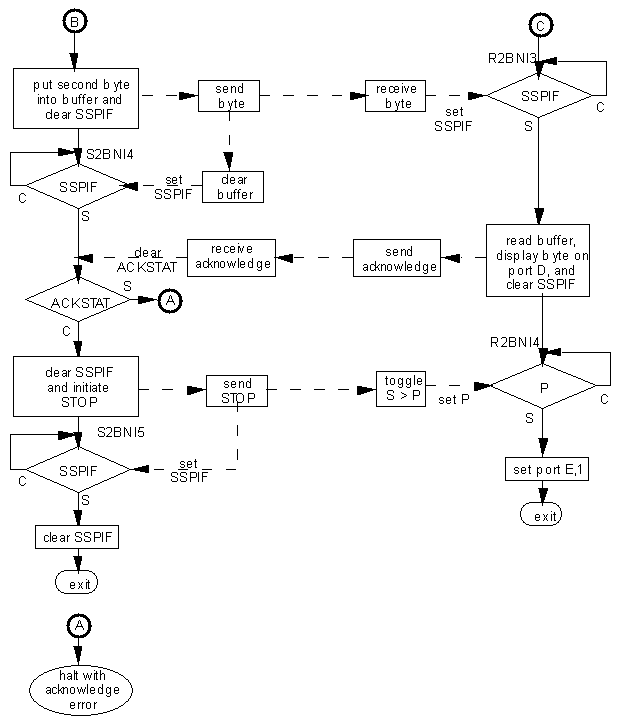
Figure 3. Flow Chart for Master to Slave Data Transfer
(Continued from previous page.)
8.4. Using Interrupts for Master to Slave Data Transfer
The master-slave pair from the third row of Table 1, i2cmastb.asm and i2cslavb.asm, are described next. As already mentioned the transition from polling to interrupt is simplified by noting that SSPIF is the main control flag with both methods. Instead of spending time waiting for SSPIF to be set, the software goes about its business in background, being briefly interrupted by the setting of SSPIF. § 10 describes one application where it is important to have this capability.
The polling flow described above passes two data bytes. Clearly, if more data are to be transferred, some looping would make the code less "spaghetti" like; looping is used in the example program pair given in § 11. With interrupts, the interrupt routine is entered every time SSPIF is set, and the routine needs to know what action to take on each occasion. This is given by the counter variables SRBTCT (receiving device) and STBTCT (transmitting device), which are set to zero before a transfer and incremented at each interrupt. In a working program, their values can also be used to steer the buffer contents to and from appropriate destinations and sources, instead of just being displayed on a port and read as literals.
The additional initialisations are shown in routines INITI2CMSTR and INITI2CSLVE, whereby the flags GIE, PEIE, and SSPIE, from Table 3, are all set. Note that setting the first two flags might also enable other interrupts.
The routine INTERRUPT is called whenever an enabled interrupt is triggered. As with all interrupt routines, it is advisable to save the contents of important registers, whether they are needed or not. The registers so saved are working, STATUS, PCLATH, and FSR. Before returning from interrupt, the register values are restored.
Then follows a check that the interrupt was due to SSPIF. If it is not, the program halts. Again, in a working program, a better strategy than just halting will probably be required. If SSPIF caused the interrupt, then it is cleared, and the interrupt handled. The actions described in the next two subsections closely follow the equivalent actions in the polling programs. One difference is that the interrupt programs have more error detection, as opposed to minimal detection in the polling programs.
8.4.1. Master Interrupt Handling and Error Detection
If the counter STBTCT has a value of zero, the master hardware has signified the START sequence completed, and the routine HANDSSPADDT is called. This routine sends the slave address and checks that the buffer was empty when written to, else stops execution.
If the counter has a non-zero value, the routines HANDSSPACKT and HANDSSPDATT are called, if more data are to be transmitted. The former routine does the handshake as in polling, and the latter loads a byte of data to the buffer, checking again for the buffer a priori state.
When the counter has a value of three, no more data are to be sent, and the routine HANDSSPSTOP is called to initiate a STOP. On the next interrupt, with a counter value of four, the STOP sequence is complete, and the counter is cleared, ready for another transfer.
8.4.2. Slave Interrupt Handling and Error Detection
On the slave side, with data reception from the master, there are more flags to check for error. The flags concerned, all in SSPSTAT, are shown in Table 4.
Table 4. MSSP Status Flags to Check for Slave Reception
|
Flag |
D/!A |
S |
R/!W |
BF |
|
Receiving address |
0 |
1 |
0 |
1 |
|
Receiving data |
1 |
1 |
0 |
1 |
If the counter SRBTCT has a value of zero, then routine HANDSSPADDR is called and the flags are checked against the top row of Table 4. The flags signify that an address is being received, that the state of the hardware is between a START and a STOP, that a write to the slave is in progress, and the buffer is full, respectively. If no errors are found, the software then checks there was no buffer overflow, which would indicate queuing had been attempted. If all is well, the buffer contents are read to empty it. Otherwise execution halts.
If the counter has a non-zero value, then data are being received and routine HANDSSPDATR is called. The same procedure is used as in the last paragraph, using the bottom row of Table 4. The D/!A flag is set for data, and the buffer contents are transferred to a port, as selected by the counter value.
After the data have been sent, the slave receives no more interrupts, but has no way of knowing the transfer is complete, except by examining the S or P flag; see the remarks under the earlier polling description in § 8.3.
8.5. The Slave to Master Data Transfer Polling Programs
The program pair is from the fifth row of Table 1. Although the flow has many similarities with that in Figure 3, there are sufficient differences to warrant a separate flow chart, which is shown in Figure 4. The program pair is i2cmastc.asm and i2cslavc.asm. The initialisation is identical to that for the master to slave program pair. Again, program execution is controlled by the respective SSPIF flags. As before, the slave program starts in BACKGROUND, then calls the routine SEND2BYTNOINT, and waits for something to happen. The master program waits in BACKGROUND until the start switch is pressed, whence routine READ2BYTNOINT is called to effect a transfer.
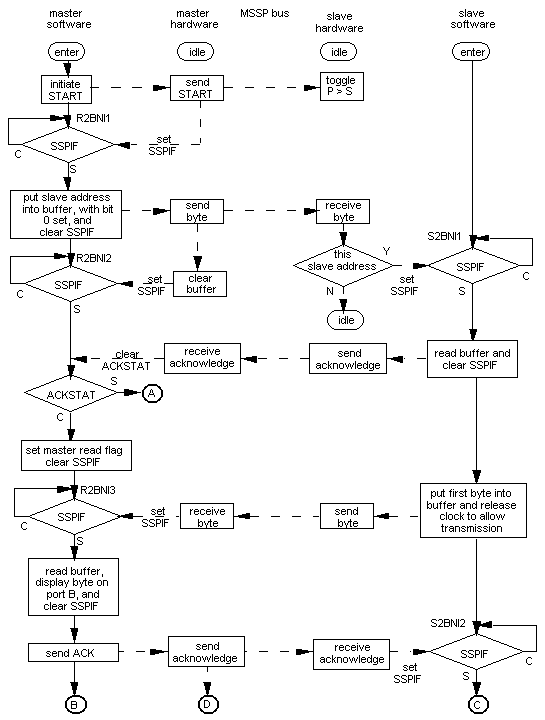
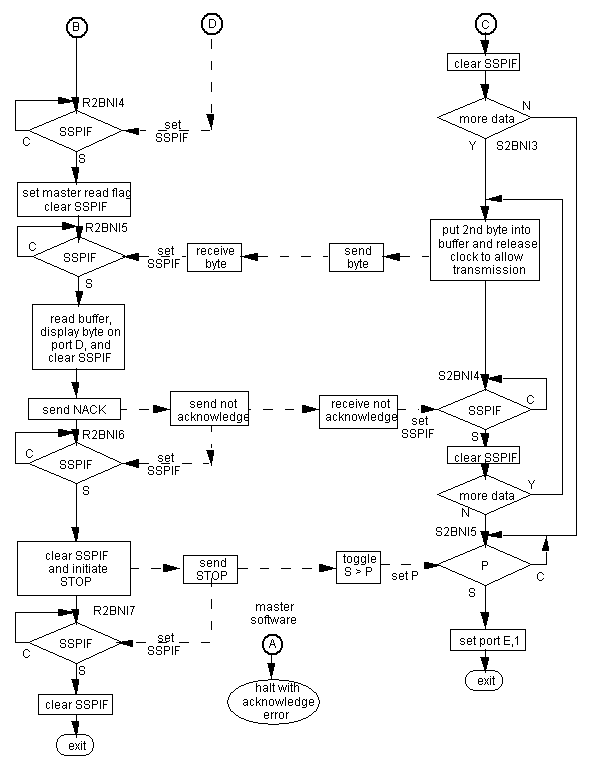
Figure 4. Flow Chart for Slave to Master Data Transfer
(Figure is shown on the two previous pages.)
The address sequence is identical to the master to slave transfer, except that bit 0 of the address is set in master software. This sequence identity persists until an ACK has been received from the slave, whereby a different sequence commences.
The master software sets the RCEN flag to allow for reception of data from the slave, clears SSPIF, and waits for it to be set again by master hardware to signify a data byte has been received from the slave. Meanwhile, the slave software, having emptied its buffer of the address, and cleared SSPIF, prepares to send a data byte by loading it into the buffer.
At this point, an important distinction between the two directions of data transfer occurs. When the master software sets RCEN, the master hardware allows the clock line to float high, thereby allowing the slave hardware to pull it low . The slave software now has a "breathing space" in which to fetch data for transfer. Having done so and, as in all the eight test programs, this simply involves loading a literal value, the clock is released by the slave software setting CKP, whereby the slave hardware releases the clock line. The master hardware resumes clocking, and the data transfer from slave hardware to master hardware occurs.
On completion of the data transfer, the master hardware sets SSPIF and clears RCEN, with the master software waiting for this to occur. The master software now has the option of asking for more data, or ending the transfer. Having emptied the buffer to a port for display, the master software initiates an ACK for more data, or a NACK to end. For the first data byte received it is an ACK.
Meanwhile, the slave hardware is waiting for a response from the master, setting SSPIF when received. The slave software then clears SSPIF and examines the value of the R/!W flag. If it is set, more data are required, otherwise the transfer is to be ended. At this point, the slave sends another data byte similarly to above.
On receipt of the second data byte the master software sends a NACK, whereby the slave software goes to check the P flag which, when set, indicates a STOP was generated. The software sets port E,1 to indicate that the sequence completed, and returns. After the first data byte is transferred to the master and acknowledged, were the master to respond with ACK after each data byte, the slave software would continue to send the second data byte.
8.6. Using Interrupts with Slave to Master Data Transfer
The master-slave pair from the seventh row of Table 1, i2cmastd.asm and i2cslavd.asm, provide interrupt control for transfer of data from slave to master. The initialisations are the same as for the interrupt pair transferring data from master to slave, and the same interrupt structure is used. The address is passed from master to slave as before, but with address bit 0 set. The counters SRBTCT and STBTCT are used to steer each interrupt to the correct handling routine.
8.6.1. Master Interrupt Handling and Error Detection
If the counter STBTCT has a value of zero, the master hardware has signified the START sequence completed, and the routine HANDSSPADDT is called. This routine sends the slave address, with bit 0 set, and checks that the buffer was empty when written to, else stops execution.
If the counter has a value of one, the routines HANDSSPACKT and HANDSSPSRBF are called. The former routine does the handshake as in polling, and the latter sets the master read flag RCEN.
If the counter has a value of two, the routines HANDSSPRBFS and HANDSSPSATS are called. The former reads data from the buffer and writes the value to port B or D, according as it is the first or second byte received. The latter routine initiates an ACK to the slave, thereby asking for more data.
If the counter has a value of three, the master software sets the read flag via routine HANDSSPSRBF, as above. If the counter value is four, the routines HANDSSPRBFS and HANDSSPSNTS display the received byte and initiate a NACK to the slave to stop it sending data. The NACK sequence is complete if the counter value is five, whereby the master software initiates a STOP, whose sequence is complete if the counter has a value of six on the next interrupt.
8.6.2. Slave Interrupt Handling and Error Detection
Similarly to the interrupt case for master to slave transfer, flags are checked at the slave end for slave to master data transfer. The flags concerned, all in SSPSTAT, are shown in Table 5, which has different values to those in Table 4 for the master to slave transfer.
Table 5. MSSP Status Flags to Check for Slave Transmission
|
Flag |
D/!A |
S |
R/!W |
BF |
|
Receiving address |
0 |
1 |
1 |
0 |
|
Sending data |
1 |
1 |
0 |
0 |
If the counter SRBTCT has a value of zero, the routine HANDSSPADDR is called and the flags are checked against the top row of Table 5. I was not expecting the BF flag to be cleared at this step, and much of the documentation shows it set, but Reference 5 shows correctly that it is cleared. If there are no errors, the routine checks the buffer for overflow. If all is well the routine then loads the buffer with the first data byte and releases the clock to allow the transfer to proceed. Otherwise execution halts.
If the counter has a non-zero value, the routine HANDSSPDATR is called which checks the flags in the bottom row of Table 5, with the important distinction that the R/!W flag is not included in this check. Instead, the value of this flag is used to determine if more data are to be sent (ACK) or no more data (NACK), with action occurring accordingly.
9. PHYSICAL SEPARATION BETWEEN MASTER AND SLAVE
The original intention with I2C is that data are transferred between integrated circuits on the same board, hence the name. In my application communication between boards is required, since the application is modular in nature, and the actual number of boards required for a given implementation is not known at the outset. The flexible nature of I2C is very attractive in that the number of slaves can be varied to suit, with the upper limit of 119 offered by 7-bit addressing well beyond the requirements of any practical implementation using 16F877's at each station .
All of the tests described herein were conducted with the PIC devices on separate boards. The clock and data lines were a pair of conductors from a rainbow ribbon cable, about 200 mm long, with the conductor pair remaining together in their original moulding. Other cables were tried. A conductor pair in a four-conductor telephone cable about 2 metres long was tried, but transfer became very erratic. Reducing the baud rate did not help. A piece of ribbon cable, again with the conductors joined as before, about 1000 mm long, was satisfactory.
The issues in driving a cable are twofold. Firstly there is capacitance to some earth or ground frame. In the test setup, this would be very small, as the cables were in air well separated from any ground. Secondly, it is speculated that the most likely cause of any problem is cross talk between clock and data, and that physical separation, or shielding, between the clock and data lines might be useful. Maybe activating slew rate control might help. Another possibility is radio-frequency pickup. This matter has not been pursued further here, but will be addressed in the design of applications which incorporate I2C .
10. A PRACTICAL APPLICATION
The immediate application of I2C is in control of model trains in a Digital Command Control environment. Trains are fitted with tiny rare-earth magnets, front and back, which pass over ("hit") Hall-effect sensors (HES) embedded in the track, whereby the HES conducts and pulls a PIC port pin down to register the hit. A master PIC keeps track of trains, and controls them to avoid collisions.
In addition to registering HES hits, devices are required to output data to signals, operate turnouts, monitor turnout position, display information to the user, and accept user inputs. The 16F877 PIC was chosen because of its large I/O capacity, but a single PIC by itself can only control a very simple track layout . Thus, several PICs are potentially required for any more complex layout, and they need to communicate with each other.
The need to capture HES hits is the most time-critical operation in the application. By comparison, everything else in the model train world moves slowly. A HO scale[11] train travelling at 300 km/hr (scaled) is moving at about 1 mm per ms. Typically, the span of a magnet/HES hit is about 5 mm, or 5 ms for the speeding train. For larger scales, it might be necessary to increase the size of the magnet. The intention is to devote one or more PICs to capturing HES hits; that is, a maximum of 31 HESs per PIC, leaving two port pins for I2C communications.
Each such PIC polls its HESs in background, with interrupt occurring as the master PIC initiates a data transfer. If the baud rate is 100 kHz, as used herein, then interrupts occur about every 100 μs during the transfer, and last for the order of 50 instruction cycles, or 20 μs with a 10 MHz clock. This leaves the background loop about 80 μs, or 200 instruction cycles, to poll HESs. This would allow nearly every HES to be polled between interrupts. The above timings only occur during a data transfer; in this instance, four data bytes need to be transferred. A data transfer will only be required about 5 times each second, so most of the time there are no interrupts at all. Nevertheless, the requirement is not to miss an HES hit, no matter what.
It is not possible to treat the HESs, say, as a keyboard, where only one key is recognised at any given hit. Each HES hit is independent of all others to a large degree. They could all be hit at once, although this is very unlikely, and actually should be recognised as a tracking error. Because of the random nature of the problem, it is safer to give each HES its own port pin.
11. A HALF-DUPLEX PAIR OF PROGRAMS
The most likely applications require transfers both ways between master and slave. Full duplex is not possible, as there is only one pair of clock/data lines, and the MSSP module can only do one thing at a time. Thus the accompanying programs mastst2a.asm and slavst2a.asm provide a matched pair for half-duplex two-way message passing. Full interrupt both ways is used, using the principles already described. As direction conventions can be confusing, the following definitions are adopted:
"READ" always means "master read from slave".
"SEND" always means "master send to slave".
The program pair may be tested using the same setup as in Figure 2, with the following additions and changes:
Make the "start" button a toggle switch; it becomes the "direction" switch.
Connect separate momentary-action buttons to port A,5 on both master and slave, with pull-up resistors for each; they become the "select" buttons for master and slave, respectively.
Connect LEDs via 1.0k resistors to 0V for port pins A,0/1/2 on master and slave, that is, six LED-resistor combinations. These LEDs show the state of the action counters in master and slave, respectively.
The number of data bytes to be transferred is given by the registers MBYTNUM in master and SBYTNUM in slave. These registers are both initialised to a value of four. The method of transfer is that both master and slave know, a priori, how many bytes to transfer (see § 8.3). Data are read from and written to arrays MREABYT and MSENBYT, whose names comply with the definitions just given. Eight byte locations are allocated to each array, but this can be changed to suit, as can the number of bytes, although it must be at least one. The arrays are seeded with dummy values, as given by the routines SETDUMBYT2SEND and SETDUMBYT2READ. As before, any values may be used.
To run the programs:
Use the select button on the master to step the master LEDs to a value of four.
This initiates a data transfer. If the direction switch was closed it is a SEND, if open it is a READ. Selecting five on the master LEDs allows a further data transfer to occur the next time four is selected.
If the transfer is SEND, use the select button on the slave to return the slave LEDs to zero (even if already at zero), whereby the first data byte sent should be visible on slave port B.
Select one, two, three similarly to read the other bytes.
If the transfer is READ, use the select button on the master similarly to read the bytes on master port B.
12. CONCLUSION
Several basic PIC programs, for operating the MSSP version of I2C , have been presented herein. The advantages of using MSSP in an interrupt environment are explained, and an example given of a practical application thereof. While not every facet of MSSP has been explored, the step-by-step description of the complicated environment of two sets of software and two sets of hardware interacting with each other should give the reader a firm basis to explore more advanced facets.
References
The I2C Bus Specification, Philips Semiconductor, Version 2.1, 2000.
PICmicro Mid-Range MCU Family Reference Manual, DS33023A, December 1997.
Microchip data sheets, PIC16F87x, DS30292B, 1997.
Microchip AN734, Using the PICmicro® SSP for Slave I2C Communication, DS00734A, 2000.
Microchip AN735, Using the PICmicro® MSSP Module for Slave I2C Communications, DS00735A, 2000.
Registers associated with multi-master collision resolution are omitted. The symbol "!" in front of a character signifies "not". Where bits are blank in the body of the table, they are usually assigned to some other functionality in the 16F877. If any of these functionalities is being used, this must be allowed for in initialising the registers.
Information about the purpose of this bit is confusing. One source suggests it is intended to reduce electromagnetic interference by increasing pulse rise time. The reader may wish to experiment with the setting for this bit.
|