WashAndGo
Version 6
1999-2003 by Abelssoft

Welcome to the online documentation of WashAndGo!
If you have further questions regarding this program you can also send me an EMail ([email protected]) or visit my homepage (www.abelssoft.de/engl) where you can download the latest version of WashAndGo, too.
Table of contents:
1) What is WashAndGo?
2) Special features of WashAndGo
3) How often should I use WashAndGo?
4) Distribution and liability of WashAndGo
5) Quickstart / Instructions for impatient people
6) Detailed instructions on using the program
7) Options / Settings
8) Compatibility
9) Other Systems / Programs
10) The INI-File for your settings
11) Trouble-shooting
12) Recovering a deleted file
13) Thanks to / miscellaneous
14) Translation
15) Sharewareversion, limitations and registration
16) Keyfile, registrationcode and updates
17) How to order the registered version
18) Where can I get Abelssoft programs?
19) What's new in present version / What about the upcoming version?
20) How to contact the author (for questions etc.)
1) What is WashAndGo?
WashAndGo is a scrubbing brush for the harddisk of your PC!
It lets you clean up your whole system, giving you back valuable diskspace.
WashAndGo gives you the power to remove this space-wasting garbage from your system, seeking out unused and unneeded files, (for example: *.bak / test.tmp...). WashAndGo also finds 0-byte files (empty files that just take up directory space) and defective Windows links and shortcuts. It even lets you empty the Recent Files-Folder (Start Menu's Documents list), delete invalid Start folders, clean the TEMP directory and get rid of defective or obsolete uninstall-entries in the registry.
WashAndGo helps you achieve a neat Windows enviroment and brings back all the wasted bytes on your disk!!!
WashAndGo will only delete the unused and useless files from your computer. It won't touch valuable data or executable programs. Before making any changes or 13113d33n deletions WashAndGo will present a list of possible files to choose from.
It has many security-options, too: WashAndGo can store all marked files in a special backup directory before deleting them after 14 days and after this period the files can still be found in the Windows trashcan. - It's fast, secure and reliable!
The whole procedure lasts only about 3-5 minutes but gives you back a massive amount of space!!!
2) Special features of WashAndGo
You can clean your hard disk and remove unnecessary files and entries - with WashAndGo!.
You can smoothly and neatly wash your Windows, killing all ( ) defective links or uninstall-entries, or removing temporary files!
The elegant WashAndGo desktop is comfortable and easy to use, and with the help of a special .INI file you can save your settings for future use.
You view all scan results in an automatic list designed exclusively for your system and from this you can choose which files should be removed. The format of this list is configurable and WashAndGo will retain your preferences in its own .INI file ready for the next time. Furthermore WashAndGo has many security options like storing all files in a special directory for 14 days before deleting them automatically...
3) How often should I use WashAndGo?
The following table shows how often you should use the program to keep a clean system:
A heavily used computer:
at least 2-4 times a month
A moderately used computer:
at least 1-2 times a month
An infrequently used computer:
at least every 2 months
4) Distribution and liability of WashAndGo
Distribution
Distribution of the shareware version of WashAndGo is encouraged! It may be placed on internet shareware distribution sites, BBS shareware directories, shareware CD's etc.
The REGISTERED VERSION is NOT to be distributed!
You may test and use the sharewareversion of WashAndGo for not more than 30 days. After this period you have to register your copy (See chapter: Ordering the legal and registered version
Warranty
The software and documentation are provided as is without warranty of any kind. to the maximum extent permitted by applicable law. The author further disclaims all warranties, including without limitation any implied warranties of merchantability, fitness for a particular purpose, and noninfringement. The entire risk arising out of the use or performance of the software and documentation remains with the user. In no event shall the author be liable for any consequential, incidental, direct, indirect, special, punitive, or other damages whatsoever (including, without limitation, damages for loss of business profits, business interruption, loss of business information, or other pecuniary loss) arising out of this agreement or the use of or inability to use the product, even if the author has been advised of the possibility of such damages. - You use it at your own risk!
5) Quickstart / Instructions for impatient people
The following description is for those people who can hardly wait to use the program. Here are WashAndGo's most important functions!
In WashAndGo you can activate several procedures to get a clean hard disk and a tidy system. - All functions of WashAndGo can be activated from the program's main window by clicking on the appropriate button:
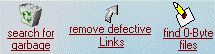
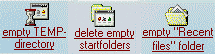
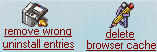
Perform the following steps to get a clean system
1) Start WashAndGo
2) Select the drives to be cleaned with the help of the "drive" checkboxes
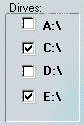
3) If you do not want to use the standard settings of WashAndGo you can click on "change options" (You can change the "filemasks" for example...)
4) Now you are ready to start! ;-) - click on the "search for garbage" button and WashAndGo will search your hard disk for temporary files (*.bak, *.tmp...) and put the results into a clearly arranged file-list for you. Here you can unmark the files you don´t want to be deleted by the program. When you are satisfied with the list, click on "remove the marked files" to move all unnecessary files to the trashcan! - The other functions of WashAndGo in the main menu are handled in the same way. Use the "remove defective links", "find 0-Byte files" and the "remove wrong uninstall entries" buttons. Now you should use the "empty Recent files folder and "delete empty startfolders" functions to tidy up your system and the "clean the registry" button to remove errors from your registry. Finally you can click on "empty TEMP-directory" and "delete browser cache" to get back every last wasted byte of your harddisk!
5) That's all there is to it! Your system is now clean, lean and mean. - Repeat the procedure at regular intervals to keep a neat harddisk and a clean system. And of course register your version of WashAndGo (if you haven't done so already)! (See chapter Ordering the legal and registered version)
6) Detailed instructions on using WashAndGo
This chapter describes all the program's functions and menus. If you have further technical questions send me an email and I will respond as soon as possible.
After clicking on the WashAndGo symbol you will see the main menu from which to control the program and its functions!
Miscellaneous:
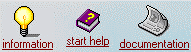
Information: Clicking on this icon will brings up a Version Status Window. Just click on "back" to close this window and return to the main menu.
Start help: This button will launch the WashAndGo Help system where you can read the manual and get some help with problems...
Documentation: Use this symbol to read the program documentation.
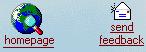
Homepage: If you have access to the internet you can visit our Homepage (www.abelssoft.de/engl). Just click on this button and you will be there.
Send feedback: This button will launch your mail program so you can write to Abelssoft ([email protected]) with questions and other feedback.
Close: Well...this symbol will close WashAndGo!

Change options: Click on this button if you want to change the options and settings of WashAndGo. If you want to know more about this menu read the settings
Drives:
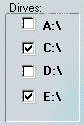
This panel lets you choose the hard disk drives that should be used/searched by WashAndGo. Check the drives you want WashAndGo to examine!
The main functions:
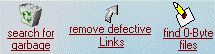
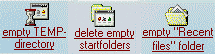
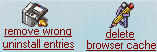
Empty "Recent files" folder: Click on this button if you want WashAndGo to empty this folder. It contains links to files that were recently used. It is the source of the "Documents" list that appears off the "Start" menu. Using this function is risk-free. Click on the "back" button to return to the main menu.
Search for garbage: This icon activates one of the main functions of the program: a search for temporary files and other files with extensions such as *.bak, *.tmp, *.$$$ etc. which are prime candidates for deletion - After clicking the button, WashAndGo starts searching the selected drives for these files. Most of these files can be deleted without risk because they are temporary and should be deleted by the program that created them. Sometimes they are not deleted, for one reason or another (for example if your system or application crashes). Note: make sure you don't try to delete the temporary files of a program that is still running! It is best to run WashAndGo alone, without any other programs active. You always can stop the search by clicking on the cancel button. After the program has examined all selected drives you will see a list of the found files that should be removed. You can now
de-select the files that should not be removed by clicking on these files. This makes sense if you want to keep one or more files... Beside the found files you can see a small "security lamp" that shows you how safe it is to delete this file. There are three different lamps: -green- you may delete the selected file without any risk. -yellow- normally this can be removed, too. But please have a look at the filename first. Maybe you want to keep it... -red- this file should only be removed if you know for sure that you don't need it any longer. (By the way: If you want to cancel the whole search you can just click on "cancel process" to get back into the main menu.) Click on "remove the marked files" - after you have made all decisions - and all marked files will be removed by the program.

On completion WashAndGo shows you a short list and a report on which files were removed, which files were selected and how much disk space was recovered! Click on "back" to go back to the main menu!
Find 0-Byte files: Use this button to search for files with a size of 0 bytes. These files do not contain any data. Therefore they are useless and can be removed. WashAndGo will use the same menus for this search and likewise you can use all functions as you did for the search for garbage.
Remove defective links: This important symbol will search all links which are wrong and therefore have no function. This feature is an important one that should not be neglected. Is uses the same menu as the temporary search.
Empty TEMP-directory: This helpful button will remove all files in the TEMP-directory, which is normally C:\Windows\temp. Usually files in temp directories can be removed without risk. You should make such deletions a regular routine since it restores a lot of space...
Delete browser cache: Click on this symbol and WashAndGo will delete the Internet Explorer browser cache. These files are created to get a faster access to the internet if you load a website a second time... however, these files will be automatically recreated by Explorer if necessary, so there is no risk in deleting them.
Remove wrong uninstall entries: This very, very useful function will find defective or wrong uninstall entries in the Windows registry. If you install a program on your system you can normally uninstall it with the uninstall function (Add/Remove Programs) in the Windows control panel. However, if you were reckless enough to just delete the program and its folder without using the control panel function, the program's entry will still be in there. At last something can be done about these fossils! WashAndGo can find these entries and remove them from the registry!
Delete empty startfolders: Click on this button and WashAndGo will examine your startfolders and remove empty ones. This will give you a better overall view. Of course this function is - like most functions - safe and risk-free.
Clean the registry: Use this function to search for errors in your registry: WashAndGo will list all found errors of your registry and display a long description of them. Simply select the errors you want WashAndGo to correct and click on "remove the marked entries". If you checked the BACKUP-Option, WashAndGo will ask you to choose a filename for a backup-file.
TIP: To restore the old registry, you can simply double-click on the chosen backup-file with Windows-Explorer.
Check multiple items: Use this button to clean more than one option at a time: WashAndGo will display a list of all clean-up-tools so you can select the options you want it to clean.
7) Options / Settings
To change the options and settings of WashAndGo you can simply click on the change options button in the main menu. A change options panel will appear:
The control-panel:
In this panel the following icons and checkboxes appear:

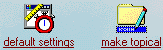
Save changes: Click on this button to save your WashAndGo settings, so that they will be used next time the program is run.
Restore settings: Use this symbol to restore the saved settings.
Default settings: Click here to restore the default settings of WashAndGo. This is useful if your settings have become changed by mistake or are not sensible ... You will get back the original program settings. Don't forget to save the current settings if you might want them again!
Apply changes: Clicking this icon brings option changes into effect immediately. This is useful for temporary changes that you don't want to save and use again.
The options:
In this group you will find many useful things that will fine tune the behavior of the program:
Ask me before erasing the trash: If you activate this switch, WashAndGo will ask you before it starts deleting the selected files.
Save changes automatically: If this option is enabled WashAndGo will save all changes and settings automatically when you close the program.
Automatically deactivate dangerous filemasks: This option is very, very important. With the help of this option WashAndGo tries to find out which filemasks could be dangerour (like *.*). The program won't search for such filemasks!
Make option changes effective immediately: Enabling this switch means that WashAndGo will makes option changes take immediate effect.
Switch on normal sounds: This option enables the normal sounds of WashAndGo.
Switch on enhanced sounds: This button enables the enhanced sounds that are played at the end of each action.
Security option:
![]()
When this option is checked WashAndGo will keep all deleted files for 14 days in its BACKUP directory. After this time the files will be deleted automatically by the program. This provides a measure of security because you can always restore the files within 14 days. This option is ideal for timid and careful users.
![]()
Delete Backup files Just click on this button to delete all files currently stored in the WashAndGo BACKUP directory. Normally these files will be deleted automatically after 14 days.
Restore Backup files: Just click on this button to restore some of the deleted files that were saved in WashAndGo's Backup-directory. You'll get a list of all saved files to make an individual selection.
File masks:
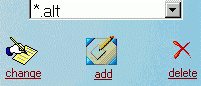
In this menu you can add file masks to guide the WashAndGo search . You can ADD, CHANGE or DELETE these filemasks.
Add: Click on this button if you want to add a file mask (for example *.abs etc.) to the list. After clicking the button you are presented with a menu for entering the mask
Change: First choose a file mask with your mouse. After clicking on it you can change the file mask and edit its content. Click on "change" to apply the changes.
Delete: First choose a file mask with your mouse. The file mask will be deleted by clicking on that button.
Search-exceptions:
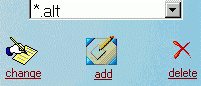
In this field you can enter the search-exceptions. Search-exceptions are filenames or directories that should not be searched for. WashAndGo won't search for these files or files in these directories.
Please Note: Do not enter file masks that are generally valid like *.??? or *.bak This wouldn't make sense because this option is for precisely identifying EXCEPTIONS.
When you have made your changes, click on the "back" button to return to the main menu.
8) Compatibility
Tests
We have tested WashAndGo on many systems and have never experienced any problems or incompatibilities. However, if you run into problems you should read the Trouble-shooting section.
Requirements:
All you need is a System running Windows95, Windows98, Windows2000 WindowsME or higher!
9) Other Systems / Programs
Of course there are more programs from Abelssoft than WashAndGo.
Our programs are listed on our homepage
https://www.abelssoft.de/engl
In addition, you can find many exta German-version programs and Purgatio (which is the German version on WashAndGo) on our German homepage https://www.abelssoft.de/
DOS version
There is a program similar to WashAndGo, but for DOS, which is called CLEANY. It's easy-to -use and can also be downloaded from our homepage.
10) The INI-File for your settings
WashAndGo uses an INI-File to save your settings. So it's child's play to save your specific settings for the next start-up of WashAndGo. - Just click on the "save" button and all your work will be saved for you. (Please also read the chapter Settings/Options
11) Trouble-shooting
The following chart shows some known error messages and problems, followed by their solutions.
Problem1: WashAndGo doesn't search for your file masks.
Reason/Solution1: Check that all file masks are correctly defined and not just generally valid for lots of files. For example *.??? or *.* will not be accepted because it would be too dangerous to delete such a broad range of files!
Problem2: The settings can't be saved correctly.
Reason/Solution2: The settings can not be saved if you start WashAndGo from a device that is write-protected (Disk, CD-Rom etc.). If this is not the reason, you should go into Windows-Explorer and search for the file WASHANDGO.INI in your WashAndGo directory and make sure it's not read-only .
Problem3: When starting the program you get the message: "File COMCTL32.DLL not found" / Some pictures of WashAndGo aren't displayed correctly.
Reason/Solution3: The file "COMCTL32.DLL" that should be in the Windows-System directory is defective or too old. Just copy the newest version of that file into your system directory. (There's also a correct version in the WASHANDGO directory.)
12) Recovering a deleted file
Recovering an unintentionally deleted file is very easy:
If the option "keep deleted files 14 days" in the "option" menu is enabled, you can use Windows-Explorer to look in the "BACKUP" folder of the WashAndGo directory (Usually: "C:\programs\WashAndGo\Backup"). There you will find the deleted file. - If this option is not selected you need to continue with the following steps:
Open the Windows95/98/NT trashcan ....
Choose the file you want to restore.
Mark the file with the right-mouse-button and choose the option RECOVER or RESTORE and the file will be undeleted.
If your file is not in the trashcan it's not possible to recover the file with this method!
13) Thanks to / miscellaneous
I have tried to make WashAndGo as error-free as possible but I do not offer any warranty for it. . (See chapter Distribution and warranty of WashAndGo)
First of all my thanks and
appreciation to God for giving me the every-day-strength and ability to create this program and also to the people who
gave me moral and practical support, especially: my parents(immer zuallerst),
Stefan Schultze, Ingo Böttcher, Matthias Libert, Marco Bruchmann
and last but not least - Basco.
At lease I'd like to send a special thanks to Roger Lee, the creator of Factorweb - Effective English on your web site: an essential service for site authors in all European countries. www.factorweb.co.uk".
14) Translation of WashAndGo
WashAndGo is available in different languages:
-Deutsch: Sven Abels, [email protected] https://www.abelssoft.de
-Englisch: Roger Lee, [email protected] https://www.factorweb.co.uk
-Nederlands: Victor van Dijk, [email protected]
-Italiano: V. Amatulli, [email protected]
-Portugues: Victor van Dijk, [email protected]
-Espaqol: Alfonso Tobar A, [email protected]
-Turkish: Mehmet Akif Köseoğlu, [email protected]
-France: Michel Prevot, [email protected]
-Polski: Maciej Zas³awski, [email protected]
-Dansk: Peter Svendsen, [email protected]
-Argentino: Zankee Djynwood, [email protected]
Thanks a lot to all translators for your great work!
Do you miss any language here??? - If you're interested in helping me to translate WashAndGo to your language, please contact me at [email protected]
15) Sharewareversion, limitations and registration
WashAndGo is Shareware! That means that you may use this "trial version" for 30 days to test all functions on your system and see if it fulfills your needs. Continued use of WashAndGo after 30 days requires that you register it and pay a small registration fee. Otherwise usage of the program is illegal so if you continue to use it you MUST REGISTER.
After this you will get:
The full registered and unlimited version without shareware-screens.
ALL FUTURE VERSIONS FOR FREE
Help with problems via post, phone or e-mail.
A happy author and a clean conscience.
Please be fair and register your copy of WashAndGo to guarantee that there are good programs for low prices available to you in the future, too.
Registering is very easy. - Please read the section Ordering the legal and registered version.
16) Keyfile, registrationcode and updates
After you have registered your copy of WashAndGo you will get - among other things - a registration_code in a key-file.
Just copy this file into the WashAndGo-directory (for ex. C:\program files\WashAndGo\).
With this you can get all updates for free. - Just get the newest shareware-version and type in the registration_code, and install the new version in the same directory as the old version. You can get the latest version from the internet:
https://www.Abelssoft.de/engl
17) How to order the registered version
Ordering the registered version and the keyfile is very, very easy;
It takes about 5 minutes:
WashAndGo registration costs only (in US currency)!
There are several ways to order:
a) Internet:
Ordering via the Internet is extremely simple and fast. Just go to
https://www.abelssoft.de/ordergo.htm
and click on the order-buttons to order/register WashAndGo!
b) E-Mail:
Of couse you are free to order via E-Mail, too.
Just send an E-Mail to [email protected] with the Topic: Program 104616
Please fill out the form (see below) and send it with the E-Mail to [email protected] !
c) Phone:
Please ask for program 104616
You can call the following phone number in the USA to register:
Tel.: 1-800-903-4152 (Ask for 104616)
(German users can call +49-221-2407279, too.)
d) Postal mail or fax:
If you do not have access to the internet you can order WashAndGo via phone, fax or postal mail, too.
Tel.: 1-800-903-4152 (Ask for 104616)
Postal Adress:
ShareIt! Inc.
PO Box 844
Greensburg, PA 15601-0844
- USA -
Program No. 104616
Please fill out the following form when ordering via fax or postal mail:
Registration form for WashAndGo
Program No.: 104616
Last name: __________ ______ ____ ____
First name: __________ ______ ____ ____
Company: __________ ______ ____ _____
Street and #: __________ ______ ____ ___
City, State, postal code: _____ _______ ______ __________
Country: __________ ______ ____ ______
Phone: __________ ______ ____ _______
Fax: __________ ______ ____ _________
E-Mail: __________ ______ ____ ______
How would like to receive the registration key/full version?
e-mail - fax - postal mail
How would you like to pay the registration fee of $19:
credit card - wire transfer - EuroCheque - cash
Credit card information (if applicable)
Credit card: Visa - Eurocard/Mastercard - American Express - Diners Club
Card holder: __________ ______ ____ __
Card No.: __________ ______ ____ ____
Date of Expiration : _____ _______ ______ _____________
Date / Signature _____ _______ ______ _______________
-------- ----- ------ -------- ----- ------ ---
You can also contact the author via e-mail for technical questions etc.: [email protected]
18) Where can I get Abelssoft programs?
Getting the latest version or other programs from Abelssoft is very easy:
Internet
You can get all programs via the internet. Download a shareware-version at our homepage: https://www.abelssoft.de/engl
If this does not work correctly send me an email at [email protected] or [email protected]
Via mail
It's also possible (but slower!) to get a new version via postal mail. Just write to me at the address below, enclosing $5 shipment and packing cost for the shareware version.
Sven Abels / Abelssoft
Langeooger Str.2 / 27755 Delmenhorst / Germany
A much easier way is ordering and downloading the latest version at:
https://www.abelssoft.de/ordergo.htm
19) What's new in this present version / What about the upcoming version?
Well...maybe the upcoming version has already been released! - To find out which version is the newest have a look at our website or email me.
20) How to contact the author
You can contact me:
-Ordering the program: https://www.abelssoft.de/ordergo.htm
-Ordering via E-Mail: [email protected] (quote Program No. 104616)
-For questions etc.
E-Mail: [email protected]
Homepage: https://www.abelssoft.de/engl
Tel.: (+49)04221-280230
Abelssoft
Sven Abels
Langeooger Str.2
27755 Delmenhorst
- Germany -
|