ALTE DOCUMENTE
|
|||||||||
MCAD API Guidelines
Attribute Creation in the MCAD API
Basic Functionality
The MCAD API allows attributes to be created and attached to any geometry for which a key can be obtained. That includes both geometry directly present in the model and geometry inferred from existing geometry. For the specific function calls that can be made to handle attributes, see the descriptions for amiAddAttribute, amiRemoveAttribute, amiGetAttributes, and amiGetAttributeHolders in chapter 3.
The attributes are attached through the key, not to the key. In other words, the attribute can be thought of as being attached to the entity being referred to by a key, as opposed to being an attribute of the key itself. So, suppose attribute a1 is attached through key1 and attribute a2 is attached through key2. If key1 and key2 are equivalent (i.e., resolve to the same entity), asking for all attributes attached through key1 will yield both attributes a1 and a2. Identical results would have been obtained if the query 848v2116i for attached attributes had been done through key2. Furthermore, erasing key1, key2, or both has no effect on the attribute or its attachments.
One attribute object can be simultaneously attached to several geometric items; thus, changes to one attribute object can simultaneously affect several other objects.
Removing an attribute from an object does not cause the attribute to be erased. If an attribute is explicitly erased by an application it will not be returned as part of any attribute query.
The attribute attachment is persistent across model regenerations if the geometry that the attribute is attached to is part of a Mechanical Desktop part model.
Attribute Creation, Interoperability, and Customizability
Application developers using the MCAD API will be able to create attributes in two different ways. They can define their own attribute class, which should be derived from the abstract base class AmiAttribute, or, alternatively, they can use the general instantiable attribute class that will be provided by the MCAD API.
A few considerations must be made when choosing whether to derive your own class or use the built-in instantiable mechanism. An intrinsic trade-off between maximizing interoperability or customizability takes place.
If you decide to derive your own class, you can customize your implementation to suit your needs precisely. Because the new class must derive from AmiAttribute, it must support the virtual protocol defined at that level, which automatically provides some level of interoperability as it allows other applications to query the attribute content. Data not appropriate to be shared by another application can be stored privately, without allowing other applications access by the query routines, declared at the AmiAttribute level. The code for the new attribute class will live with the application that created the attribute (the creating application). For another application to access the attribute, the creating application must be loaded. Otherwise, the attribute is not accessible and is indeed a proxy object, as defined by ObjectARXT.
On the other hand, if you decide to use the general instantiable attribute class provided by the MCAD API, your attribute objects that have been saved to a DWG file can be accessed without the application that originally created the attribute being present. In this scenario you can increase the interoperability of your attribute objects, but you forgo the possibility of customizing the attribute implementation. Using instantiable attributes also saves you time because you don't have to provide an implementation for your attribute class.
Attribute Management
Attributes attached to an entity must be properly managed when that entity is copied, exported to another database or imported from another database. There are two ways to control how attributes are managed: attribute ownership, which is specified when the attribute is created, and attribute associativity, which is specified when an attribute is attached to an entity.
Attribute Ownership
The attribute owner is specified when the attribute is created and cannot be changed during the lifetime of the attribute. Either the MCAD API "owns" and controls the attribute, or the application does. When the MCAD API manages the attribute, it ensures that the attribute is cloned, exported or imported along with the entity to which it is attached. If the API is not the owner, then the application is responsible for triggering a clone of the attribute and ensuring that the owner of the attribute is appropriately cloned as well. Instantiable attribute objects are always owned by the MCAD API, but instances of custom attribute classes can be set to be owned by the API on an instance-by-instance basis.
If the attribute is not owned by the MCAD API, the attribute can be ignored automatically, but the copy behavior depends on the owning application. If the application is not properly cloning the attributes it controls, then after a copy the attribute will be shared. If the entity is exported (using the AutoCAD WBLOCK command) then the attribute will be dropped, because the API can no longer access the object that owns the attribute and therefore cannot clone the attribute.
Attribute Associativity
The associativity of an attribute is specified when the attribute is attached to a specific object. It controls what should happen to the attachment of this particular attribute when the object is copied, exported or imported. The current options are copy, share, or ignore for all actions. "Copy" means to copy the attribute and attach the new copy to the new object. "Share" means to attach the original attribute to the new object. "Ignore" means don't include this attribute on the new object. More precise control over attribute behavior (for example, the option to share during an internal copy but ignore when exporting) is planned for future releases of the MCAD API.
The AmiAttribute Class
The AmiAttribute class is the abstract base class for all attribute classes. It defines a set of query methods that allow any application to get information about the content of an attribute created by any other application. The following methods are provided:
Public Methods
virtual AmiStatus getOwningApp ( const char*& appName ) const
Gets the name of the application that created the attribute.
Output
appName Application name.
AmiStatus getName ( const char*& attributeName ) const
Gets the attribute name.
Output
attributeName Attribute name.
AmiStatus getNumFields ( int& numFields ) const
Gets the number of fields in the attribute.
Output
numFields Number of attribute fields.
AmiStatus getFieldName ( int index, const char*& fieldName ) const
Gets the field name corresponding to the given index.
Input
index Index for the desired field (starts at zero).
Output
fieldName Field name.
AmiStatus getFieldDesc ( int index, const char*& fieldDesc ) const
Gets a string that gives a description of the meaning of the specified field.
Input
index Index for the desired field (starts at zero).
Output
fieldDesc Description of field meaning.
AmiStatus getFieldType ( int index, AmiFieldType& type ) const
Gets the data type contained in the specified field.
Input
index Index for the desired field (starts at zero).
Output
type Type of the data contained in the field.
AmiStatus getFieldCont ( int index, const void*& pContent ) const
Gets the data stored in the specified field by giving the caller a pointer to the data location.
Input
index Index for the desired field (starts at zero).
Output
pContent Pointer to data location for the field.
AmiStatus setFieldCont ( int index, const void*& pContent ) const
Sets the data stored in the specified field by giving the caller a pointer to the data location from where to copy the new data.
Input
index Index for the desired field (starts at zero).
Output
pContent Pointer to data location for the data to be used in updating the field.
Applications defining their own attribute classes must implement these methods. Pointers set by any of the public methods are assumed to point to memory that does not need to be freed by the caller.
Privacy of some of the fields in an attribute can be obtained by not including them in the set of fields that can be accessed through the query methods defined by AmiAttribute. Thus, if an attribute class holds on to three public attributes and two private ones, getNumFields could be implemented to return 3 as the number of fields in the attribute and valid field indices for the other methods would be 0, 1, and 2 only.
Integration of MDT System Attributes and MCADAPI Attributes
In Mechanical Desktop5, the attributes assigned to a component definition via the AMASSIGN command have been unified with MCADAPI attributes. Using AMSSSIGN, MDT users are allowed to create and attach attributes to a component definition. The attributes created via the AMASSIGN command are a special type of AmiAttribute called a "system attribute". The system attribute contains a single field. The data type of that field can be a string, a single double value, or a single integer value.
With a key to a component definition in hand, any attributes attached to that component definition via AMASSIGN will be returned from a call to "amiGetAttributes" along with any other kinds of attributes attached to that definition via the API. With a pointer to a system attribute, the methods defined on AmiAttribute can be used to set or retrieve data from the attribute field.
With the addition of these system attributes, the MDT5 API provides additional functions allowing the API user to create the special system attributes. Using the API, a system attribute can be created, named, and assigned a value. If and when one of these attributes is added to a component definition via the API, that attribute becomes indistinguishable from an attribute attached to the component definition via AMASSIGN.
The function to create a system attribute is:
AmiStatus amiCreateSystemAttribute(const char* pName,
Ami::AttrDataType dataType,
AmiAttribute*& pAttrib);
The first argument is the system attribute name. Any system attribute attached to a component definition must be named and that name must be unique within the component definition. The second argument is the data type for the single field. Valid types are Ami::kString, Ami::kLong, and Ami::kDouble. The third argument is an attribute pointer that will be filled in by the function assuming the call is successful. Once an attribute is created using this function, it can be attached to the component definition by calling amiAddAttribute on the component definition key.
There are two additional functions that were added for working with system attributes. As was mentioned previously, system attribute must have unique names within their component definition. Although the name is specified at the time the attribute is created, additional functions have been added to allow the name to be changed on an existing attribute and also for the name to be queried.
AmiStatus amiSetSystemAttributeName(AmiAttribute* pAttrib, const char* pName);
AmiStatus amiGetSystemAttributeName(AmiAttribute* pAttrib, std::string& name);
MCAD API Instantiable Attributes
The general instantiable attribute class allows attributes to be defined by developers without the need to implement C++ classes. An arbitrary number of fields are allowed in an attribute. Attribute schemas are definable at runtime. You can manipulate the attribute even when the application that created it is not loaded. Efficient access time and small memory footprints are provided.
Notation
The word "class" in double quotes is used to indicate an MCAD API run-time "class" as opposed to a C++ class.
Problem
An application can define its own attribute class by deriving from the abstract class AmiAttribute, implementing the custom methods required for that attribute class, and implementing the virtual functions in the base class. These attributes can be saved in the DWG file; however, if one of these attributes is read and the application that defined this attribute is not loaded, the attribute will be a proxy.
Instantiable Attributes
The instantiable attribute class is maintained by the MCAD API and can be used by all client applications regardless of whether the defining application is loaded or not. This new attribute class has the following characteristics:
Attribute objects contain an arbitrary number of fields of different types.
Attribute objects can be exchanged freely through DWG files regardless of whether or not the application that defined the attribute is loaded at the time the attribute is accessed.
An application will be able to instantiate an attribute whose "class" was defined by another application that may not currently be loaded.
Attribute "classes" can be defined at runtime.
The application defining a new attribute "class" does not need to implement any methods for the new "class."
Static data can be defined for a given attribute "class." Such data is shared by all instances of that "class."
Efficient data access time and small memory footprint for each instance are provided.
Defining Attribute "Classes"
An instantiable attribute "class" can be defined in one of three ways.
An application can programmatically define a new attribute "class" and then create instances of the new attribute.
An application can acquire attribute "classes" by loading a DWG file containing attributes defined by another application.
Instantiable attribute "classes" can be imported/exported via an ASCII attribute definition file.
Attribute "Classes" Defined Programmatically
To programmatically define a new attribute "class," specify descriptions of all the fields to a single MCAD API function. The file miattrib.h includes a field description structure defined as follows:
struct AmiAttFieldDesc
The field description members are as follows:
mFieldName - Text string containing the name of the attribute field.
mFieldDesc - Text string containing a description of the field.
mFieldType - The data type of the field. This can be one of the following values:
kAmiShort
kAmiLong
kAmiDouble
kAmiChar
kAmiShortArray
kAmiLongArray
kAmiDoubleArray
kAmiCharArray
mStaticFlag - A flag stating whether or not the field is static. This can be one
of the following values:
Adesk::kFalse
Adesk::kTrue
A static field means that this value is shared by all attributes of
this type. (Changing the value for one attribute changes the value
for all the attributes of this type.)
To define an instantiable attribute "class," an array of these field structures are filled in, one for each field, and passed into a new MCAD API function, which is prototyped as follows:
amiDefineAttClass(const char* className, int nFields,
const AmiAttFieldDesc* pFields);
When this function is called, a "class" record is created and maintained by the system. This does not necessarily mean that the "class" record is saved into the DWG file. The record only exists in memory until an instance of the described attribute is created. At that time, a copy of the "class" record is put into the database. Each subsequent creation of an instance of the described attribute references the same "class" record and increments a reference count within the record of how many instances are in the current database.
Conversely, as attribute instances are erased from the database, the reference count in the record is decremented. If and when that reference count reaches zero, the "class" record is erased from the database. At this point, the in-memory record still exists so new instances of the attribute can still be created without having to re-register the attribute "class." The in-memory record lasts for the length of the session.
Example
As an example of how to define an instantiable attribute, suppose you want to attach a material attribute to a displayable object to control how the object looks when it is rendered. The following is a code snippet showing how that can be done.
AmiAttFieldDesc fields[4];
fields[0].mFieldName = "ambient";
fields[0].mFieldDesc = "Ambient Coefficient";
fields[0].mFieldType = kAmiDouble;
fields[0].mStaticFlag = FALSE;
fields[1].mFieldName = "diffuse";
fields[1].mFieldDesc = "Diffuse Coefficient";
fields[1].mFieldType = kAmiDouble;
fields[1].mStaticFlag = FALSE;
fields[2].mFieldName = "specular";
fields[2].mFieldDesc = "Specular Coefficient";
fields[2].mFieldType = kAmiDouble;
fields[2].mStaticFlag = FALSE;
fields[3].mFieldName = "exponent";
fields[3].mFieldDesc = "Specular Exponent";
fields[3].mFieldType = kAmiLong;
fields[3].mStaticFlag = FALSE;
if (amiDefineAttClass("material", 4, fields) == Ami::eOk)
.. success, continue
Attributes From Other Applications
Whenever an application defines an instantiable attribute "class," a single "class" record containing that definition is acquired by the system. As soon as a single attribute of that type is instanced and put in the current database, that class record is also put into the database. Similarly, if a DWG file is loaded that contains class records of instantiable attributes defined by another application, those class records are detected by the system. The result is that the current session knows how to read these attributes from the DWG file without the defining application being loaded. In addition, with those class records loaded, any application can create new instances of these attributes even though the defining application is not loaded.
Attributes To and From an Attribute Definition File
At any time in an application, all of the attribute "classes" currently known by the system can be written to an ASCII attribute definition file using the MCAD API function amiWriteAttClassesToFile. This function writes out an ASCII representation of all current attribute "classes" to a file that can later be read in by any application using the MCAD API function amiReadAttClassesToFile.
The format of the attribute definition file is essentially the same format used to define the attribute "class" programmatically. The first line of the file contains the number of attribute "classes" in the file followed by the individual "class" definitions. For each "class" definition, there displays the number of fields in the "class" followed by the field data as it appears in the AmiAttFieldDesc structure.
Example
An attribute definition file containing only a "material" attribute would look as follows:
material
ambient
Ambient Coefficient
double
FALSE
FALSE
diffuse
Diffuse Coefficient
double
FALSE
FALSE
specular
Specular Coefficient
double
FALSE
FALSE
exponent
Specular Exponent
long
FALSE
FALSE
Creating Instantiable Attribute Instances
Once an attribute "class" is defined in the system (either programmatically or by loading a DWG file), new instances can be created by calling another MCAD API function and specifying the attribute "class" name. Using the previous example of a material attribute, take a look at another example:
AmiInstAtt *pAtt;
if (amiMakeInstAtt("material", pAtt) == Ami::eOk)
In this example, the MCAD API function amiMakeInstAtt is called to create an instance of the instantiable attribute whose "class" name is "material." Once the instance is successfully created, the MCAD API function amiSetAttFieldDouble is called to set the double value on the material attribute fields. The MCAD API contains several functions for setting and getting field values based on the field type. See the "Function Reference" section for a complete listing of these functions.
Transactions
In the previous section's example of creating an attribute instance, a pointer to the newly created instance is returned from the function amiMakeInstAtt. This pointer will only be valid if there is an open database transaction when the create function is called. When an API function returns a pointer to an attribute, you need to make sure there is a database transaction open during the entire time you are working with the pointer. If these functions are called within the scope of ObjectARXT commands (as they are in the sample app), then a transaction will already be open. If the functions are called in another scope, however (such as an event handling function of a modeless dialog box), then care must be taken to make sure that a transaction is opened and stays open as long as use of the returned pointer is required. This can be done via the transaction manager methods startTransaction and endTransaction.
Accessing Attribute Fields
To enable the most efficient access to fields inside attribute objects, the MCAD API provides for each function that gets and sets a field's content by name a corresponding function that gets and sets the field's content by the field's index. Accessing a field's content by the field's index results in faster data access, though the caller must keep track of appropriate indices. All functions that access attribute fields by index have their name derived from the corresponding function that accesses attribute fields by name by adding a capital "I" to the function name. For example: amiGetAttFieldShort to access by name and amiGetAttFieldShortI to access by index.
Standard Attributes
Another benefit of the instantiable attributes mechanism is the ability of third parties and Autodesk to supply libraries of standard attribute definitions. Instead of having several applications defining attributes for things like material properties, an instantiable attribute definition can be agreed upon and the definition could be added to the MCAD API. These standard definitions will be available in future releases.
Function Reference
The functionality provided by the set of classes that constitute the instantiable attribute subsystem is exported in a functional form in the MCAD API. The functions are grouped in related groups as follows.
Class Definition Functions
These functions allow for definitions of an attribute "class" based on all of the pertinent information, including "class" name and field descriptions.
amiDefineAttClass(const char* className, int nFields, const AmiAttFieldDesc* pFields);
amiUndefineAttClass (const char* className);
Instance Creation Functions
These functions allow you to create attribute instances of a specified "class."
amiMakeInstAtt(const char* className, AmiInstAtt*& pAtt);
Data Access Functions
These functions allow you to the query and set data in a given attribute instance either by field name or field index.
By Field Name:
amiGetAttField(AmiInstAtt* pAtt, const char* fieldname, <input Type> value);
amiSetAttField(AmiInstAtt* pAtt, const char* fieldName, <input Type> value);
By Index:
amiGetAttField(AmiInstAtt* pAtt, int index, <input Type> value);
amiSetAttField(AmiInstAtt* pAtt, int index, <input Type> value);
System Query Functions
These functions allow you to query global information, such as finding all of the attribute "classes" registered with the system.
amiGetAttClasses(int& nClasses, const char**& classNames);
Attribute Query Functions
These functions allow you to query data in a given attribute class.
amiGetAttClassFields(const char*, int& nFields, AmiAttFieldDesc*& pFields);
Attribute ASCII I/O Functions
These functions allow you to write or read attribute definitions from an ASCII attribute definition file.
amiWriteAttClassToFile(const char* className, const char* fileName);
amiWriteAttClassesToFile(const char* fileName);
amiReadAttClassesFromFile(const char* fileName);
MCAD API Object Descriptors
AmiDescrip
The AmiDescrip class is used to hold attribute values for various types of Mechanical Desktop objects. These descriptors serve as a snap-shot description of a database object. They hold a collection of attribute values that describe the settings for an object. These attribute values can be altered and then applied via a key to any object of the same type.
Read/write operations on values in AmiDescrip objects is done by using keywords to denote specific attributes. For example, to read the scale-factor for a view, you must first obtain the view descriptor from a view key, then use amiGetData() with the keyword 'vwAttScale'. The scale-factor is returned as a 'double'. Some attributes can be represented in multiple formats, and the descriptor access functions are overloaded appropriately.
In addition to being overloaded on the return type, these get/set functions are overloaded on the descriptor type. Thus, the same function names are used for getting/setting attribute values in descriptors for views, annotation, scene components, files, etc. Those functions are amiGetData(), amiSetData(), amiGetDataArray(), and amiSetDataArray(). The separate versions for the various descriptor types are described separately in the appropriate sub-sections in Chapter 3 (MCAD API Functions-Detailed Description of Functions).
Some attributes are "read-only." Typically, the values for read-only attributes can be altered within a descriptor, but when that descriptor is applied to a database object the value must match the setting already stored in the database. Thus, these attributes are read-only with respect to database and not with respect to descriptors. Other attributes are "write-once," meaning that they can be written to the database when a descriptor is used to create a new database object, but they cannot be used to edit the state of an existing database object.
There is a special value that can be used for any attribute in any descriptor. This value is not a legitimate value in the domain of any of the data types for any of the attributes - it is 'Ami::attNAV' and stands for "Not A Value."
If any attributes in the descriptor are set to Ami::attNAV, then those attributes won't be applied to the database when the descriptor is used in an edit operation on a key (e.g. amiDwEditView). These NAV values will be skipped - this is not an error condition and the return status is eOk. Thus, NAV can be used as a "don't care" condition when applying AmiDescrip descriptors to keys.
If any read-only attributes in the descriptor have a value that differs from the value already in affect for the given key, and if that attribute is not NAV, then the edit operation on the key will return an error status (the status is eAttReadOnly). Some attributes are mandatory attributes and must have a non-NAV value when a descriptor is used to create a new database object.
An "empty" descriptor is a descriptor where all values are NAV. Using an empty descriptor to edit an object referenced by a key has no effect on the object (all of the values are "don't care").
This semantics for NAV and editing operations makes it possible to use a partially set descriptor in an editing operation on a key to set a small number of attributes while leaving the others unchanged. Similarly, you can obtain a descriptor from a key, alter one or two of the attribute values, apply the descriptor to the same key, and the altered settings will be applied while the others remain unaffected.
AmiValue
Once a descriptor is obtained, it can be used in a handful of new API functions to query for information about the descriptor. Numeric information is returned in the form of AmiValue objects.
AmiFeatKey *pKey; Assume this is a key to a hole.
AmiFeatDescrip *pDescrip;
AmiStatus stat;
stat = amiGetFeatDescrip(pKey, pDescrip, Adesk::kTrue, Adesk::kFalse);
Adesk::Boolean isHole;
amiIsDescripKindOf(pDescrip, Ami::kHole, isHole);
if (isHole)
pDescrip->release();
In the example above, the function amiIsDescripKindOf is called to see if the descriptor returned from amiGetFeatDescrip refers to a hole feature (drilled, counter bore, or counter sink). If it does, the pointer is cast to the appropriate type and passed into the function amiGetHoleData. The values returned from that call are AmiValue objects. The AmiValue object is designed to be lean and constructable on the stack. The value object will contain a double or a AmiParamKey* depending on the value of fReturnParameters in the call to amiGetFeatDescrip. Once a value object is obtained, a numeric value can be obtained via the object's getValue method regardless of what is really inside. The two main AmiValue methods that are of interest are:
double getValue() const;
AmiParamKey* getParam() const;
The getValue method is simple. Regardless of whether the value object contains a double or a parameter key, a call to getValue will return a valid numeric value. The getParam method is a little different though. If the value object contains a double, a call to getParam will return a NULL pointer. If, on the other hand, a value object contains a parameter key, a call to getParam will return a copy of the contained key. This is an important thing to remember. An AmiValue owns its data. In other words, an AmiValue object only exposes copies of what it contains. This means that if you query for a parameter key, you get a copy. Furthermore, if you make a copy of an AmiValue (which you can do) and that value contains a parameter key, the key is copied. Lastly, when a value object is destroyed, the key is destroyed with it.
Basic Functionality for Feature Descriptors
The MCAD API allows Mechanical Desktop part features to be queried through feature descriptors which can be obtained from a feature using a feature key. A single function call amiGetFeatDescrip will take a feature key, construct a feature descriptor object containing information about that feature, and return a pointer to the new descriptor object. Once a pointer to a descriptor object is obtained, it can be passed into the appropriate API function to extract pieces of information from the descriptor object. Once the descriptor has outlived its usefulness, it is released by the programmer. In addition to general feature information (i.e. hole diameter, fillet radius, etc.), a feature descriptor also contains location and termination information in the form of AmiInformer objects which can be obtained from any feature descriptor. Lastly, feature descriptor objects are also used in the API for communicating feature information for purposes of creating and editing features as well.
Descriptor Creation
Looking first at an example:
AmiFeatKey *pKey; Assume this is a valid feature key obtained by the user.
AmiFeatDescrip *pDescrip;
AmiStatus stat;
stat = amiGetFeatDescrip(pKey, pDescrip, Adesk::kTrue, Adesk::kFalse);
The function call above simply passes in a valid feature key and gets back a pointer to a new feature descriptor object. The second and third parameters are booleans which tell the API how lean you want your descriptor to be. The first boolean parameter fReturnInformers specifies whether or not informer information (location and termination info) should also be included with the descriptor. Although this information is obviously very useful, it can also be expensive so if its not needed, it is best left out. The second boolean parameter fReturnParams specifies whether value information should come back in the form of real numbers (double) or in the form of parameter keys (AmiParamKey*) again for optimization purposes.
Informers
Location and termination information is encapsulated into its own set of objects called informers. Once a pointer to a feature descriptor is obtained, the termination information can be obtained from the descriptor via a call to amiGetTerminator. Once a terminator is obtained, the terminator type can be queried and then the appropriate API function can be called to obtain the termination information.
AmiFeatDescrip *pDescrip; A hole descriptor (for example).
AmiTerminator *pTerm;
amiGetTerminator(pDescrip, pTerm);
AmiTerminatorType tType;
amiGetTermType(pTerm, tType);
if (tType == Ami::kBlindTerm)
pTerm->release();
Similarly, location information can be obtained from a feature descriptor. A feature descriptor pointer can be passed to the function amiGetLocator and a pointer to the descriptor's locator object will be passed back. The difference here is that a locator by itself has no type. A locator is made up of sub-objects called atomic locators. Once a pointer to a locator is obtained, it can be passed into the function amiGetAtomLocators which will return a list of the atomic locators that make up the location information for the original feature. As an example, suppose there is a hole descriptor that was located at a distance from two edges. The locator for the hole would be made up of two atomic locators of type AmiDistFromLoc. Each of these sub-objects will contain a geometry key to a line representing an edge and a corresponding distance value.
have a feature descriptor pointer (AmiFeatDescrip *) called pDescrip...
AmiLocator *pLoc = NULL;
amiGetLocator(pDescrip, pLoc);
int nLocators;
AmiAtomLocator **pLocators = NULL;
if(amiGetAtomLocators(pLoc, nLocators, pLocators) != Ami::eOk)
return;
for (int ii = 0; ii < nLocators; ii++)
pLocators[ii]->release();
delete[] pLocators;
pLoc->release();
New data types and functions have been added for pattern creation and query of pattern data. These functions are documented in mifeat.h. In addition, locators may be used for patterns as follows.
Rectangular patterns use an AmiAlignedLoc when the columns are aligned to an edge. This locator should contain a key to an edge or a work axis.Polar (and axial) patterns use locators to specify the rotation center. The following types of locators may be used: an AmiAlignedLoc (containing a key to a work axis), an AmiCoincidentLoc (containing a key to a work point), or an AmiConcentricLoc (containing either an AmiCurveKey to a cylindrical edge, or an AmiSurfKey to a cylindrical face).
AmiSelection
The class AmiSelection is found in the file miselect.h and is used for passing data to the sketch creation functions. When creating 2D sketches and 3D polyline paths, the geometry used to create the sketch can either be MDT geometry data (edges) or AutoCAD data. The AmiSelection class provides a single object to encapsulate a geometry selection. A selection object can be created using either a geometry key (AmiGeomKey*) or an object ID (AcDbObjectId). When a collection of selection objects is used to create a 2D path sketch, the path start point is specified by also specifying a pick point (AcGePoint3d) in addition to the geometry on the first selection.
The AmiSelection class contains several methods for setting and getting the underlying geometry. Any method can be called to reset the geometry on a selection. When getting the geometry, however, the appropriate method must be called based on whether the selection is holding a geometry key or an object id. The type of the underlying geometry can be queried by calling the "getType" method.
AmiSelection::Type getType() const;
The return value will be on of the following three values.
AmiSelection::Unset - No geometry has been set on this selection
AmiSelection::GeomKey - Selection is a geometry key
AmiSelection::DbId - Selection is an object id
Drawing Manager Descriptors
The Drawing Manager functionality uses AmiDescrip objects for access to properties of views and annotations. The functions amiGetData(), amiSetData(), amiGetDataArray(), and amiSetDataArray() are overloaded for all of the data types appropriate for view attribute values. The supported overloads are listed in the tables in the Drawing Manger API section The attribute keywords are defined in the AmiViewAttribute and AmiAnnotAttribute enums.
Scene Component Descriptors
AmiDescrip objects are used for access to properties of model components in the context of a scene. These descriptors describe the position and visibility of the component within the scene. The current set of attribute keywords are defined in the AmiSceneCompAttribute enum.
Constraint Descriptors
AmiDescrip objects are used for access to properties of either sketch or assembly constraints. These descriptors describe the operands and the relationship between them. Any available display information is also provided. The current set of attribute keywords are defined in the AmiConstrAttribute enum.
File Descriptors
amiFileDescrip, in general, is used to encapsulate information about files used by Mechanical Desktop. It is used by the Table-Driven Versions functions to describe the versioning spreadsheet which defines either part variables and feature suppression or global design variables across versions. Future APIs will support registering an application's input or output files with the registered PDM using file descriptors.
File descriptors use amiSetData / amiGetData to access data members. This mechanism is similar to that used in Drawing Manager View and Section Descriptors (See the Table-Driven Versions section of Chapter 3 for more information).
File Descriptors have their own enumerator to define the available attributes (AmiFileAttribute) and support file specific data types. There are overloaded versions of the accessor functions for each data type required, such as int, char* and AmiSectionStructureSee the table in the description of amiSetData and amiGetData for information on the appropriate data types for the different attributes. This table will expand as additional attributes become available on file descriptors.
Event Reaction Descriptors
There are many interesting events happening in the Mechanical Desktop as a design is being developed, which an application may need to be aware of. These events include creating a new part, deleting a component, or changing the current version of global design variables.
The event reaction API allows an application to associate a function with a specific event, and that function is called every time the event occurs in the Desktop. The event prescribes a function signature to which the callback must conform. Typically the object(s) which is affected by the event is passed to the registered function using MCAD API keys. For instance, the new Part event requires a function which takes a pointer to a key and an event context. When a new part is introduced, the function is called, passing as its argument, a key to that newly created part. The version activated event takes a pointer to a key (which may be null in the case of global design variables), a string (char *) for the version and an event context. In order to avoid the combinatorial number of function types which may be required, any time a key is returned the signature takes a pointer to an AmiObjectKey, not a pointer to the specific key type which could be returned. It is the callback's responsibility to type check the key if it is handling only specific key types.
AmiReactDescriptor is used to build up an event reaction description. Construction of this object ensures that the function used as the event call back conforms with the event signature imposed by the event specified (see AmiReactDescriptor::make function description). There are overloaded make functions for each function signature supported. If the specified event keyword does not support the function type given by the overload, an eInvalidArg error is returned.
The keys which are passed to a callback may either be free copies or shared copies. The callback is responsible for releasing free copies, and it must never release or erase shared copies. The reaction descriptor has an attribute which controls whether the keys are free or shared. It is critical that an application provide the correct value to this attribute as required by the callback to avoid memory leaks or memory stomping.
Once the descriptor is finalized, the function amiRegisterEventReaction takes the information and starts the notification process. From that point forward, the callback function is called each time the event occurs. This continues until either the session is ended or the callbacks are unregistered. The event reaction descriptor may be deleted after calling amiRegisterEventReaction.
Each event imposes a specific callback function signature. Along with the description of amiRegisterEventReaction there is a table of currently supported function pointer types, the prototype they define and a brief description. New function types will be added to this table as needed.
Class Hierarchy
The class chart shows all of the feature descriptor and informer classes, their class hierarchy, and the information that can be obtained from each class.

Class Hierarchy: Chart Two
This is a continuation of the class hierarchy chart.
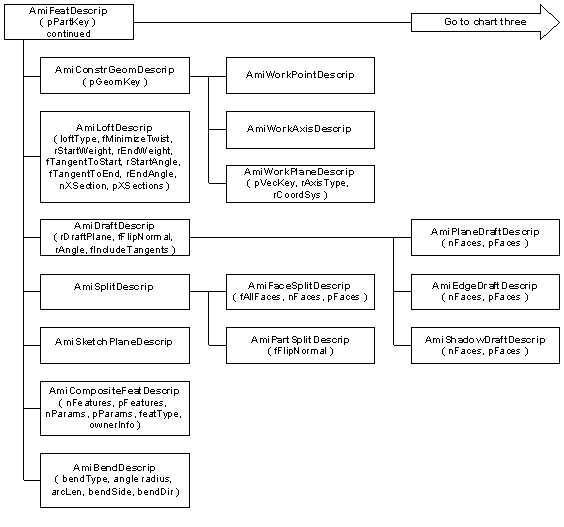
Class Hierarchy: Chart Three
This is a continuation of the class hierarchy chart.
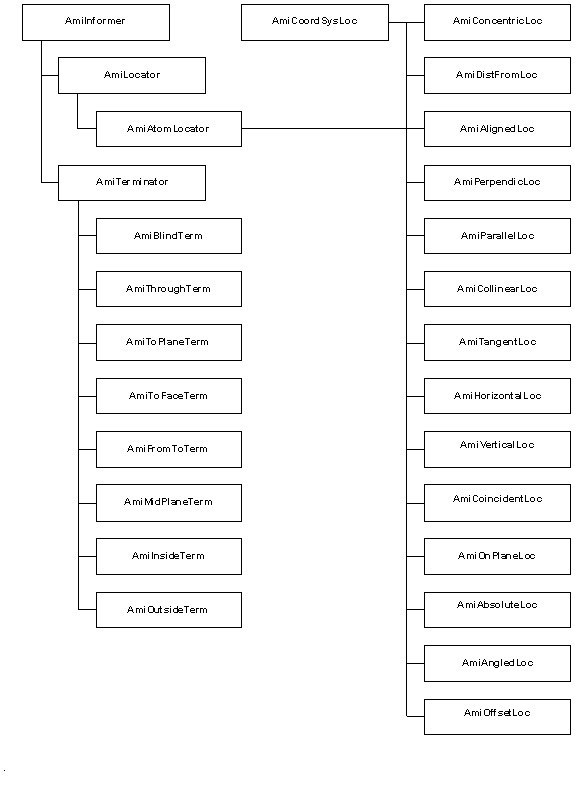
Composite Features
As of MDT5, the MCADAPI allows third parties to create composite features. A composite feature is simply a feature made up of other features. Using these composites, a third party can create a custom feature made up of any number of standard MDT features and hide the MDT features within their own custom (composite) feature. The browser displays the resulting feature
as one item and the features contained within the composite are highlighted and selectable as one item. A third party can even register a callback so that they can handle editing of the composite when it is selected for edit.
Composite features are only available through the MCADAPI and, more specifically, are handled by the feature API. Many similarities exist between how these features are handled and how standard MDT features are handled but there are also many important differences.
1. Feature query is the same as with any feature. Given a feature key, the API can be used to obtain a descriptor to that feature where the individual elements that make up the composite can be queried.
2. Feature create is where the big difference comes in. A composite feature in not created but, instead, it is "started." When a composite feature is started, a transaction starts up internally and any features created from that point on are added to the composite until such time that the composite feature is "ended." Once the composite feature is ended, the internal transaction is closed and MDT reverts back to its regular state. Optionally, a composite feature can also be "aborted" which aborts the internal transaction erasing the composite and any features that were added to it.
The fact that an internal transaction is started when a composite feature is started is very important to remember. If a third party starts their own transaction before starting the composite and then ends their transaction before the composite is ended, the composite's transaction will also be closed. This is very undesirable behavior. Therefore, it is recommended (and almost mandatory) that the composite feature be started, defined, and ended within a single area of code so that the result looks like a "sandwich" where the individual features are sandwiched between the start and end composite calls.
3. Only one composite feature can be in the process of creation within a single document at any given time. As described above, starting a composite puts the current into a "state" so, until the composite is ended, another cannot be started.
Two of the composite feature descriptor items are mandatory in order to begin creation of a composite feature. Those items are the feature type string and the owner info string.
1. The feature type string is provided as a way for third parties to keep track of what this feature is in their application. If a third party application has several different types of features that are represented in MDT as composites, they may want to perform edit operations differently depending on the type. This string provides a key for that application to differentiate between their own types of features.
2. The owner info string servers several purposes. First, the string itself is a null terminated string made up of three tokens separated by semicolons. The first token should be the owner application's company name. The second token should be the name of the creating application. The third (optional) token should be a URL where a user can go to the third party for information or downloads. Mostly, the layout of this string is for future use. Today, however, we use the owner info string to register the edit callback function described below.
When a composite feature is created, the creator has the option of specifying a list of driving parameters to the composite. These are pre-created parametersthat are used to control the appearance of the feature. By default, if a composite feature is selected for edit, nothing happens. If these driving parameters are specified at create time, selecting the composite for edit will bring up the standard MDT part/global variables dialog which will contain the list of the specified driving parameters allowing the user to edit them. Another option for editing is for the third party to register a callback function to be called whenever the composite is selected for edit. The callback is registered using the composite's owner info string. This would mean that one edit callback is registered per application. When a composite feature with a matching owner info string is selected for edit, the registered function is called. It is then up to the application to determine the type of feature that was selected (using the feature type specified at create time) and act accordingly.
Lastly, the introduction of composite features influences the behavior of some of the functions already in place that deal with feature keys. For example, functions such as amiSuppressFeat and amiEraseObject will act on the composite and all of the features contained within the composite. Functions returning features like amiGetPartFeats will return a single key to the composite excluding keys to the features contained within the composite. The functions amiGetFeatsFromSketch and amiGetFeatsFromGeom have been modified to take a boolean flag allowing the caller to specify whether to return the composite or the innermost contained feature when a found feature is contained within a composite.
AmiStatus Overview
All MCADAPI functions return an AmiStatus object on the stack. In the past AmiStatus has been an enum datatype -- it has been redefined to be a class in the Ami namespace (Ami::Status). We have multiple status values for success, as well as all the previously supported values for errors.
There are four severity levels to MCADAPI status values. These are used to distinguish errors from warnings, as well as to provide two degrees of severity for errors. The meanings of these four severity levels are:
kInfo normal outcome
kWarning successful outcome, but unusual in some way (e.g. incomplete result)
kError failure; all output arguments are undefined
kSevere severe failure (e.g. file corruption or other chronic problem)
When an MCADAPI function returns failure (kError or kSevere), any output parameters are left undefined. When an MCADAPI function returns success (kInfo or kWarning), the output parameters can be expected to contain valid data and the caller is responsible for proper clean-up (e.g. calling release() on keys and descriptors, freeing storage for traditional C strings, etc).
Typically, a warning status is returned when the operation was at least partly successful and all of the output parameters hold valid data. Returning a warning instead of an error allows MCADAPI functions to produce meaningful results in the face of minor errors, rather than imposing an all-or-nothing semantics.
For example, an MCADAPI function that produces an object descriptor when given a key, might return a warning status if there is an error while populating one of the attributes in the descriptor. In this situation, it is preferable to produce the incomplete descriptor than to return failure, which would imply that the output parameter is unset and no descriptor is produced. The incomplete descriptor can't be used as-is to create a new object in MDT, but the non-offending attributes can be queried, and the offending attribute can be set by the external application. Until it is set by the application, that attribute will be "Not A Value" (NAV; see the discussion of AmiDescrip.)
AmiStatus objects hold additional information to better pinpoint the nature of an error or warning. When the problem can be attributed to a particular input parameter to the MCADAPI function, the argIndex() method will return the parameter index for the offending argument (numbering begins at 0). When the problem can be attributed to a particular attribute in a descriptor, the attrKeyword() method returns the keyword for that attribute. These methods return integers, with negative values used to indicate that the data is not available.
It should be emphasized that the new implementation of AmiStatus is fully compile-time compatible with the old implementation. There is no need to re-code applications. The old enum symbols will continue to be supported in future releases. They serve as a convenient short-hand for specific AmiStatus values by coupling an Ami::StatusCode with an Ami::Severity.
CLASS AmiStatus
All MCADAPI functions return AmiStatus objects. The AmiStatus holds a simple status to convey the outcome of the function. This includes error codes, warning codes, and success codes.
Query access:
success()
Return true if this is not an error status.
failure()
Returns true if this is an error status.
severity()
Returns the severity of the status.
symbol()
Returns an enum value which represents the basic type of status.
argIndex()
Returns the position of the function argument that gave rise to the status. Numbering begins with 0, and a negative number is returned if no argument has been singled-out as the cause. arrayIndex() When argIndex() indicates that an array input argument is the cause of the status, and the problem can be further pinpointed to a particular element, then this function returns the index of that element. Numbering begins at 0, and a negative number is returned if no element is singled out.
attrKeyword()
When argIndex() indicates that a descriptor input argument is the cause of the status, and the problem can be further isolated to a single attribute, then this function returns the keyword for that attribute. Note: the keyword is passed back as an 'int' and not as an enum. This is because there is no single enum datatype for attributes of all descriptor types (the enum values are distinct, however, so there is no loss of information in using an 'int' here).
text()
Returns a string holding a short text description of the status.
operator ==
operator !=
Comparisons are possible between two AmiStatus objects, between an AmiStatus and an enum symbol, etc.
operator <
This comparison returns true if the LHS is less severe than the RHS. If both operands have severity kInfo, then this comparison will still return true if the RHS has a non-kOk symbol while the LHS is kOk.
Edit access
setSeverity()
Sets the severity to the given level.
setSymbol()
Sets the symbol to the given StatusCode value.
setArgIndex()
Sets the arg-index to the given value.
setArrayIndex()
Sets the array-index to the given value. This will overwrite the attribute-keyword if it is set. The attribute-keyword and array-index cannot be used together in the same AmiStatus instance.
setAttrKeyword()
Sets the attribute-keyword to the given value. This will overwrite the array-index if it is set. The attribute-keyword and array-index cannot be used together in the same AmiStatus instance.
operator =
The assignment operator.
operator +=
This operator performs an assignment if and only if LHS<RHS holds. It can be used to "accumulate" status values.
Notes:
AmiStatus objects can be compared directly to Ami::FlatStatus enum values. The Ami::FlatStatus value will be promoted to an AmiStatus before the comparison takes place, with the severity of the promoted object set to kError. There is ONE exception: Ami::eOk is promoted to AmiStatus(kOk, kInfo).
The same promotion rule is used when an AmiStatus variable is assigned an Ami::FlatStatus value. For example, the following equalities hold:
AmiStatus(Ami::kInvalidArg, Ami::kError) == Ami::eInvalidArg
AmiStatus(Ami::kOk, Ami::kInfo) == Ami::eOk
AmiStatus status; (status = Ami::eInvalidArg)== Ami::eInvalidArg
When an AmiStatus object is constructed or assigned a value using an Ami::StatusCode, the same promotion rules apply -- the severity is assumed to be kError except for kOk which has severity kInfo. So, for example,
AmiStatus(Ami::kInvalidArg, Ami::kError) == Ami::kInvalidArg
AmiStatus(Ami::kOk, Ami::kInfo) == Ami::kOk
While Ami::StatusCode values often correspond to Ami::FlatStatus values, there is no guarantee. For example, the following equality is not guaranteed to hold in future releases:
Ami::eInvalidArg == Ami::kInvalidArg
File Structures
MDT supports two basic file structures: Assembly files and Part files. Part files are useful for situations in which the full DWG structure, full UI, and full API are not needed because the user is only interested in modeling a single part.
MDT Part Only Files
Part Only Files are DWG files that contain a single part and do not allow normal assembly-modeling operations. However, because a single part can be comprised of multiple solids using parametric-boolean part-modeling features, and because these other solids (toolbodies) can be positioned and constrained using inserts and 3D constraints, a limited "assembly modeling" API is supported in Part Only Files.
Thus, a Part Only File is structured much like a "flat assembly," where the part itself, along with any unconsumed toolbodies, can be referenced as a component inserted into the master assembly. This can lead to confusion because conceptually there is only one part in a Part Only File and therefore it is easy to overlook the insert of that part-definition into the master component definition of the Part Only File. It is easy to confuse an AmiCompKey that references the entire Part Only File with an AmiCompKey that references the leaf-node component for the base part in that file. This distinction is especially easy to overlook in the case where the Part Only File has no toolbodies (yet).
The flat assembly hierarchy is enforced -- it is not possible to create a subassembly in a Part Only File. All component definitions other than the master component definition will be a definition for a single solid (e.g. the part, the toolbodies).
Unlike a normal assembly DWG, unconsumed toolbodies in a Part Only File are tagged as toolbodies from the moment they are created. In an assembly file, an unconsumed toolbody is no different than any other component -- it does not take on the role of toolbody until it is used in a parametric-boolean feature. For Part Only Files, where there can be only one part, there is no ambiguity in the role of subsequent solids: they are toolbodies. This makes is easy to distinguish the grounded base part from all other AmiPartKey objects and AmiCompKey objects for the Part Only File.
In the case of an XRef'd Part Only File, the Browser presents users with a single part (hiding any unconsumed toolbodies). The MCADAPI, however, allows the Xref'd Part Only File to be used as a flat assembly. Thus, if you obtain an AmiCompKey from a pick on an Xref'd Part Only File then you can use amiGetCompChildren() to obtain keys for any unconsumed toolbodies in that Part Only File (in addition to a key for the grounded base part). It is important to realize that the AmiCompKey obtained from a pick on an Xref'd Part Only File is an AmiCompKey that refers to the entire Part Only File and not just to the leaf-node component that is the grounded base part.
When you use amiPick() with Xref'd Part Only Files, the AcDbFullSubentPath encapsulated in the AmiPick object has the following characteristics:
If the Part Only File is not open for Xref Edit, and the user clicks on graphics on the grounded base part, then the AmiPick object will reference the entire Part Only File. If this AmiPick object is used to create an AmiCompKey then the comp will be for the entire (albeit flat) assembly in the Part Only File.
If the Part Only File is not open for Xref Edit, and the user clicks on graphics on an unconsumed toolbody, then the amiPick() function will cycle between two choices: one choice yields an AmiPick object that references the entire Part Only File (as with picks on the grounded base part); and the other choice yields an AmiPick object that references the specific toolbody instance picked. If the user chooses the second of these options, and if this AmiPick object is used to create an AmiCompKey, then the component will be for that leaf-node toolbody instance, in the scope of the active component definition in the host database.
If the Part Only File is open for Xref Edit, then the amiPick() function will behave as it does when the Part Only File is loaded directly. The AmiPick object will reference the leaf-node that was picked, in the context of the master definition in the Part Only File.
Thus, to obtain an AmiCompKey object that references an Xref'd grounded base part in the context of the master assembly using amiPick(), you must use amiGetCompChildren() with the (assembly) component key obtained from the pick object. If the user clicks on an unconsumed toolbody instead of on the grounded base part, then you must use amiGetContainingComp() first and then amiGetCompChildren() to get the corresponding grounded base part leaf-node comp key.
When using amiGetActiveLeafNode(), the AmiCompKey returned is always a leaf-node component. Thus, when an Xref'd Part Only File is open for Xref Edit, the output of amiGetActiveLeafNode() refers to the grounded base part in the Xref'd file, in the context of the active component definition (in the host database).
Coding Practices
The MCAD API observes the following conventions:
Return Values
All functions return a status that the program must check to verify that the function executed successfully.
Memory Allocation & Freeing
Any time an array of pointers to keys is returned by a function, you must free the associated memory when you're finished using it. That involves releasing the keys and deleting the array itself.
If a pointer to a key is part of a persistent application object, the subErase method on the object needs to erase the key.
MCADAPI Object Memory Management
MCADAPI objects (keys, descriptors, locators) support reference counting to allow for efficient copying and sharing of objects.
Applications should use addRef() and release() to increment and decrement the reference counts respectively. When the reference count hits 0, the object immediately deletes itself; pointers referencing that object then point to garbage and must not be dereferenced. Thus, in practice, release() can be used much like delete. External applications are barred from deleting MCADAPI objects directly (the destructor is protected).
MCADAPI keys are not persistent, but external applications might have persistent objects which hold onto keys and these applications file MCADPI keys in file filers. The MCADAPI has always supported filing AmiObjectKey objects. With the introduction of reference counting, the number of times a given key is held by persistent objects is maintained and updated as keys are filed in/out and erased. Furthermore, this reference count is itself persistent.
Therefore, a separate reference count is maintained for "persistently held" MCADAPI keys. When an MCADAPI is assigned to a data member of a custom database object, the persistent count should be incremented. When that custom object is erased, the subErase() method on that object should call erase() on data members referencing MCADAPI keys. This will cause the persistent-count to be decremented.
With one notable exception, MCADAPI assumes that the external variables used as arguments for output parameters in MCADAPI functions are "transient holders". In other words, before returning a pointer to a key, MCADAPI functions call addRef() on those keys.
The exception is amiReadKey(), which restores the persistent reference count from the filer. For file filers, this will normally reflect the number of times the key was filed out, with 0 for the number of transient holders. For undo filers, this will reflect the state of the key at the time it was written to the undo filer. Only the portion of the count maintained by addPersistentRef()/erase() is stored in the undo filer; the transient count is unaffected by undo filing (i.e. it is not restored when reading from the undo filer).
The following rules describe MCADAPI behaviour with respect to reference counts:
All MCADAPI functions except amiReadKey() call addRef() on any output arguments that are pointers to MCADAPI objects.
The erase() method on AmiObjectKey increments/decrements the persistent reference count in accordance with the bool argument. The persistent count is decremented for erase(true) and incremented for erase(false).
We recommend the following practices:
Calls to addRef() should be paired with calls to release().
Calls to MCADPI functions that pass back pointers to keys should be paired with calls to release().
Except for amiReadKey(), which is the only MCADAPI function which should be paired with calls to erase() instead of release().
Calls to addPersistentRef () should be paired with calls to erase().
In the subErase() method for any custom objects that hold pointers to MCADAPI keys, call erase() on those keys.
Use addRef() and release() accordingly when using variable aliasing (data sharing).
Call the release() method before allowing a pointer to an MCADAPI object to go out of scope.
When assigning the value of a local variable that points to an AmiObjectKey to a non-static data member of a custom database object, call addPersistentRef() followed by release()
Coding Examples
For examples of how to make calls to the MCAD API, see the sample applications in Appendix A.
|