FreeHand also lets you add information that can be used when your artwork is part of an Extensis Portfolio image database. This makes it easier to find your artwork in large catalogs.
TIP
Sadly, this option is only available on the Mac platform.
(Mac) To add Portfolio information:
Choose View > Portfolio Info. The Portfolio Info dialog box appears
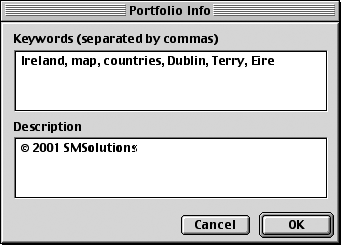
Type the keywords in the Keywords field. Use commas to separate the different keywords.
TIP
Keywords are usually descriptive labels that can categorize the different uses for the graphic.
Type any description of the graphic in the Description field.
TIP
Descriptions are usually more lengthy information about the file or its use.
Click OK. The Portfolio information is included as part of the file and can be read by the Portfolio application.
TIP
To add a preview to your FreeHand file so it can be seen in a Portfolio database, you need to check the Preferences settings for Import/Export (see Appendix C
|