If you install many third-party Xtras, the Xtras may conflict with each other. FreeHand comes with an Xtras Manager that allows you to turn the Xtras on or off. This can be helpful if you are 313c26d trying to discover the source of an Xtras conflict or to avoid conflicts.
To use the Xtras Manager:
Choose Xtras > Xtras Manager. The Xtras Manager dialog box appears
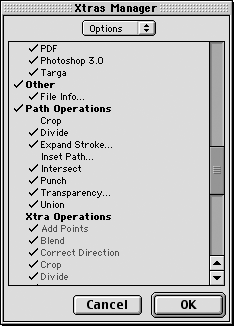
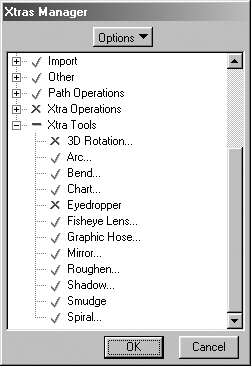
Click next to each Xtra to make it active or inactive.
or
Use the Options pop-up menu to turn all the Xtras on or off.
TIP
The Windows Xtra Manager lets you open or close the Xtra categories using the plus or minus signs.
Once an Xtra is used from the Xtras menu, it appears as the Repeat [Xtra] command. This means that the Xtra can be reapplied via a keystroke.
To use the Repeat Xtra command:
Choose Xtra > Repeat [Xtra] or
(Mac) Press Command-Shift-+.
(Win) Press Ctrl-Alt-Shift-X.
|