Dashed lines are often used to indicate a coupon that should be cut out of a print ad. (I am always amused when I see a dashed line around a coupon area on a Web page. It's very hard to cut out the coupon on my computer screen.)
To apply a dash pattern:
Select a path.
TIP
If you cannot see th 19419f513t e differences in the dash patterns styles, trying zooming in or increasing the stroke width.
In the Stroke inspector, use the Dash pop-up menu to choose from the default list of premade dash patterns
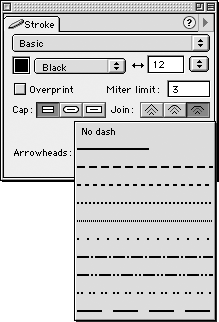
TIP
The spaces between the dashes of a stroke are transparent, not white. If you lay your dashed stroke over another object, you will see through the spaces to that other object.
You may want to create your own dash patterns for strokes. You do that by using the Dash Editor dialog box.
To edit a dash pattern:
With the Stroke inspector displayed, hold down the Opt/Alt key as you click to select one of the dash patterns from the Basic stroke settings. The Dash Editor dialog box appears
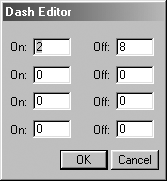
Set the length of the visible portion of the dash by entering a number in the On field.
Set the length of the space between the dashes by entering a number in the Off field.
You can enter up to four different sets of On and Off values.
When you have finished entering the pattern, click OK. The dash pattern is added to the bottom of the dash list.
Although the dashed patterns you can apply to a stroke are limited, you can create very sophisticated effects if you combine several different strokes together. For instance, you can create a multicolored dash by combining two stroked paths together.
To create a two-color dashed stroke:
Apply a Basic stroke with no dash to a path.
Choose Edit > Clone. This makes a copy of that line on top of your original line.
Change the color of the clone and apply a dash pattern. You now have a dashed line with two colors

TIP
As a variation, choose a smaller stroke width for the clone. This creates the effect of a dashed line inside a thicker solid

TIP
You can also create different effects with dashed patterns by setting the caps to Round or Square

Exporting Dashed Patterns to FlashUnfortunately Flash does not support the dash patterns FreeHand. Worse, the Exapnd Stroke command does not convert dashes into filled paths. The simplest way I know to add dashes to a path, is to add a hyphen as text on a path (see page 250). |
|