ALTE DOCUMENTE
|
||||||||
As shown in chapters and , there are some fills and strokes that you can apply to objects but can't preview on screen. These are the Custom fills, Textured fills, and Custom strokes. This is because those fills an 929r179j d strokes are based on the PostScript language.
However, since they do not display onscreen within FreeHand, it is difficult to use them properly. This chapter provides a printout of those fills and strokes so that you may find it easier to work with them.
It also provides a printout of the Pattern fills and strokes. These do appear onscreen. However, there are so many of them, I thought it would be helpful to have them all printed so you can see what they look like. (Remember, the Pattern fills and strokes are not recommended for PostScript print output.)
The ten Custom fills appear onscreen as a series of Cs in the artwork. The examples below show how each Custom fill prints at its default settings. The gray circles show which of the Custom fills allow background objects to show through their transparent areas.
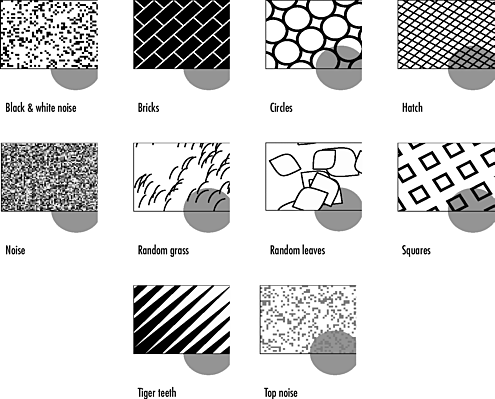
The nine Textured fills appear onscreen as a series of Cs in the artwork. The examples below show how each Textured fill prints at its default settings. The final example shows how only the fill responds to a change in color.
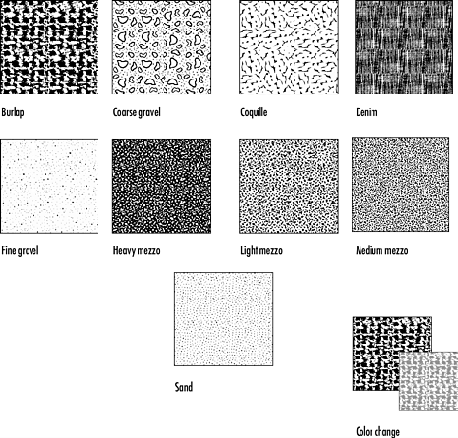
The Pattern fills and strokes are bitmapped patterns that appear onscreen and print as shown below. In addition to these default settings, each of the patterns may be inverted or have its pixels edited one by one.
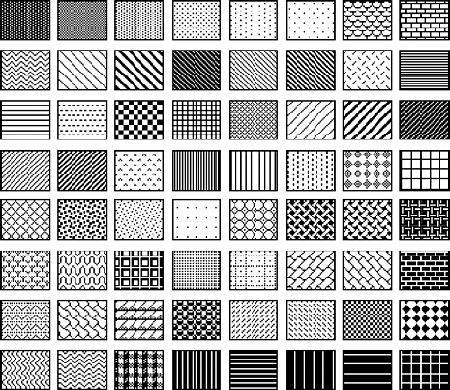
The 23 Custom strokes appear onscreen as solid strokes. The examples below show how each of the fills will print at its default settings. The gray circles show how the white areas react with backgrounds - either staying white or becoming transparent.
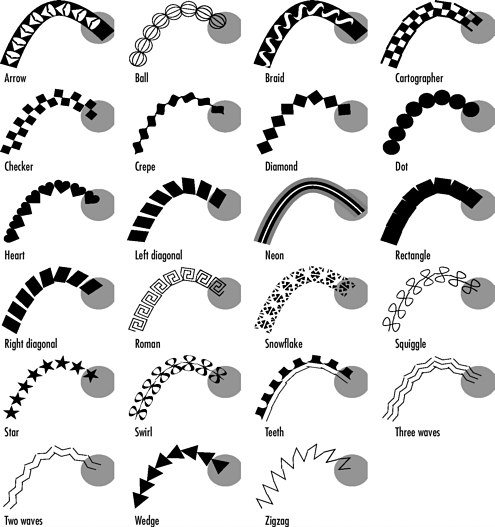
|