Symbols created in one document can be exported as libraries that can then be opened for use in other documents.
To export symbols:
Choose Export from the Options pop-up menu on the Symbol panel. The Export Symbols dialog box opens
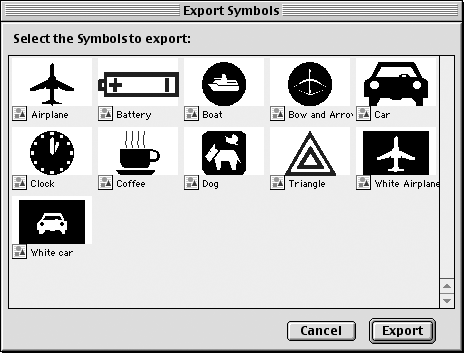
Select the symbols you want to export.
TIP
Use the Shift key to select a range of symbols. Use the Cmd/Ctrl key to select non-adjacent symbols.
Click Export. The Save (Mac) or Export Symbols (Win) panel opens.
Assign a name to the library you are creating and click Save.
You can import symbols from any FreeHand document.
To import symbols:
Choose Import from the Options pop-up menu on the Symbol panel. The Choose a File navigation dialog box opens.
Navigate to the document you want to import symbols from and click Choose/ Open. The Import Symbols dialog box opens
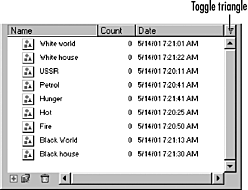
Select the symbols you want to import.
TIP
Use the Shift key to select a range of symbols. Use the Cmd/Ctrl key to select non-adjacent symbols.
Click Import. The symbols appear in the Library of the current document.
|