If you have an open path, you will want to consider the appearance of the cap or the end of the path. If you have a stroke with corner points, you will want to consider the appearance of the join or the point where the line segments meet.
To apply a cap to a stroke:
Select an open path that has a Basic stroke applied to it.
TIP
If you cannot see the differences in th 131x2320b e cap styles, trying zooming in or increasing the stroke width.
Choose the cap style as follows
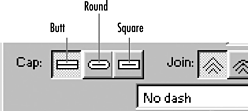
o Butt ends the stroke with a straight line that stops exactly on the endpoint of the path

o Round ends the stroke with a half-circle that extends past the endpoint of the path
o Square ends the stroke with a square that extends past the endpoint of the path
TIP
There is no difference between the Butt and Square caps except that the Square cap extends past the endpoints.
To change the join of a stroke:
Select an open path that has a Basic stroke applied to it.
TIP
If you cannot see the differences in th 131x2320b e join styles, trying zooming in or increasing the stroke width.
Choose the join style as follows

o Miter creates a point where line segments intersect. The sharper the angle, the longer the point extends

o Round forms a curve between the two line segments
o Bevel creates a line that cuts off the segments at the anchor point that connects the segments
TIP
My favorite look is to combine a Round cap with the Round join. This creates a look similar to a marker pen.
When you use a Miter join, you can also set the maximum size of the spike that extends out from the join. If the size of the spike exceeds the Miter limit, the join is converted to a Bevel join.
To change the Miter limit:
Select a path with a miter join.
TIP
In order to see the effects of changing the miter limit, choose a rather thick width such as 24 points and create two line segments with a very acute angle between them. If the miter limit is high enough, the extension should look like a spike.
In the Stroke inspector, use the Miter limit field to lower the size of the Miter limit
![]()
TIP
A low number such as 1 or 2 points converts the Miter join to a Bevel join.

|