As you work, you may find it helpful to organize your symbols into different categories. These categories can be for each graphic, category, or page - you decide what 23123i820x ever is right for you.
To create a symbol group:
Click the New Group icon in the Library.
or
Choose New Group from the Library submenu.
To add symbols to a group:
Drag the symbol from the Library list into the group
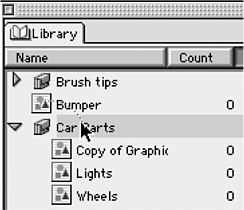
To open or close a group:
(Mac) Click the twist triangle in the Library list
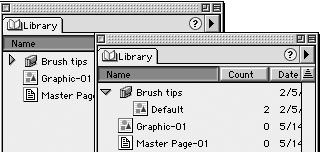
or
(Win) Click the plus or minus signs in the Library list
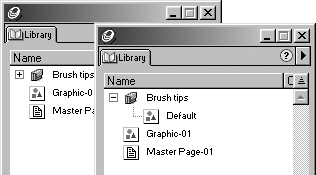
To delete a group:
Select the name of the group.
Click the Remove (trash can) icon.
or
Choose Remove from the Library submenu.
|