Since it may be tedious to choose Move Backward or Move Forward over and over, FreeHand offers two other ways to move objects within their layer.
To move objects us 14214y2423o ing Paste Behind:
Select the object that you want to move.
Choose Edit > Cut
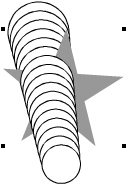
Select the object that you want in front of the original object
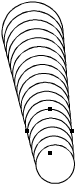
Choose Edit > Paste Behind. The original object is pasted behind the object you chose

To move objects us 14214y2423o ing Paste In Front:
Select the object that you want to move.
Choose Edit > Cut.
Select the object that you want behind the original object.
Choose Edit > Paste In Front. The original object is pasted in front of the object you chose.
|