When you use the Pointer or Lasso tools, ordinarily you have to completely encircle the object in order to select it. However, you can change the setting for those tools so that 757s184h you can circle just a portion of the object and it will be selected. This is called the contact sensitive mode.
To set the Pointer to be Contact Sensitive:
Double-click the Pointer tool in the Tools panel. This opens the Pointer Tool dialog box
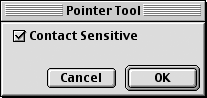
Click the Contact Sensitive control.
Click OK to apply the setting.
To work with the Contact Sensitive Pointer:
Drag a marquee around a portion of the object you wish to select. When you release the mouse button, the entire object will be selected
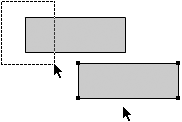
To set the Lasso to be Contact Sensitive:
Double-click the Lasso tool in the Tools panel. This opens the Contact Sensitive dialog box.
Click the Contact Sensitive control.
Click OK to apply the setting.
To work with the Contact Sensitive Lasso:
Lasso an area around a portion of the object you wish to select. When you release the mouse button, the entire object will be selected
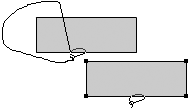
|